20 Best Browsers without Cookies to Protect your Online Privacy
13 min. read
Updated on
Read our disclosure page to find out how can you help Windows Report sustain the editorial team Read more
Key notes
- With the constantly increasing rate of cyber security breach, prioritizing your online security is essential.
- Cookies can leave your internet activities data exposed if not properly managed and monitored.
- Using dedicated browsers with advanced privacy features is one of the most effective ways to ensure your data privacy online.

Cookies are small text files written by a web browser that contain information about your interaction with the virtual world.
The information stored is formed mostly out of login information, and by saving them it becomes easier to log into an online site.
Even though most cookies are benign, they can impact your privacy by opening access doors into the other bits of information you have stored on your PC.
This means anyone that can have access to your browser can also have a look inside for more detailed information. Such as your income, all kinds of preferences, what places you have visited, and so on are open to whoever has access to your browser.
Unfortunately, not all browsers offer the same privacy features when navigating the Internet which can leave you uncovered.
This article will explore the best browsers about 20 of them without cookies which can protect your online privacy.
How can I browse the Internet without cookies?
1. Use a VPN
First, you’ll want to use a VPN. A VPN, or virtual private network, allows you to connect to the internet in a more secure manner. It helps to prevent others on the same network from seeing what you’re doing.
You can think of it as surfing the web through a steel tube, where your data is much harder to see and collect.
It’s particularly important to use a VPN when you’re surfing from a public Wi-Fi network, such as those in coffee shops or hotels.
There are a number of VPN options available, but I recommend that you use these viable laptop options we’ve provided.
To assist you practically, protect your online privacy with this industry-leading VPN security from PIA (Private Internet Access).
This VPN software will prevent any data tracking with cookies or ads, using considerable server locations globally. In terms of connection speed, there is no other VPN that can exceed PIA servers.
2. Use incognito mode
- Click the three dots on the top right of your browser.
- Choose the New Incognito Window.
This prevents a browser from saving any data from the websites you visit, including cookies, history, or the data you might enter into a website.
3. Use Guest mode
- Tap the profile at the very top right of the screen, next to the menu button.
- Select Guest.
- Close this window when you’ve finished browsing.
It allows you to visit websites without them storing cookies or browser history. You can think of this as browsing from a clean slate: you won’t have access to any of your bookmarks or data that are saved to your Google account inside Chrome.
4. Use a browser extension
NoScript extension is ideal for average users and it’s freely available for Firefox, Chrome, and Chromium-based browsers.
It will protect against the most common privacy and security threats on the web. Doesn’t collect your web history.
Which are the best browsers without cookies?
Opera One – Best for privacy and security

Few browsers offer safe browsing and privacy and most of the time in order to ensure them you have to install a third-party extension.
Luckily, the Opera One browser comes with features that are designed to protect your privacy at all times, when navigating the Internet.
All the important options can be found in Opera One’s Privacy & Security section, including the Do not track option.
Moreover, the browser comes with a built-in ad-blocker that will keep all the annoying advertisements away and a free VPN with no traffic limit.
Key features of Opera One browser:
- Tracker blocker to stop tracking attempts.
- Free VPN with no traffic limit
- Settings to choose how Internet sites can access your data.
- Crypto Mining protection to block crypto-mining scripts.

Opera One
Navigate freely online and bypass personal data tracking from different ads or websites on the web.AVG Secure Browser – Zero tracking activity
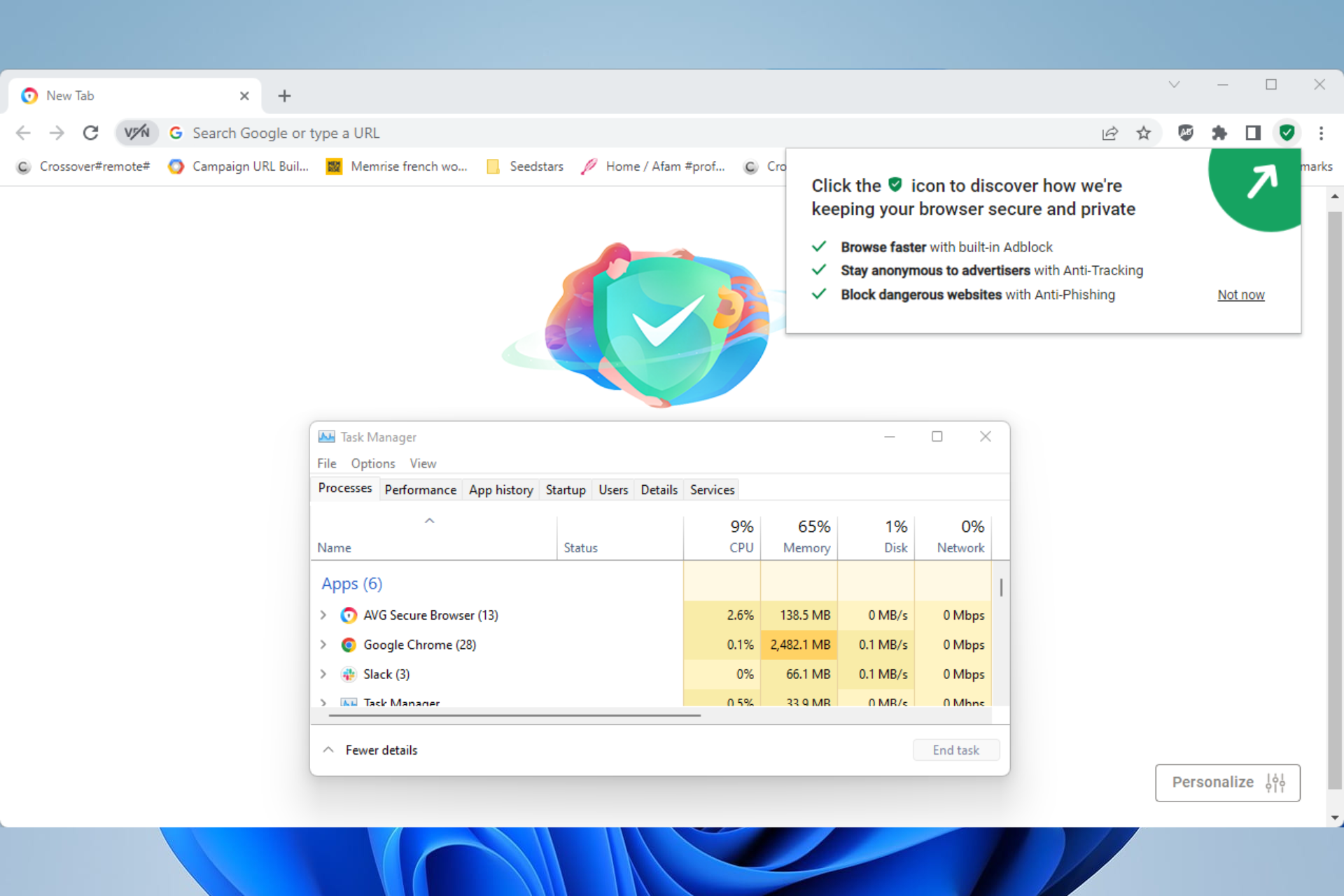
AVG browser is a worthwhile choice for clean browsing and secured personal data against cookie scripts.
It’s commonly known that almost any major browsers or popular websites are using cookies to collect your information. However, this browser changes the game.
Using this anti-tracking browser, you have all the capabilities to stop cookies engines right away. There is an automatic tracking script and digital fingerprint tools that encrypt your personal data.
More so, this solution contains a stealth mode that specifically blocks tracking cookies from gathering all your information while accessing the web. Having that said, relax your mind regarding online threats by switching to this one.

AVG Secure Browser
Strengthen your online identity using a dedicated browser for data privacy.UR Browser – Best for private content publishing

UR Browser is a browser that comes with some amazing privacy features to ensure your online security such as the built-in VPN.
Moreover, with the built-in ad-blocker, you will also be able to browse the Internet without being bothered by annoying commercials.
This browser is fast, and it does not affect the overall performance of the system as other browsers seem to do. Even if you have multiple tabs opened, the resource usage is controlled well by the browser.
Another great feature that UR Browser has is the built-in virus scanner that checks all your downloaded files.

UR Browser
The middle name of this browser is Privacy, so choose this multi-layer privacy browser for more security.Tor Browser – Best HTTPS-Everywhere integration

This is yet another great browser that is focused on user privacy and security with great emphasis on anonymity.
Tor Browser is based on a modified Firefox ESR and contains options such as NoScript and HTTPS-Everywhere.
This browser will protect your browsing history, location, messages, and any other online data from bots or programs that perform traffic analysis.
Moreover, this is the only browser that uses onion services which means that you can publish without revealing the location.
Waterfox – Best no telemetry browser
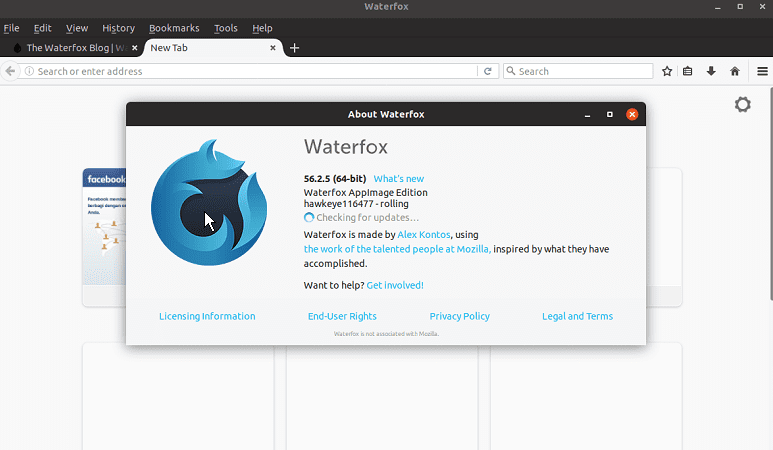
Waterfox is our next recommendation as this is an open-source browser, based on Mozilla Firefox.
All the data collection, startup profiling, sponsored tiles, and tracking have been completely turned off for this browser.
Moreover, as these options have been turned off you will also experience a faster speed for the browser as compared with others.
None of your history, passwords, cookies, and other personal data will be stored while using this browser.
Firefox Quantum – Best in tracking protection
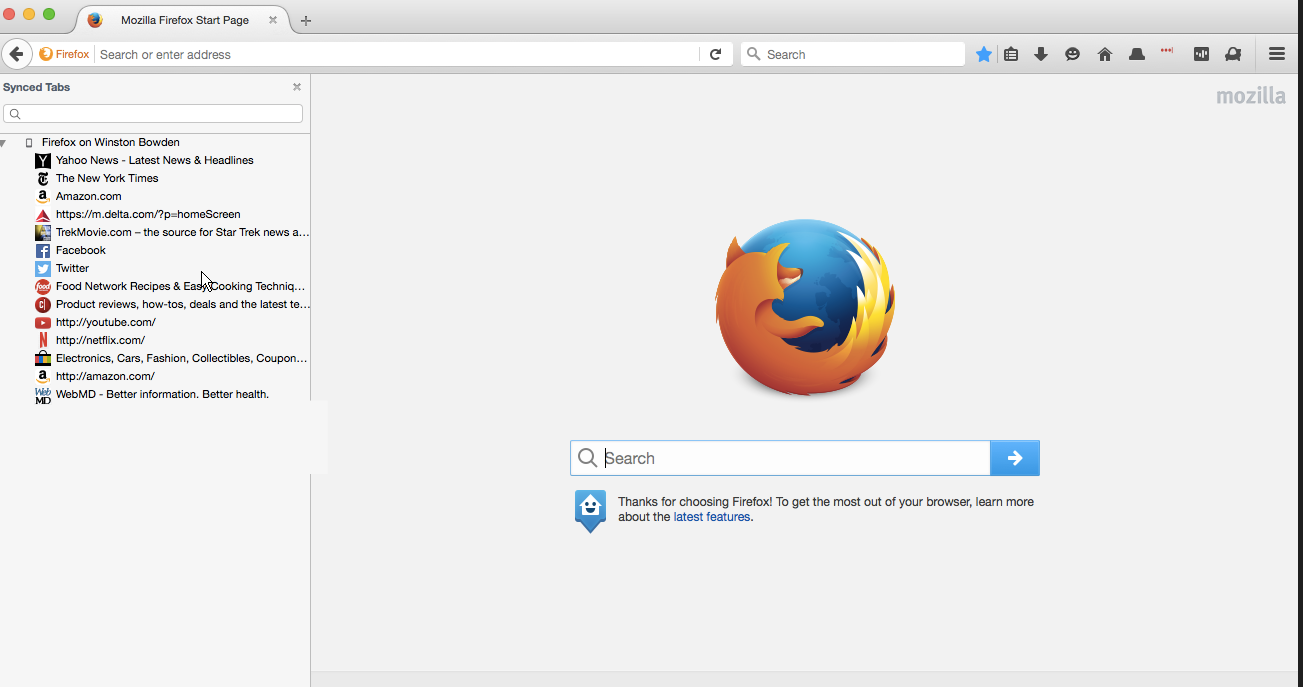
Thanks to the newest updates Firefox Quantum is one of the best browsers to use when your online privacy is a priority.
This browser comes with great protection features, customization options, good security, and regular updates.
You can enable add-ons for tracking protection, geolocation, cookies control, or password completion, depending on your needs.
All the above features and available settings will ensure a private and secure environment.
DuckDuckGo – Ideal for anonymity protection

With all the cyber-attacks and increased concerns over government surveillance of the Internet, DuckDuckGo has already surpassed 10 billion searches.
Part of its popularity is attributed to the high-security DuckDuckGo promises to users. Searches will produce instant results without any tailored advertisements.
Users also have the ability to save settings such as language, region, and safe search in the cloud. This means users will be able to access their personal settings on multiple devices.
Furthermore, with the filter feature, you can filter searches into categories and regions, to have easy access to the news in a different country or region, for instance. DuckDuckGo users also have the ability to turn off annoying advertisements in their settings.
Lukol – High-end spyware protection
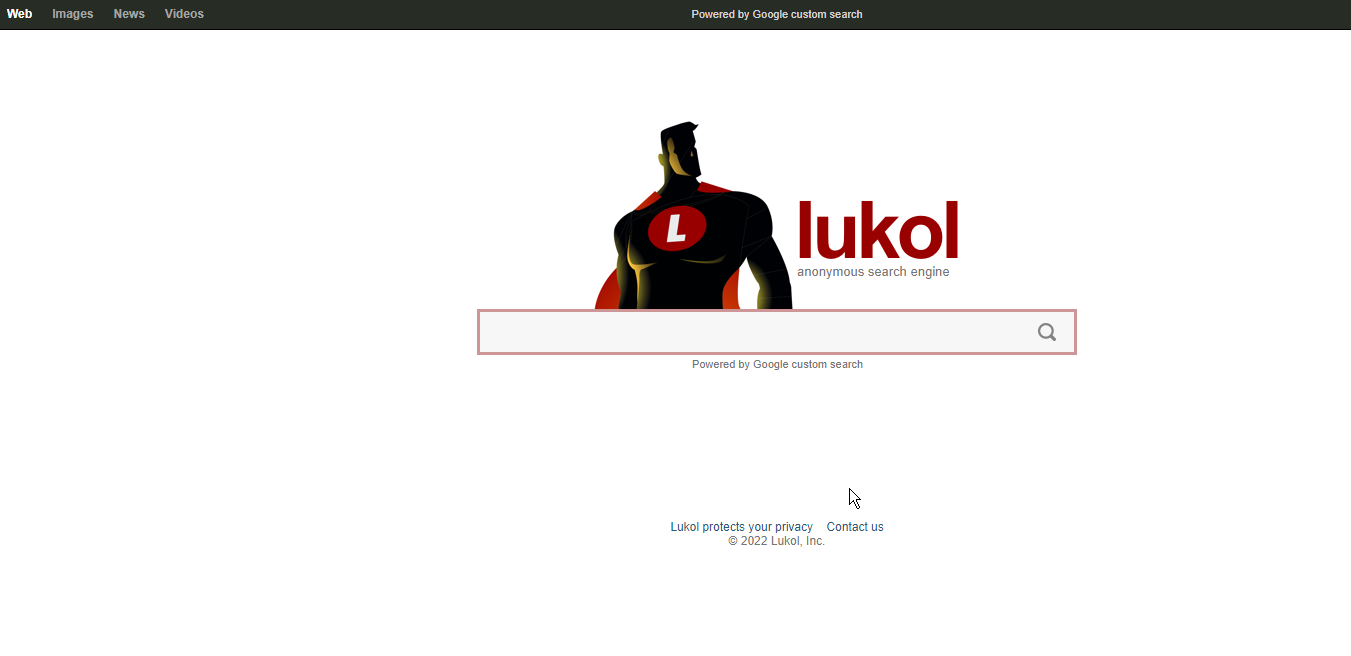
The great thing about Lukol is that it will not only keep your information safe by using proxy servers. Also, it prevents users from being tricked by internet fraudsters.
In other words, it has a safeguarding feature that keeps users from entering websites that could potentially flood your computer with spyware and viruses.
Oscobo – Browsing data safety
WolframAlpha – Recommended for teachers and students
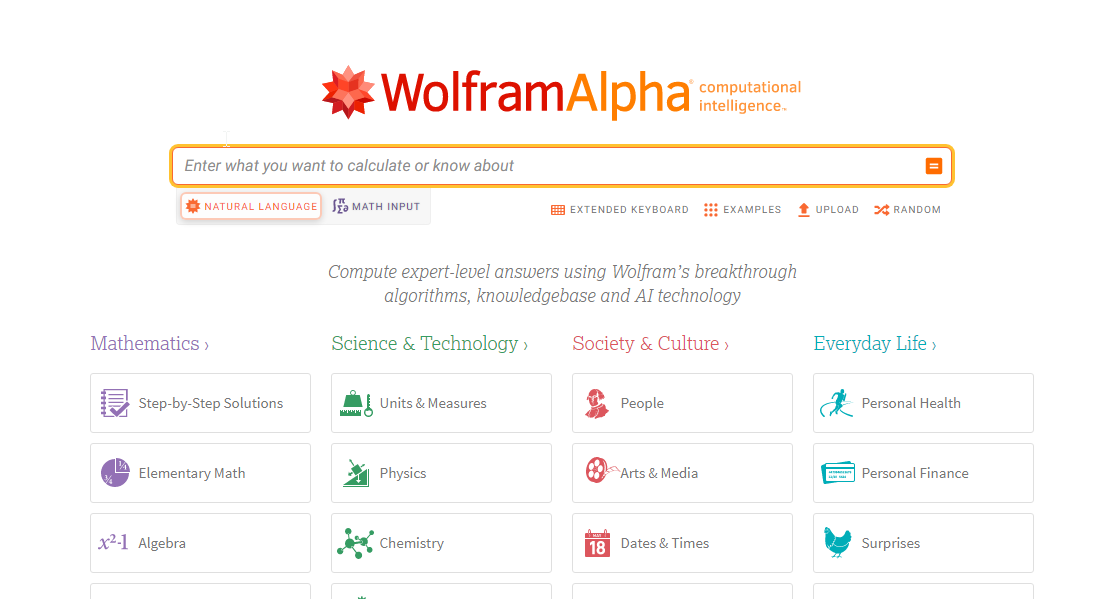
WolframAlpha is a special type of search engine, designed specifically for providing knowledge to its users. It is unique because it uses its own massive supply of expert-level information.
Furthermore, WolframAlpha uses algorithms to quickly and automatically answer questions you input in the search query.
It is built for academic purposes and it requires a monthly fee to go pro and use the collection of features that can aid students.
Pro users have the ability to upload data for analysis, get interactive visuals that can be used for presentations, access optimized web apps, and more.
Start page – Simple to Use
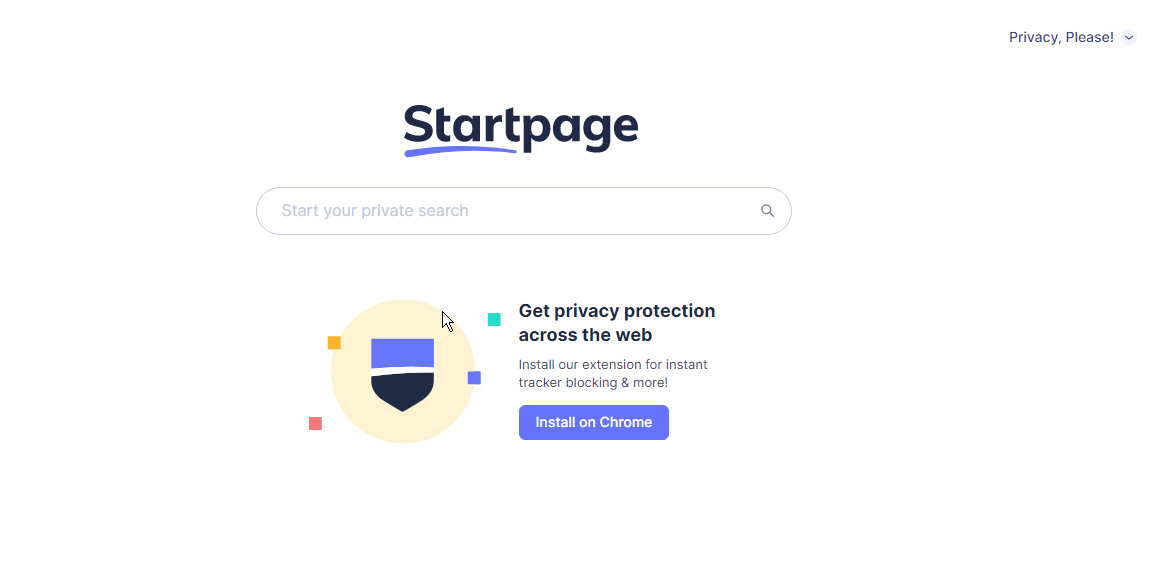
StartPage is perfect for users who are looking for something simple, minimalist, and aesthetically pleasing.
It offers only a few settings, filters, and just a bunch of options, which is attractive to some people who are just looking for something easy to navigate.
It may not be as powerful as other private search engines, but it’s certainly easy to use.
MetaGer – Most Untraceable

The search engine allows you to conduct untraceable, private searches that generate no trail.
MetaGer includes a proxy server, allowing you to anonymously open any URL from the search engine result pages while hiding your IP from the target server. Additionally, it does not keep track of the keywords used.
This prevents third-party advertisers from targeting you and reduces the chances of malicious attacks. Also, note that the default language of the engine is German, but it can be changed.
Mojeek – Best for Independent results
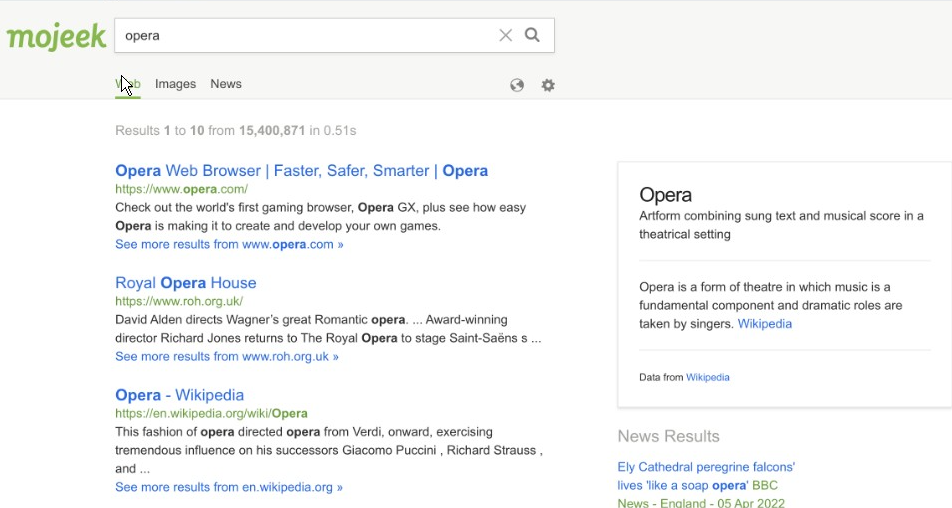
Mojeek permits you to search without compromising your privacy. It provides you with unbiased and objective search results using modern search technology.
Additionally, the search engine indexes countless pages from multiple sources on every possible topic.
Furthermore, your queries are never traced, and Mojeek stores no information about your search history, IP address, or other personal data.
Swisscows – Most family-friendly
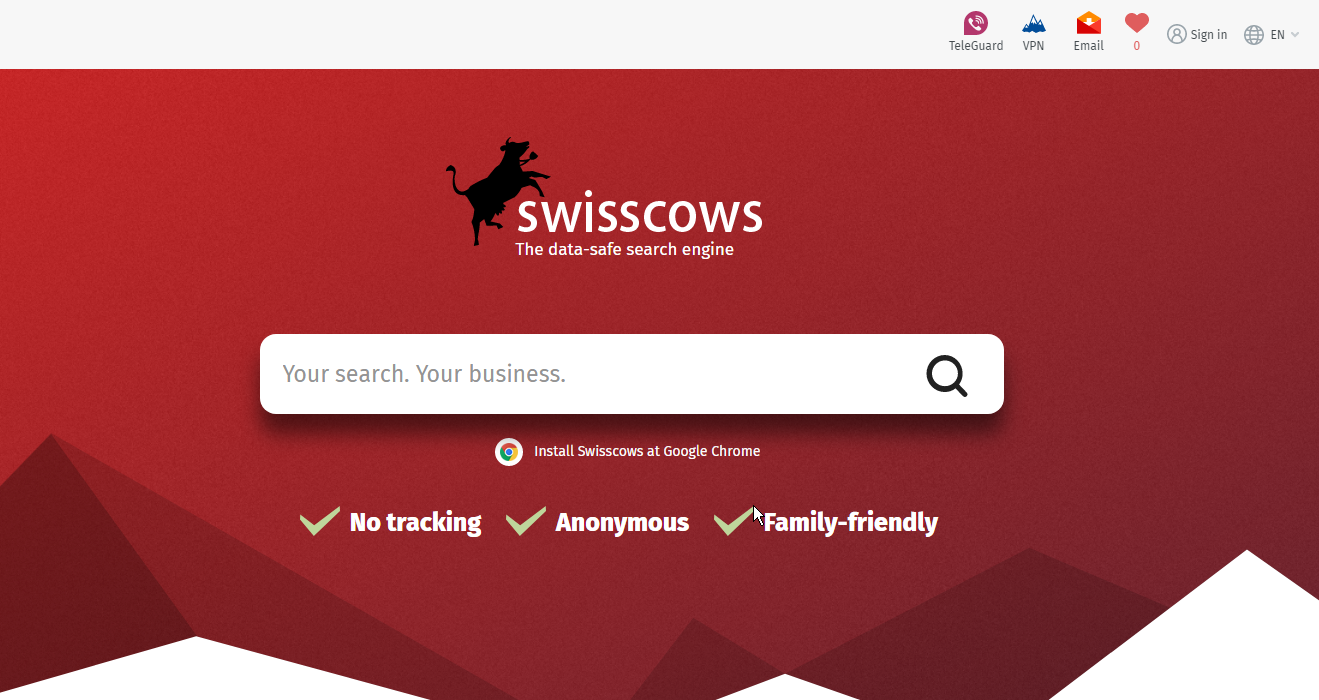
Swisscows was first released in 2014 and professes not to keep user data. Instead, the search engine employs semantic data identification to provide faster replies to inquiries.
It maintains a rigorous zero-tracking philosophy, so it will not keep track of your search history or habits.
Swisscows is also family-friendly and will not display explicit content. Furthermore, all of Swisscow’s searches rely on their indexing and are unbiased.
Qwant – Best with Bing search results

Qwant is a French-based search engine. And because it is situated in Europe, it is subject to stronger data privacy regulations than the US.
Qwant’s search results do not include tailored advertisements, and the service displays the most recent news items.
Additionally, Qwant provides maps and a search engine for kids, suitable for children aged 6 to 12.
Brave – Best for privacy overall
Microsoft Edge – Ideal for Windows users
Epic Browser – Best cross-platform access
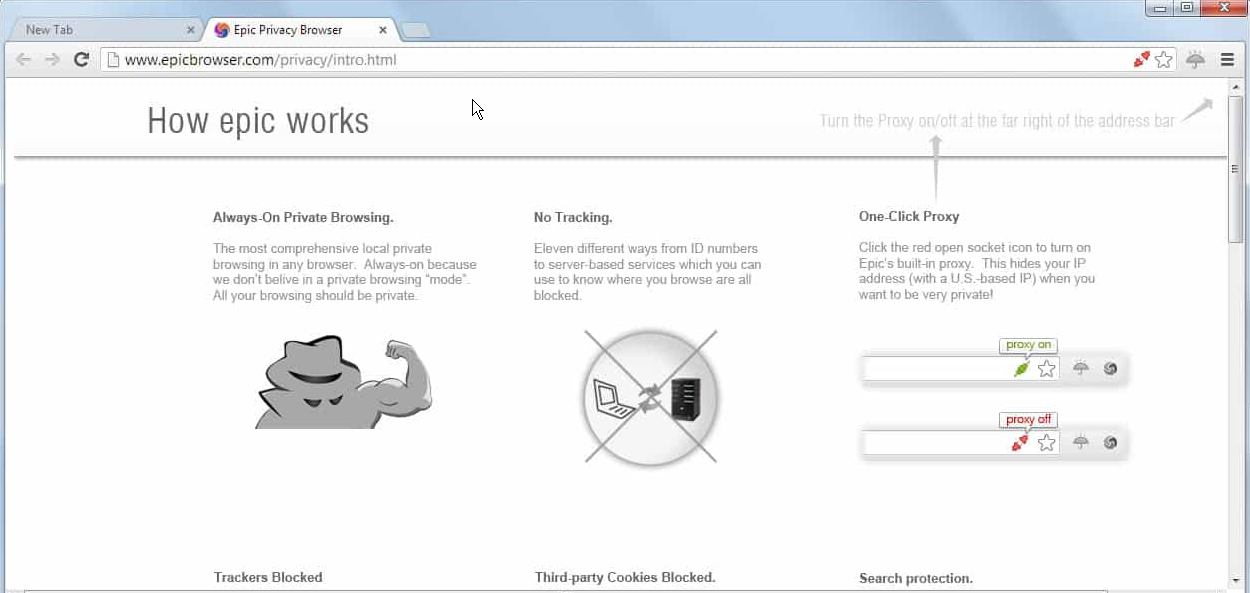
Epic Browser doesn’t use a specialized onion network, but it immediately disables lots of the most common ways your privacy is compromised when surfing the web.
For example, this free private browser doesn’t save your history, there’s no DNS pre-fetching, it doesn’t allow third-party cookies, there are no web or DNS caches, and there’s no autofill feature.
SRWare Iron – For Windows/Mac/Linux/Android
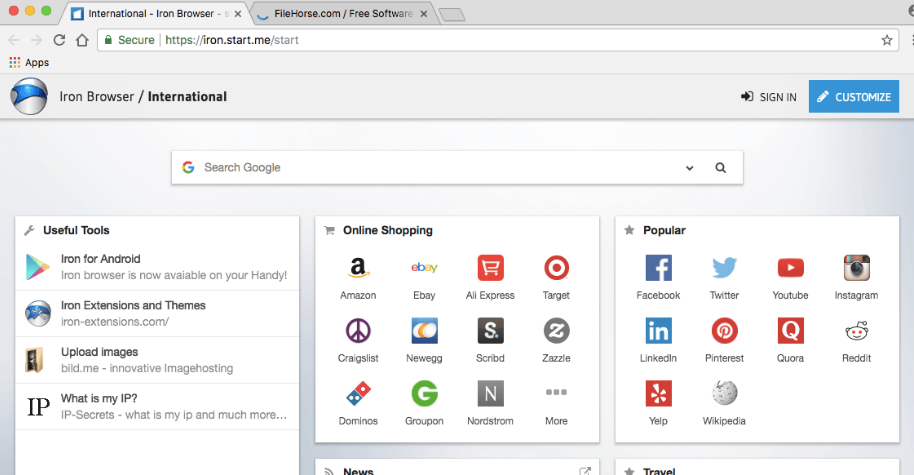
If you’re a Google Chrome user, SRWare Iron will be familiar; it’s based on the open-source Chromium project, so a lot of the on-screen visuals look very similar.
The main difference between Chrome and SRWare Iron is data protection. Experts have criticized Chrome for its reliance on a Unique User ID; every time you start a session, Google is alerted to your data usage.
SRWare strips out the usage of an ID along with other Chrome privacy issues such as search suggestions. It makes SRWare Iron a great secret web browser.
Comodo Dragon Browser – Packed with great features

Comodo doesn’t come close to Tor Browser, but it does have some built-in tools that’ll make browsing the web a safer experience.
For starters, this private web browser will automatically block all tracking, cookies, and web spies. It comes with built-in domain validation technology that’ll instantly segregate strong and weak SSL certificates.
It uses the Comodo antivirus suite to protect you from ransomware, viruses, and other attack vectors.
Should I use private browsing all the time?
You should make use of private browsing if you have any secrets to protect. Depending on your need: to be able to access multiple accounts without getting inundated by ads, and so forth.
Can you be tracked if you use Incognito?
You’re still connected to other web servers when you’re on the web. That much is unavoidable, and as long as it’s the case, any server-side threat can still harm your computer.
In short, your information is still visible to entities other than yourself and could be vulnerable to attacks from browser hijackers, or worse.
Is Google’s private browsing really private?
Technically, private browsing just prevents search history from being saved locally. It also stops websites and third-party advertisers from accessing browsing data during those sessions.
It does not function as an internet black hole. A record of your browsing history still exists, and it can still be tied back to you.
More importantly, private browsing does nothing to protect against cyberattacks. Malware, spyware, keyloggers, phishing scams, and other threats to your privacy and data security can still affect you during an incognito session.
What should you never search on Google?
It is perfectly legal to search for anything online in most cases, but if those searches are linked to a crime or potential crime, you could get arrested.
As you can see in this article, there are several amazing browsers that will ensure your online privacy at all times. Hence, you can pick the browser that resonates better with you without being afraid of the cookies.
Let us know in the comments section below which one have you tried, we would love to hear your thoughts.
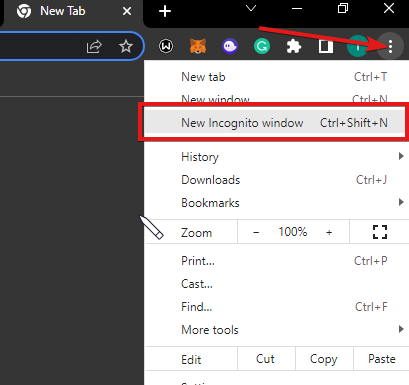
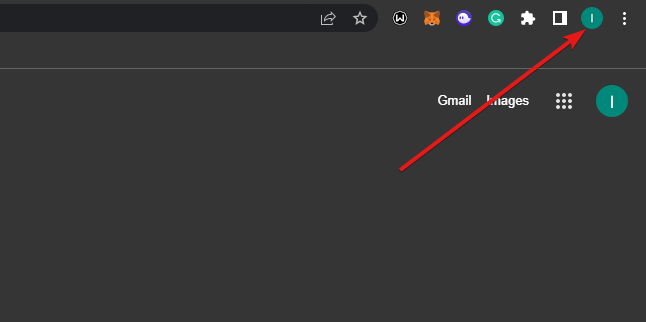
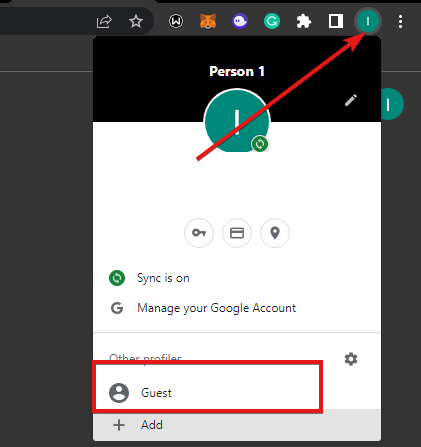
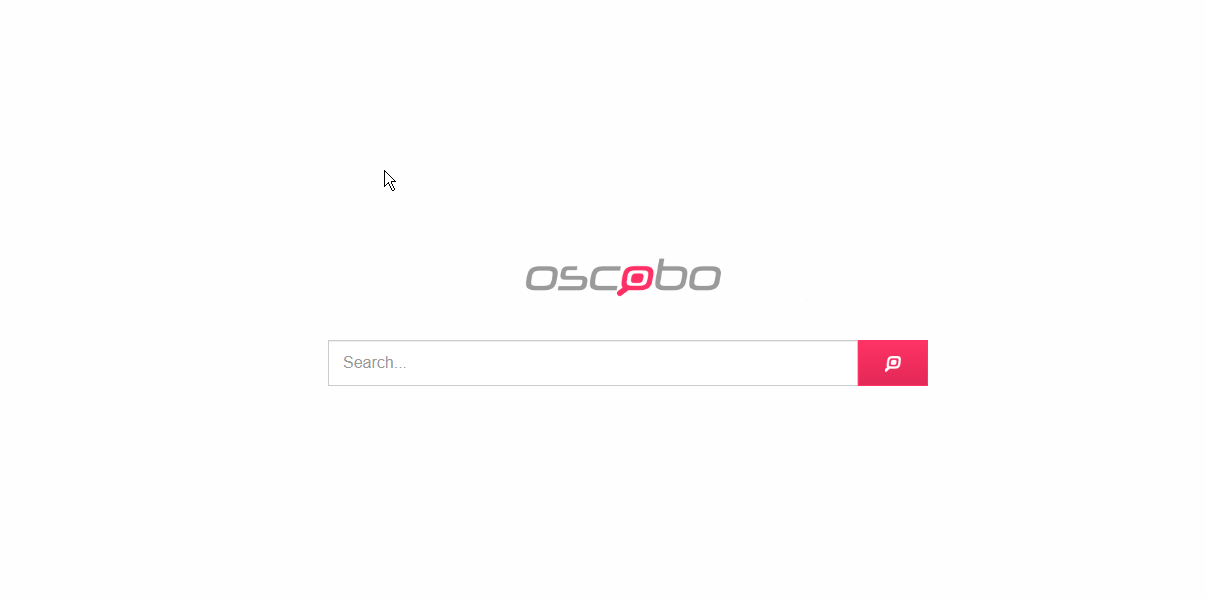
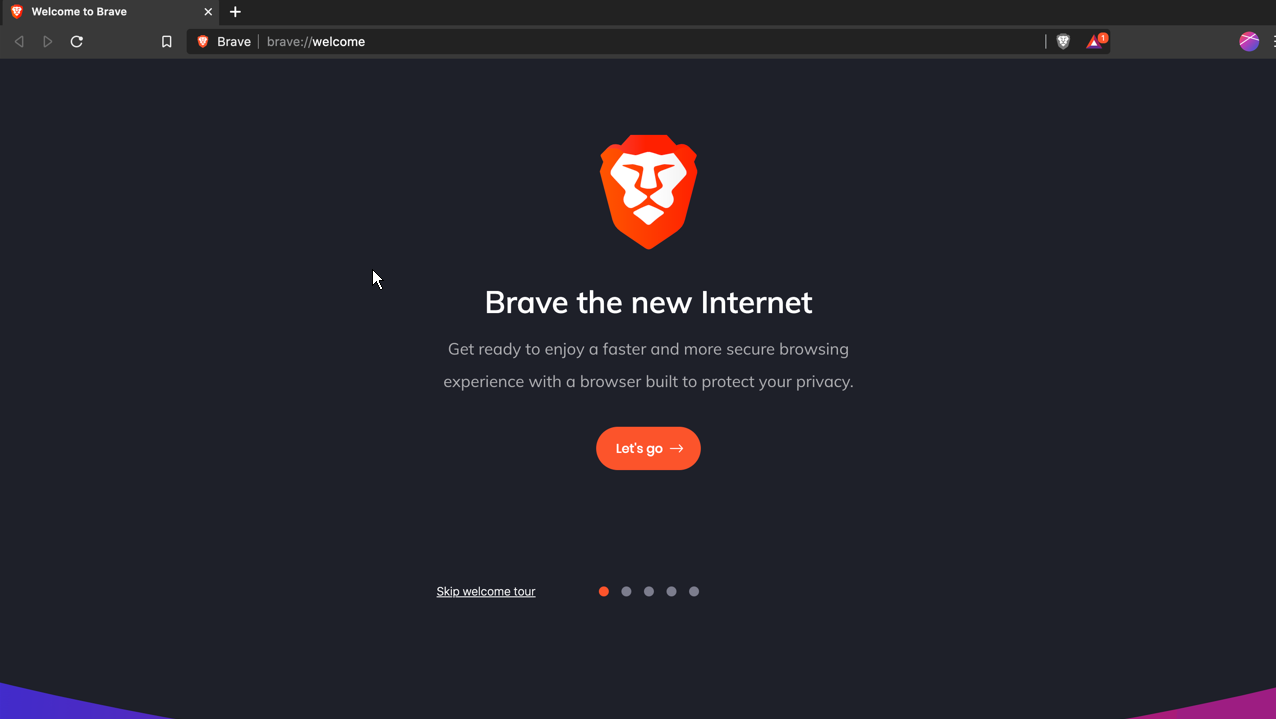
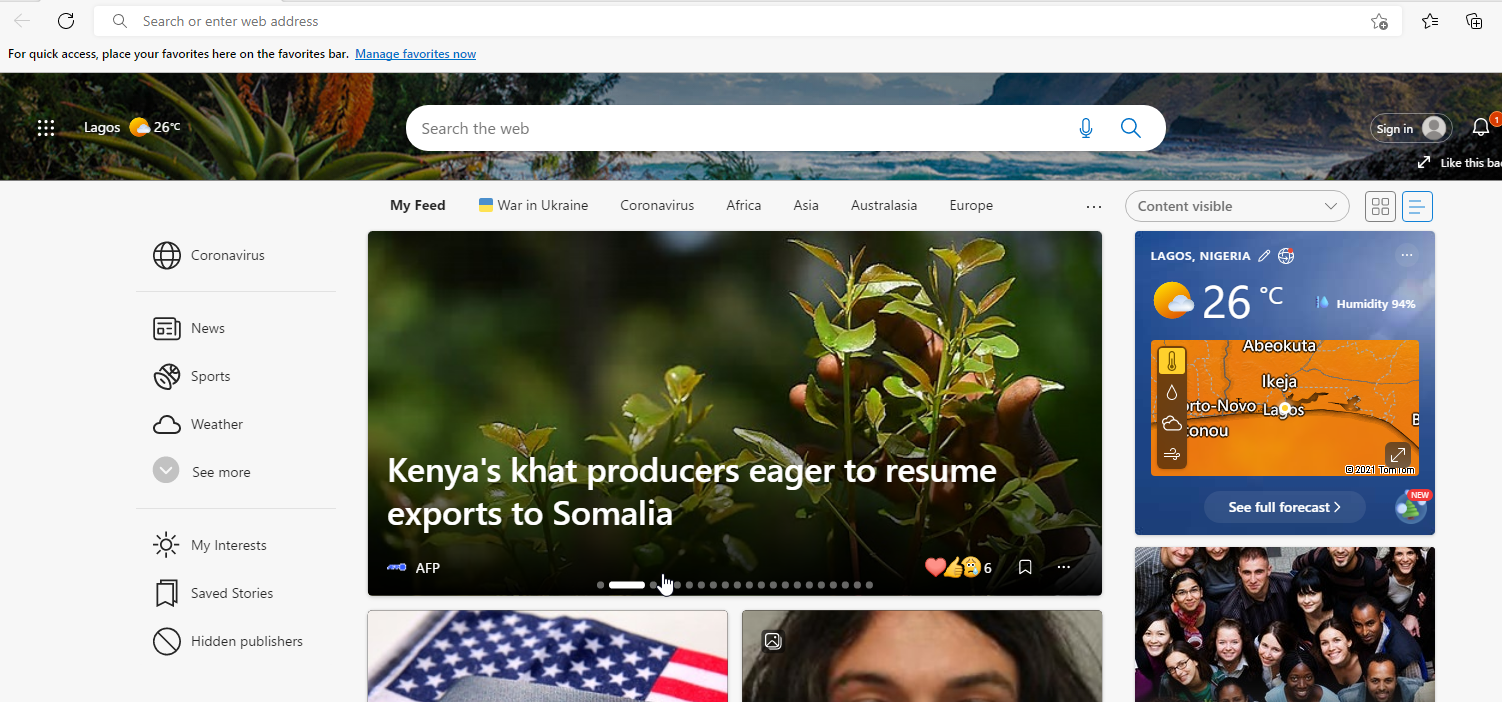
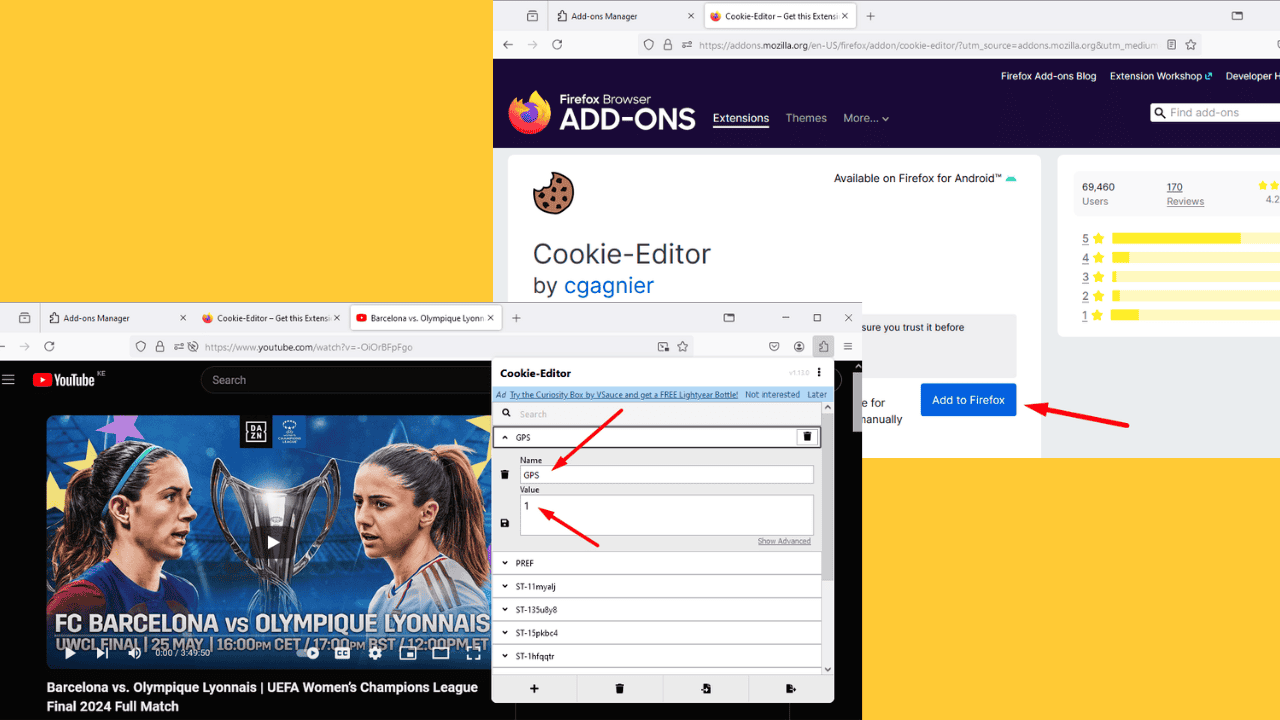
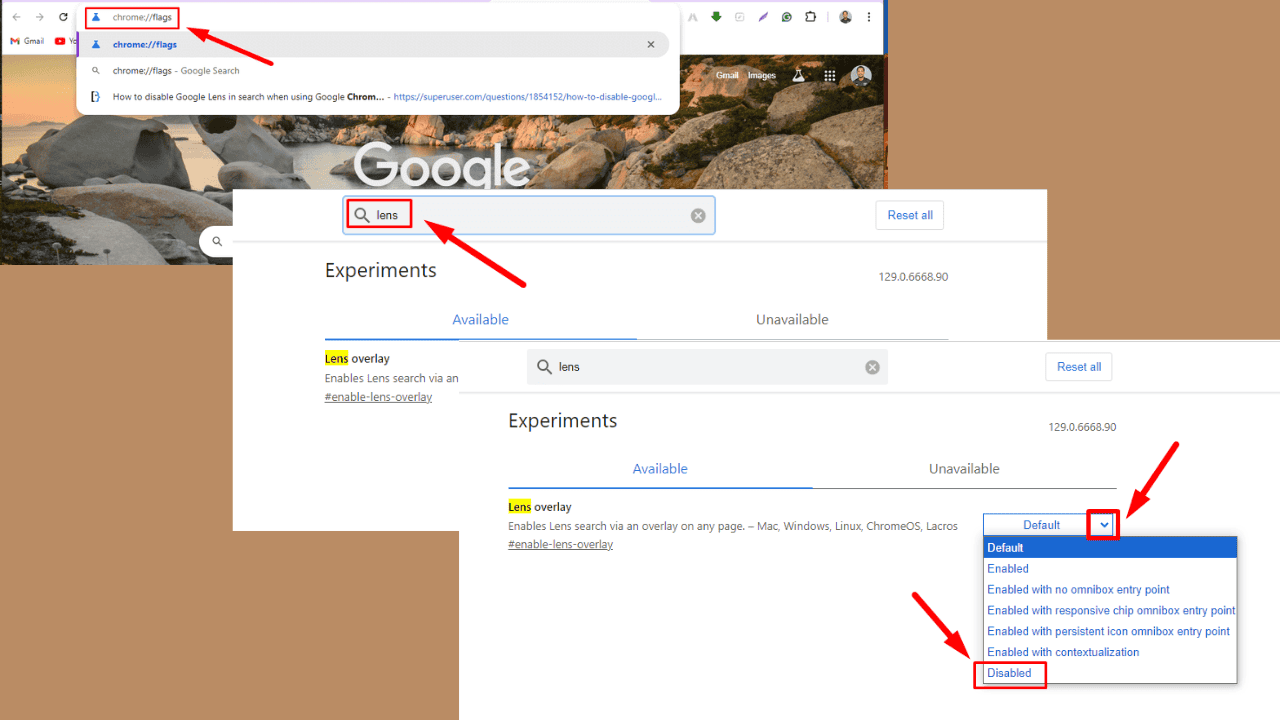
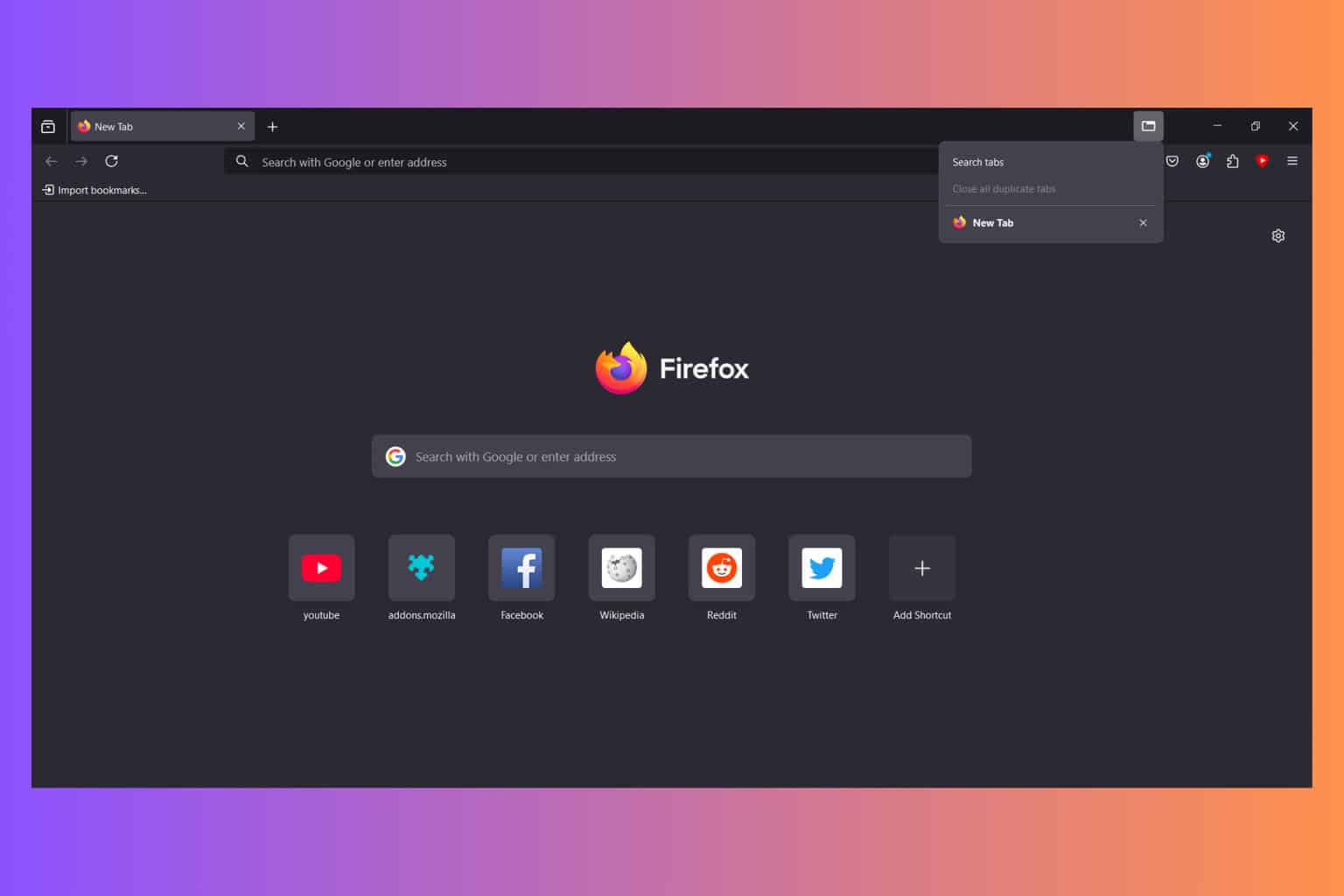
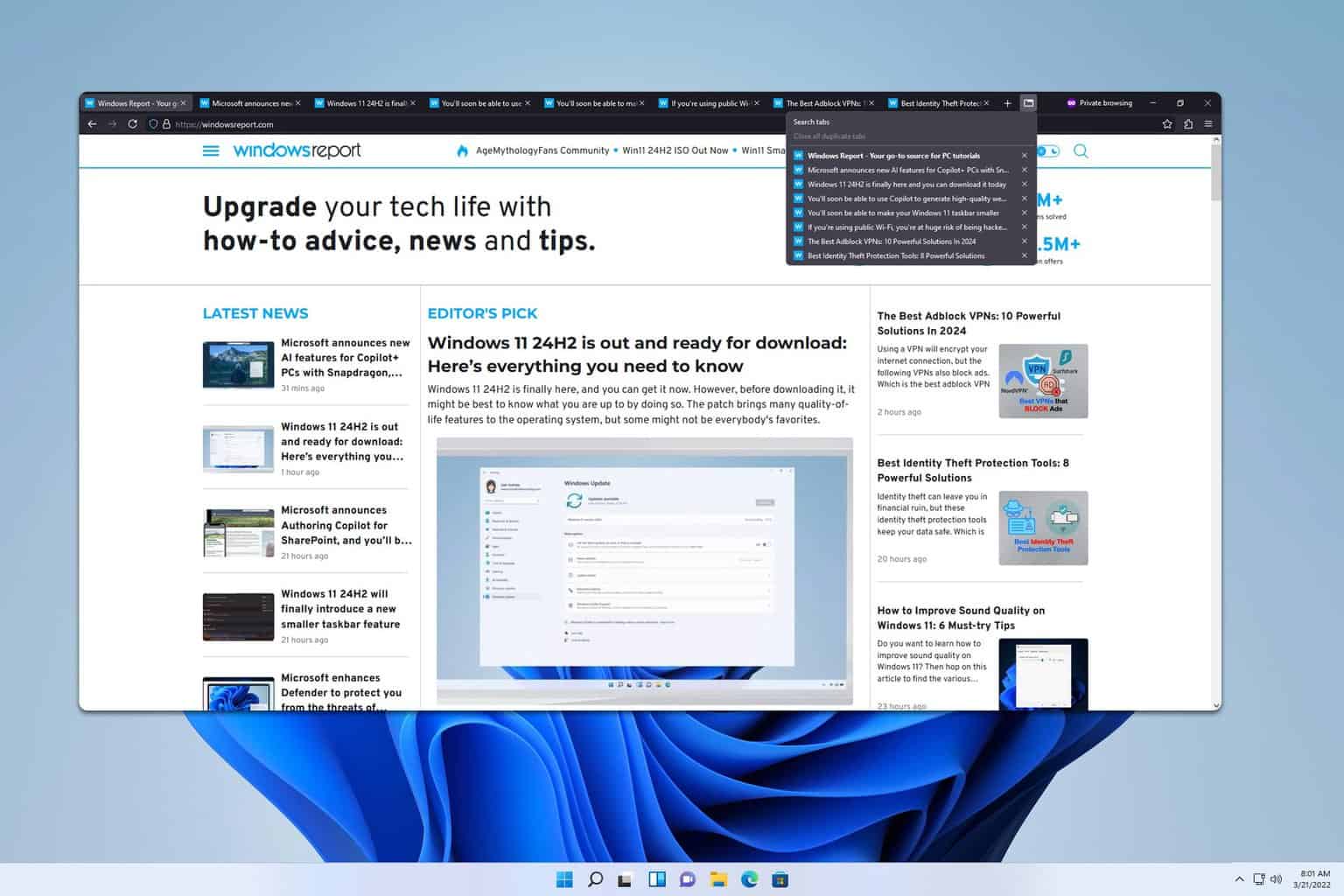



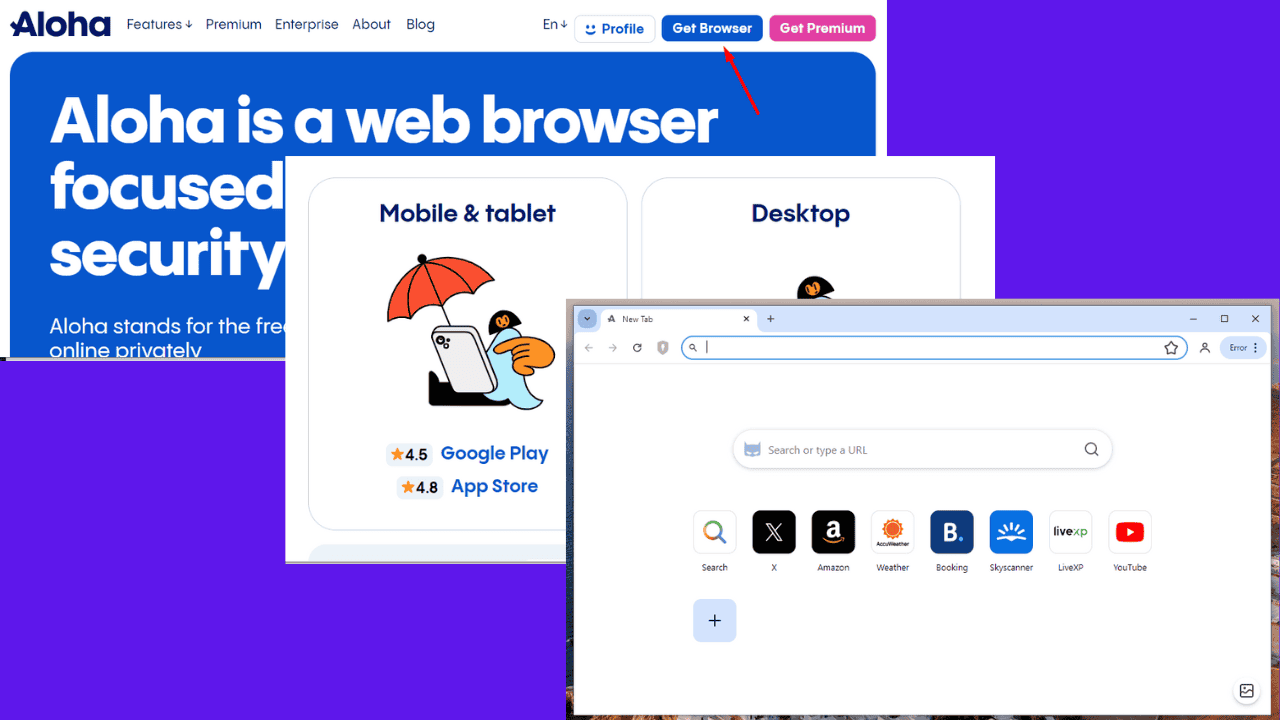
User forum
0 messages