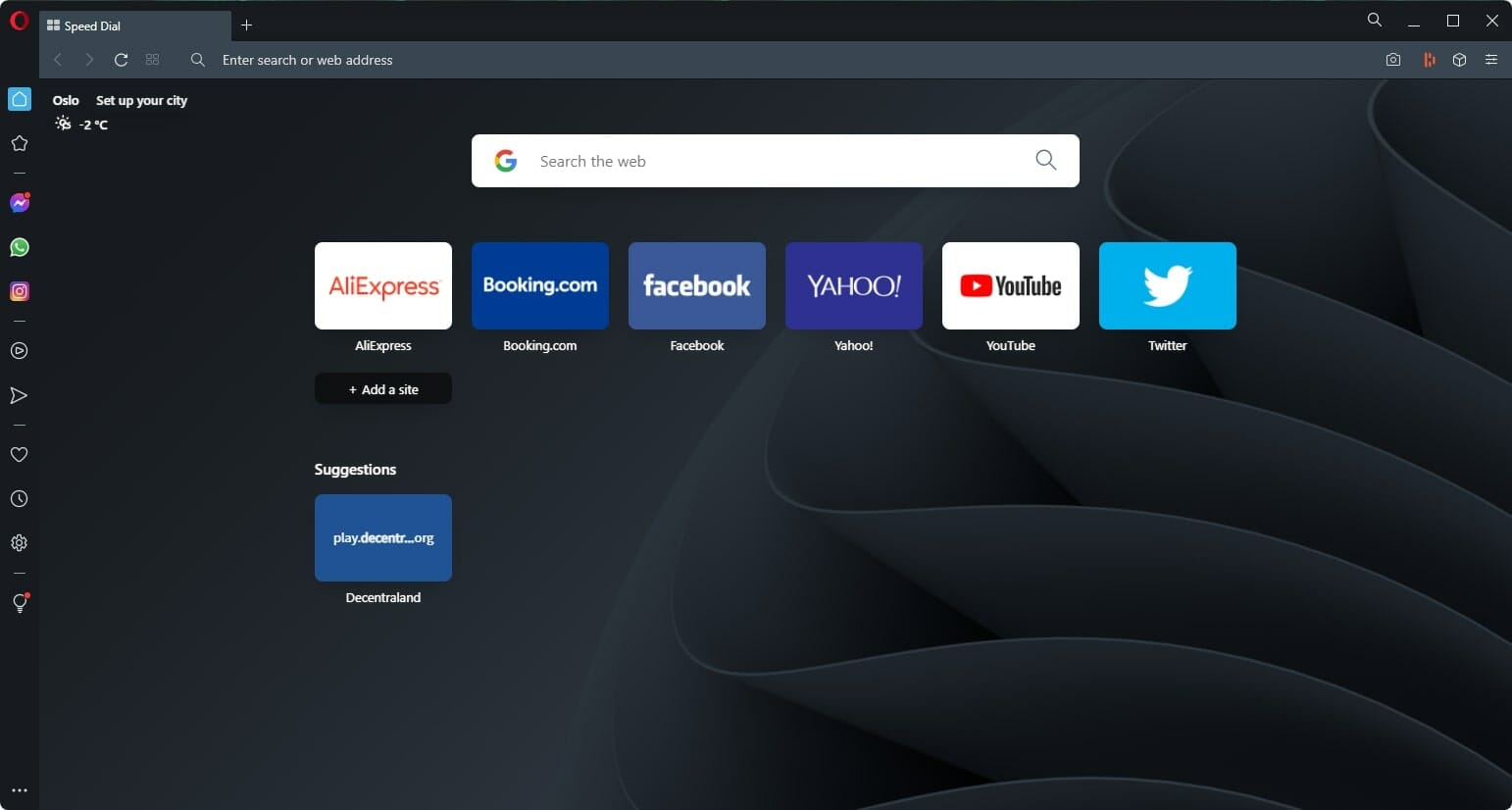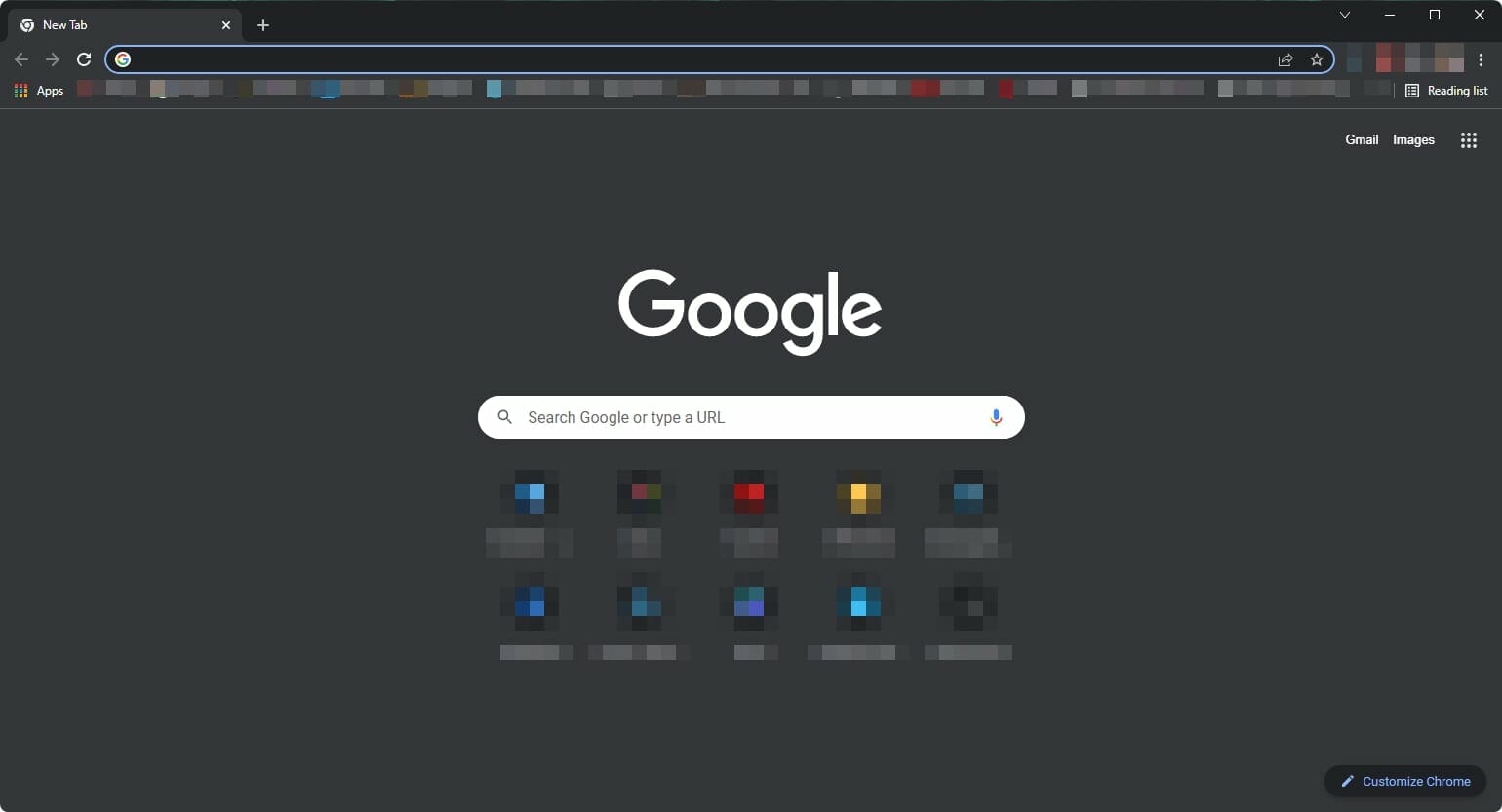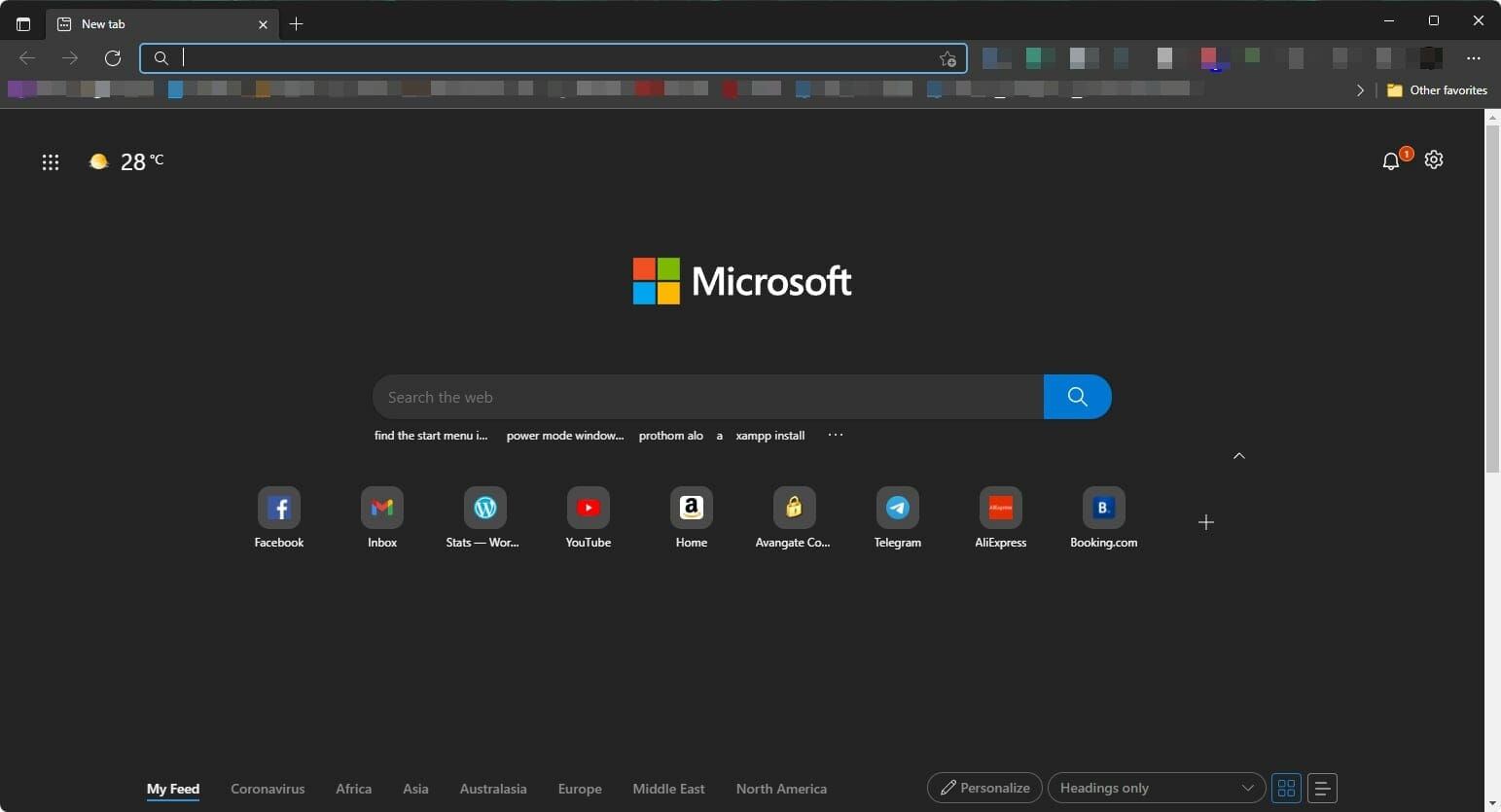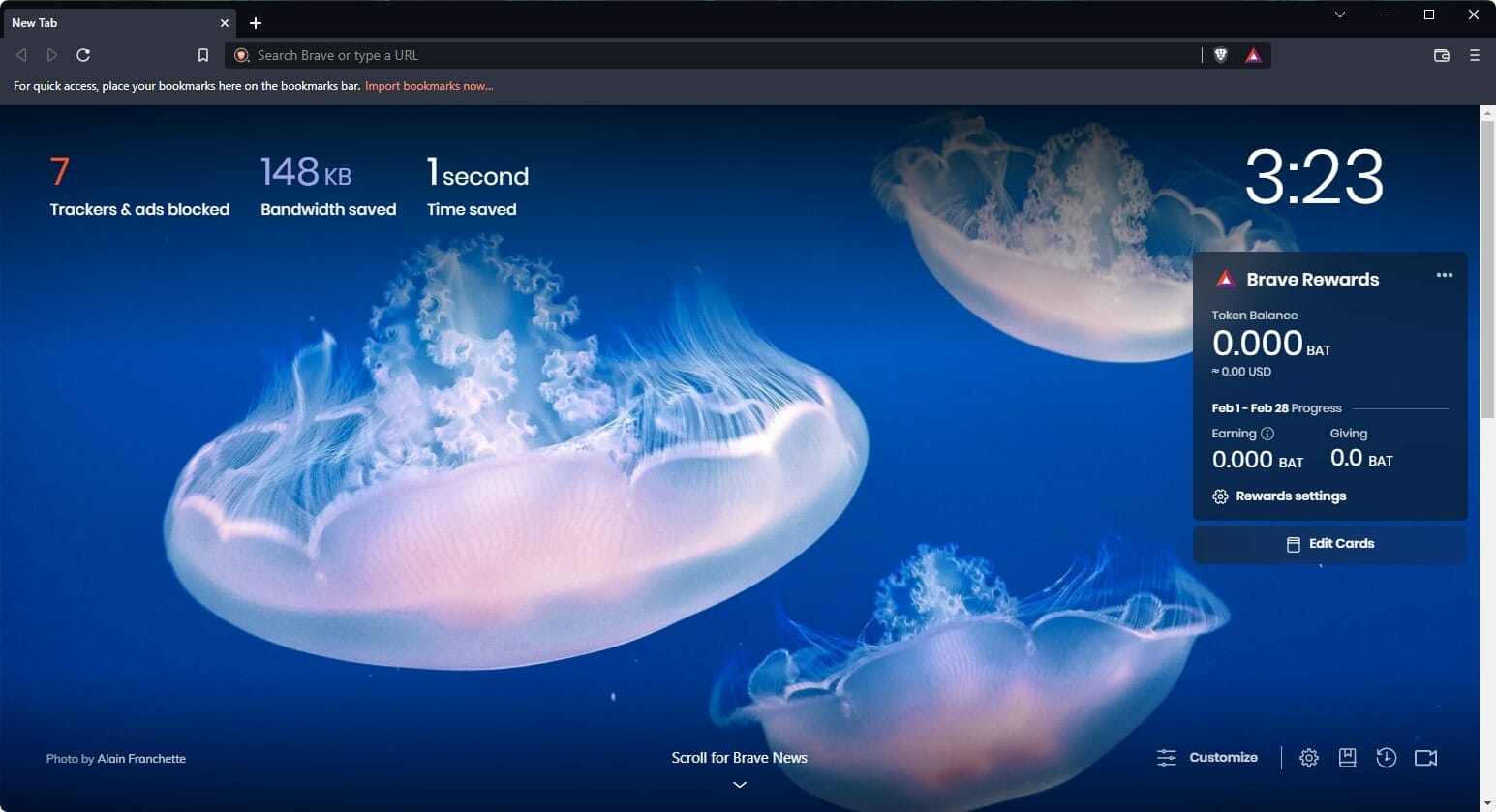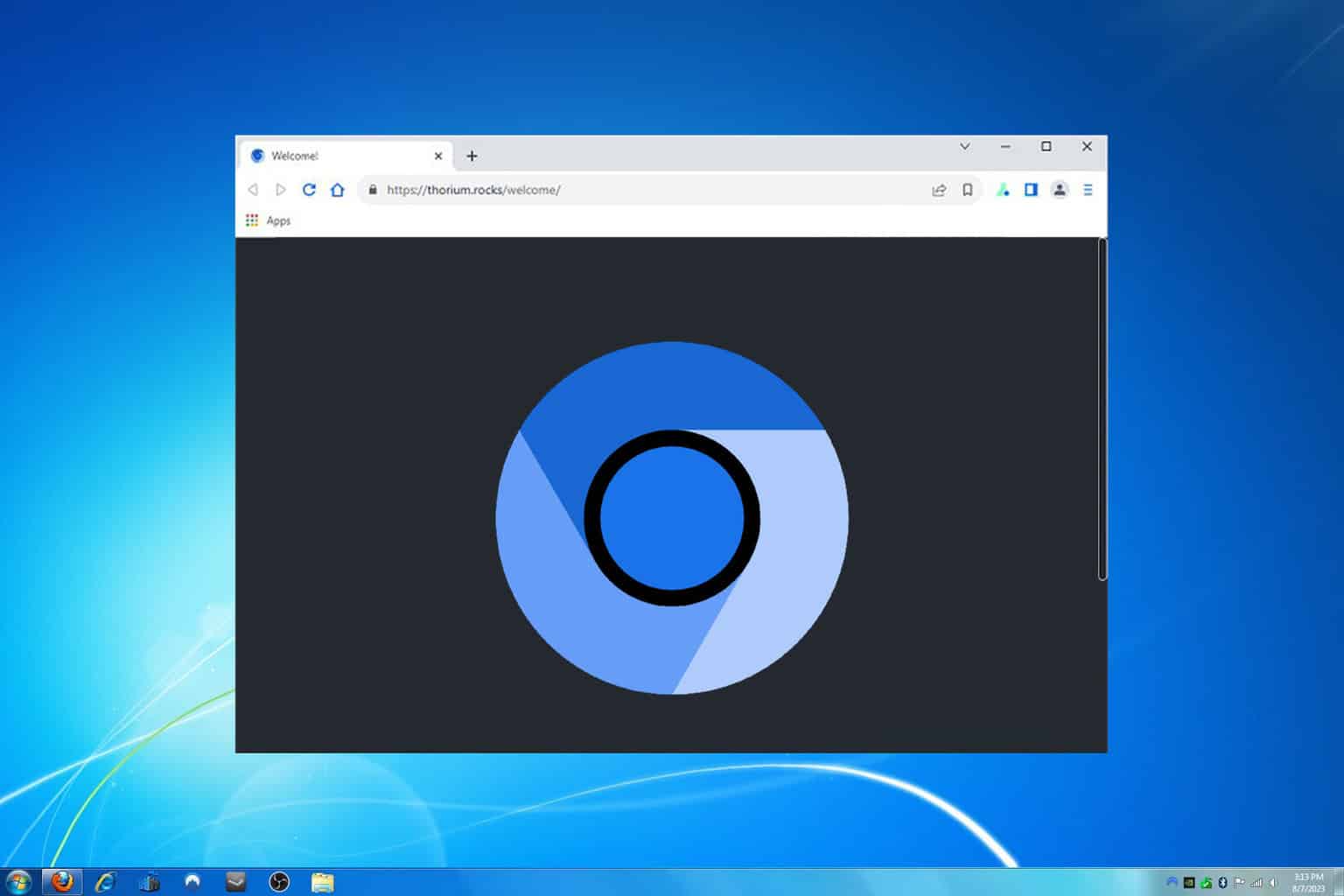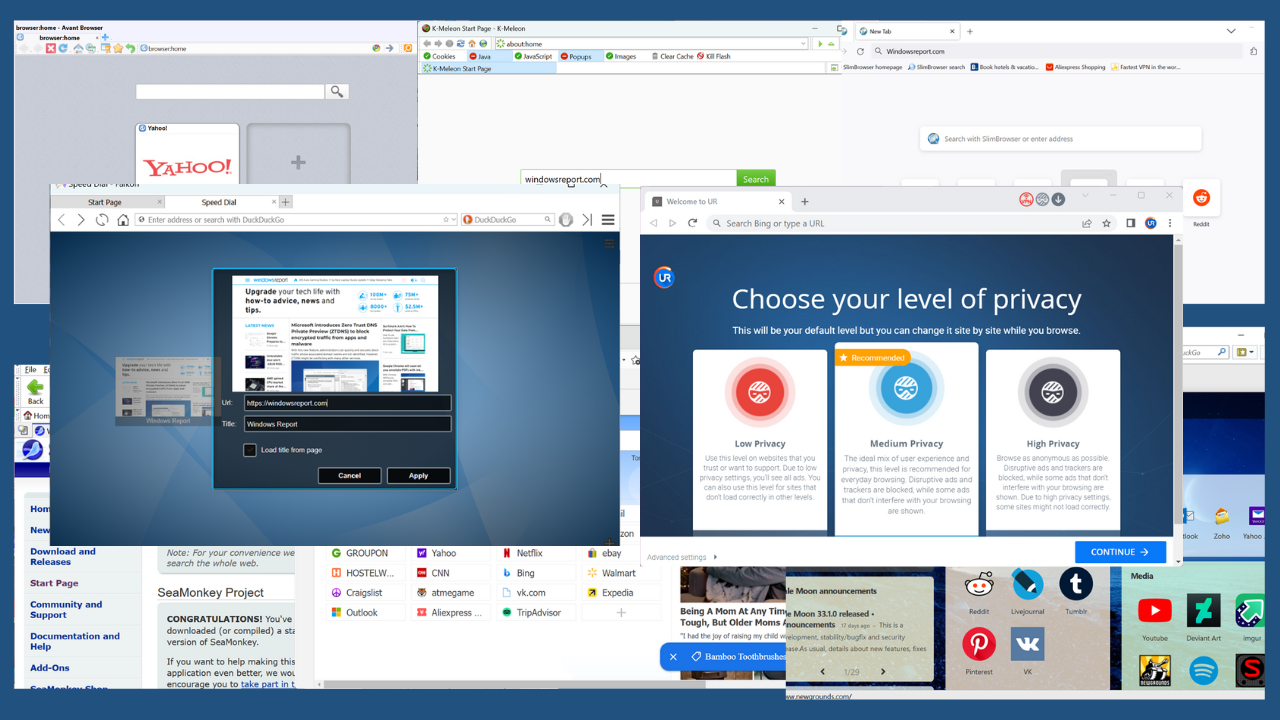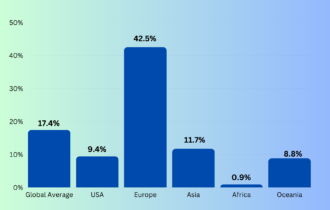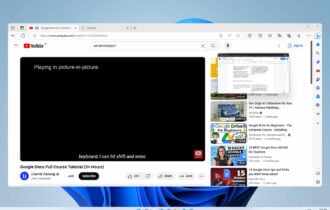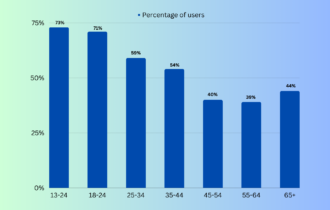Decentraland Browsers: 5 Best to Use in 2024
Decentraland is best played in a dedicated gaming browser
8 min. read
Updated on
Read our disclosure page to find out how can you help Windows Report sustain the editorial team Read more
Key notes
- Having the recommended rendering engine doesn't make a browser ideal for Decentraland.
- There are some key things that should be present in a perfect Decentraland browser.
- This article featured the best five browsers for this metaverse after considering multiple factors.
- There is a reason why Chromium is the best browser engine for this game that you will find in the last part of this article.
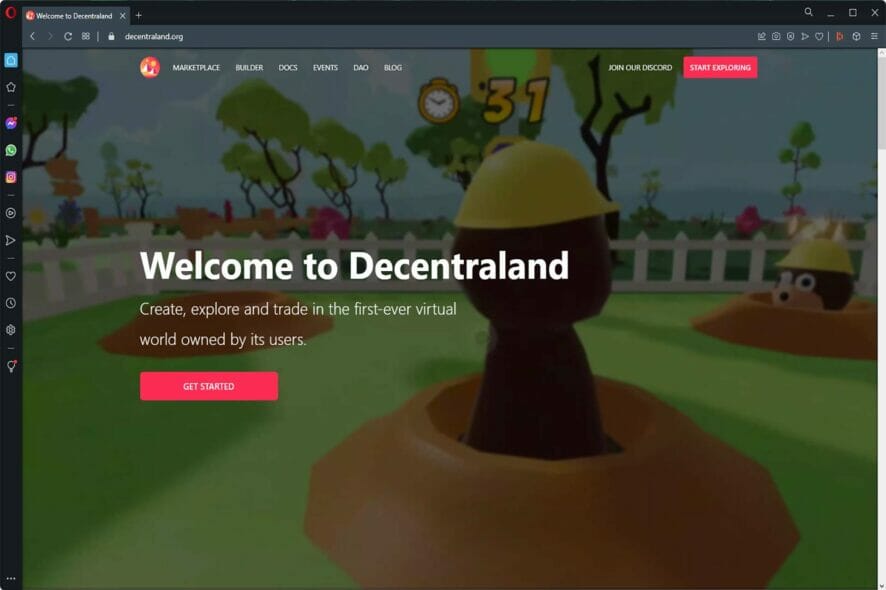
Are you looking for the best browser for Decentraland? This article will help you by providing you with a list of web browsers where you can play this game smoothly.
The Virtual World game Decentraland has been getting a lot of attention in recent years. Being a browser-based and free-to-play game, it has gained a lot of popularity.
Particularly, from any OS with a desktop-class browser, Decentraland is accessible. However, People also find it difficult to run this metaverse as some browsers are not entirely compatible with it.
What do I need to run Decentraland?
If you want to run Decentraland, you will need a desktop computer with a compatible web browser. For a better experience, Windows PC is best as Decentraland has a dedicated stand-alone version for Windows.
If you want to play this game, your computer must have a minimum Core i3-9100 or Athlon 3000G processor with NVIDIA GTX 670 or Radeon RX 550 or Intel UHD 630 graphics. All Apple Silicon Mac devices can run this version without any issue.
The minimum RAM requirement for Mac, Windows, and Linux is 4 GB.
How do I make Decentraland run better?
The first condition to make Decentraland run better is having a computer with recommended capacity. Then, there is scope for optimizations. For the best experience, you can do the following things:
- Enabling hardware acceleration in the browser
- Disabling unnecessary extensions and add-ons
- Not opening additional tabs while playing Decentraland
- Closing background apps and services
- Applying the best Decentraland settings according to your hardware capacity, like lowering in-game graphics quality
How to choose the perfect browser for Decentraland?
Though you can play Decentraland metaverse on most modern browsers, It still has some requirements. Officially, the authority recommends users to use Chromium or Firefox browsers. However, this is not only the story.
To get the best experience with this virtual world, you should check the following things in a browser.
- Is the browser using a fully compatible browser engine or not?
- Does the browser support extensions like MetaMask?
- Is the browser secured and trusted?
These three things should be considered when you want to choose an ideal browser for Decentraland. Particularly the browser engine is very important. You cannot simply get a smooth experience on any browser engines except Chromium and Firefox.
Yes, You may be able to play it on some other browsers like Safari. But, there may be a performance issue. And you may find that Safari is not working with Decentraland properly. Except for this, there is no Metamask extension on it.
So, You should make sure of the three things mentioned above before choosing a browser for Decentraland.
We have already created a list of best-performing web browsers for Decentraland. You can find the list below.
Which are the best browsers for Decentraland?
Opera GX – The best gaming browser for Decentraland
Opera GX is a very mature and popular web browser with a loyal user base. It is an open-source and game-oriented browser developed by Opera Software and available on all modern desktop platforms, including Windows, Mac, and Linux.
For being chromium-based, it can run Decentraland without any problem. So you can get the best experience with this virtual world game on Opera GX for multiple reasons.
Opera GX has its extension store. But, you can still use Chrome extensions like Metamask, which is necessary to have the best experience with Decentraland.
This browser has a built-in ad-blocker, VPN, and some cool privacy features that make it appealing to most users. Unlike other browsers, you will not have to manually apply the best settings for Decentraland. It is because this gaming browser already has the best things configured for this metaverse.
There are a huge number of Decentraland users who prefer Opera GX over other browsers to run this metaverse.

Opera GX
Choose this browser developed for gaming to collect your NFT or crypto assets on Decentraland.Google Chrome – Most popular
Google Chrome is not only the most popular web browser, but it is also one of the best browsers for gaming. If you need to run Decentraland, there are not many better Chrome alternatives right now.
By being managed and developed by Google Inc., it has gained the trust of most people. It is a very dependable browser with sync capability across multiple devices.
But, the Chrome web store is the thing that made it even better. There are a lot of extensions that you can use. Decentraland users may need some extensions which are natively available for Chrome.
Else, Chrome has some excellent privacy features and the advantage of being in Google’s ecosystem. As a result, We have considered it as one of the best browsers for Decentraland.
Microsoft Edge – The best default browser
After losing again and again in the browser market, Microsoft finally made the Chromium-based browser the MS Edge. It is right now the third most popular desktop browser. To play Decentraland, Edge has been a perfect choice.
Microsoft Edge has its extension store, but users also can download and install extensions required by Decentraland from the Chrome web store. It has the most benefits that you see on Chrome.
As it is a chromium-based browser, Decentraland is fully compatible with it. If you use Windows, Edge is the default browser right now. Else, It is available for Mac and Linux too.
So, If you want an alternative Decentraland browser to Chrome or Opera, Microsoft Edge should be the best choice.
Firefox – Non-Chromium beast

Mozilla Firefox is another excellent and recommended browser for Decentraland. It is the only non-chromium browser on our list which is fully compatible with this virtual world game.
Firefox is a free and open-source browser managed by Mozilla Foundation. It is compatible with most modern games and web applications.
To give you an excellent experience with Decentraland, Firefox has multiple privacy features and an add-on store. In that store, you can find all necessary add-ons, which are alternatives to the Chrome extensions.
Firefox is the default browser in most Linux distros. However, it is available for Windows and Mac too. As a result, you can run this browser for any purpose on any operating system.
So, For Decentraland, if you do not like to use Chromium-based web browsers, consider using Firefox without worrying much.
Brave – Ideal for Decentraland and similar platforms
Brave is a free and open-source browser that is an excellent alternative to other popular ones. To play Decentraland, Brave is a wise choice.
In the Decentraland community, many users are using Brave exclusively to play this Virtual World game. Brave lets you use Chrome extensions without any problem. As a result, any required extensions for Decentraland are easily usable in this browser.
Except for these things, Brave is a very privacy-focused browser with a built-in ad-blocker that doesn’t act aggressively.
But, Another thing that makes Brave special is its reward system. This is the first popular browser that lets users earn money by sharing its profits. It is also the first browser with a built-in crypto wallet.
For all these features, this browser has been a perfect choice for users who like cryptocurrencies, NFTs, or virtual world games like Decentraland.
Decentraland browser not compatible
Sometimes, you may see that your web browser is not compatible with Decentraland. In the same or similar cases, you may see the following message:
Your browser is not among the recommended choices for an optimal experience in Decentraland. We suggest you use one based on Chromium or Firefox.
That message clearly states that you must use any of the Chromium or Firefox-based browsers.
In our list of best web browsers for Decentraland, Firefox is the only non-chromium browser. It has a reason.
Chromium is the most drastic and compatible browser engine for any type of web game and application. Else, Google has its extension stores where countless items are available. These are also accessible from any Chromium-based web browsers if configured correctly.
In our test, this type of browser also performs extremely well with Decentraland while maintaining minimum CPU, GPU, and RAM usage.
Not only Decentraland, but Chromium can also handle any browser-based game very well. As a result, it is the preferred browser engine for everyone. Thus, we have listed Opera GX as the best browser to explore Decentraland.
If you are new to the Decentraland or want to get the best experience, any of the browsers mentioned above are enough.
If you have already been exploring this virtual world, you can let us know in the comment box which Decentraland browser you prefer among the ones mentioned in the article.