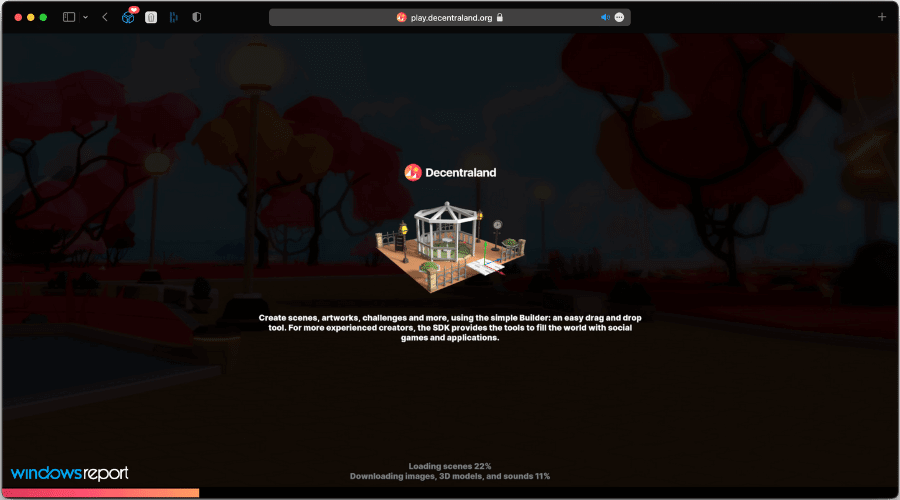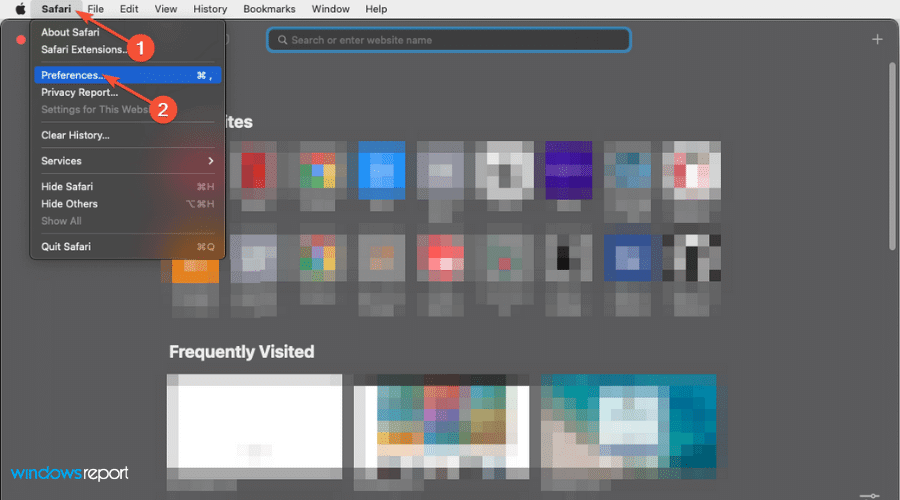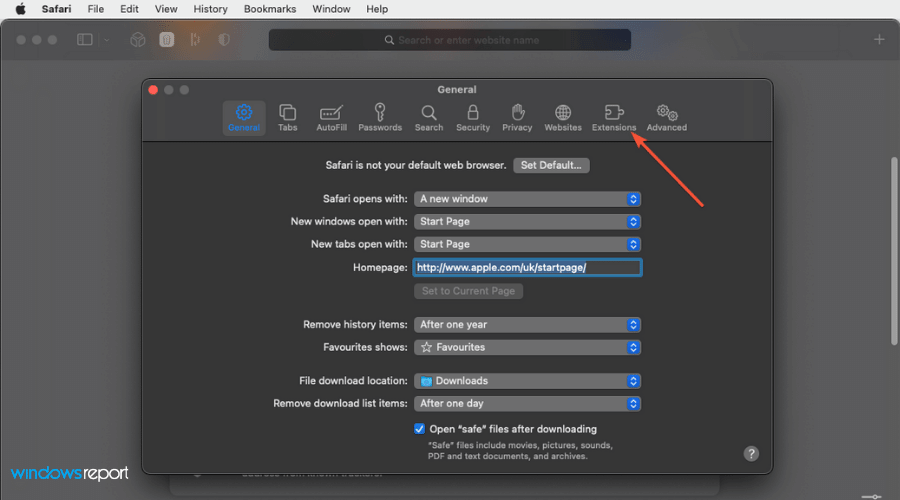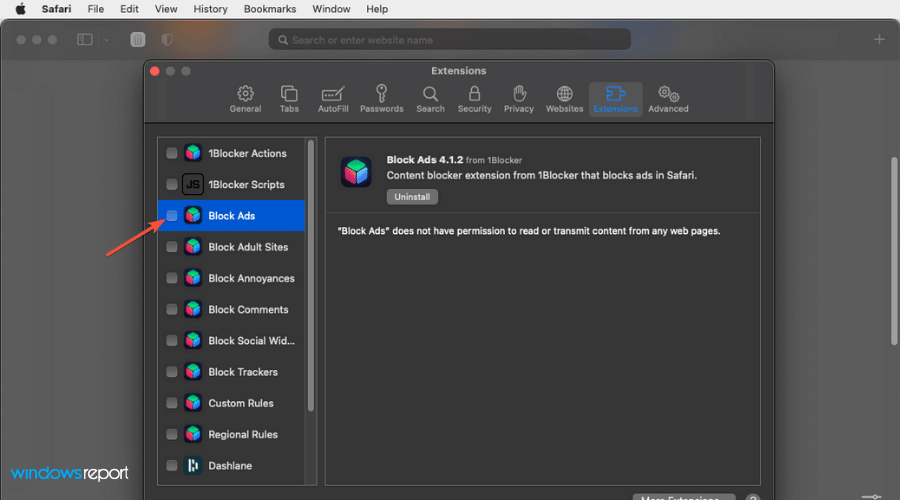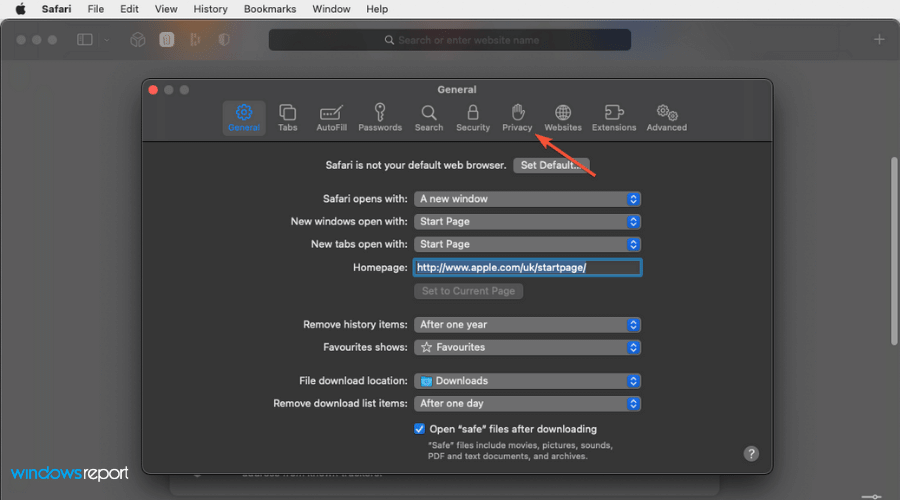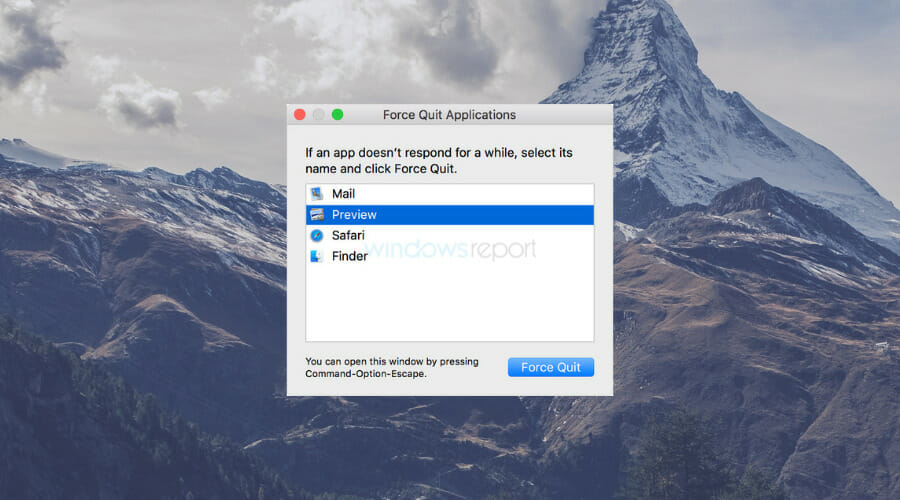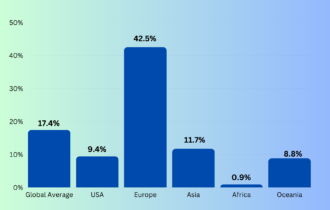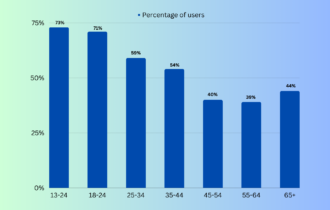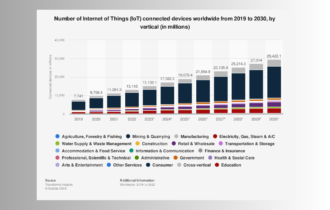FIX: Decentraland not working on Safari
4 min. read
Updated on
Read our disclosure page to find out how can you help Windows Report sustain the editorial team Read more
Key notes
- When Decentraland doesn't work on the Safari browser on macOS, adblockers can be the main reason in most cases.
- There are many other unexpected things that can cause this problem. But, the steps shown in the article will help to get rid of it.
- Though Safari can run this game, it is still not the best browser for Decentraland. The reasons are mentioned in this article.
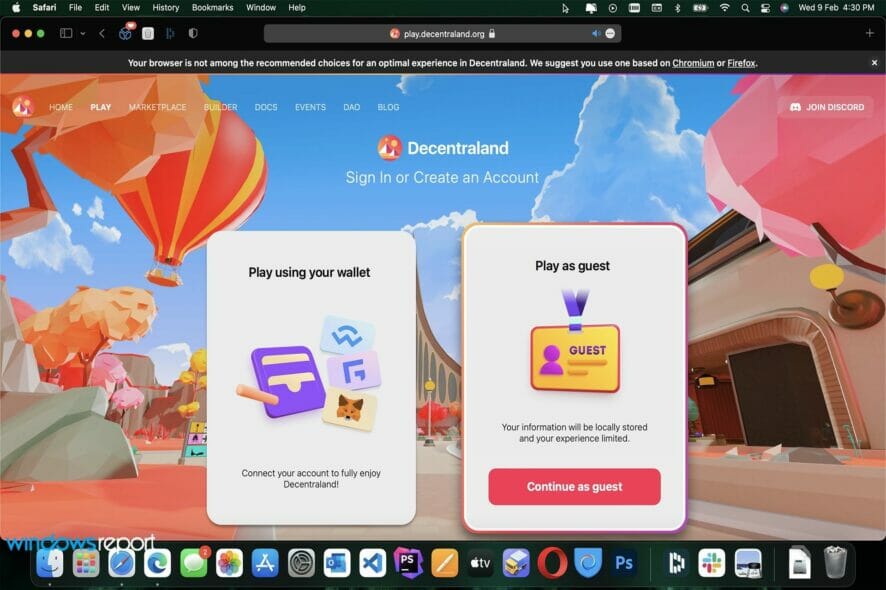
Are you facing Decentraland not working on Safari issue? This article will tell you why it happens and how to get rid of it.
The Virtual World game, Decentraland, runs only on the browser right now. It is also free to start. As a result, many users from many devices have begun exploring this metaverse platform.
However, Mac users who use Safari may find that this browser is not running the Decentraland well. Mainly, they notice that this browser takes a lot of time to load the game or Decentraland is not working on Safari at all.
Both of these problems are related. So, These have the same solutions. However, before taking steps to fix this problem, you also should know the things that act behind the scene.
Why may Decentraland not work with Safari?
Safari is getting better with each new macOS update Apple has been releasing. Notably, this browser gained new features, looks, and performance improvements with the macOS Monterey.
Still, many platforms or browser-based games like Decentraland don’t work well with it because of having a different rendering engine with less user base. But, the followings are the main reasons behind Decentraland not working on the Safari problem.
- Safari is not a recommended browser by this virtual world game publisher.
- Third-party extensions are causing problems loading essential resources.
- Misconfiguration in Safari preferences.
Whatever causes the problem with Decentraland, you can always solve it if you follow the proper steps.
How can I fix Decentraland not working on Safari?
1. Disable the Adblocker
- Click on Safari in the macOS menu bar and go to Preferences.
- Click on the Extensions tab.
- Uncheck the Adblocking extensions.
This type of extension scans all requests and may block essential elements required to run Decentraland on Safari. So, you should disable any active Adblockers in Safari as the first step to fix this problem.
2. Disable All extensions
Not only the Adblocking extensions or addons, any other items that can use a lot of resources should be disabled. Because, In many cases, We found Decentraland doesn’t load because of having less available CPU and memory power.
3 Make sure third-party cookies are enabled
- Go to Safari preferences like before.
- Go to the Privacy tab.
- Make sure Block all cookies is unchecked.
4. Close all other apps
If extreme memory usage occurs in Mac, you may not be able to run Decentraland on Safari due to lack of available memory.
Note that this virtual world game requires 8 GB RAM, 2 GB available graphics memory, and Core i3 2nd gen+ or latest Apple Silicon processors to run smoothly.
So, close all the apps except Safari when you want to play it.
5. Try it on a different computer
One of the downsides of the latest Apple Silicon-based Macs, notably the M1 Macbook Air or Pro, is these are not upgradable.
If you have the base model with having just 8 GB of Ram, Decentraland not working issue may occur along with various performance problems.
Though it should not happen as Mac handles RAM very decently and the built-in GPU performs well, the situation still may come for some reasons. In this case, there is no alternative to using the Metaverse on another computer with better specs.
6. Change the browser
If Decentraland doesn’t work on Safari at all, you should use an alternative browser. It will be a wise idea if you download Edge or Chrome, or Firefox.
Then, try to run Decentraland on that browser.
Why should you use Chromium or Firefox browsers for Decentraland?
For Mac or Windows, Decentraland officially recommends users try the game in Chromium or Firefox-based browsers. The reason is apparent. The game has not been coded by targeting Safari users.
Though you can continue using Safari for it, you have to expect any errors or optimization issues.
Not only this, the most recommended way to play Decentraland is with the MetaMask wallet. This crypto-wallet has extensions for Chrome, Edge, Firefox, brave, opera, etc. Unfortunately, there is no Safari extension.
Else, In our test, Safari uses a significant amount of RAM when users run browser-based games, especially in the M1 or other Apple Silicon Macs.
So, for a safe and best experience, we recommend avoiding Safari to explore this virtual world.
By the way, the methods mentioned above are the best ones to fix Decentraland not working on Safari problem. You can share in the comment box if you know any other working way.