English to Hindi PDF Converter Software [2025 Updated List]
3 min. read
Updated on
Read our disclosure page to find out how can you help Windows Report sustain the editorial team. Read more

It would be extremely frustrating to start translating a long text from a PDF written in English in a sentence-by-sentence style. This can cause you to make a lot of mistakes, and overall, it’s not an efficient way of solving this matter.
It would be much easier to be able to upload the file that needs translation into specialized software that will automatically translate it into the required language, without losing any of the data, or modifying the layout.
In this article, we will explore the best software options that allow you to simply upload your PDF file with English text inside, and download a finished PDF with every part of the text translated into Hindi. Read on to find out which one is the best for this task.
Translate English to Hindi with these 3 PDF file translators
DocTranslator
DocTranslator is an incredibly useful online application that allows you to translate the entire Eligh’s text found in a PDF, into Hindi.
This tool works instantly, and in the process of translation, it doesn’t change any aspect of your document format or layout.
DocTranslator supports a wide range of languages (104 in total), and you don’t need to sign up or download anything to use it.
Multilizer PDF Translator
The Multilizer PDF Translator is another great tool that allows you to easily translate your Eglish PDF, to the Hindi language.
If you want to use it, you simply have to download the installer and run it on your PC like you would any other app. Al that’s left to do is to upload your English PDF, select any output settings you want, and click on ‘Translate’.
The process of translation is very fast, as in my case, a 30-page English document was translated to Hindi in less than 40 seconds.
Google Docs
Google Docs is another free software to use in order to translate your PDF file/s into the Hindi language. This program comes backed up by the entire database of Google, making it a very fast and reliable translator as well.
This software allows you to keep the layout of your PDF exactly the same as it was before the translation, and also doesn’t remove any images from the file.
If you don’t have a Google Docs account, you can visit this page to sign up. It only takes a couple of minutes.
After you’ve signed up, you can easily open Google Drive, upload the PDF you want to translate to Hindi, and then customize the options of the resulted PDF file. The process of translation usually works instantly but will take a bit longer if the PDF is extremely big.
Conclusion
In this article, we explored some of the best software found on the market in 2019 that allows you easily translate entire PDF files into the Hindi language.
Our top pick is DocTranslator. This software offers you access to a wide range of customization options for your output file, and the translation quality is very good. A close second, Multilizer PDF Translator is almost as powerful as our top pick, but with fewer customization options.
If you don’t want to download any software and are worried about installing third-party applications on your PC, you can always use the trusted Google Docs to translate your files.
Please feel free to let us know if this article helped you, by using the comment section below.







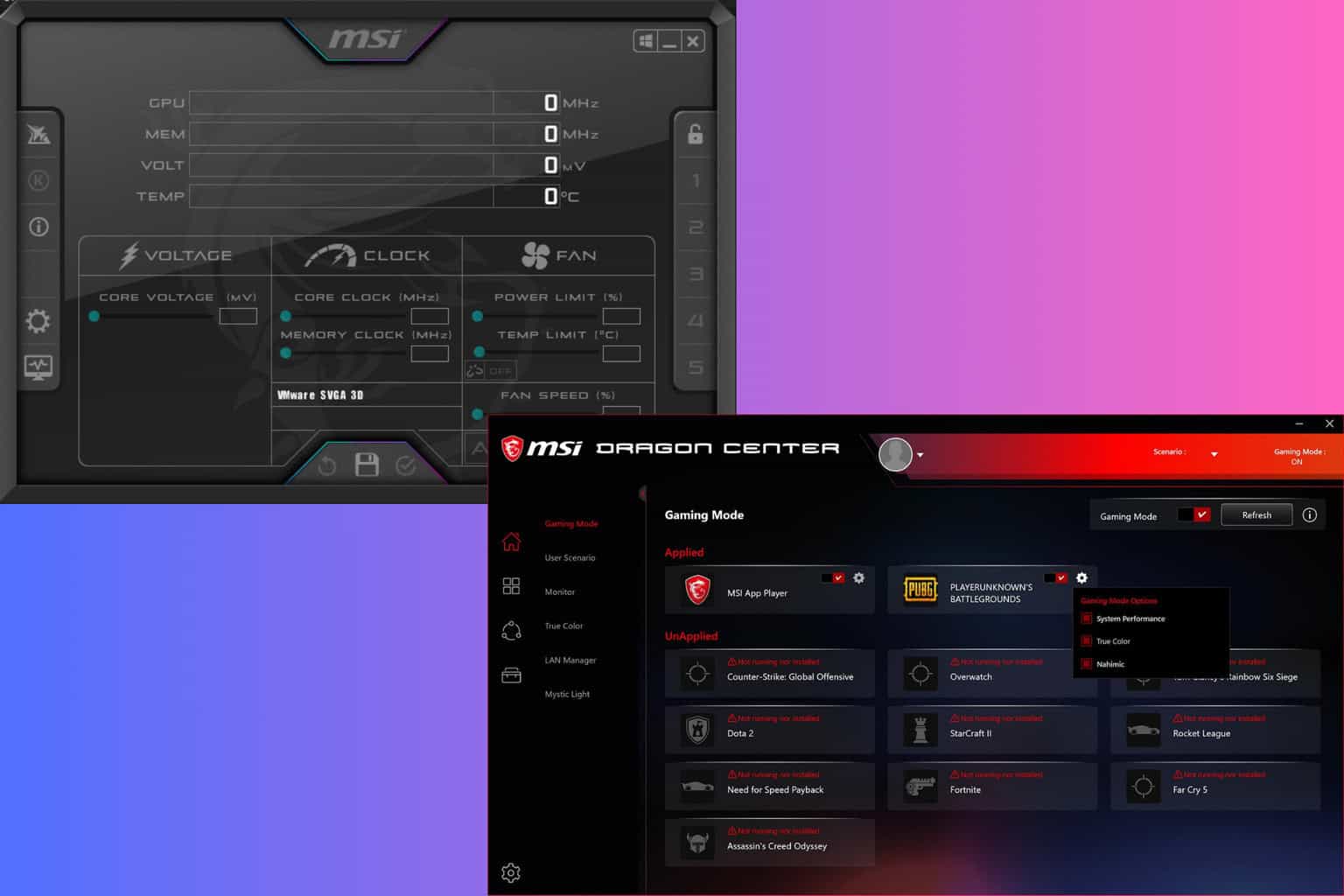

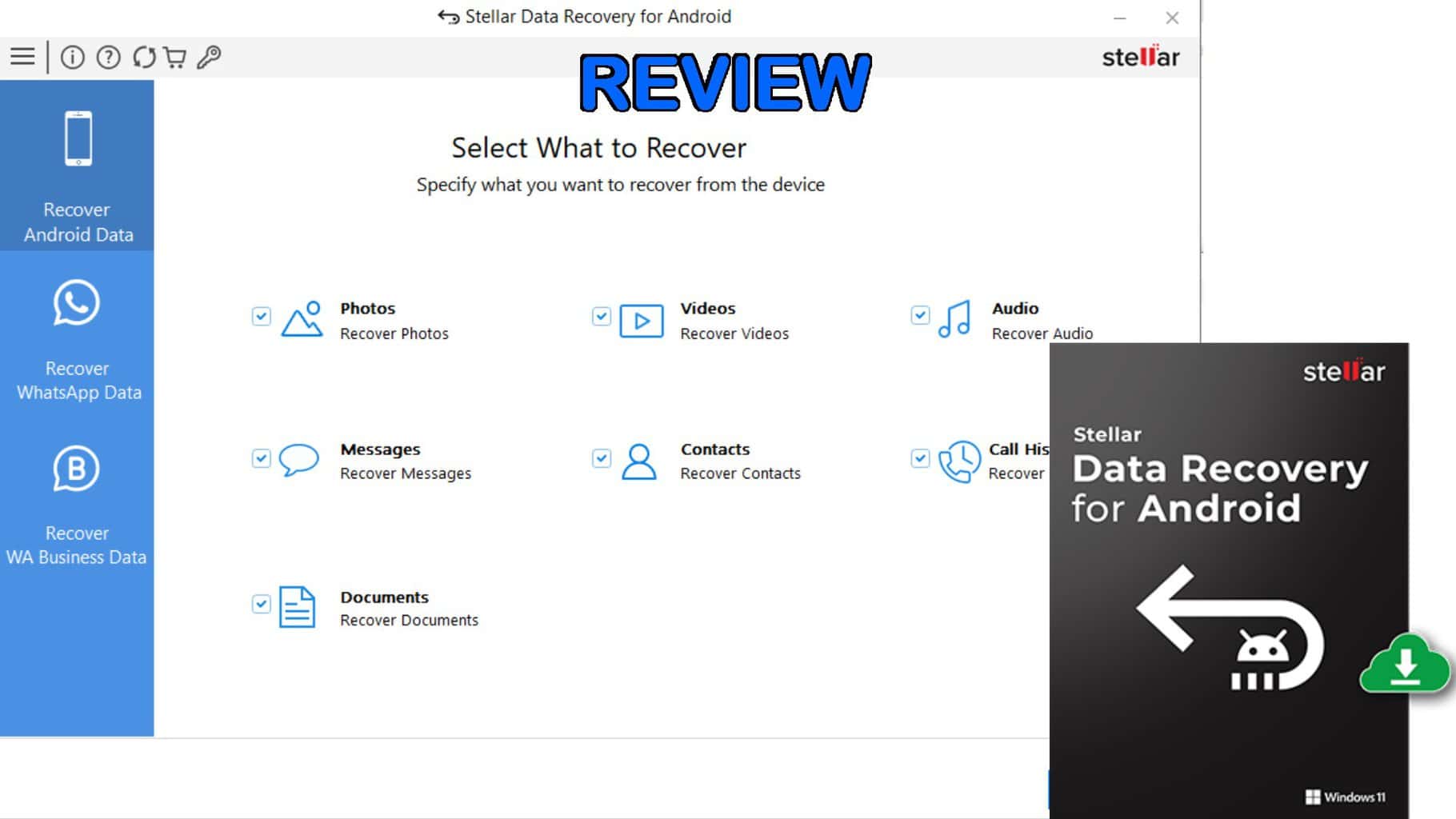

User forum
0 messages