Best IncrediMail Alternatives - 5 Email Clients for Easy Migration
6 min. read
Published on
Read our disclosure page to find out how can you help Windows Report sustain the editorial team. Read more

Looking for the best IncrediMail alternatives? You’re in the right place then.
Since IncrediMail was discontinued on March 20, 2020, many users have searched for reliable email clients with similar features and functionality. After using over ten similar tools, I selected five apps with strong email management features and integrations. Let’s check them out!
5 Best IncrediMail Alternatives
Here are my top picks:
Microsoft Outlook – Best Overall Performance
Microsoft Outlook is a reliable email client that integrates with Microsoft Office applications. One of its standout features is its strong email organization capabilities. You can also easily transfer emails from IncrediMail.
Users can create folders and subfolders, apply rules to sort incoming mail, and use categories to label and group messages automatically.
Another standout feature is Outlook’s integration with Microsoft Office. This means users can easily share and collaborate on documents, spreadsheets, and presentations directly from their email clients.
Outlook also excels in calendar and task management. The built-in calendar allows you to schedule meetings, set reminders, and view colleagues’ availability.
But that’s not all.
The Focused Inbox feature automatically prioritizes important emails, reducing clutter and helping users focus on what matters most. It also allows you to join Skype calls using the Meet Now feature.
Pros:
- It integrates with Word, Excel, and OneDrive.
- Offers folders, rules, and categories for efficient email management.
- Integrated scheduling and task tracking.
- Offers advanced security.
- Has a customizable interface and extensive add-ins.
Cons:
- Requires a subscription for full features.
- It can be overwhelming for new users.
- It may be slower on older devices.
eM Client – Highly Compatible Alternative
eM Client is a versatile and user-friendly email client, positioning it as a strong alternative to IncrediMail. Its user interface is clean and intuitive, so it’s easy for new users to navigate and customize it.
It also handles calendar and contact management well. Like Outlook, the calendar lets you schedule events, set reminders, and manage tasks. Users can sync their calendars with Google Calendar, iCloud, and other services.
Moreover, security is a top priority for eM Client. It offers PGP encryption to protect sensitive information. The client also includes an advanced anti-spam system, reducing the clutter of unwanted emails.
Additionally, eM Client supports third-party integrations, including cloud storage services like Dropbox and Google Drive. This makes it easy to attach and share files directly from your email client without switching between applications.
Pros:
- Has an intuitive and customizable interface.
- Comprehensive email management.
- Integrates with Google Calendar and other services.
- Supports popular messaging services.
- Has PGP encryption and an anti-spam system.
Cons:
- Some features are restricted to the paid version.
- Limited customer support for free users.
Mailbird – Highly Customizable Option
Mailbird is another valid alternative to IncrediMail, known for its modern interface and customization options. You can connect your email clients with popular apps like Slack, Skype, Messenger, and WhatsApp. This level of integration is useful for users who want to stay connected across multiple platforms without switching between different applications.
Its Speed Reader tool helps you read and process emails faster. Moreover, the built-in calendar allows for easy scheduling and management of appointments. It also has an Email tracker to help you follow up on every message.
EAdditionally, Mailbird offers an easy migration tool, making it simple for users to import emails, contacts, and other data.
Pros:
- Manages multiple accounts from one interface.
- Has a sleek and customizable interface.
- It offers productivity tools like Speed Reader and a built-in calendar.
- Connects with social media and productivity apps.
- Simple import tool from IncrediMail.
Cons:
- Full features need a paid plan.
- Less advanced compared to some competitors.
Thunderbird – Best Free Alternative
Thunderbird, developed by Mozilla, is a free, open-source email client that offers a powerful alternative to IncrediMail. One of its key features is its flexibility through add-ons. It also supports Windows, macOS, and Linux.
Furthermore, it includes robust spam filtering, phishing protection, and support for S/MIME and PGP encryption so your communications remain private and secure. Regular updates from Mozilla help keep Thunderbird secure and up-to-date with the latest features and fixes.
The built-in calendar and task manager allow you to manage your schedules and tasks without needing a separate application. This integration helps you stay organized and on top of other commitments.
It also has a search feature for finding emails quickly and efficiently. The client supports advanced filtering and message tagging, making categorizing and locating important messages easier.
In addition, Thunderbird offers an import tool for transferring emails, contacts, and other data for users migrating from IncrediMail. You can customize it with several themes and extensions and tailor the email client to your needs.
Pros:
- Free and open-source.
- Allows extensive add-ons and themes.
- Has strong spam filtering, phishing protection, and encryption support.
- Manages multiple email accounts efficiently.
- Stay updated with news and content.
Cons:
- Customization options can be overwhelming.
- Less modern design compared to others.
Postbox – The Best User-friendly Interface
Postbox is an IncrediMail alternative that lets you create custom folders, use tags to categorize emails, and apply filters to sort incoming messages automatically. The Quick Bar feature allows users to perform common actions, such as moving or archiving emails with a single keystroke.
Another standout feature is its advanced search capabilities. Using its reliable search button, you can quickly and accurately find emails, attachments, and other data. The feature includes customizable search operators and filters, making it easy to locate specific information.
It also supports encryption and includes features to protect against spam and phishing. Regular updates ensure that Postbox remains secure and up-to-date with the latest security enhancements.
Moreover, Postbox supports third-party add-ons and extensions. This flexibility makes it a powerful tool for users with specific needs and workflows.
Pros:
- Powerful and customizable search tools.
- Has several organizational tools.
- Social media integration.
- Strong security features.
Cons:
- No free version.
- Advanced features may be unnecessary for casual users.
How I Chose the Best IncrediMail Alternatives
Here’s how I selected the top alternatives:
- User interface: I looked for clean, intuitive designs that were easy to navigate.
- Email organization: I evaluated features like folders, rules, and categories for managing emails efficiently.
- Integration capabilities: I considered how well the client integrates with other tools and services.
- Security measures: I checked for strong encryption, spam filtering, and other security features.
- Migration ease: I ensured a smooth transition by testing import tools for transferring emails and contacts.
- Cost: I prioritized services that are cheap or free.
So, now you have the best IncrediMail alternatives at your disposal. Look for features that help you organize your emails, integrate with other tools, and secure your information. Choose the best fit for your needs to make your email management smooth and efficient.























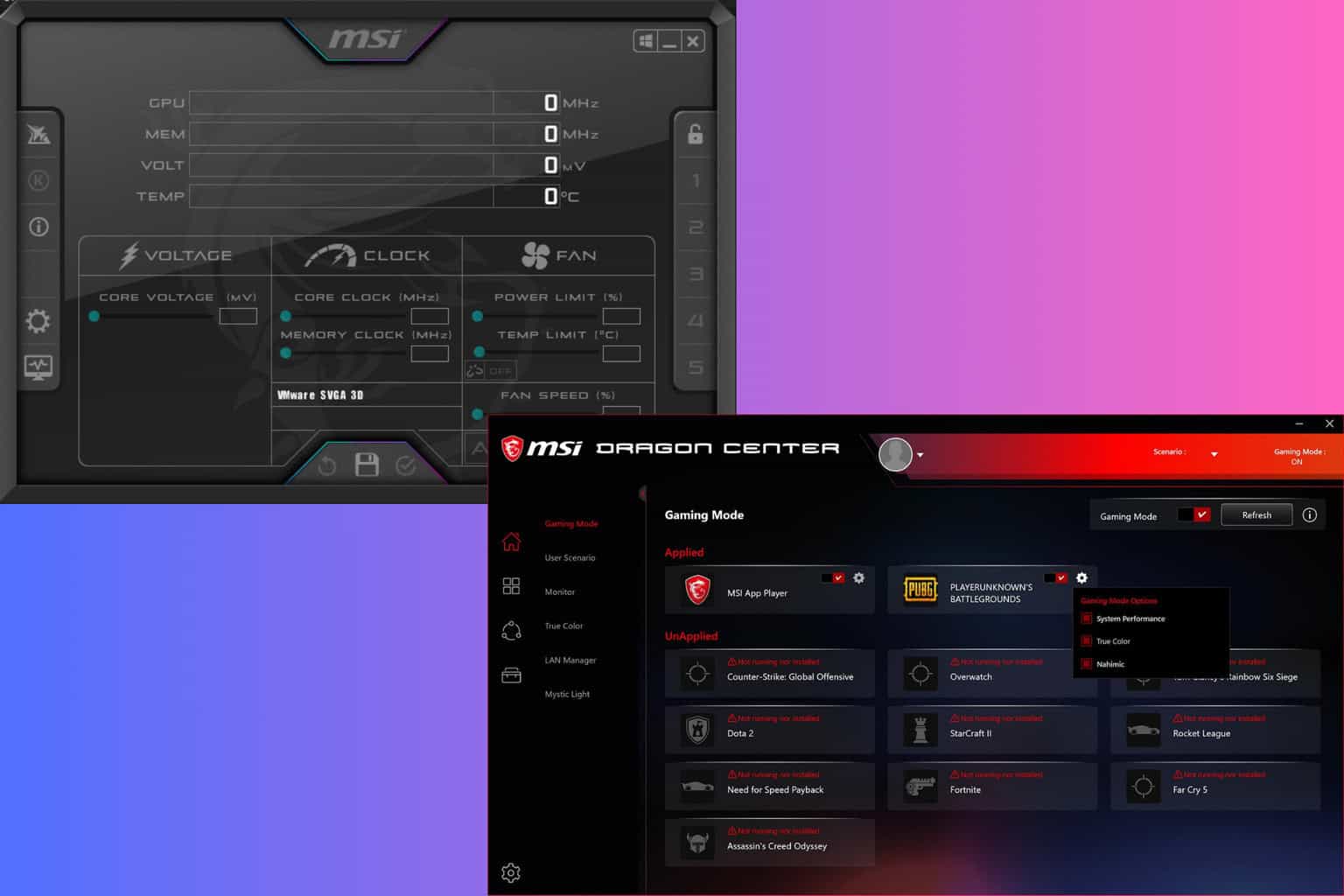

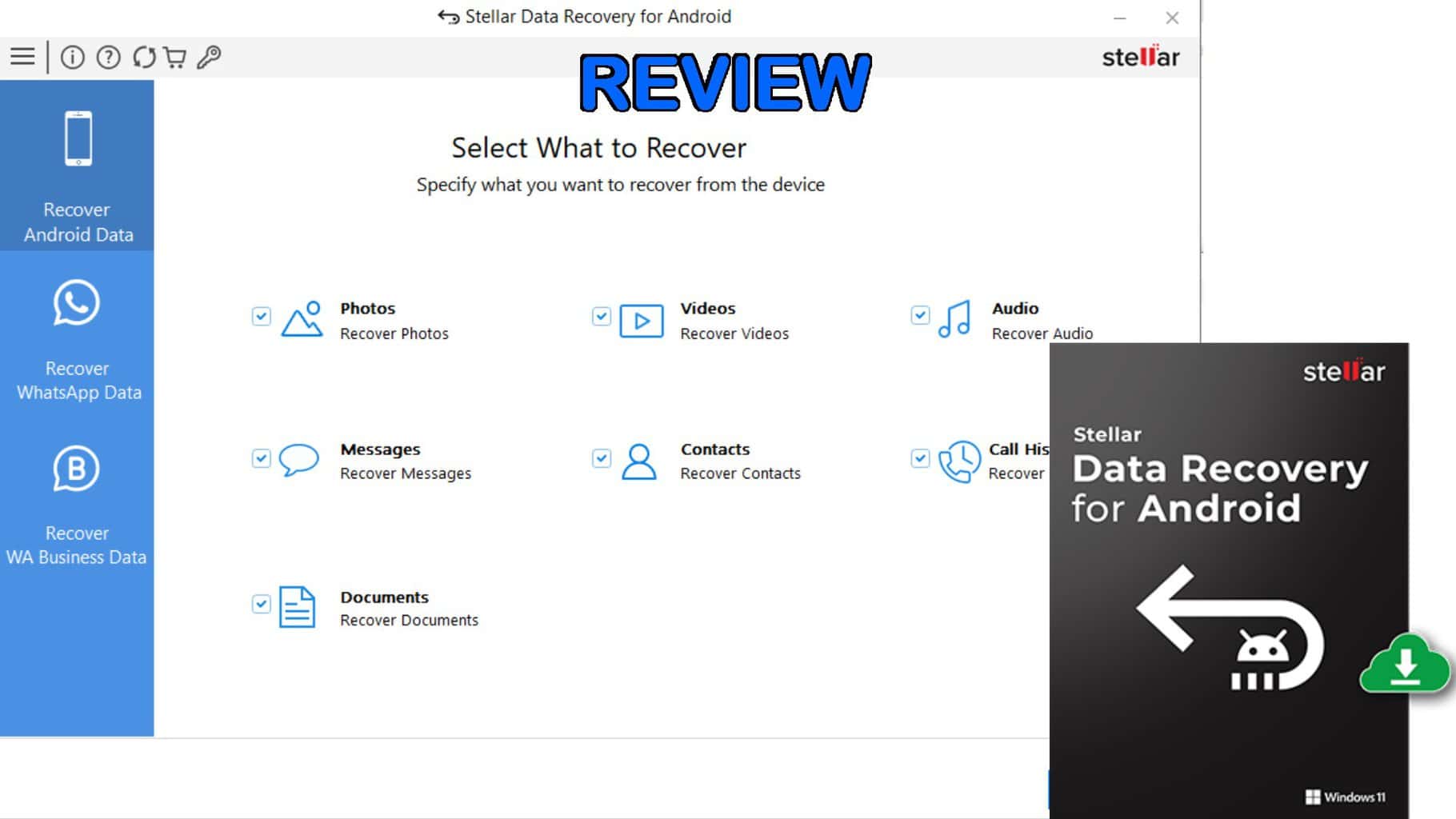



User forum
0 messages