5 Best Metronome Software [2025 Guide]
Use metronome software to get better at playing an instrument
6 min. read
Updated on
Read our disclosure page to find out how can you help Windows Report sustain the editorial team. Read more
Key notes
- Using metronome software will help you keep up with rythm when playing an instrument.
- There are many great apps that you can use, and each of them comes packed with features.

If you’re learning to play an instrument, metronome software is a must-have. By using it, you can learn how to properly follow a beat while playing.
Speaking of instruments, if you don’t have one, you can always use digital instrument software and play on your PC.
As for metronome apps, this guide will show you some of the best picks that are currently available for download.
What are the best metronome software tools?
Adobe Audition – For music professionals
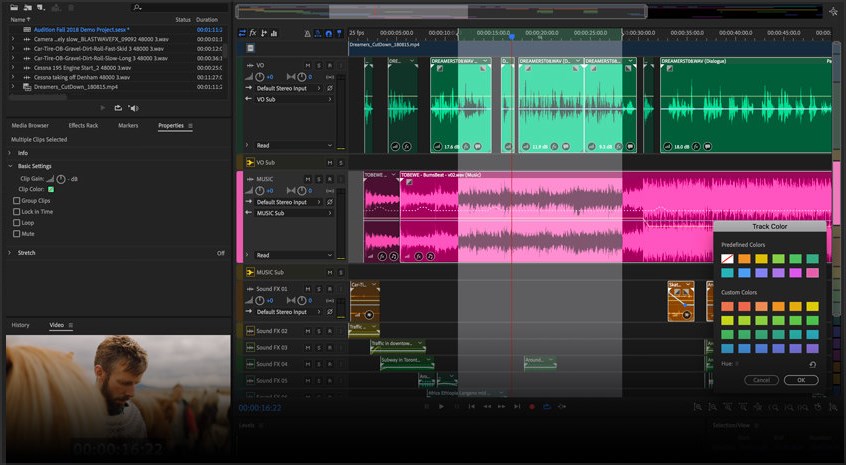
You can’t go wrong with any Adobe product, that fact also holds true for Adobe Audition. It comes with a full suite of features and tools usually available in digital audio workstations.
Adobe Audition allows you to customize meters and gauge tempo based on your personal preference.
Although for a beginner the editing process can be overwhelming, don’t worry, there are plenty of guides that will help you set the perfect tempo.
With the ability to stop and pause the metronome, you can spot if you are rushing or dragging, which makes it perfect for drummers.
You can also set the tempo to gradually increase so you don’t need to set it every time you need it.
Other reasons to consider it as your go-to option for any audio editing needs:
- Supports a large number of audio file types
- Available as a standalone option or as a part of Creative Cloud
- Media Browser guarantees effective session management
- Comes with an extensive stock audio files
- Intuitive interface when compared to other Adobe products
- Has a 7-day free trial

Adobe Audition
Train your musical skills to perfection using Adobe Audition and its metronome feature.Piano 10 – Great for learning

The reason why Piano 10 is among the best metronome software might be a bit confusing, but it’s actually really simple.
It encompasses a metronome that lets you adjust the BPM value, and you can use the app for other music-related reasons, as well, such as tuning your instrument or learning piano.
If you own a Windows 10 PC, it’s pretty simple to install Piano 10 on your device, since all you have to do is reach the product’s page in the Store App or in your browser, click a couple of buttons and you’re set.
If you want the app exclusively for its metronome feature, you might want to know how to reach it, to begin with.
First things first: launch the app, then choose a piano type (doesn’t matter which one), click the metronome-shaped button, adjust the BPM setting, and there you have it.
You might need to turn the volume a little up to hear the metronome clearly.
Other great features:
- Comes with a digital piano
- Incredibly simple user interface
- Perfect for students
- Comes with a metronome feature
Metronome + – Incredibly simple to use

Metronome + is one of the best (and most stylish, we might add) metronome apps that you can have on your Windows 10 PC.
What makes it really attractive even for beginners, aside from its easy two-click setup, is the sleek interface it comes with and the fact that it somehow acts as a real metronome, if you ever got close to one.
Controlling Metronome + can be done almost exclusively using your mouse, dragging and clicking until you reach a profile you’re satisfied with.
You can adjust the tempo by dragging the sliding weight on the pendulum until the BPM value matches your needs.
In a similar fashion, you can start the metronome by clicking its counterweight (the part that looks like a ball at the end of the pendulum).
Metronome + allows you to customize its presets by choosing your favorite measure and adjusting the way it sounds.
So instead of the traditional “puck-click-click-click”, you can have various sounds including beeps, a bass drum, a djembe, a shaker, a tambourine, or even a triangle.
Overall, it’s a solid metronome software, so it’s worth checking out.
Other great features:
- Simple user interface
- Animated metronome
- Available in 40+ languages
- Easy to configure
Metronome 10 – Highly customizable

Metronome 10 is another free metronome software tool that you can install on your Windows 10 computer and use for free.
Considering that Metronome 10 is actually a Windows 10 Store app, installing it on the target computer shouldn’t take longer than a few moments.
Metronome 10 comes with several parameters that you can configure, such as the virtual device’s beats (the first beat can be different than the rest, depending on what time signature you plan on using)
The program also comes with an adjustable time signature and customizable BPM which are excellent for learning.
If you can’t quite put your finger on what BPM setting should the metronome play its beats back to you, you can just tap the rhythm on the designated button and it will convert it to a BPM value.
Unfortunately, you can’t create your own tempo with pauses and breaks, but Metronome 10 can still be of great help, especially if you’re struggling to train your rhythm.
Other great features:
- Tempo range from 40 to 220bpm
- Highly configurable
- Multiple sounds to choose from
- Easy to use
Pulse Metronome – Perfect for basic users
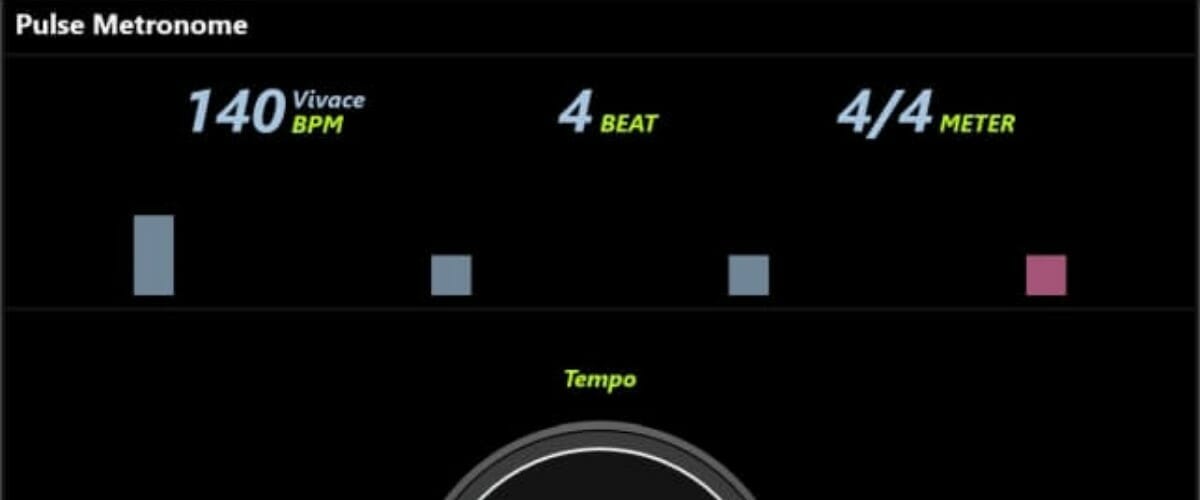
Pulse Metronome is another great app that you can use to train your timing directly from your Windows 10 computer, without having to buy a traditional metronome.
However, this one’s interface doesn’t even attempt to emulate any traditional metronome you’ve ever seen so far. Its controls might seem a bit cryptic at first, but after you’ll realize how simple it is to use, you’ll forget all about it.
You can adjust the BPM by performing a click-and-hold on the small circle inside the bigger one, then dragging it in a concentric motion. Watch out, because breaking the circle will cancel the adjustment action.
Pulse Metronome also lets you adjust the way you hear the metronome’s beats by offering you three different pitches for each beat, or the possibility to mute it altogether, depending on your needs.
Other great features:
- Simple user interface
- Ability to create presets
- Tempo indicator
- All information is always available
To wrap it up, if you need a handy assistant that can help you train your timing, regardless of what instrument you play, you can always count on metronome software solutions.
Pulse Metronome, Piano 10, and Metronome + are all great choices if you’re looking for metronome software for your Windows 10 computer, and the best part about them is that they’re entirely free to use.
Now that you have metronome software, you should consider getting free audio recording software to record your sessions.
What is your metronome software of choice? Let us know in the comments below.








User forum
0 messages