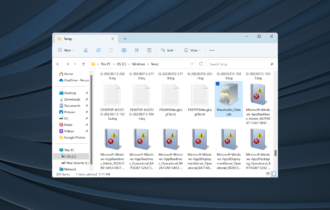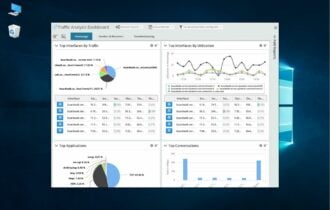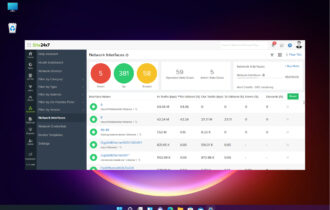10 Best Network Traffic Monitoring Tools for Linux [IT Pro]
7 min. read
Updated on
Read our disclosure page to find out how can you help Windows Report sustain the editorial team Read more
Key notes
- Network traffic monitoring software for Linux can help you manage your critical server and services.
- Choosing the right tool helps you efficiently monitor your Linux network bandwidth usage.
- The software options presented in this guide cover all the tools you could ever use for monitoring Linux-based networks securely.
- Read through the details and find the best network traffic monitoring software to help you troubleshoot and debug your network.

Network traffic monitoring tools for Linux helps you monitor your Linux network bandwidth usage and visualize the behind the network happenings.
These tools are essential to not only analyze and troubleshoot network related issues but many times can help you prevent them from happening.
Linux has plenty of open-source network monitoring tools available. However, premium tools offer more features.
The premium features include elements like monitoring network interfaces and ports, critical network services, firewall, web server services, network bandwidth, packet loss monitor, and even bandwidth usage checking.
In this article, we have listed the best network traffic monitor tools for Linux to help security engineers and network admins monitor the most critical aspects of their network.
What are the best network traffic monitor tools for Linux?
ManageEngine OpManager

ManageEngine OpManager is a highly scalable and powerful Linux network monitoring tool. It can monitor all the Linux devices in your network for availability, including health and performance in real-time.
ManageEngine OpManager is one of the very few network monitoring tools for Linux that can maintain an inventory of all your Linux devices, show your Linux devices’ real-time status, and identify traffic congestion in the interfaces and show detailed performance reports.
The intelligent Linux network fault management alerts the IT admin about network failures. Network automation helps with the automation of repetitive but important tasks reducing the workload on IT admins.
Key features of ManageEngine OpManager:
- Customizable dashboards
- Real-time performance and network monitoring
- Monitor critical hardware components
- Recurring tasks automation

ManageEngine OpManager
Monitor network performance and other key parameters with ManageEngine OpManager.PRTG Network Monitor

PRTG Network Monitor is an all-in-one network monitor tool that is compatible with Linux and allows you to keep an eye on several PRTG servers at once. With PRTG Desktop, you can configure your Linux monitoring environment, track your monitoring results and keep an eye on the network.
PRTG Network Monitor offers total control over multiple servers, making it an ideal solution for large network managers. It offers features like Device Tree Management, Multi-Server, Multi-Edit, and more.
Irrespective of the Unix system running, PRTG Network Monitor supports all the major Linux distributions such as Ubuntu, Debian, Mx Linux, Linux Mint, and Fedora.
Key features of PRTG Network Monitor:
- Access multiple PRTG core server at once
- Compatible with all the major Linux distributions
- Compatible with mobile devices
- Plenty of network monitoring tools

PRTG Network Monitor
Easily manage all aspects of your network traffic on Linux by using this great software today.Zabbix Network Monitoring
Zabbix Network Monitoring is an open source monitoring solution for network monitoring supporting various metric collection methods and protocols such as SNMP, IPMI, Active and passive modes, and IPv6 support.
Zabbix Network Monitoring allows you to monitor network performance, including network bandwidth usage, packet loss rate, interface error rate, high CPU or memory utilization. It also monitors your network health and records configuration changes.
Key features of Zabbix Network Monitoring:
- Support multiple metrics collection methods and protocol
- Flexible and extendable data gathering
- Autodiscovery to detect network devices
- Pre-made templates for metrics monitoring
Nagios Core

Nagios Core is another open-source tool that enables organizations to identify and resolve IT infrastructure problems before affecting business workflow.
Core features of Nagios Core including comprehensive monitoring, visibility, and awareness to monitor applications and offer a centralized view of the entire monitored IT infrastructure. It also offers alert acknowledgments to provide communication on known issues with support for historical reports on alerts, notifications, and alert response.
Other notable features of Nagios Core include integration with in-house and third-party applications with multiple APIs, full access to source code, and multi-user access to the web interface allowing the stakeholders to view infrastructure status.
Key features of Nagios Core:
- Comprehensive monitor tools
- Centralized view of entire monitored IT infrastructure
- Event handlers and alert acknowledgment
- Extensive reporting tools
Zenoss Zenpacks Linux Monitoring

Zenoss Zenpacks Linux Monitoring offers monitoring support for Linux servers by leveraging OpenSSH for data access. Apart from the system’s health, it can also monitor LVM, services, and processes.
Zenpacks Linux Monitoring automatically discovers hard disks, processors, IP services, and file systems and updates their attributes and collections with modeling.
Additional features offered by the tool include performance monitoring, service impact, and root-cause analysis.
Key features of Zenoss Zenpacks Linux Monitoring:
- Monitor multiple Linux flavors and versions
- OpenStack LVM volume integration
- Block device monitors
- Dynamic view support and root-cause analysis
OpenNMS

OpenNMS is an open-source network management system to monitor Linux server applications and services. Built for enterprises, it can monitor millions of devices from a single instance. The flexible architecture allows service polling and performance data collection. Included network discovery system can add any new device that enters the system automatically.
Key features of OpenNMS:
- Open source network traffic monitoring
- Flexible and extensible architecture for service polling
- Supported by a large community of users
Cacti
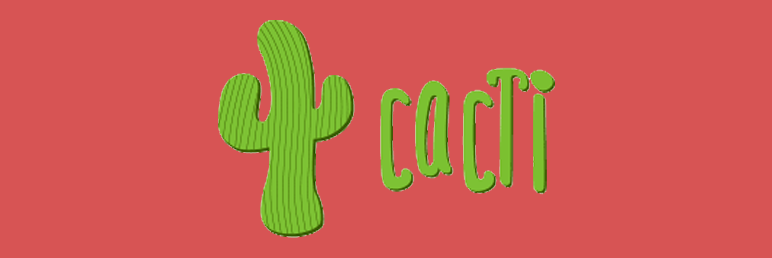
Cacti is a complete network graphing solution designed to harness RRDTool’s data storage and graphing power. It offers the fast poller, advanced graph templating, multiple data acquisition methods, and user management features—the intuitive and easy to use interface designed for complex networks with thousands of devices.
Key features of Cacti:
- Network graphics solution
- Offers fast poller, and advanced graph template
- Clean and easy to use interface with multi-device support
- User management features
ntopng

Based on the original ntop, ntopng is the new-gen network traffic analyzer that can monitor network usage. Its portability ensures it can be run on every Unix platform, macOS, and even Windows systems. Ntopng offers an intuitive web user interface for exploiting real-time and historical network traffic information.
Key features ntopng:
- Shows real-time network traffic and active hosts
- Ability to produce long-term reports for several network metrics, including L7 application protocols
- Sort network traffic with filters like IP address, port, and layers
Htop
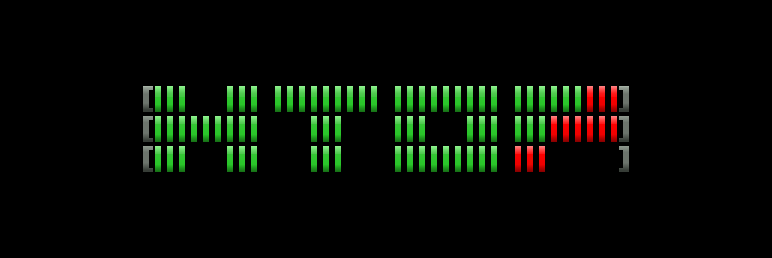
A text-mode application for console and X terminals, Htop is an interactive process viewer. Compared to top, Htop is an advanced process that is more interactive and works in real-time. However, the tool does not have a graphic based interface, unlike other tools in this list.
Key features of Htop:
- Advanced interactive process viewer
- Easy to use command-based UI
⇒ Get Htop
Darkstat

Darkstat is a cross-platform, real-time network traffic monitoring tool that captures network traffic, keeps a tab on data bandwidth usage, and serves the reports over HTTP. It is a simple and lightweight utility that can be installed directly from the software repositories of major Linux distributions, including RHEL/CentOS and Ubuntu. Below is the command that you can use to install Darkstat on your Linux server.
$ sudo apt-get install darkstat
Key features of Darkstat:
- Portable and efficient web-based network traffic analyzer
- The web interface shows network traffic graphs and reports on host and ports
- Support IPv6 protocol
One of the main reasons behind monitoring a Linux server is to know what’s going with your network at any given point to maintain and improve your quality of service.
All the tools listed in this offer excellent Linux network monitoring tools to track performances and extract detailed imports.