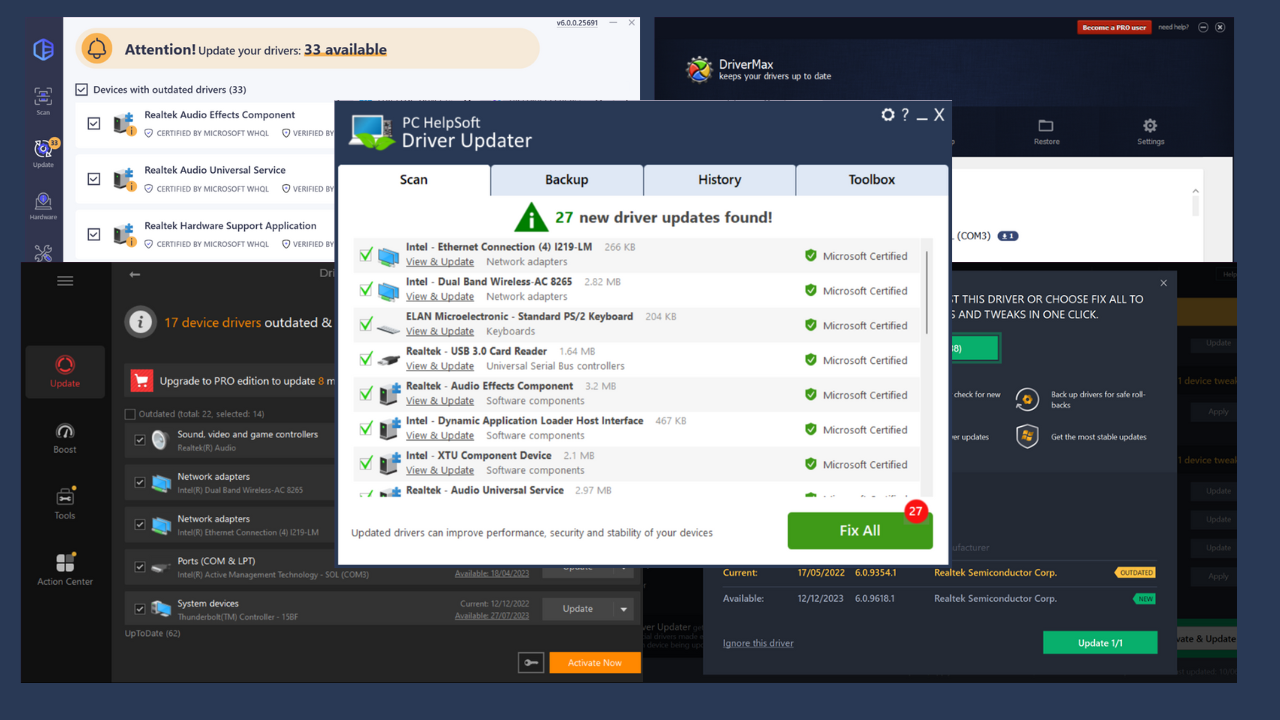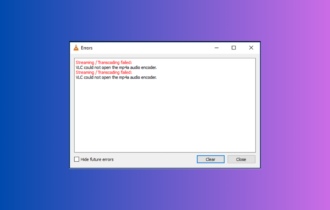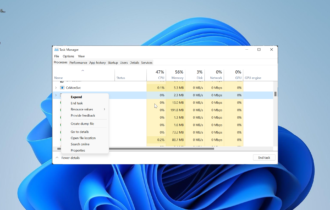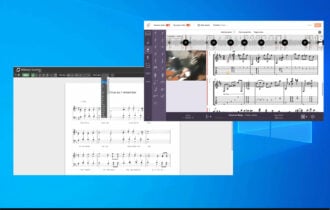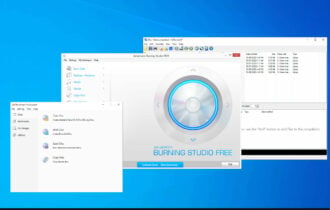Best Radio App for PC: We Rank Top 8 Players for Windows
How to listen to FM radio on Windows 10 + top internet radio apps to pick from ?▶️?
11 min. read
Updated on
Read our disclosure page to find out how can you help Windows Report sustain the editorial team Read more
Key notes
- If you want to listen to your favorite music, you can install the best radio app for your PC.
- From simple radio apps for PC to versatile media players that can also stream music, you're in for a treat.
- Is there a free FM radio app? We have gathered both free and premium options, so don't be shy to take a closer look.
- Get the best radio app for Windows 10 and listen to FM online or offline with a simple download.

Music is a very important part of our daily lives, and this is why there are so many devices dedicated to bringing us the music we want close to us and always available.
But sometimes, we get bored by the same playlist, and in times like these, we turn our attention to an old friend that has been with us for generations. You might have guessed it: radio.
Although there are countless radio apps on the Microsoft Store, not many offer you the features that you might like, and most of them are targeted to a specific area.
Nevertheless, there are the old-time favorite radio services available for Windows 10 or 11, in the form of these awesome radio apps for PC.
Can I listen to FM radio on my computer?
Although the common radio is not that popular anymore, Internet radio is on the rise. With these digital services getting better and more numerous by the day, there is no shortage of apps that allow us to listen to them. So, is there a radio app for PC?
Windows 10 also has some great solutions for listening to online radio, and now we’ll be taking a look at some amazing options for the best radio app for Windows 10:
- Boom 3D – Huge array of local & international Internet radio stations
- Spotify – Create endless playlists and stream popular music
- Tuba.FM – Create and share your personal radio channel
- TuneIn Radio – Great filering options & 24/7 coverage
- Pandora – Popular radio app for Windows 10 accessible from any browser
- iHeartRadio – Free radio app for Windows 10 with an impressive selection of musical genres
- Audials Radio – Boasts radio recorder features
- Windows Media Player – Offline FM radio for PC & streaming at high quality
? How do I play FM radio on Windows?
- ? It couldn’t be easier! Get your hands on an internet radio app or radio player for Windows 10 and 11 from our list.
- ▶️ Make sure it broadcasts the format you need and hit the Listen or Play button.
- ? Your app will swiftly load the station you’re currently playing.
Obviously, there are also great options to consider if you’re after an offline FM radio for PC, in which case you will need to download a radio for PC Windows 10 or 11. Here we go!
What are the best radio apps for Windows 10 & 11?
Boom 3D – Huge array of local & international Internet radio stations

Boom 3D is a great tool for boosting up the sound on your PC but what you probably didn’t know is that it’s also an excellent Internet radio streaming app.
In fact, you can access more than 20,000 local and international Internet radio stations from 120 countries, a huge number, no less.
Of course, you also have an integrated player that you can use to create your own playlists according to your needs.
Plus, you will always have awesome sound because Boom 3D comes with a nice equalizer that features greatly built presets that you can use, or you can create your own.
The tool even features a special audio effects feature that you can use to give your music a touch of extra spatiality or even enhance the vocals in a podcast.
Apart from music and the Internet, Boom 3D is absolutely great to enhance your gaming sound experience with the 3D features.
That’s because you can check the sound from each speaker of the virtual surround system and adjust the subwoofer gain, and intensity of audio.
Here are some of the best Boom 3D features:
- Access 20K Internet radio stations from 120 countries
- Apply the special effects to your audio
- Easy to control and operate
- Boost the volume of your sounds
- The integrated player with music management features

Boom 3D
Access a huge number of Internet radio stations and enhance the sound with Boom 3D!Spotify – Create endless playlists and stream popular music

Spotify is free and it’s one of the most popular music streaming services at the moment with a lot of interesting features.
And although it’s not an online radio app, you can definitely be your own DJ by creating endless playlists from myriads of artists.
However, from any song you’re listening to, you can touch its options button (the three horizontal dots) and select the Go to song radio option.
That will lead you to a playlist that includes that song, and you will also find more tunes like the one you were listening to.
Of course, you can discover new music and send them directly to your playlists or the preferred list.
You can even add more devices from the app so you can continue listening to all your songs wherever you are.
Even more, you can use the phone app like a remote to share music on a speaker or on your smart TV.
Tuba.FM – Create and share your personal radio channel
Tuba.FM is described as the first application that matches music with the taste of every user.
It is intuitive, user-friendly, and allows you to customize your music searches and organize your own lists (even create and share your personal radio channel).
Due to its advanced algorithms, it finds music genres you like. You will easily find a good music friend in Tuba.FM.
The only problem is that the app is Polish, and you will see a lot of their stations in the default view and the recommended lists.
The language can also be a problem if you try to create an account. However, you can log in with your Facebook account.
Otherwise, you can search for a lot of free stations that have more than satisfactory results for any possible genre and you can share your playlist via mail, Facebook, or OneNote.
At the bottom of the page, you will see the player where you also have the option to add the song to your favorites.
TuneIn Radio – Great filering options & 24/7 coverage
TuneIn Radio needs no introductions, its services are very well known, and they are beyond reproach.
The app for Windows 10 is not different than what we’d expect from TuneIn, in the sense that it offers the very best features and lots of flexibility.
Users can browse through stations grouped by a number of filters, such as region, music genre, news, or podcasts, they can add favorite radio stations and they can also view the most listened-to stations.
If you want news, this is the best you can get 24/7 live coverage from all the important sources like BBC, CNN,
live 24/7 news from national and global sources like BBC, CNN, MSNBC, NPR, and many more to which you can add the local stations from your area.
Another great thing about TuneIn is that it’s not available only for your desktop but also for a lot of other devices like Google Home, Amazon Echo, Alexa, Sonos, Bose, Roku, Chromecast, and more.
That means that you can start listening to your PC and continue the show on any other device. Anyway, the app is rock solid and its performance is flawless so try it.
Pandora – Popular radio app for Windows 10 accessible from any browser
There are not many people that don’t know Pandora radio and that’s because it’s one of the most popular online radio services out there.
Of course, you could have used it online in any browser, but you can now have the desktop app that is even more convenient.
You can find a lot of free radio stations, podcasts, and also on-demand content in any possible genre you might think of.
Even more, the longer you use it, the more accurate will be the suggestions for your musical taste.
You even have personalized settings for Xbox because you can listen to your music in the background while you enjoy your games.
If you’re going for the Premium account, you can personalize your playlists and you will have unlimited skips.
You will also be able to create and then share your playlists with your friends just as we did with those mix tapes at an early age.
iHeartRadio – Impressive selection of musical genres
Much similar to TuneIn radio in both notoriety and features, iHeartRadio is a great radio app for Windows 10 users.
The app allows its users to quickly search through a variety of Internet radio stations and filter them by genre, location, or content.
Its design is pleasing to the view, but very user-friendly at the same time, making it easy to navigate the app and find what you are interested in.
Also, for registered users, there is the option of playing custom stations and you won’t see any ads, which is great, of course.
With the app, you can access more than 1,500 live stations from the U.S., but also a library of more than 15 million songs.
What’s more, you will find all the genres you would like there, from country, pop, and rock to rap, electronic talk shows, and even college stations.
And while you’re listening to a song, you can hit the Scan button to skip to a totally different radio that is offering a similar song.
Audials Radio – Boasts radio recorder features
Audials Radio is one of the most popular Internet radio apps in the Microsoft Store. This tool brings more than 100,000 radio stations from around the world to your Windows 10 computer.
There are over 70 genres available, so you’ll definitely find something you’ll like. Moreover, the radio recorder feature allows you to record your music and save the respective songs as MP3 files.
If you prefer listening to podcasts, Audials Radio has got you covered. There is a list of more than 260,000 podcasts that you can choose from.
Windows Media Player – Offline FM radio for PC & streaming at high quality
To play an Internet Radio station on Windows 10, you need to download the stream and open it with Windows Media Player.
Supported formats are – .m3u URL, WMP and it can’t play .pls URL as it did before with Windows 7.
How can I play FM radio on my computer without internet? Well, if you were wondering about this possibility, here’s the best way to enjoy offline FM radio for PC.
Since you can’t discover Internet radios with the Windows Media Player, you will need to download the streams by yourself. So go ahead and download radio for PC Windows 10, Windows 7, and so on, according to your version of Windows.
Of course, Windows Media Player is a video and audio player at its core so you will be able to do a lot of other things with it, including managing your collection of media files.
As for the radio stations, most of them have .m3u links that you can include in your player to stream the station at the highest possible quality.
How to choose the best Internet radio apps
Internet radio has become a more abstract concept that doesn’t only include FM radio that streams online or simply Internet radio stations, but also people’s playlists.
There are many choices, genres, topics, and podcasts and we covered all possibilities in our list of apps above. However, here are a few tips about selecting the right software.
➡️ Decide on what content you want to listen to
If you want to listen to traditional radio, you can simply visit their website and find the listen button in any browser.
If you want to change the station like on a regular radio, some of the apps above will do a great job.
However, if you want to avoid the commercials from the regular stations, you have plenty of choices from the music streaming services from above.
➡️ Free versus paid apps
All the above apps have a free version but some of them have premium options that can either get you extra features or get you free from commercials.
The only thing you need to do is to figure out how important are the extras and how much you’re willing to pay for them.
➡️ Sound quality may be important
Classic radio doesn’t offer top sound quality because let’s face it, it was not created for audiophiles but for those who want to listen to a song and some news while traveling.
If you want to listen to Hi-rez audio, you will find it on some apps above but definitely not on the FM stations. However, Hi-rez audio means higher bandwidth, keep that in mind.
We hope that you found plenty of options to listen to your favorite Internet radio stations and enjoy your music.
You can also look at our selection of the best radio apps for Windows 10 which will also bring you a couple of other solutions.
If you have any other suggestions or questions, don’t hesitate to leave them in the comments section below.