Best Router With Internal Antenna [Our Top Picks]
Learn to make the best choice for your needs & wallet
5 min. read
Updated on
Read our disclosure page to find out how can you help Windows Report sustain the editorial team. Read more
Key notes
- When it comes to routers, the market is filled with all sorts of different models.
- If you're looking to buy a router with an internal antenna, and today we’re going to show you the best models that you can get.
- WiFi routers require having an antenna in order to function.
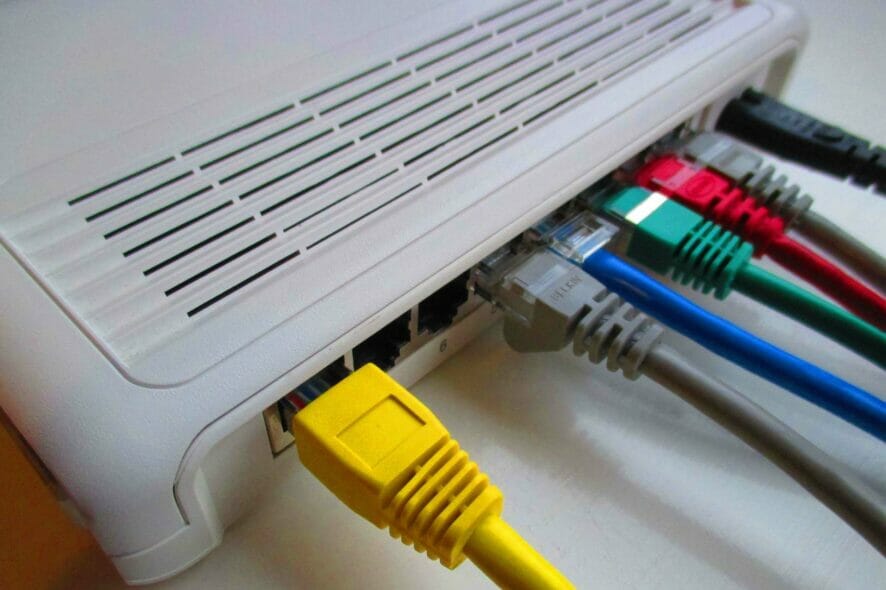
We use Wi-Fi networks on a daily basis, and to create a Wi-Fi network, you need to use a wireless router. There are different types of routers, but some users prefer a router with an internal antenna.
If you’re one of those users, you’re in luck because today, we’re going to show you the best router with an internal antenna that you can buy.
What is the best router with internal antenna?
Linksys E5600
- Up to 1,000 square feet range
- Dual-band
- Supports more than 10 devices
- Four internal antennas
- Wi-Fi 5 support
- The user interface doesn’t allow you to access certain settings
If you’re looking for a router with an internal antenna, then Linksys E5600 might be the perfect choice for you. This model has a range of up to 1,000 square feet and can support more than ten devices.
The device uses Wi-Fi 5 standard, and it can provide you with a 1.2Gbps transfer speed. Dual-band support is there, but there are also features like Parental Controls and Guest Access.
As for the available ports, there is a single WAN port and four LAN ports available. Regarding the antennas, the device has four internal antennas.
Linksys E5600 is a great router, and if you’re looking for a model with internal antennas, then this might be the right choice for you.
WAVLINK AC3200
- Dual-band router
- Up to 1,000Mbps on 2.4GHz, up to 2,167Mbps on 5GHz
- One Gigabit WAN port and three Gigabit LAN ports
- 8x5dBi omnidirectional antennas
- MU-MIMO
- Some users had issues setting up the router
WAVLINK AC3200 is a dual-band router, and it provides you with speeds up to 1,000Mbps on a 2.4GHz network and up to 2,167Mbps on a 5GHz network.
The device has a single Gigabit WAN port and three Gigabit LAN ports. Regarding the antennas, there are 8x5dBi Omni-directional internal antennas available.
As for additional features, there’s MU-MIMO technology support, parental control, and an LCD so you can see the status of your network.
WAVLINK AC3200 offers some great features, and it’s a perfect choice for a router in your home or office.
AZORES AX1500
- Supports WiFi 6 802.11ax standard
- Dual-band, up to 300Mbps on 2.4GHz, up to 1200Mbps on 5GHz
- OFDMA and MU-MIMO support
- Four Gigabit Ethernet ports
- Easy setup with AZORES dedicated app
- Signal strength can vary for some users
This is a dual-band router, and it supports speeds up to 300Mbps on 2.4GHz and up to 1200Mbs on 5GHz networks. The device also supports OFDMA and MU-MIMO for better connectivity.
The device has 4 Gigabit Ethernet ports and an automatic WAN detection, so it’s easy to set up. Speaking of setup, you can do that easily with AZORES mobile app.
As for the supported standards, the device supports Wi-Fi 6 (802.11ax) as well as IPv6. It’s also worth mentioning that the device supports Easy Mesh technology.
AZORES AX1500 is a solid router, and if you’re looking for a router with an internal antenna, this might be the right choice for you.
TP-Link TL-WR902AC
- 433Mbps on 5GHz, 300Mbps on 2.4GHz
- Two internal antennas
- Single WAN/LAN port and USB 2.0 port
- Four working modes
- Support for 802.11ac standard
- Just one USB port
TP-Link TL-WR902AC is a lightweight and compact router, so it’s perfect for traveling or a device that won’t take too much space.
The router supports 5GHz and 2.4GHz networks, and it can deliver transfer speeds up to 433Mbps and 300Mbps, respectively. As for the antennas, the device comes with two fixed internal antennas.
The device has a single WAN/LAN and USB 2.0 ports. As for working modes, there is a standard router mode, access point mode, client mode, and hotspot mode.
Overall, TP-Link TL-WR902AC is a simple and compact router, and if you need the most basic router with an internal antenna, then this model is what you are looking for.
D-Link DIR-850L
- Up to 300Mbps on 2.4GHz network, up to 867 on 5GHz network
- Gigabit WAN port, four Gigabit LAN ports
- USB 2.0 port
- DLNA support
- mydlink app for network monitoring
- Minor configuration issues for some users
We want to show you another great router with an internal antenna: D-Link DIR-850L. The router comes with six internal antennas, and it supports both 2.4GHz and 5GHz bands.
Regarding the speed, you can achieve up to 300Mbps on 2.4GHz and up to 867Mbps on the 5GHz band. As for wired connectivity, there’s one Gigabit Ethernet WAN port and four Gigabit LAN ports.
For file sharing, there’s a USB 2.0 port, DLNA support, and you can also monitor your home network using the dedicated mydlink app.
D-Link DIR-850L offers great features, so if you need a router with an internal antenna, be sure to consider this model.
Are there routers without an internal antenna?
Yes, there are also routers with external antennas. Only non-wireless routers don’t have antennas because they don’t send Wi-Fi to other devices. Basically, a Wi-Fi router requires an antenna by default.
If you prefer using a router with an internal antenna, be sure to consider any model from our guide.
You may also want to check our selection of the best routers for access point that may be useful in your selection.
What is your router of choice? Let us know in the comments section.




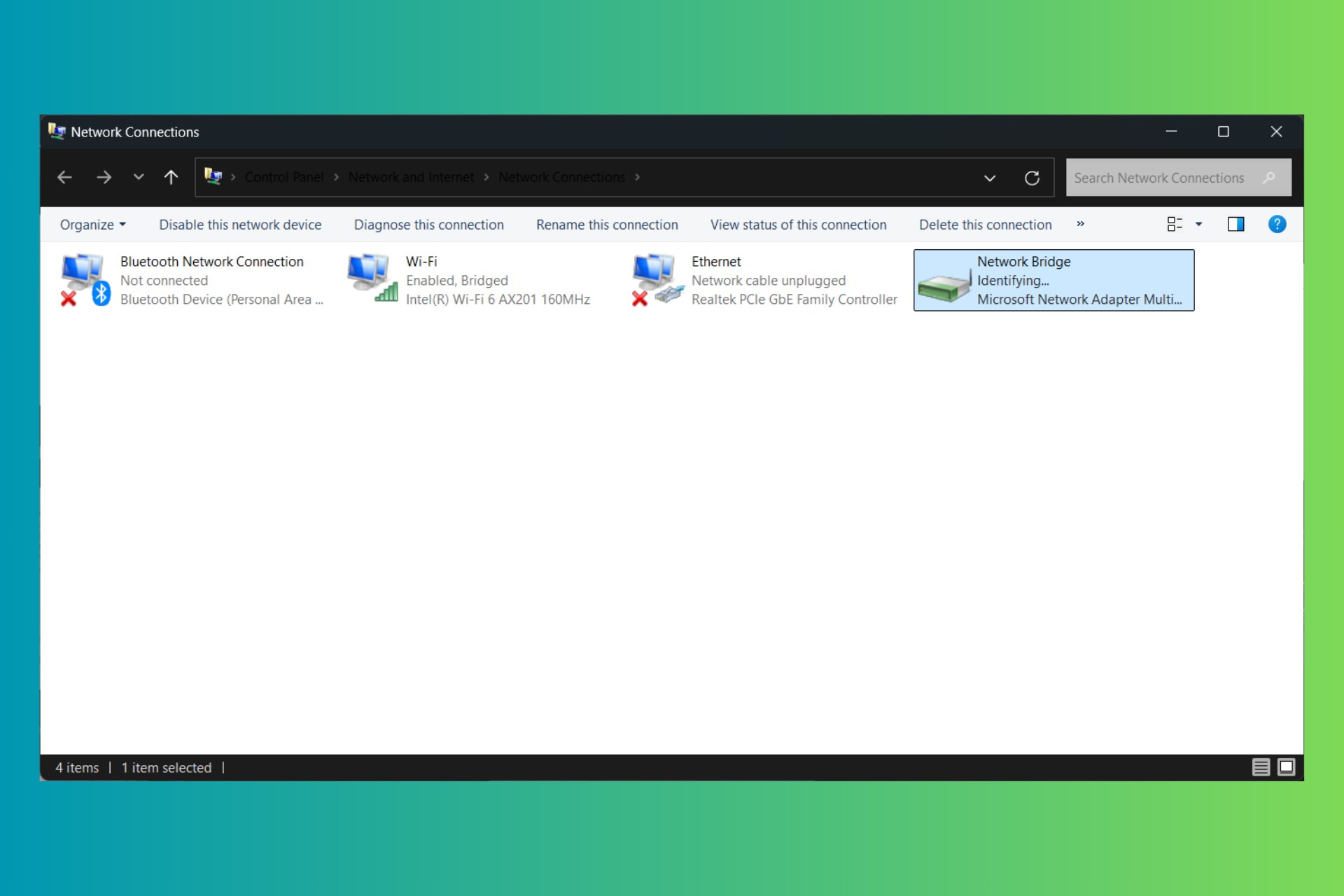




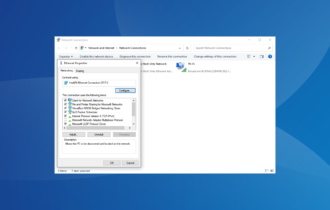


User forum
0 messages