Virtual Desktop Manager Software: 9 Best to Use in 2025
Find out the best options in the market
10 min. read
Updated on
Read our disclosure page to find out how can you help Windows Report sustain the editorial team. Read more
Key notes
- Virtual desktop software helps you declutter and organize your desktop.
- Windows 10 has built-in virtual desktop functionality called TaskView., but it's pretty limited.
- Virtual desktop tools let you navigate multiple virtual monitors, instead of squeezing applications and shortcuts on a single desktop.
- We've created this list to include the best virtual desktop tools, both free and paid.

Virtual desktop software enables users to open programs on multiple desktops. Instead of opening and squeezing all your applications in the taskbar, you can create virtual desktops and place them there instead. As a result, you can organize your desktop better by eliminating clutter.
Microsoft integrated virtual desktop functionality into Windows 10. To access it, press the Task View button on the taskbar. You might think that Windows 10 users don’t really need extra third-party virtual desktop software.
However, the built-in Task View is fairly basic and has limited options. For example, you can’t add individual wallpapers to virtual desktops or customize their hotkeys. In this case, you can turn to third-party solutions.
Which is the best virtual desktop software for PC?
V2 Cloud – Best for business

V2 Cloud is a handy solution regarding web virtual desktops for your PC. This particular software is tailor-made for your needs to manage your work efficiently.
The software addresses especially the business sphere, offering users superior management services through VDI (virtual desktop infrastructure).
If you own a business and need support to streamline your workflow, you can do this through a virtual desktop interface that offers stability and cloud-based Windows options. For instance, high-security and multi-user virtual desktops will surely offer effective results for your business needs.
Thanks to this software, you can improve many aspects of your business. For example, your employees can work safely remotely, old computers do not need expensive repairs to access the desktop, and your work is protected in case of a natural disaster
This service also provides increased security, productivity, and reduced IT costs specific to businesses. Moreover, your data is completely protected by data centers and 24/7 support.
To conclude here, this solution perfectly covers management and multi-functional tasks. Whether you are an entrepreneur, IT manager, or an employee, V2 Cloud is a productive software for independent and cloud-related activities.

V2 Cloud
Choose V2 Cloud for an integrated virtual desktop solution for your business needs.Parallels RAS – Best for working remotely

Parallels RAS (Remote Application Server) is a smart solution to work from home that provides access to desktops and applications from any device.
This software lets you create and manage your desktop, applications, and whole workspace in the cloud. Centralize, personalize, and use all the necessary apps to make working from home efficient.
Virtual desktops allow you to work from anywhere in the world. Easily access your most important applications locally or from a web client.
Enhance security with multi-factor authentication, centralized file storage, and granular policies. Parallels also uses leading encryption protocols to help organizations meet data compliance policies such as PCI DSS, HIPAA, and GDPR.
Additionally, Parallels allows you to monitor daily user activity from your network infrastructure. Get a great overview by turning the raw data into custom visual reports that display traffic and resource utilization.
Parallels is ready to use right out of the box. It’s easy to deploy and maintain, designed to reduce IT workload, eliminate a lot of configuration wizards, and comes with great tools to easily deliver desktops, apps, and data to any device.
This software is an all-in-one remote work solution. Intuitive, easy to use right out of the box, no complicated steps required. Parallels saves your IT department time and reduces overhead costs.
Parallels also offer great integrations with Microsoft Azure, AVD, and AWS to give users easy access to all the tools they use.

Parallels RAS
Simple and secure hybrid work solution which provides access to any apps or desktops from all devices.,Kamatera – Highest cloud server specifications
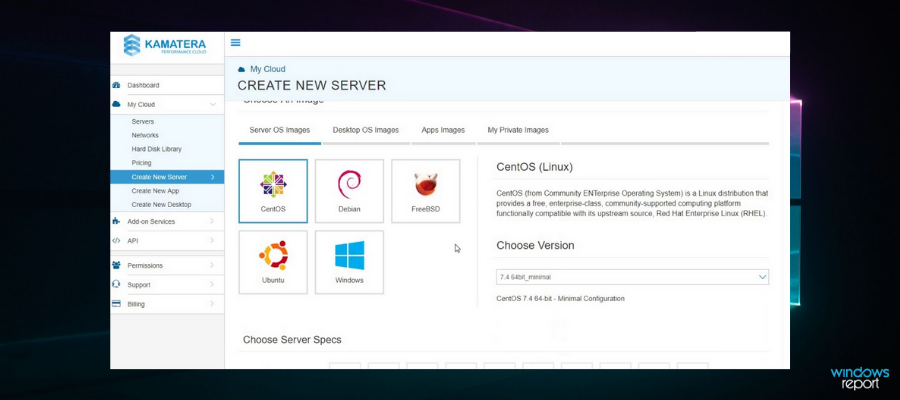
Kamatera Express is a program that offers fast and reliable cloud infrastructure services.
With this software, you have multiple possibilities when choosing your cloud-service options. You have valuable features, like the fastest processor for your server or dedicated CPU and RAM resources.
In terms of performance and loading speed, the solution is 100% reliable. You can run the program on Windows and Linux, choosing the servers you need. At the same time, the technical support is completely covered by the 13 data centers on 4 different continents.
The benefits you can enjoy using this service are integrated, including mainly web apps and remote desktop servers, fast 40Gbit networking between servers, SSD storage for databases, and more to go.
Therefore, this tool is perfect for creating your own virtual desktop in the most professional way possible. Also, you can customize your server for cloud services.

Kamatera
Get Kamatera Express for free and customize your own servers based on the necessities!Shells – Fastest to set up
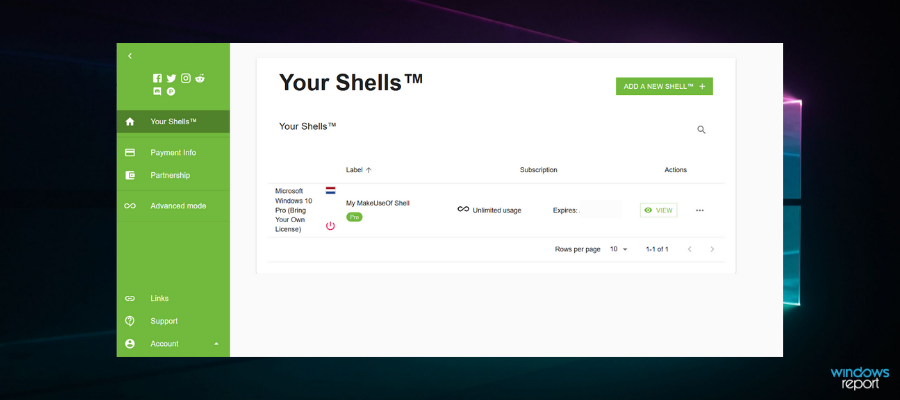
If you are wondering what is the best virtual desktop, it’s Shells. A simple and cost-effective solution that has quickly become one of the top choices in the World. Within five minutes from now, you can have your Shells virtual desktop running Windows.
In simple terms, Shells is for regular PC users what Stadia is for gaming, only cheaper and
much more versatile since this service can bring the power of Windows even to an iPad as you can access it from any device with a web browser or even from their desktop and mobile applications.
In fact, you can access your Shells on multiple devices, from a smart TV to your smartphone, or
even use it on an older PC to make it run like a new computer. Shells’ virtual machines are future-proof and run on 500 Mbps bandwidth on servers strategically placed in data centers around the World.
Besides, you don’t have to worry about data syncing, security, or issues like power shortages,
since all of these things are taken care of by Shells in the cloud, thus being safe and accessible at all times.
You can basically access your Shells virtual desktop on your PC while at work and tweak some more on your phone while you’re on your way home. All without losing track of where you were along the way.
Regardless of your device, Shells is the top virtual desktop software for Windows 10 and other iterations and offers the best option to access your own Windows virtual desktop from anywhere, anytime.

Shells
Regardless of what device you have in your hand, Shells will turn it into your very own cloud PC!Dexpot – Great intuitive interface
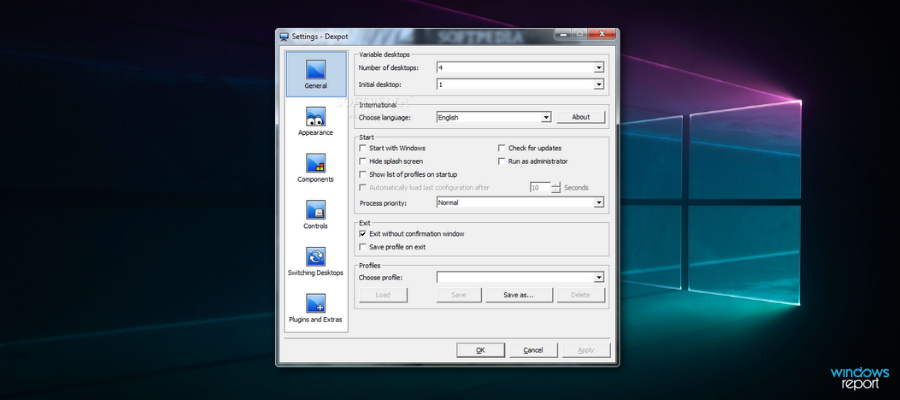
Dexpot is the best virtual desktop software for free, given it’s for personal use. However, you have to buy a license for commercial usage.
Dexpot enables users to set up 20 virtual desktops within Windows. The best thing about this software is that you can customize those desktops by giving them their own separate wallpapers, screensavers, hotkeys, and custom resolutions.
You can even distribute icons so that each desktop has unique software and file shortcuts. The customization is well beyond what you can do in Windows 10’s Task View.
Dexpot also includes numerous extra plug-ins, such as MouseEvents, Taskbar Pager, Dexcube, and Wallpaper Clock. My favorite is Dexcube which activates a 3D-rotating cube effect when switching virtual desktops.
The Desktop Slideshow plug-in automatically switches between the virtual desktops much the same as a slideshow. There are also a few experimental plug-ins you can add to Dexpot, including Gadgets that add sidebar gadgets to the virtual desktops.
 NOTE
NOTE
VirtuaWin – Low system usage
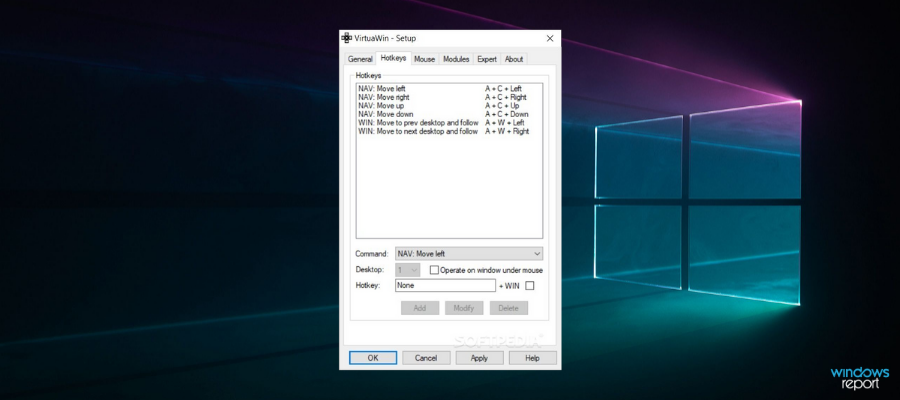
VirtuaWin is virtual desktop software that hogs minimal system resources and has a good number of configuration options.
The program works with all Windows platforms from Windows ME up, and there’s also a portable version of the program. This is open-source software you can add to your desktop.
VirtuaWin is primarily a system tray app with which you can switch between virtual desktops and select other options from its menu.
However, its setup window still includes a diverse range of configuration options with which you can customize the virtual desktop titles, layouts, hotkeys, mouse actions, and more.
One of the best things about VirtuaWin is that it supports up to 20 virtual desktops with minimal resource usage. You can enhance its functionality with modules, which are similar to plug-ins.
The software’s website includes a variety of extra modules you can add to the VirtuaWin modules directory.
For example, VMPreview provides a preview of the virtual desktops in a window or full-screen mode; and KvasdoPager adds a virtual desktop pager to the taskbar similar to the Gnome pager in Linux.
Virtual Dimension – Open-source solution

Virtual Dimension is an open-source virtual desktop software solution for Windows, which has a unique preview window. It’s compatible with most Windows platforms and might even run on Win 95.
With this software program, you can set up more than 20 virtual desktops. As mentioned, Virtual Dimension’s preview window is perhaps the most novel addition to the software that shows you the applications open within each virtual desktop.
That enables users to drag and drop icons to move the software windows from one desktop to another. In addition, the preview window also enables users to add transparency to windows and pin them, so they also remain on top.
Virtual Dimension’s Settings window includes various configuration options. From there, you can set up custom global hotkeys for the virtual desktops, add alternative wallpapers to them, customize their titles, and configure the software’s more general keyboard shortcuts.
Furthermore, the software includes an OSD (On Screen Display) option that displays the titles of activated virtual desktops. So Virtual Dimension has a decent selection of customization settings for virtual desktops.
VirtualBox – Great for light production workloads

This is virtualization software that’s both free and open-source, developed by Oracle Corporation. With VirtualBox, you can create and run multiple virtual machines on your computer. It’s compatible with various platforms, such as Windows, macOS, Linux, and Solaris.
Developers, testers, and tech enthusiasts find VirtualBox a popular tool for running multiple operating systems on a single physical machine. It serves various purposes, including software testing, development, and learning new systems.
VirtualBox is a user-friendly open-source software that is constantly updated and enhanced by the community. While it is generally easy to use, it may require some initial configuration and setup to ensure optimal performance for specific use cases.
However, VirtualBox may not be the best choice for running production workloads that require a lot of resources. In these situations, it’s generally recommended to use enterprise-grade virtualization solutions such as VMware vSphere or Microsoft Hyper-V.
Some important VirtualBox features include:
- Cross-platform
- Support for a wide range of operating systems
- Free and open-source
VMware Workstation – Powerful virtualization platform

VMware Workstation is a robust virtualization platform for PCs. With this virtual desktop software, you can effortlessly create and operate multiple virtual machines on your computer.
With VMware Workstation, you can effortlessly create self-contained virtual environments on your computer. This allows you to install and operate diverse operating systems and applications.
The software offers a variety of features, such as virtual networking, snapshot functionality, and support for different operating systems as guest machines.
VMware Workstation allows users to allocate system resources, such as CPU, memory, and storage, to each virtual machine. This provides greater control over the performance and configuration of virtual environments.
Additionally, the software offers convenient features like drag-and-drop file sharing between the host and guest operating systems, seamless integration with the host system’s hardware, and the ability to run virtual machines in the background.
Some important VMware features include:
- Testing and developing software
- Running legacy applications
- Learning about different operating systems
Those are some of Windows’s best virtual desktop manager software that transforms multitasking. With those programs, you can add virtual desktops to Windows platforms that don’t include Task View.
Those third-party programs also have much more extensive customization options for virtual desktops than Windows 10’s Task View.
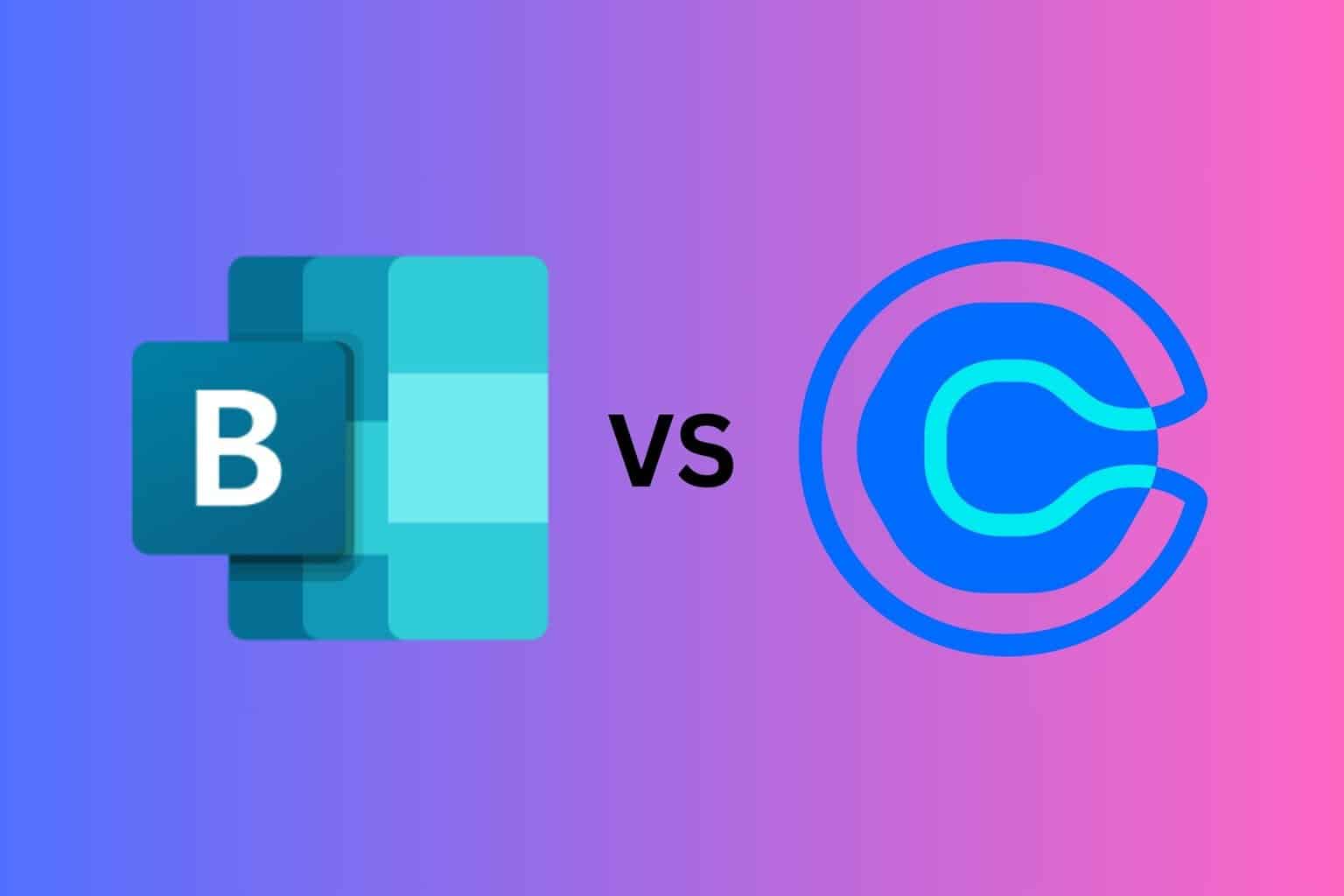
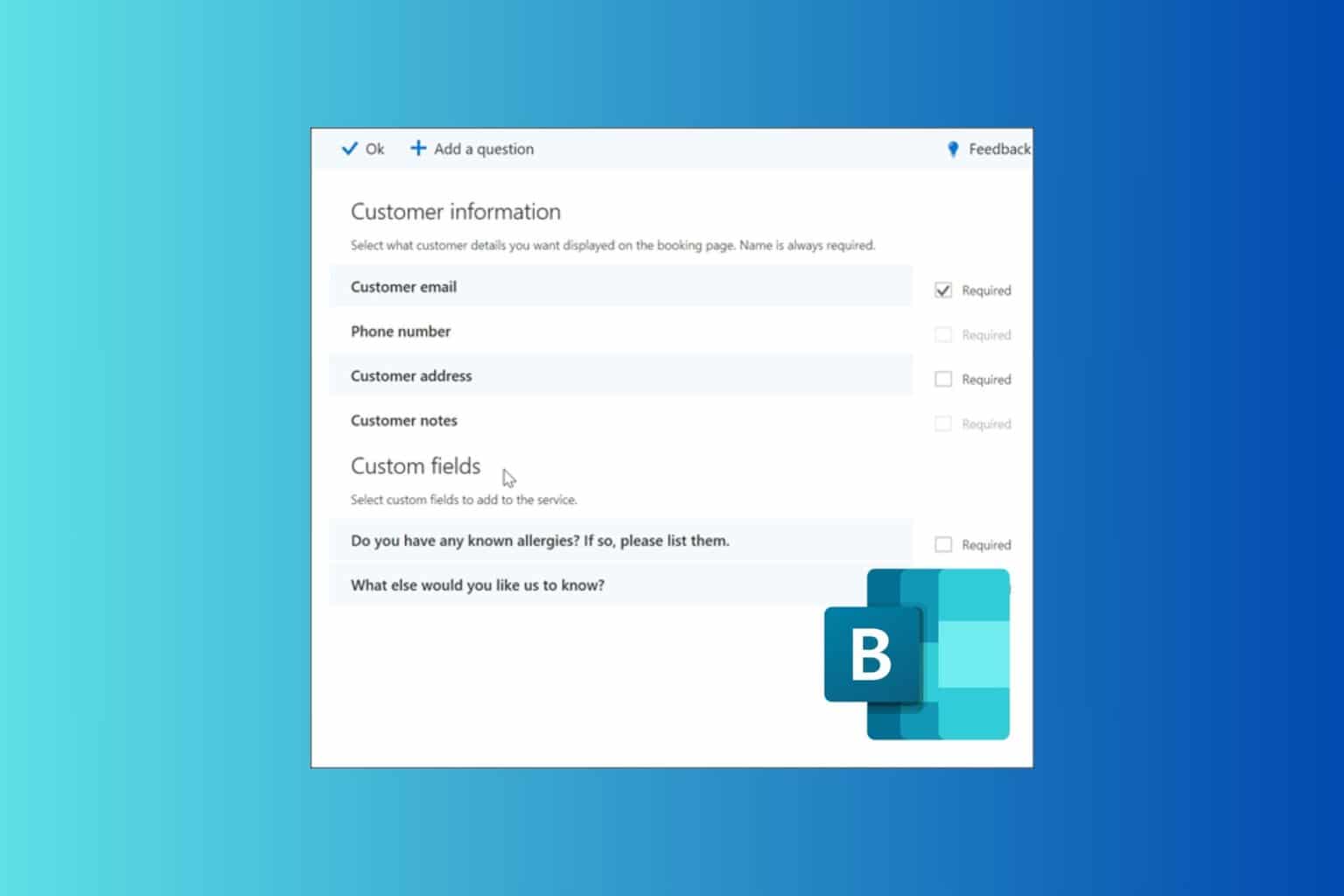
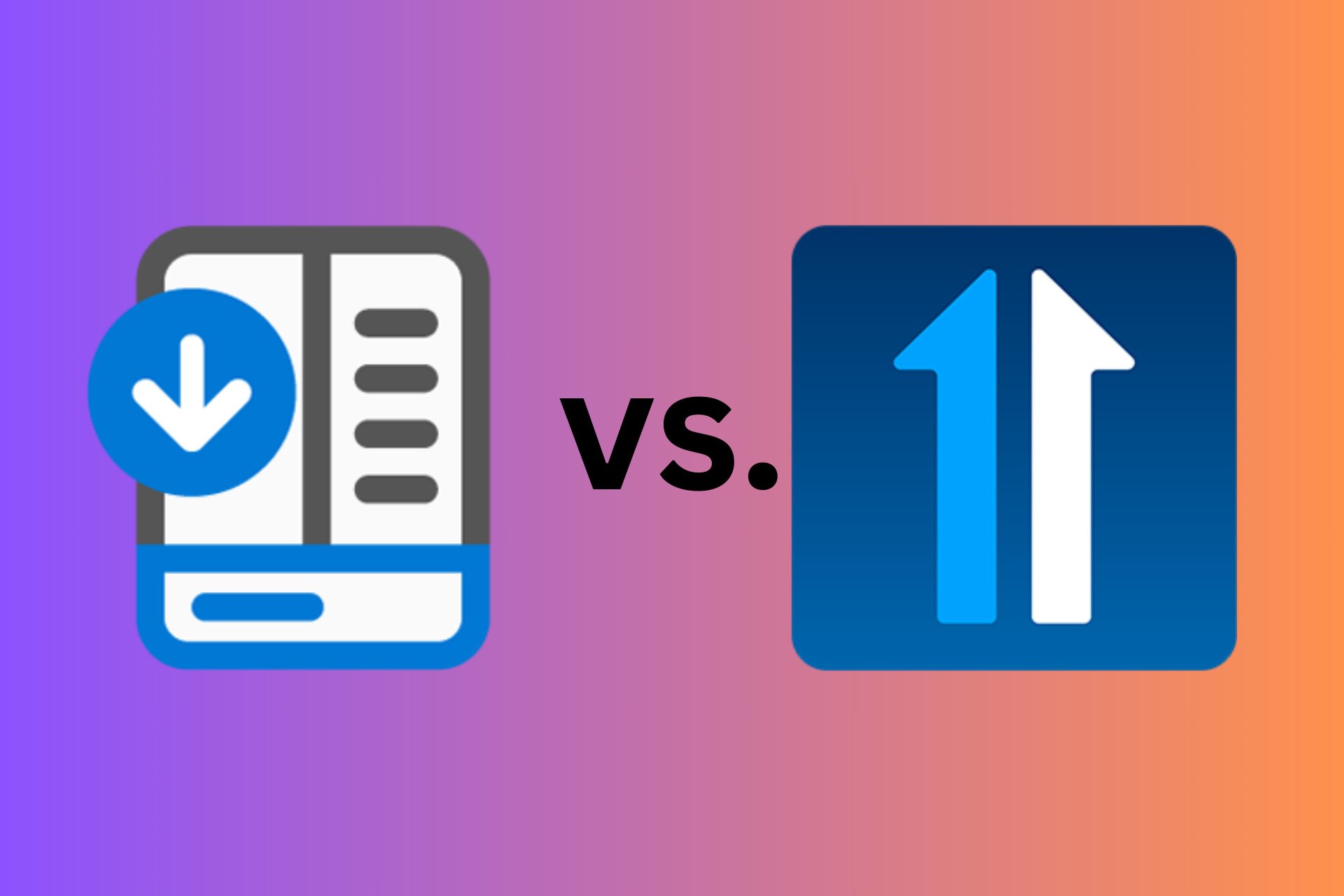


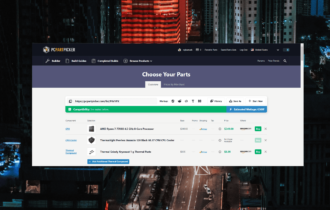

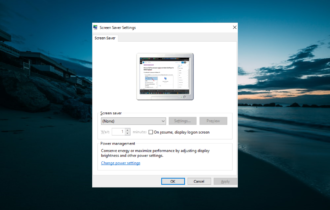

User forum
2 messages