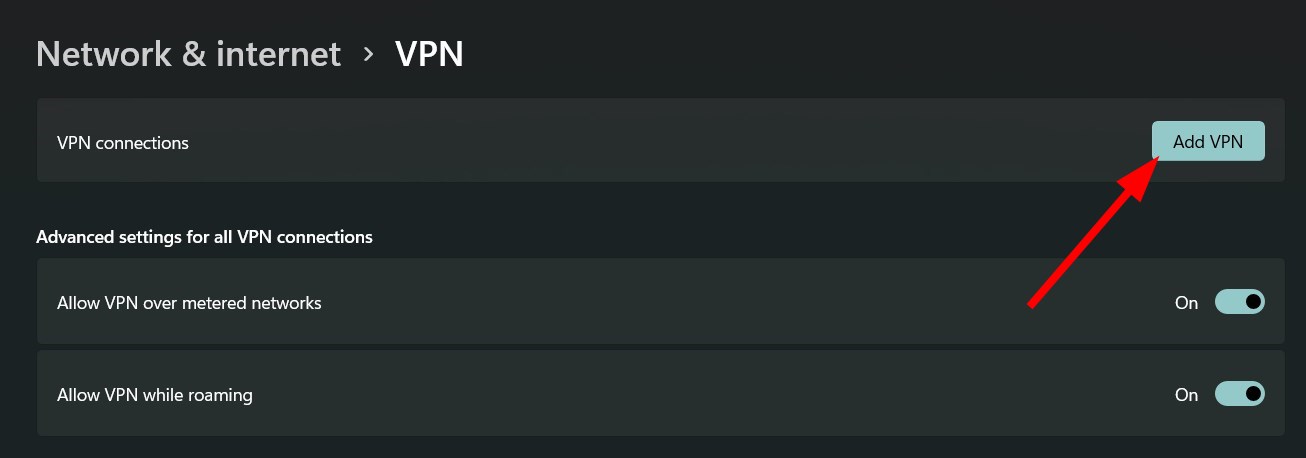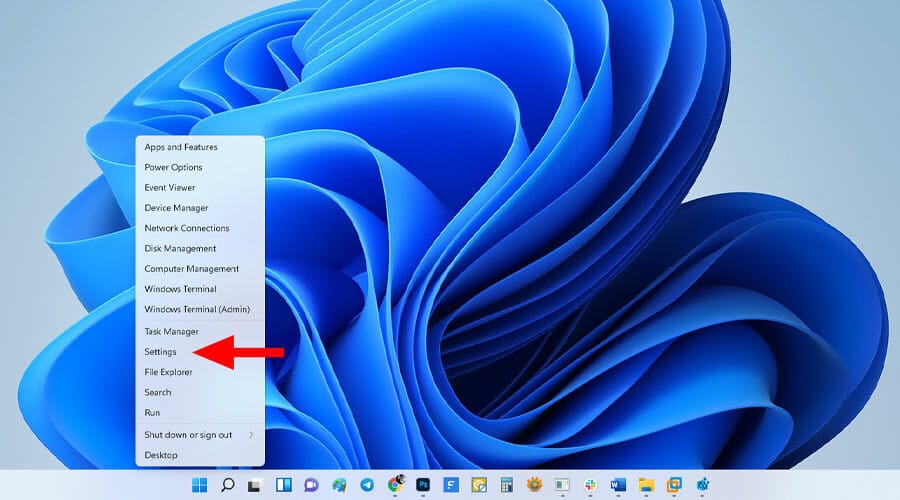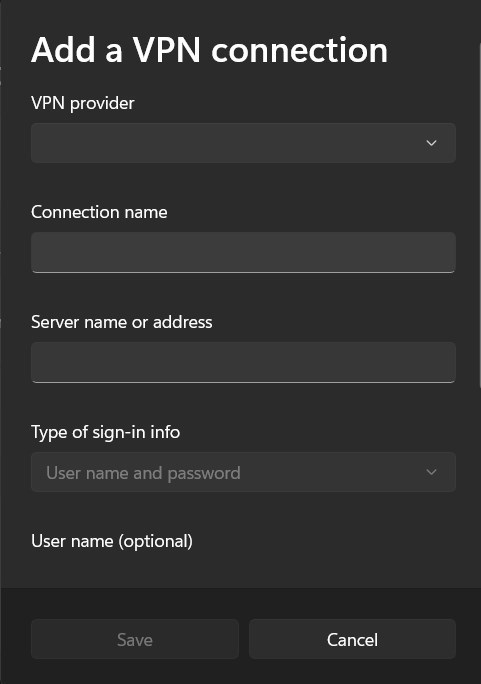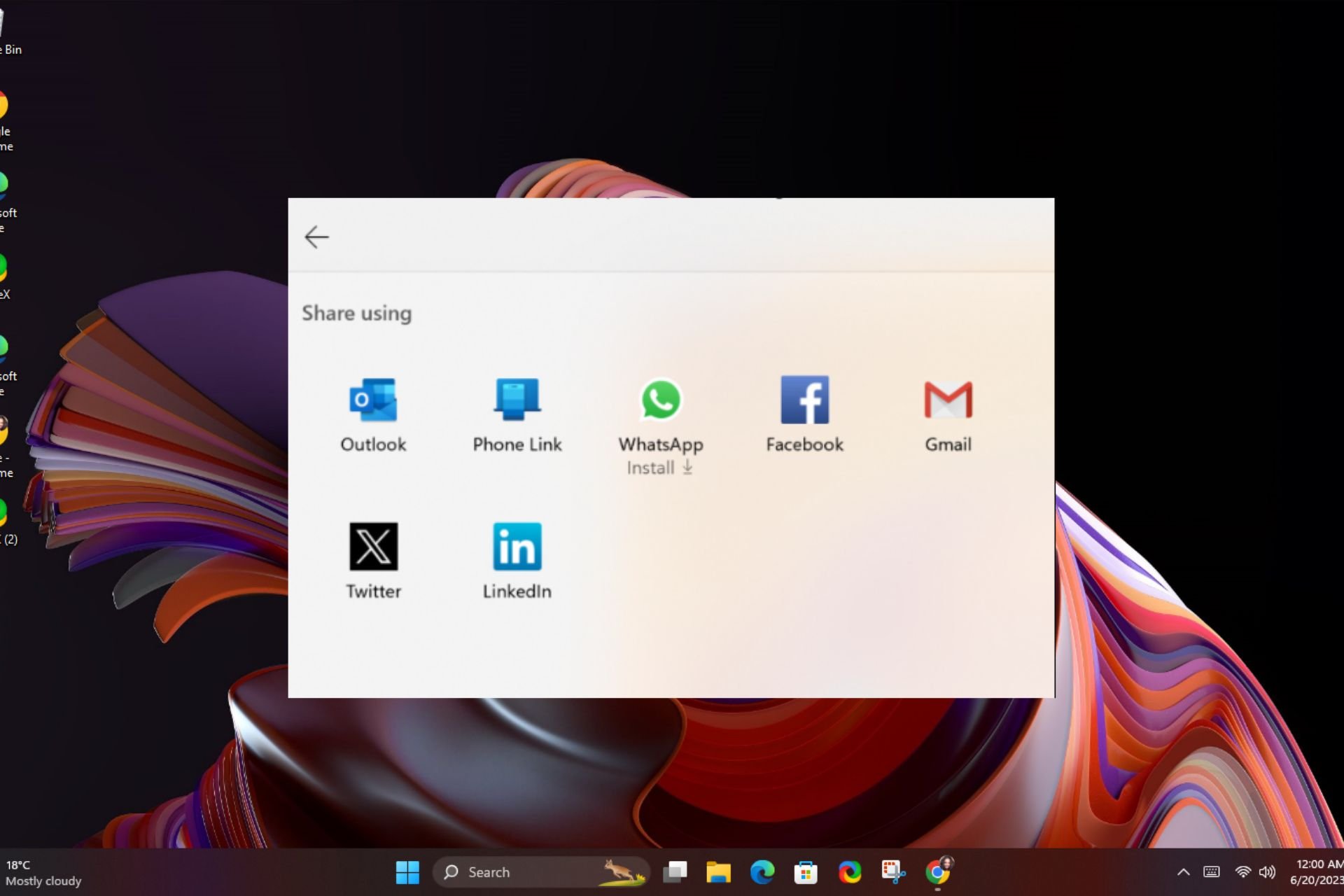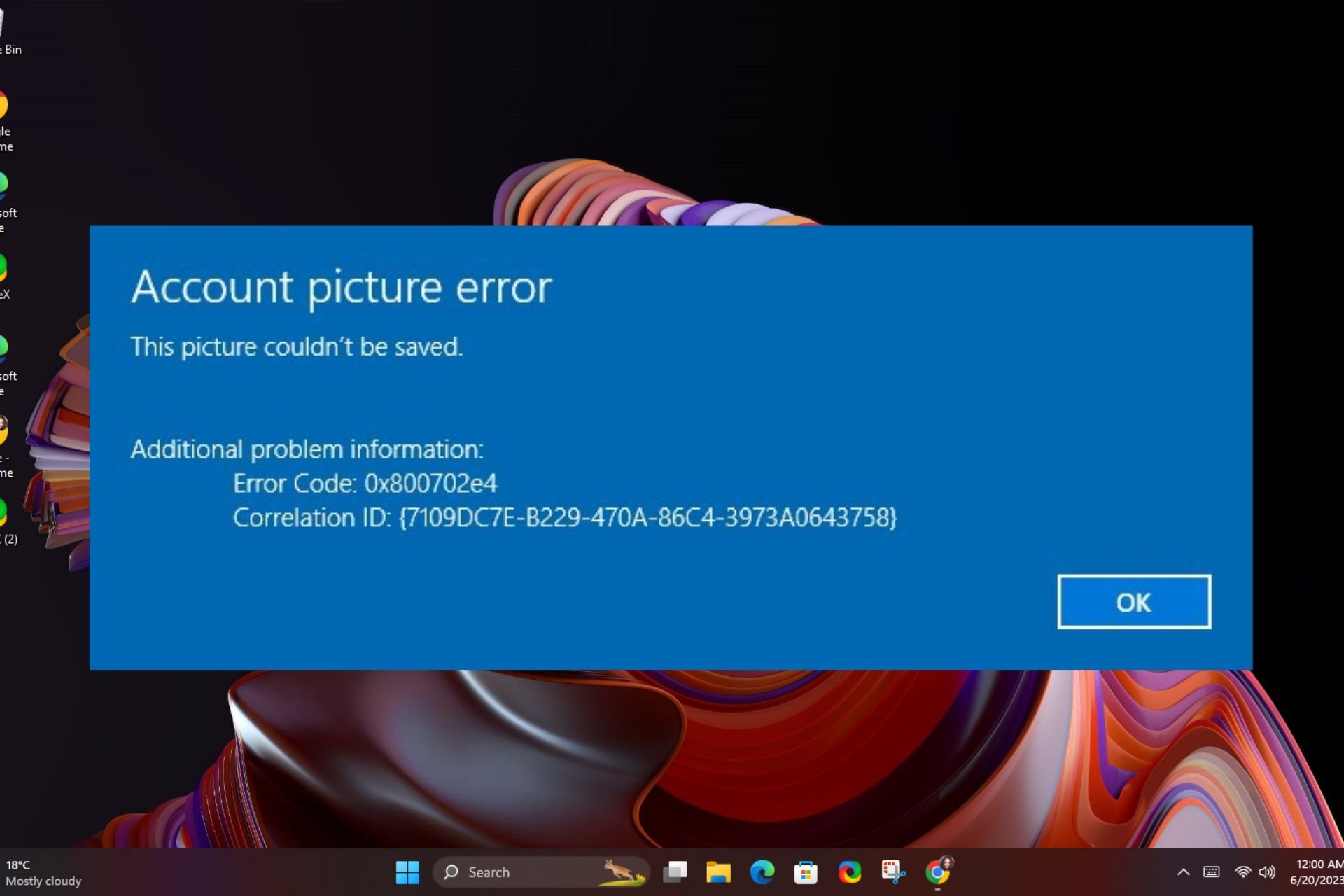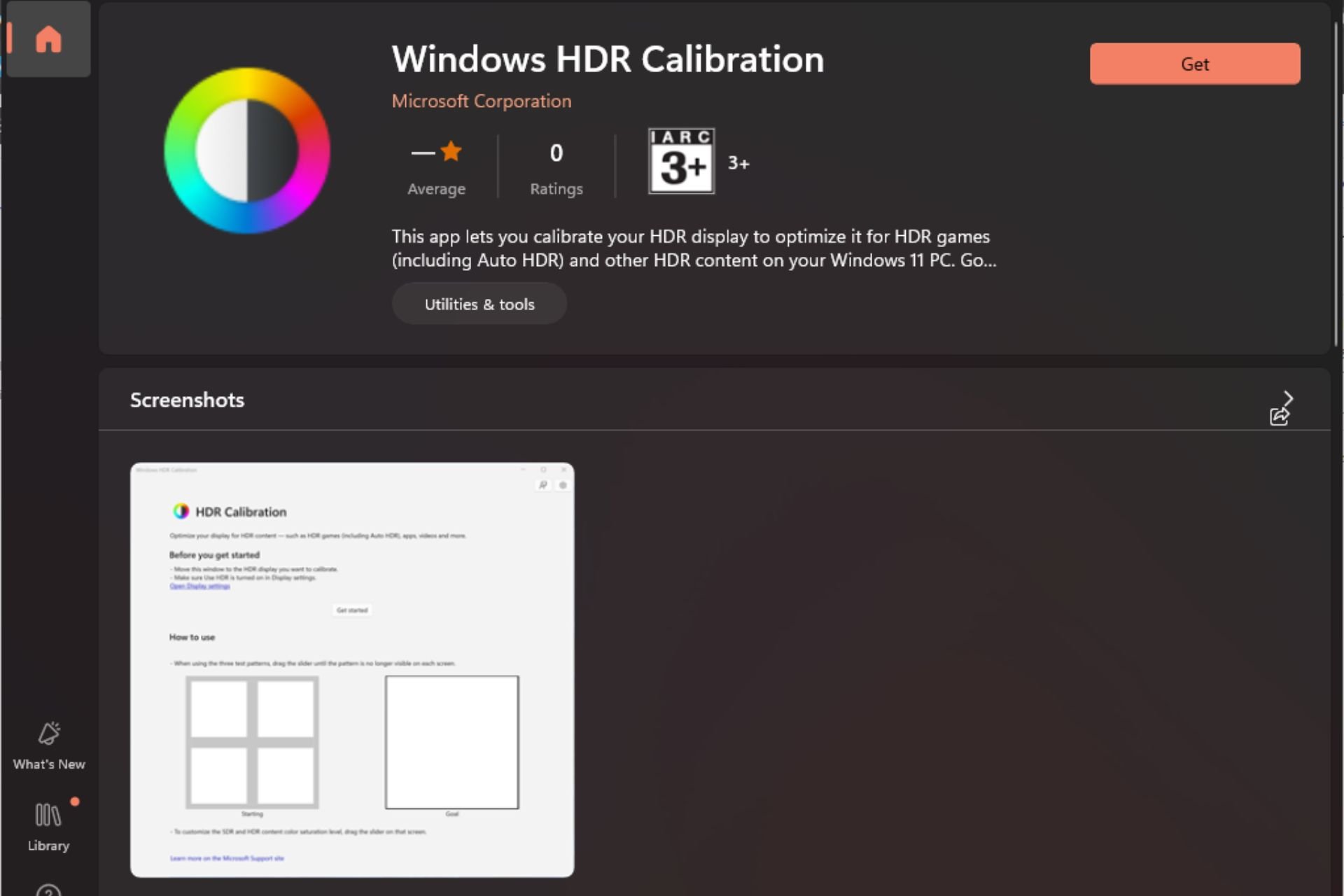5 Best VPNs For Microsoft Surface & Surface Pro
7 min. read
Updated on
Read our disclosure page to find out how can you help Windows Report sustain the editorial team Read more
Key notes
- Using a VPN is the need of the hour if you wish to access the internet securely.
- VPN routes your internet traffic through an encrypted server located in a different country, making you anonymous on the internet.
- This guide has listed some of the best VPNs for Microsoft Surface and Surface Pro laptops, which you can opt for.
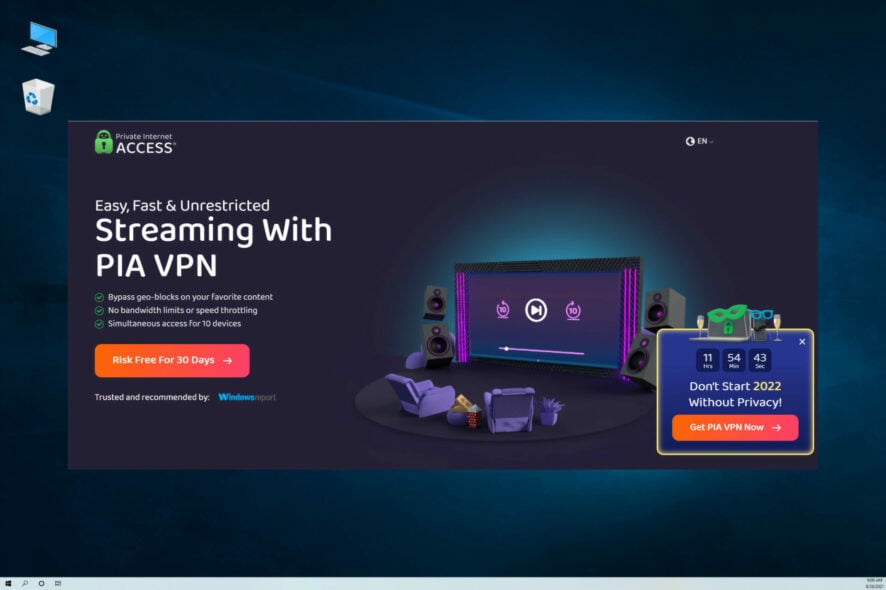
Windows is the most used operating system across the globe. With its latest iteration, Windows 11, the operating system has become better than ever.
While there are advanced security features available in Windows 11, taking extra precautions to safeguard our data doesn’t hurt.
Using a VPN while surfing the internet makes more sense now than ever. There are various kinds of viruses and malware that could enter your PC from the internet, with or without your input.
In such a case making use of a VPN not only keeps your internet presence hidden but also gives you an extra protection layer when you are online.
In this guide, we will give you a list of some of the best VPN apps for Microsoft Surface. The Surface is Microsoft’s range of premium laptops that run the same version of Windows as other PCs, making it vulnerable to the same dangers online. Let us check out the guide.
Does the Microsoft Surface have a VPN?
Now you might wonder whether the Microsoft Surface or Surface Pro laptops come with a built-in VPN app or service?
To answer this, first understand that the Microsoft Surface or Surface Pro laptop, for that matter, runs on the Windows OS, probably the latest Windows 11 OS.
And technically, Windows 11 does come with an in-built VPN service. But there is a big caveat. Although you may see VPN listed under Network & Internet settings, it only lets you add a VPN connection.
Which are the best VPNs for the Microsoft Surface or Surface Pro?
Private Internet Access (PIA) – fastest server locations
PIA or Private Internet Access is a nicely packaged VPN app you can download for your Microsoft Surface or Surface Pro.
Using this VPN, you can hide your IP address, change your geolocation, unblock restricted websites, and more.
Some notable features of PIA include a no-logging policy, 24×7 live chat support, a 30-day money-back guarantee, no IP/DNS/WebRTC leaks, etc. It also offers unlimited bandwidth throttling and ten simultaneous connections.
The speeds of private internet access servers are decent and reliable. In addition, you get access to security measures such as OpenVPN and WireGuard, and the opportunity to choose the encryption level.
SmartDNS is the latest addition to PIA and would benefit users who want to unblock websites quickly.
What else you should consider PIA for:
- 3000+ VPN servers in 84 countries
- 10 connections at once
- Advanced split-tunneling
- Ad and malware blocking

Private Internet Access
Have complete privacy on your Microsoft Surface gadgets using the fastest VPN server connection.NordVPN – the most reliable digital security
NordVPN is an extremely popular and widely used VPN app across the globe. It offers a no-log policy, high-end data security features, and ultra-fast servers.
Though it does not offer a free version, there is a 30-day free trial that is enough for you to understand the features and advantages of NordVPN.
The interface of NordVPN is nice and lets you connect to your desired VPN server with one click. There are some unique features such as a Double VPN that routes your internet traffic via two servers.
You can connect up to 6 devices to one account, and it offers 24/7 support. One of the best privacy offers is that it has a no-log policy that is audited annually by PwC and that it can unblock restricted websites and streaming services.
It used to offer a Favorite servers bookmark, which is now gone, but the interface, overall, is pretty easy to use and understand.
Some of the notable features of NordVPN are:
- Unlimited bandwidth support
- Options such as a Kill Switch, auto-connection, quick connect, and more
- 5600+ servers in 60 countries
- Connect up to 6 devices in one account

NordVPN
Connect to any servers in a flash and safeguard your Surface Pro device with this market-leading VPN software.ExpressVPN – cutting-edge privacy tools
Next up on our list of best VPNs for Microsoft Surface list includes ExpressVPN. It is a trustworthy VPN app that has server locations in 94 countries.
The interface of ExpressVPN is intuitive. There is a big ON/OFF switch that will give you a pretty easy-to-use vibe. You can switch between locations by using the Choose Location button.
ExpressVPN is available for almost every device and offers 24×7 live chat support for troubleshooting problems. Another feature is that you can control the VPN using browser extensions.
It comes with advanced features such as split tunneling, allowing you unrestricted torrenting, kill switch, private DNS; AES-256 encryption, no-log policy, and more.
Here are the key features of ExpressVPN:
- No-log policy
- Kill Switch and split tunneling features
- Servers in 90+ countries
- Access to proprietary Lightway protocol for better speed and stability

ExpressVPN
Utilize the advanced technology from this VPN tool for digital privacy on your Microsoft Surface device.Surfshark – most convenient VPN security
Surfshark VPN provides high-grade security for your online presence. With over 3000 servers in 65 countries, Surfshark VPN has grown to be a widely used VPN.
If you are not sure about the features, then you can make use of the 30-day trial that it offers. It comes with a kill switch, disconnecting your internet when your device loses connection to the VPN.
The interface is quite impressive, and you will love the ease with which you can operate it. The security protocols that Surfshark offers are OpenVPN, IKEv2, and WireGuard.
Surfshark VPN offers high-speed internet, multi-hop and split tunneling blocks ads and malware keeps your searches private, unblocks streaming websites, and more.
Key features of Surfshark VPN include:
- Features such as kill switch, split tunneling, etc
- 3000 servers in 65 countries
- High-grade online security

Surfshark
Take advantage of efficient VPN support and navigate on the open internet on your Surface device.CyberGhost – the widest VPN servers coverage
CyberGhost VPN is another popular option that you can opt-in for your Microsoft Surface or Surface Pro laptop. It offers 7,900+ VPN servers across 91 countries, which is quite impressive.
Some of the notable features include the option to one-click connect, fast and stable servers, unlimited torrenting, etc. You can check if CyberGhost is the one VPN you are looking for or not, by taking the 45-day money-back guarantee offer.
The only issue is that in order to add a new device, you need to de-register the device on the website, rather than simply logging out of the app.
CyberGhost VPN also comes with ad-blocking, Wi-Fi protection, a kill switch to protect your data when your PC disconnects from the VPN, and a no-log policy.
Below are some of the key features of CyberGhost VPN:
- Offers 256-AES encryption
- Built-in Kill Switch, ad-blocking, Wi-Fi protection, etc.
- Over 7,900 servers in over 91 countries.

CyberGhost
Surf the internet without content restrictions and have advanced encryption or anonymity on your PC.How do I set up a VPN on my Microsoft Surface?
- Right-click on the Start menu.
- Select Settings.
- Click on Network & Internet from the left pane.
- Select VPN.
- Click on Add VPN.
- Now you have to enter the following details:
- Click on Save.
- You can edit additional settings such as proxy, VPN connection, etc. by heading over to Advanced options.
Alternatively, if you do not want to go through the hassle mentioned, you can simply choose any one of the VPN apps listed above to safeguard your internet presence.
Let us know in the comments below which one of the VPN services you chose for your Microsoft Surface or Surface Pro.