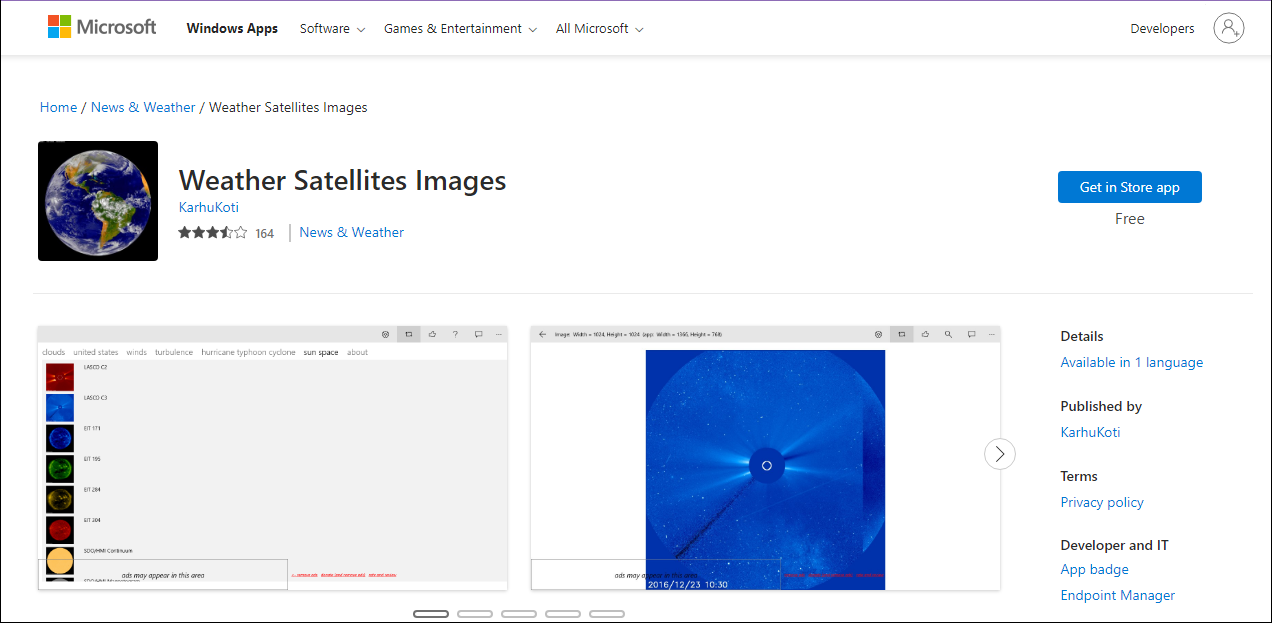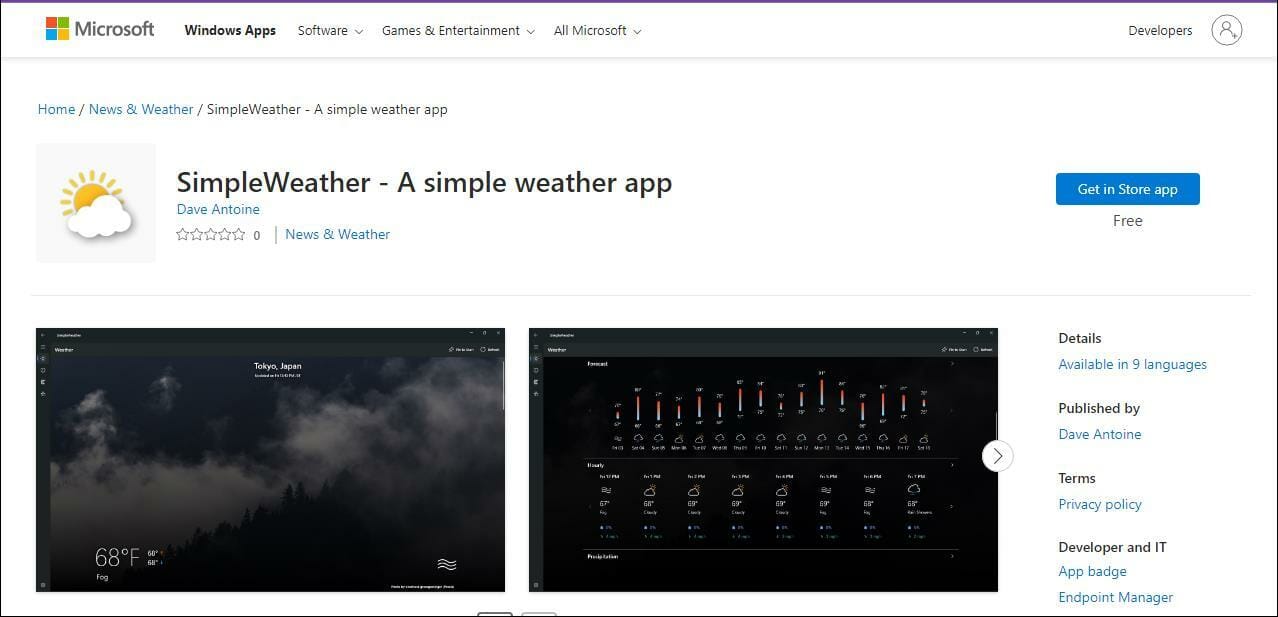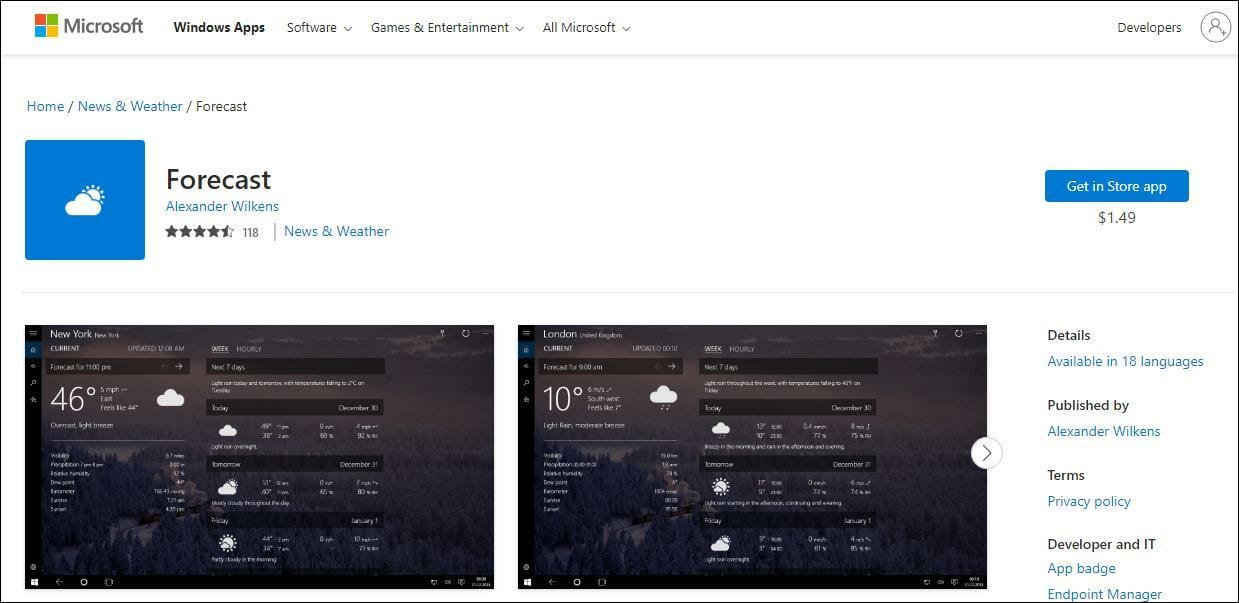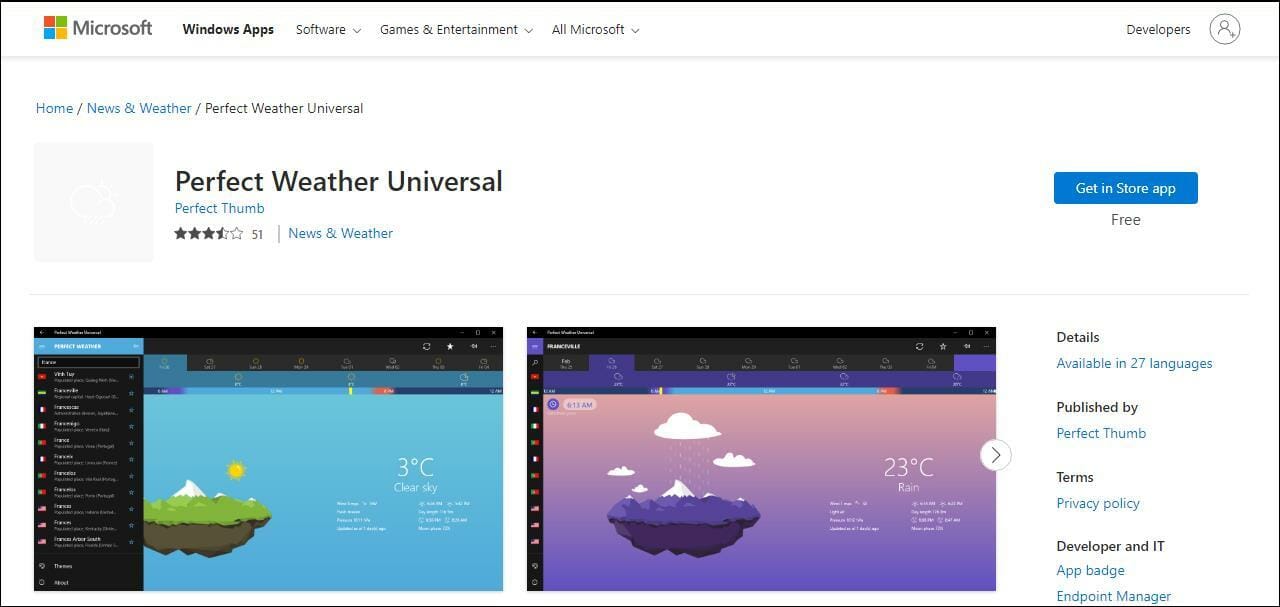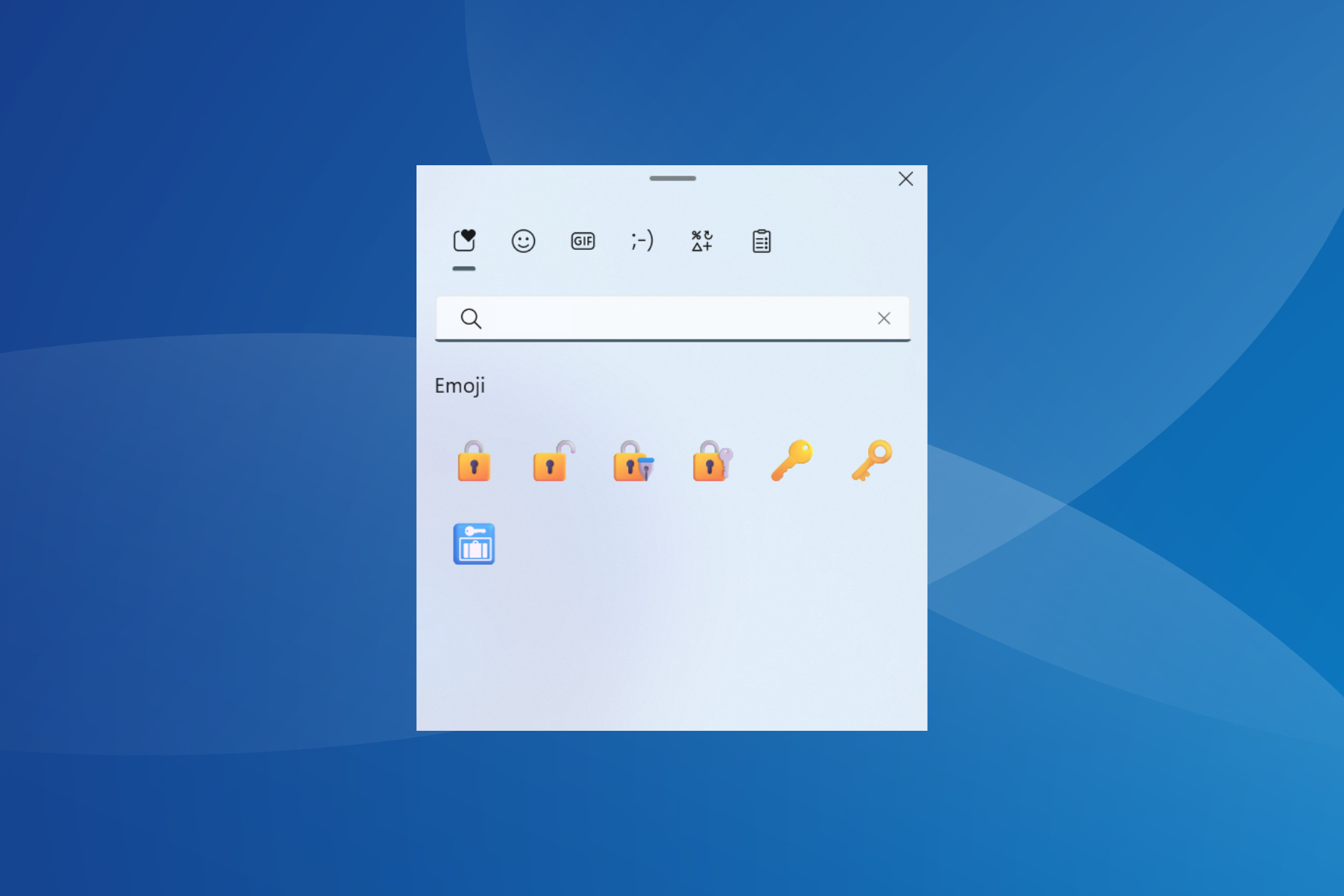5 Best Weather Apps For Windows 11
Find the most user-friendly options available
6 min. read
Updated on
Read our disclosure page to find out how can you help Windows Report sustain the editorial team Read more
Key notes
- Most Windows users are always looking for current and extended weather information to better plan their day.
- The Windows weather app is great but has limited features that users may need.
- There are a variety of third-party weather apps with useful features that make it easy to stay on top of the latest weather conditions.
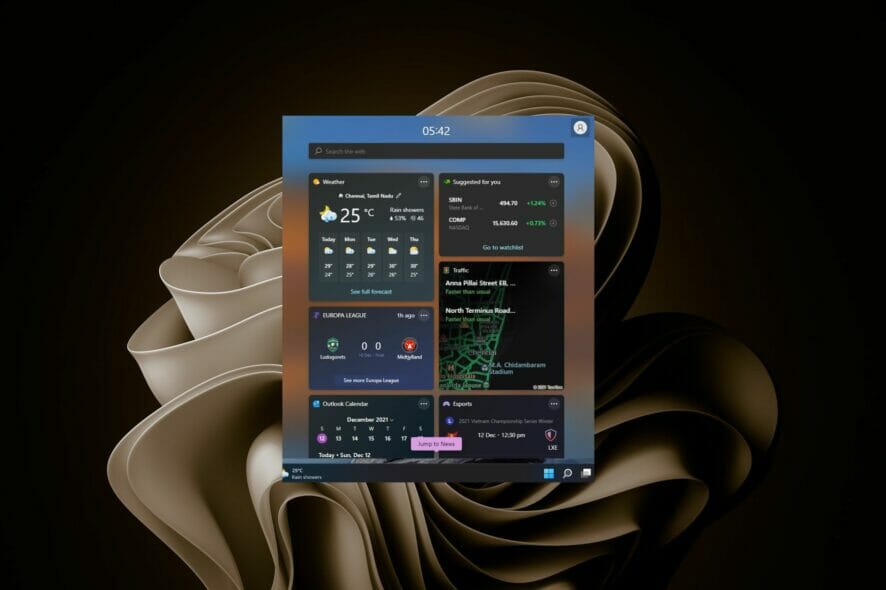
The Windows 11 weather app for desktop is a great tool for people who want to be prepared for whatever the weather may bring. It is simple, easy to use, and user-friendly.
A weather app is absolutely essential when it comes to planning your day. This is because it helps you avoid getting caught in the rain and even helps you plan your wardrobe for the day.
The Windows 11 weather app does a pretty good job, but some users may be looking for more than just a simple weather app.
Others may be looking for a replacement because their Windows weather app is not working. This leads them to source for other weather applications. Most of them provide detailed and accurate temperatures for your location with a variety of additional features.
What are the best weather apps for Windows 11?
1. Weather Satellite Images – Most realistic weather app
Weather Satellite is the best free weather app for Windows 11 available on the Microsoft Store. It gives you access to images from satellites all around the world, giving you a realistic view of how the weather is shaping up.
It is not just another weather app, it’s an entire resource center in one simple package! This tool has everything needed to monitor conditions anywhere around our planet.
Additional features:
- Weather satellite imagery useful in tracking hurricanes.
- The aurora viewing map displays the aurora forecast for the next hour along with an interactive map that shows you what it looks like in your area.
- Severe weather alerts.
- Beautiful background images from around the world.
- Detailed information about temperature, rainfall and wind speed.
⇒ Get Weather Satellite Images
2. MSN Weather – Most flexible weather app
The app allows you to view live weather updates, local weather conditions, and forecasts for the next few days.
MSN Weather comes with live tiles support. Wit this app, you can pin different sections of this app to your Start screen. This means you can get real-time information about the weather conditions on your phone’s start screen without even opening the app!
It features a simple and clean interface that offers all the information you need about the current conditions, as well as future forecasts for any given location. What’s even better is that the MSN weather app for Windows 11 recently got a revamp so more reason to install it.
Additional features:
- The live tile support allows you to customize your start screen to get your local forecast at a glance.
- You get current conditions and see what the weather is like at the moment in your area.
- Ability to check hourly forecasts up to 24 hours to get a sense of what’s headed our way.
- Interactive weather map with animated radar and satellite imagery.
- Weather alerts for severe conditions.
3. SimpleWeather – User-friendly app
This is one of the simplest weather apps for Windows 11. It is for anyone who desires more out of the weather forecast without too many complicated settings.
With this app, you will not only get weather updates. Other useful information such as sunset time are also included in case you want to get a nice picture or simply enjoy the view.
Another interesting feature is its resizable tile. You can pin it on your desktop to display only the most important details that you want to keep up with at all times.
Additional features:
- You can favorite your frequently visited locations and get live updates on the weather situation.
- Allows you to see the weather forecast for up to a week.
- Sunrise/sunset times, moon phase, and astronomical events.
- Hourly weather forecasts.
- Weather alerts for rain, snow, wind and more.
4. Forecast – Fastest weather app
The Forecast weather app is a great choice for Windows users who want a lightweight, simple, and easy-to-use tool.
The app shows you current conditions, temperature, humidity, and wind speeds in real-time and has a high response rate perfect for those with busy schedules.
With its swipe features, you can easily preview multiple weather conditions of different locations in seconds.
Additional features:
- Live tile support with dynamic background image and accent color option.
- Daily forecast information is available in both Celsius and Fahrenheit scales.
- Forecasts for multiple locations.
- High-quality detailed graphics and animations.
- Does not take up too much storage space.
5. Perfect Weather Universal – Most detailed
Perfect Weather Universal features a beautiful, streamlined design that lets you see the weather forecast at a glance.
It displays current conditions, temperature and humidity, feels like temperature, wind speed and direction, precipitation probability, and pressure.
Additional features:
- Has an excellent easy-to-use user interface with beautiful graphics.
- Extensive collection of templates to change the look of the app.
- Easy swipe feature to view the day’s weather forecast by the hour.
- Detailed weather information including temperature, humidity, and wind speed.
- Daily forecast for the next 9 days.
⇒ Get Perfect Weather Universal
Which weather app is most accurate?
There are many weather apps available that provide accurate real-time data. However, the accuracy of any app depends on the source of its data and how it is interpreted.
The most accurate weather apps use information from a variety of sources, including local weather stations, satellites, radar, and global positioning systems (GPS).
Some apps combine this information with historical data, allowing them to predict future weather conditions based on past events or trends.
You can always download two or more apps and estimate the accuracy but usually, the difference is negligible.
Whereas the apps listed in this article are not exhaustive, you will definitely be spoilt for choice on what to go for.
The list above may be for Windows 11 but you can also find the best weather app for Windows 7 free download here. Better yet, check out our comprehensive list of the best weather apps for Windows 10 if you are yet to upgrade to Windows 11.
If you encounter any other related issues such as the Windows 11 weather app missing in the Taskbar, we have a dedicated article with several fixes to help you out.
Let us know which Windows weather app works for you and some of the features that make it the perfect weather app for you.