5 Best Windows 11 Motherboards to Pick From in 2024
6 min. read
Updated on
Read our disclosure page to find out how can you help Windows Report sustain the editorial team. Read more
Key notes
- There are plenty of mainboards compatible with Windows 11.
- Before choosing a decent motherboard, consider the processor socket, the number of slots, amount, and type of RAM you want to have.
- Other things to think about while buying a motherboard include the form factor, PCI slots, and features.

Having the best Windows 11 motherboard with superb specifications is a must to build a heavy-duty PC. Motherboards are an integral part of every PC.
So, depending on what purpose you want to make a PC, you should be familiar with motherboard technical information before buying a decent mainboard.
We have picked out the five best Windows 11 motherboards for you.
What to consider when buying a motherboard?
If you seek out the best Windows 11 motherboard, you should consider some factors. The most crucial factor is motherboard size.
Does your mainboard is ATX, ITX, or Mini-ITX? ATX motherboards are larger than ITX and have more PCI slots than the ITX series.
So, choosing a suitable mainboard depends on how many peripherals you want to add.
Another factor to consider before buying a mainboard is its speed. Many parts of a motherboard, such as RAM and CPU, affect its overall performance.
Therefore, if you want to build a heavy-duty PC, you should opt for mainboards supporting 11Gen processors or later.
What are the best motherboards for Windows 11?
GIGABYTE X570 AORUS Master
- RGB Fusion 2.0
- Noise detection cable
- Q-Flash Plus button for updating BIOS
- USB turbocharger for faster charging
- Highly-priced
- Only four SATA ports are available
With its latest Infineon technology (16 phases), the GIGABYTE X570 AORUS Master is the best motherboard for Windows 11.
Armed with a PWM fan header, this Gigabyte giant controls the fans and pumps efficiently, making it an ideal cooling system.
It also has gifted users with Intel Wi-Fi 6 802.11ax solutions bringing faster performance. WIFI 6 802.11ax delivers a better signal (up to 6Ghz) with its powerful AORUS Antenna.
GIGABYTE X570 AORUS is a master of compatibility with the all-new AMD Ryzen™ CPU- 5000 series, providing a more satisfactory game impression. It also supports 3rd gen Ryzen CPUs.
You can’t beat X570 AORUS Master when it comes to interface speed. X570 features PCIe 4.0 M.2 connectors, doubling the bandwidth.
So, you can add high-speed peripherals such as graphic cards, SSDs, or ethernet cards to your system.
ASUS ROG Maximus XIII Hero
- Thunderbolt 4 USB-C port
- Pre-mounted I/O shield
- Four M.2 slots
- No 5Gbps or 10Gbps Ethernet controller
- Expensive
The ASUS Maximus XIII Hero, which is the hero of lowering ambient sound thanks to the two-way AI noise cancellation, comes in second on the list of best Windows 11 motherboards.
This technology uses the latest deep-learning database to reduce input and output background noise while recording your voice.
As the company recommends, you should use a 3.5 mm audio y-splitter cable when using a 3.5 mm headset.
AI overclocking is an exclusive ROG Maximus XIII Hero feature. You can alter the default system UEFI setting to run your CPU and graphic cards faster.
This feature applies an AI-powered technology to set CPU and cooling system limits.
The Z590 chipset supports 10th and 11th Gen processors, allowing users to mount Comet Lake and Rocket Lake desktop processors.
ASUS TUF Gaming B550-PLUS
- Easy configuration with BIOS FlashBack
- PCIe 4.0 support
- AMD AM4 socket
- Slightly audio system
- Compatibility issues with some CPUs (Ryzen 3000 or 5000 series)
Despite being a slightly low-cost motherboard, it has unmatched competitive advantages compared to Gigabyte giants like X570 AORUS Master and ASUS TUF Gaming B550-PLUS.
The motherboard enjoys an AI-powered noise cancellation, the same as its equivalent- ROG Maximus XIII Hero.
In addition, it offers DrMOS power stage solutions, allowing better current control in motherboard chipsets.
Regarding the cooling system, the Asus company has mounted a VRM heatsink on the mainboard to prevent CPU/GPU overheating.
Also, it has a built-in thermal pad to dissipate heat faster. It adds an extra M.2 heatsink to balance the M.2 SSD temperature for better performance.
As the name says, TUF B550-PLUS is an almighty god for gamers with its game impression features.
In collaboration with Realtek, the company has introduced a 108 dB signal-to-noise ratio for stereo sound, creating better audio quality.
A 2.5G onboard Ethernet slot is enough to enjoy online multiplayer gaming. For all its merits, Asus TUF B550-PLUS is deserving of its position as the third best Windows 11 motherboard.
MSI MPG Z690 Carbon Wi-Fi Gaming
- Pump fan support and noise control
- Eight-layer thickened copper PCB
- PCI-steel armor
- Too expensive
- Average quality VRM
MSI MPG Z690 Carbon Wi-Fi Gaming is an upper mid-range mainboard in price. But it is worth buying to a certain degree because of its remarkable DDR5 memory.
It runs at 5600 Mbps speed, reaching better performance than DDR4 with 2800 Mbps speed.
Compatible with Alder Lake, a less-power-hungry processor, MPG Z690 Carbon Wi-Fi Gaming is head and shoulder above its equivalents on the market.
Although it is a bit pricy, this mainboard has an incredible cooling system.
The Asus company has designed an unprecedented built-in thermal pad, namely M.2 shield Frozr, to prevent M.2 SSDs from throttling.
GIGABYTE Z690 AORUS PRO
- 8 PWM/DC fan headers
- Extra surface for heat dissipation with MOSFET heatsink
- Direct digital VRM design
- No Wi-Fi 6E
- No LED lights
The GIGABYTE Z690 AORUS PRO is the final contender for the best Windows 11 motherboard. It is the king of gaming with its superior overclocking memory technology, as Gigabyte claims.
Regarding processing speed, it outperforms older chipsets with its 12 Gen CPUs slot, Alder Lake. Also, with 4 PCIe 4.0 M.2 ultra-storage, Z690 AORUS PRO has outpaced its competitors.
For better compatibility with Intel Hybrid Optimization technology, the company has introduced two separate CPU upgrades in Z690 AORUS PRO BIOS: Performance-Cores(P-Cores) and Efficiency-cores.
When you play smoother games, you go for E-Cores setup in BIOS. On the other hand, you should opt for P-Cores for games with higher graphics.
Aside from the above hallmarks, it has shielded the memory with strong PCB copper layers.
Do all motherboards support Windows 11?
The answer to this question is certainly No. Windows 11 has come with a list of compatible motherboards. Thanks to TPM, you can’t install unsupported motherboards in this newly released operating system.
Tech giant companies like Gigabyte, Asus, Biostar, ASRock, and MSI have released their Windows 11 motherboard compatibility list so that you can find which motherboard is supported.
Also, your mainboard should meet the minimum requirements to support Windows 11. Otherwise, you’ll have to install it by circumventing the requirements, which isn’t ideal for a PC purchased in 2022.
When buying a specific mainboard, check its compatibility and complete specifications. Depending on what purposes you want to grab a motherboard, prices may vary.
If you are into a budget-friendly mainboard for gaming, we suggest you go for ASUS TUF Gaming B550-PLUS.
Check out the motherboards we recommend for Windows 10 in this article if you still prefer Windows 10 over Windows 11.
If you’re having trouble figuring out which CPU to get for Windows 11, this guide should come in handy.
Let us know which motherboard you’re interested in and why you choose it in the comments section below.









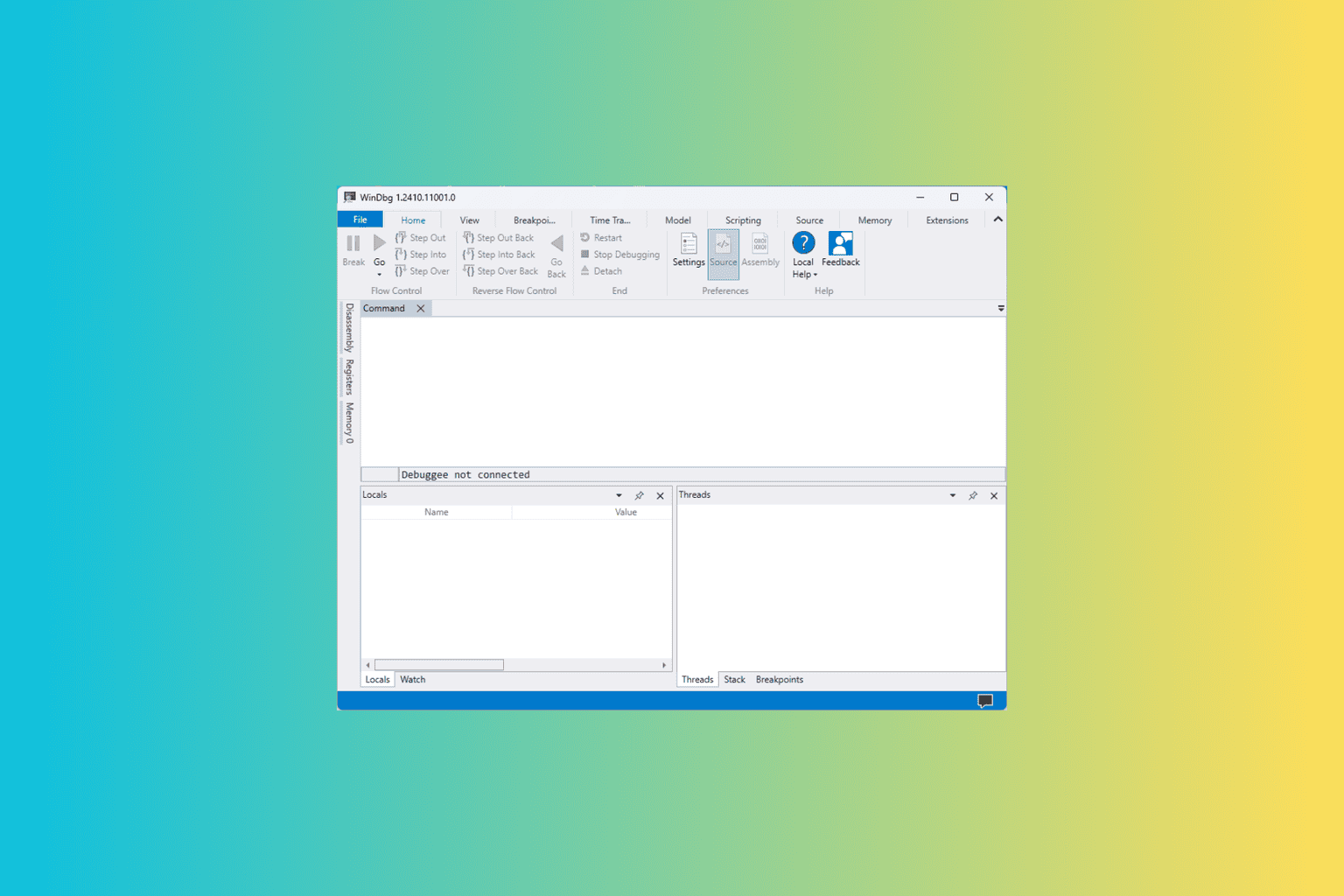

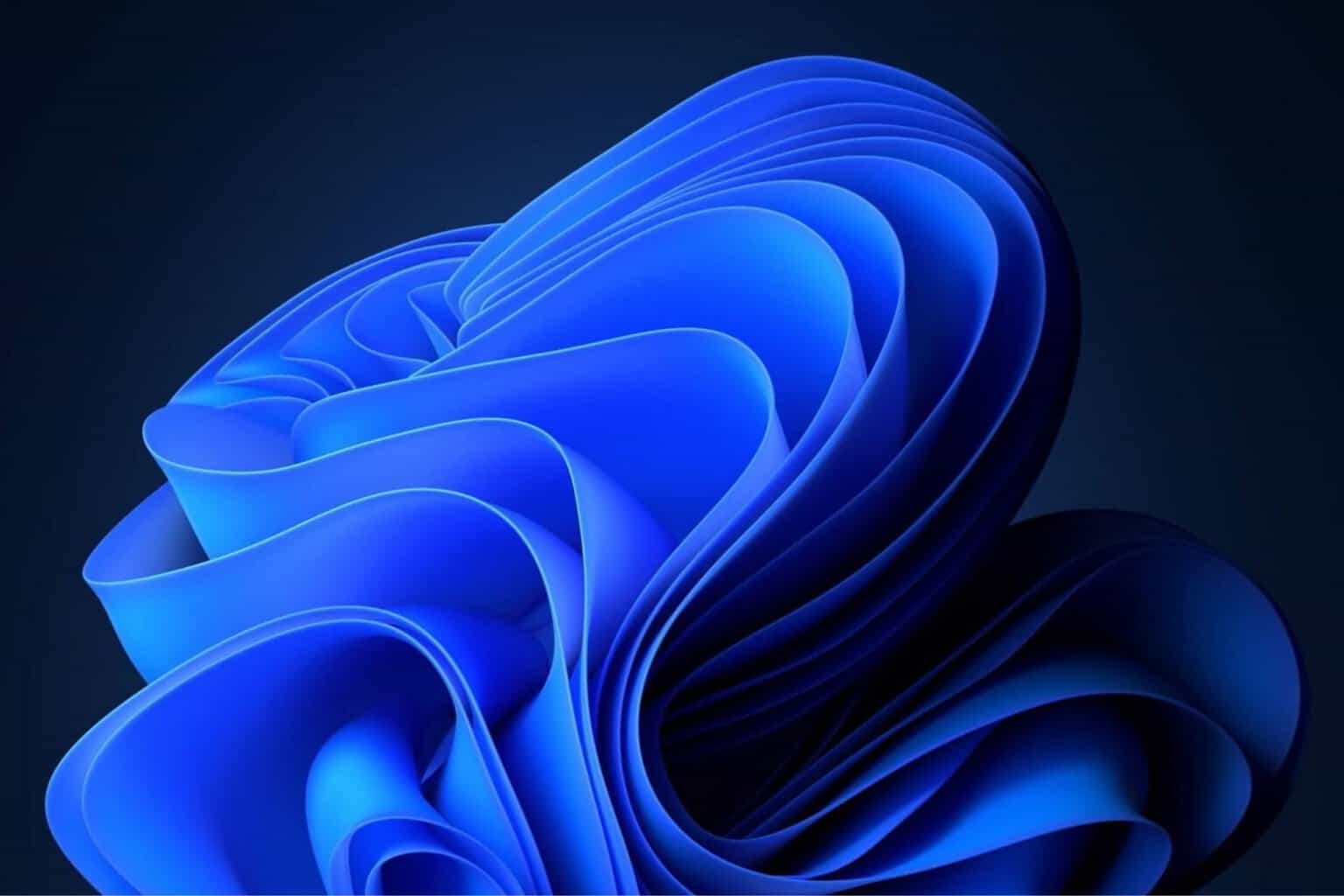

User forum
0 messages