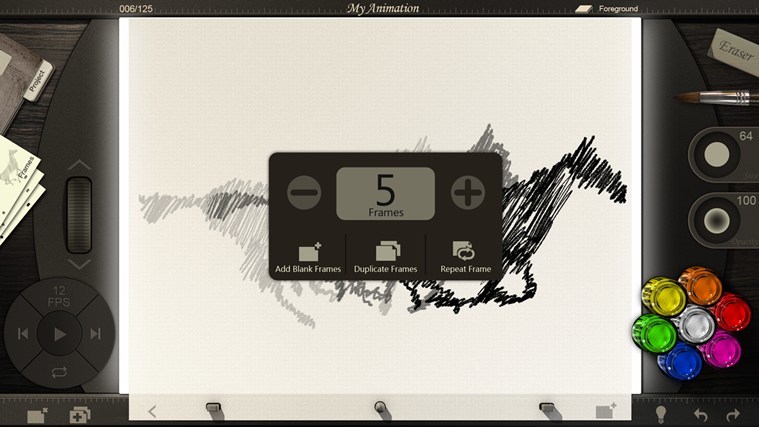Best Windows 8 App This Week: Animation Desk
3 min. read
Updated on
Read our disclosure page to find out how can you help Windows Report sustain the editorial team Read more
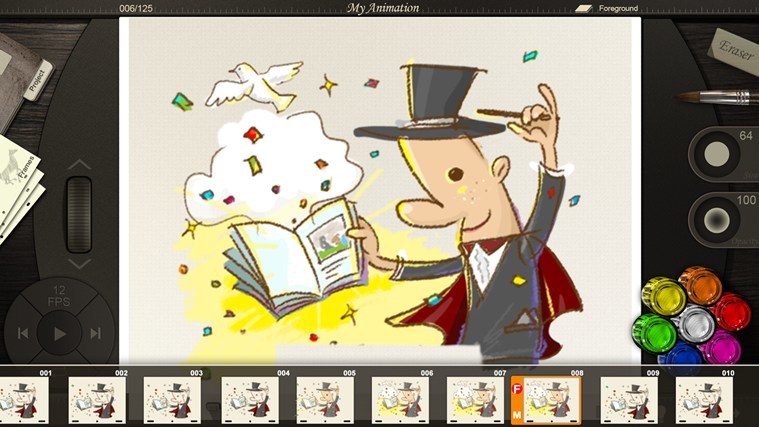
When talking about the latest edition of Windows 8 Red Stripe Deals, I told you that we’ll have a closer look at Animation Desk, a really cool new Windows 8 animation app that has made it in our “best app of the week”
If you are really good with drawing on your Windows tablet or just at drawing on modern device – such as this 97-year old who used Paint to create some awesome works of art -, then you will probably be interested in downloading an animation app. From all the apps currently available in the Windows Store, I dare to say that Animation Desk is currently the best Windows 8 animation app that you can download and install. It is available for only $1.99 but the good part is that there’s a free trial option available, as well, so you get to try out the app before paying for it.
Read Also: Kobo App for Windows 8 Receives Important Improvements
Really cool Windows 8 animation app lands in the Store
Animation Desk for Windows8 provides an intuitive drawing environment so that anyone can enjoy creating their own animated works. With an interface that resembles a traditional animation desk, each frame is completed in the working environment of a professional animator.
This app can be used by everybody, of course, but only those who are really good at drawing (unlike me), will be able to make the most of it. So don’t give it a poor rating just because you can’t handle it properly. The app is beautifully designed and comes with plenty useful features such as the following – works on desktop and touch Windows 8 and Windows RT devices, you can use your mouse or your fingers to draw; a really nice looking interface which resembles a traditional animation desk, onion skinning and all the right tools needed to make a gorgeous animation.
The application supports layers and you can use different sized brushes with pressure sensitivity. You can adjust the size and opacity of your brushes and also employ the color selection palette. When you are ready to give life to your drawings, there are four sets of frame rates to choose from. When you’re not too happy with your creation, there’s an eraser tool that you can use. You can easily export your project as MP4 file, or choose to play, delete and duplicate it within the app. To know more of the app and see how it feels, go ahead and download it by following the link from below.