6 Easy Ways to fix Binance Alerts not Working
4 min. read
Updated on
Read our disclosure page to find out how can you help Windows Report sustain the editorial team. Read more
Key notes
- Binance alerts not working is a very common issue that occurs when the price alert exceeds the 90-day validity period.
- The Price alert feature on Binance helps stay in touch with the market by notifying once a specified buy or sell price is reached.
- If using a third-party antivirus or a VPN, disabling it may help.

Binance is the world’s largest cryptocurrency exchange in terms of the daily trading volume of cryptocurrencies. It offers you a versatile way to invest and trade cryptocurrencies online.
Binance offers a price alert feature that helps you stay in touch with the market by notifying you when a specified buy or sell price is reached.
Once you set a price alert on the Binance desktop app, you can select the market, trading pair, condition, live prices, and an alert sound. You may also add a note for each alert.
But recently, many users have been complaining about Binance alerts not working. Being a very common problem among users, it mainly occurs when the price alert exceeds the 90-day validity period and gets canceled automatically.
As it’s an issue of concern, it’s essential to fix it. In this post, we have compiled a list of some workarounds that may help you.
Does Binance do price alerts?
Yes, Binance offers a price alert feature on the Binance app. These price alerts help users stay on top of the market by notifying them when a certain price or condition is met. You can set a price alert for price changes as well.
The Binance price alert desktop comes with a 90-day validity period. Price alerts that exceed the 90-day validity period will be automatically canceled.
What can I do if Binance alerts are not working?
1. Restart the Binance Alerts desktop app
Before getting started with complex troubleshooting methods, you should simply restart the Binance alerts app.
As expected, this can fix minor bugs and issues automatically.
2. Clear Binance cache
Binance Alerts not working issue can sometimes occur due to the app’s cache data. Clear the cache data, restart the Binance alerts app, and check if the issue is fixed.
If you’re facing the Binance Android alert not working issue instead, rest assured that clearing the cache will help.
3. Re-Login into your account
- Click on your user name in the top right corner.
- Hit the Log Out button.
- Once done, log in again using your email and password.
Logging out and then logging back in will refresh your account’s data that may have encountered this error. It will also establish a proper connection between you and Binance servers.
4. Check Binance servers
Binance Alerts not working could also occur due to server issues. If the servers are currently down, you can do nothing but wait.
Meanwhile, you can visit downdetector and check when Binance servers will be back online. By doing so, you can determine if the problem is on your system or from their side.
5. Disable your VPN
Using a VPN modifies your IP address; as a result, your device will use a foreign VPN server to connect with Binance Servers. Doing so could trigger many errors, especially if the service you are trying to use isn’t available in that area.
Turn off your VPN, restart your device, and check if Binance alerts not working issues get resolved. However, if you do want to use Binance with a VPN. Read our post on how to use VPN for Binance.
6. Use a third-party alerting service
If none of the above-mentioned workarounds were able to fix the Binance alerts no sound issue, try using a third-party alerting service like cryptocurrencyalerting. This website creates customizable Crypto Alerts based on market price, volume, volatility, etc.
Cryptocurrentlyalerting currently monitors 26495 cryptocurrencies for real-time customizable price alerts. You can choose from many ways to receive alerts, such as Telegram, Discord, or Slack bots.
Well, that’s all from our side on how to fix Binance Alerts not working. Follow the steps mentioned above to fix this error. If the troubleshooting methods mentioned above cannot help you, contact Binance Support.
Also, please take a look at our article on the best cryptocurrency price alert apps and services. These cryptocurrency alert apps can be highly profitable tools if you’re into crypto trading and want to make the most of your investments.
If you still have any issues, feel free to drop a comment below. We’re eager to hear from you.




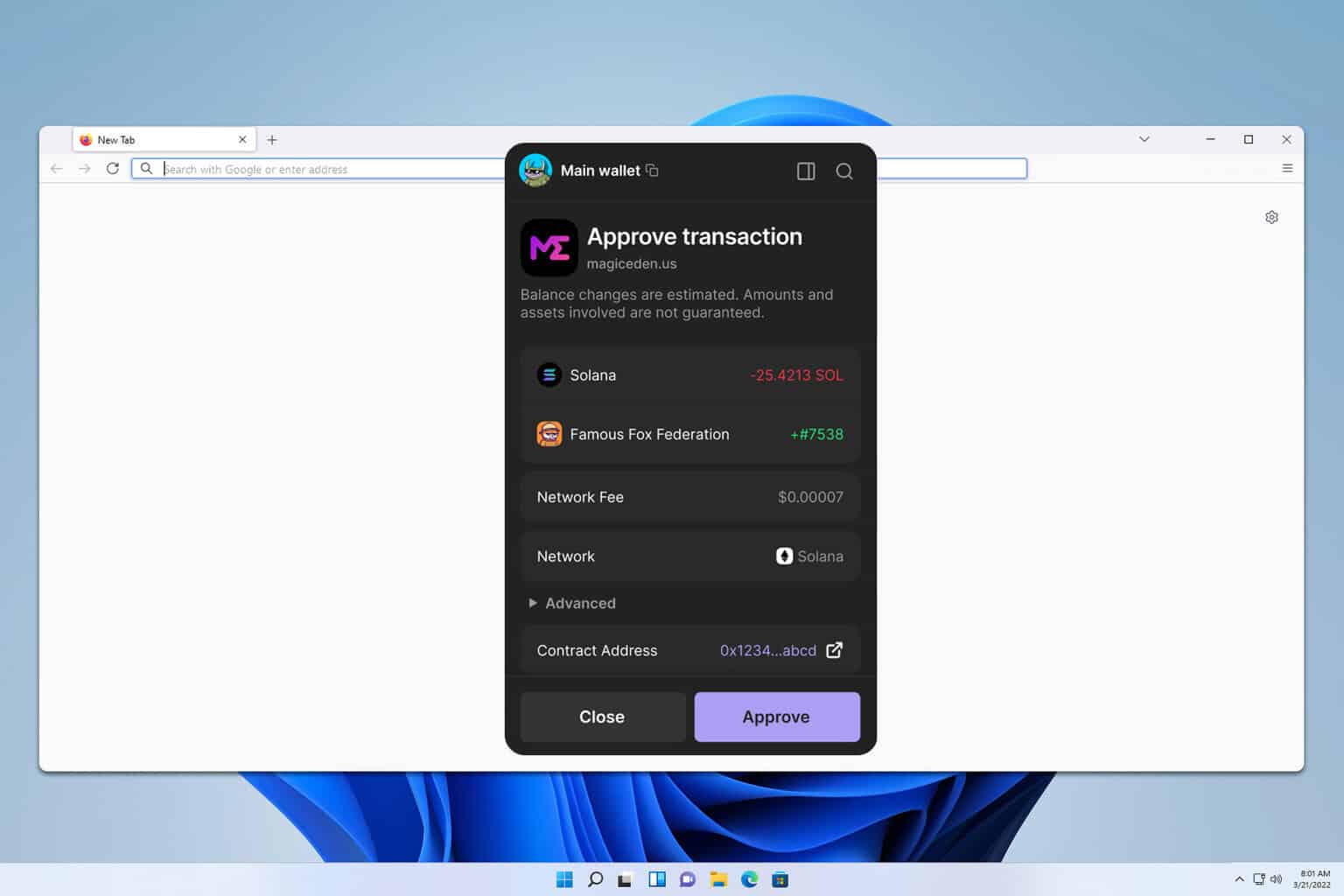
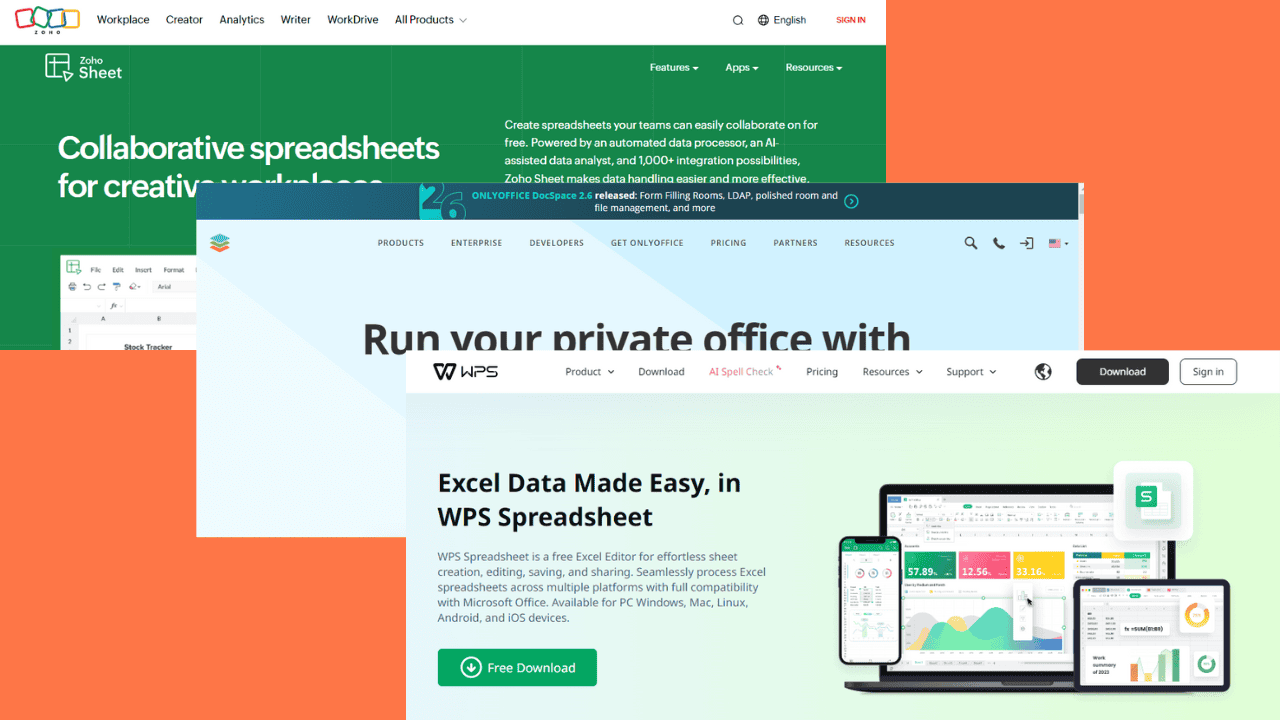
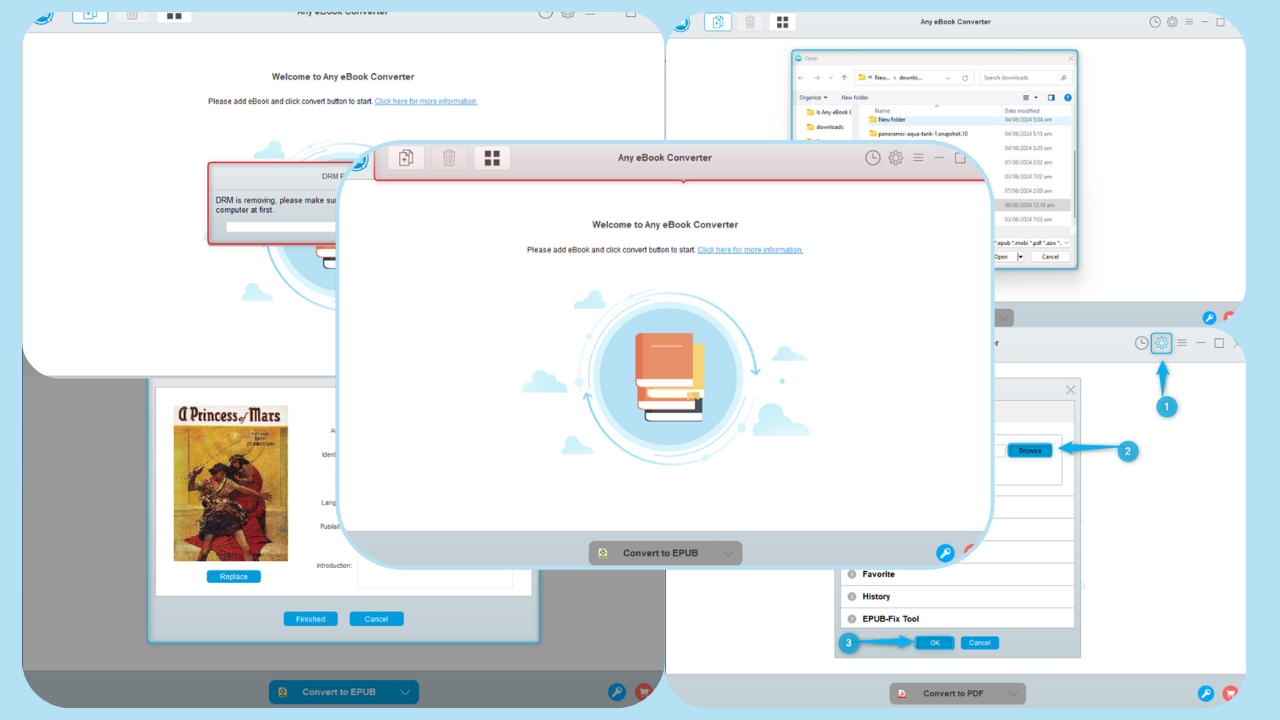



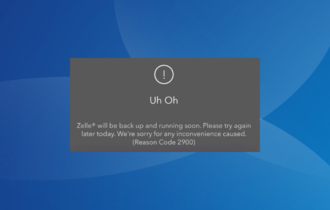
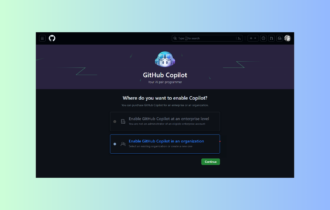

User forum
0 messages