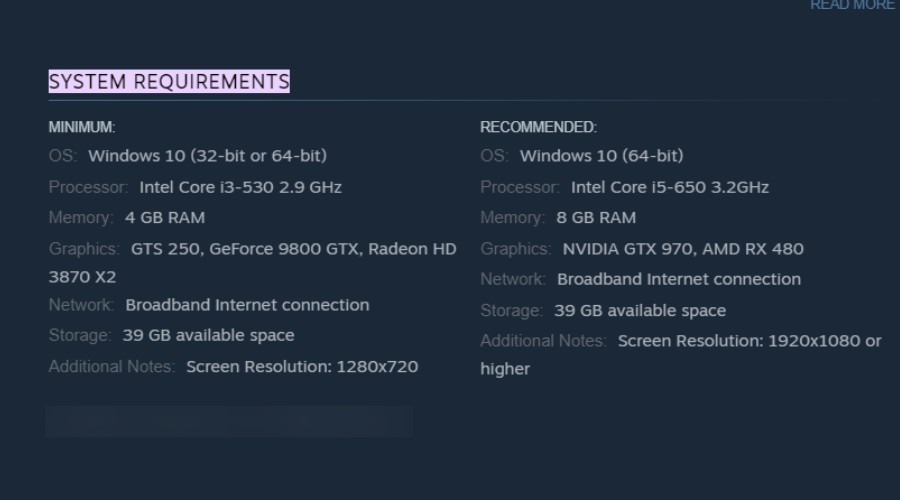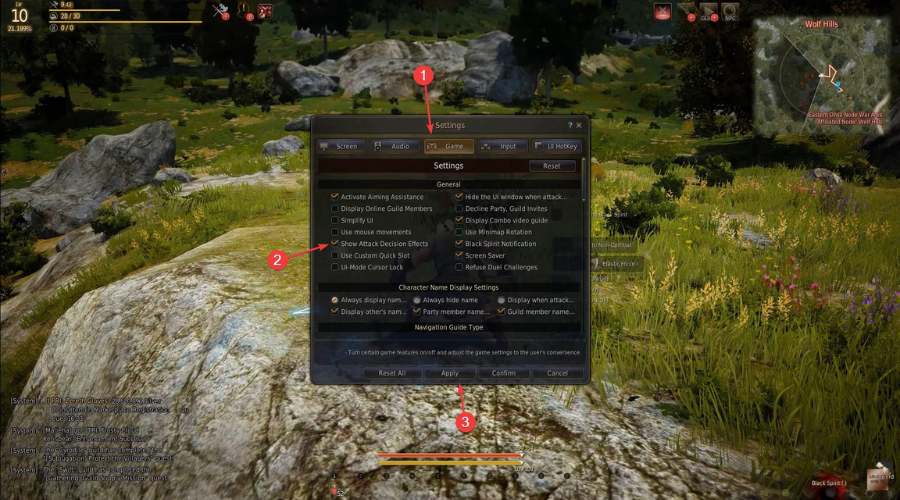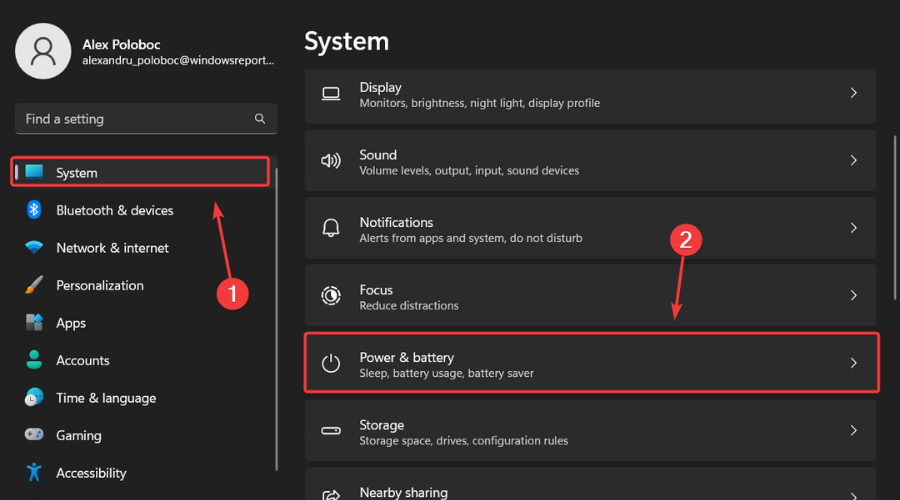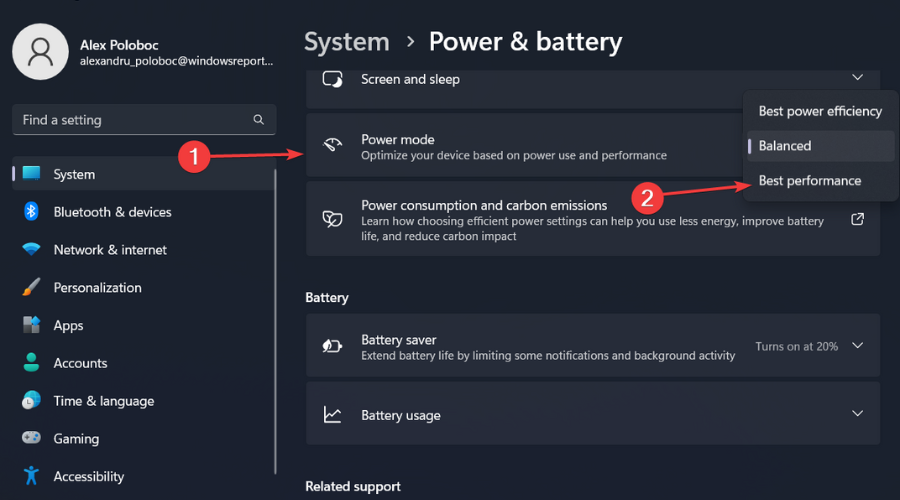5 Ways to Fix High CPU Usage on Black Desert Online
Black Desert Online is a big game and will test your gaming setup
5 min. read
Updated on
Read our disclosure page to find out how can you help Windows Report sustain the editorial team Read more
Key notes
- When playing Black Desert Online, many users reported major performance issues.
- From freezing to stuttering to massive CPU usage, almost everything can be fixed.
- Follow the steps listed below and let your CPU breathe after so much gaming effort.

For many of us, coming home from work, having a great meal, and playing our favorite video game can be the most relaxing vibe ever.
That is why, having the upper hand whenever your favorite game decides to act up can be the difference between fixing the problem and continuing playing, or giving up and uninstalling it.
Before we continue, since we mentioned gaming, be sure to check out the best browsers for gaming, just in case you ain’t happy with the one you are currently using.
Also, since recent titles are quite hefty in terms of size, take a look at the best browsers for downloading large files on your PC.
Coming back to why we are here, if you are playing Black Desert Online and you notice your CPU getting overwhelmed, we’ll show you how to tweak the Black Desert Online settings.
How much RAM does BDO use?
We’re just going to say that, your PC needs at least a GeForce GTX 970 or a Radeon RX 480 alongside an Intel Core i5-650 to properly run the game paired with 8 GB of RAM to run on high graphics.
As developers mentioned time and time again, for the bare minimum requirements that Black Desert Online has, you need at least 4 GB of RAM.
Now, if you want to run it smoothly and not worry about anything, as we said, at least 8 GB of memory will be necessary.
Make sure you always check the system requirements for the game you want to purchase and download, just to avoid any issues.
If your gaming rig barely qualifies for the minimum set of requirements, we recommend you upgrade your device first.
Why is my CPU running so high?
It can be multiple causes for why this is happening, but the most common one is some software you have open on your device.
There are apps or games that require a lot more than your CPU can handle, so that’s when you are going to experience this.
Also, make sure you constantly update the drivers, in order to keep everything running fine and smooth, just as it is supposed to. On this matter, software like Outbyte Driver Updater is just what you need to keep all your drivers constantly up to date.
How do I lower my CPU usage BDO?
You need to understand something when it comes to Black Desert Online. BDO uses Both CPU and GPU-based 3D rendering and it is a graphics-intensive game.
Now, the Pre Remastered BDO was highly optimized for CPU rendering so the lower your graphics settings the higher demand it puts on your CPU.
Before we show you what to change in the game itself to lower your CPU’s usage, make sure to close all background processes when playing Black Desert Online.
1. Disable UI elements
It doesn’t sound ideal, but disabling as many UI elements that you’re comfortable parting with, like icons next to the minimap, the quest widgets, icons at the bottom of the screen such as mailbox, and challenges.
In truth, all these little extra settings and UI elements present on your screen take up a tiny bit of CPU’s power, and it all adds up.
2. Disable attack decisions
- Enter Settings.
- Select the Game tab, deactivate Show Attack Decisions Effects, then press the Apply button.
As an extra tip, make sure you are comfortable with combat before you deactivate this setting, just so you don’t get overwhelmed by your foes.
3. Switch minimap from 2D to 3D
Another tip for improving FPS and lowering CPU usage is switching the minimap from 2D to 3D mode or disabling it entirely.
You might not know this, but the 2D minimap actually has the largest impact out of anything on your UI because it’s loading so many icons that are all taking up CPU and ultimately harming performance.
Many players also stated that the 2D version of the minimap causes stutters for them, so avoiding it might be recommended.
4. Tweak Effects Optimization
- Access Settings.
- Select Performance Settings, then click on Optimization.
- Under Prioritize Effects, move the dial closer to Prioritize Performance.
5. Change your PC’s performance settings
- Press Win + I to access Settings.
- Select the System tab, then click on Power & Battery.
- Under Power Mode, select Best performance.
And, since you are in this area of the Settings menu, make sure to also deactivate the Battery saver option, just to avoid problems.
How can I make BDO run smoother?
As we said, it all comes down to how much stuff you have cluttering your game’s UI, and the graphics settings you are using.
Just use the solutions above and you will have better control over Black Desert Online’s CPU usage and FPS.
If while playing BDO the power usage is very high, exit the game, let your PC breathe for a second, and refer to this guide.
That being said, remember that if BDO is sometimes stuttering in combat, this is a big game and even gamers with decent rigs will sometimes experience it.