3 best VPNs for Black Desert Online to reduce ping and lag
3 min. read
Updated on
Read our disclosure page to find out how can you help Windows Report sustain the editorial team. Read more
Key notes
- Black Desert Online is an MMORPG game that you can play on Windows PC, PS4, and Xbox One.
- You can choose a character to fight monsters, conquer castles, and train your skills.
- Sometimes, as with any online game, you may experience high ping and lags in Black Desert Online.
- In this case, you can use a VPN app to reduce ping and speed up your Internet connection.
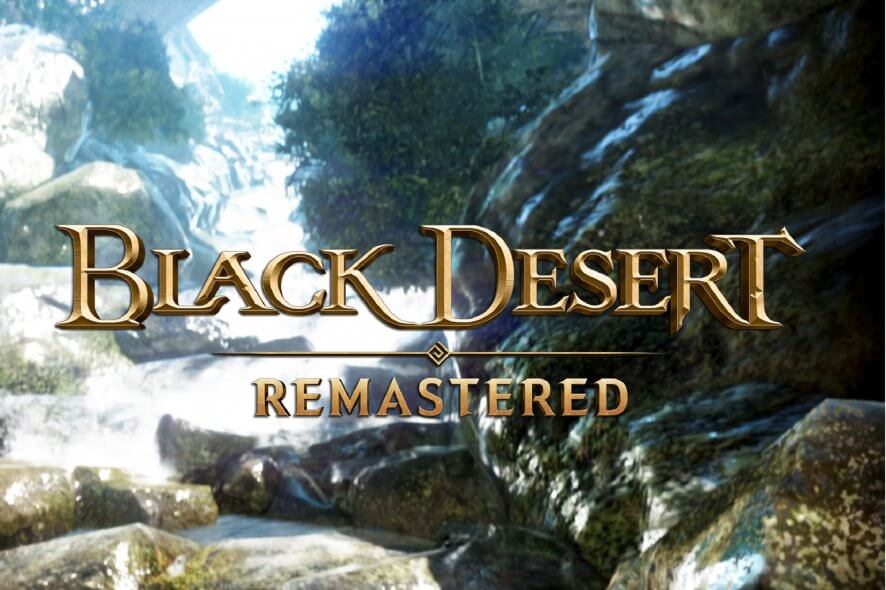
Black Desert Online is a fantasy MMORPG that you can play in sandbox mode. The game has incredible graphics and works with Windows PC, PlayStation 4, and Xbox One. On Windows PC, it’s available on Steam. You can choose from over 16 classes and fully customize your character.
In Black Desert Online, you engage in combat, track down monsters and bosses, join guilds to siege nodes and conquer castles, as well as train skills such as crafting, trading, fishing, or cooking.
You can play it on multiple servers in North America and Europe. However, if you have connection issues like high ping that stops you from enjoying the game, consider using a VPN to improve ping in Black Desert Online.
What you need is a VPN with a large network of servers in North America and Europe. Furthermore, it should deliver excellent speed while also protecting your privacy and shielding you from DDoS attacks.
What are the best VPN apps for Black Desert Online?
Private Internet Access
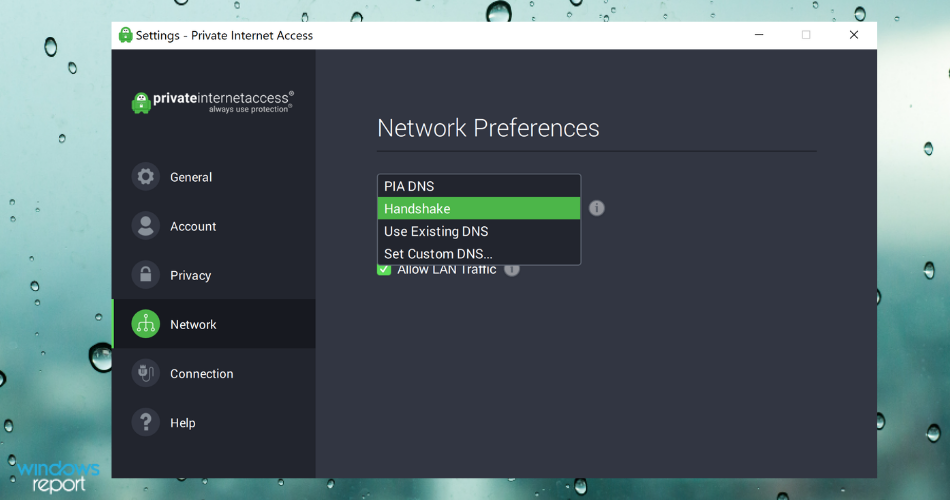
Private Internet Access (PIA) is ideal for reducing ping while playing Black Desert Online. Created by Kape Technologies, it has numerous VPN servers all over the world, along with various features optimized for gaming.
For example, PIA lets you use static or dynamic IP addresses. It can also help you bypass ISP throttling and preserve your online anonymity thanks to a strict zero-logging privacy policy.
What you need to know about PIA:
- Over 3,200 VPN servers in 46 countries (including North America and Europe)
- Reduce lagging in Black Desert Online using private DNS servers
- Turn off encryption if you absolutely need maximum speed (no security)
- 30-day money-back guarantee (no free trial)

Private Internet Access
Reduce ping and enjoy a smooth gaming experience when you play Black Desert Online.CyberGhost VPN
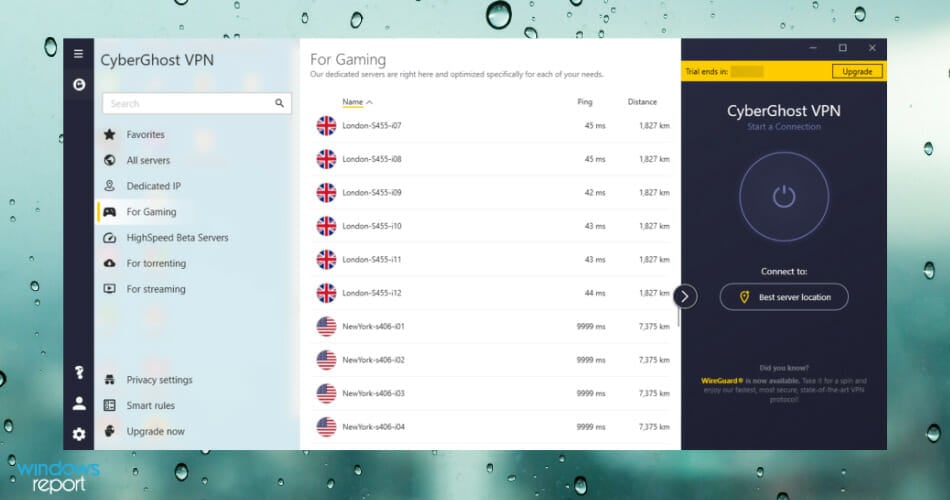
Also owned by Kape Technologies, CyberGhost VPN can take your worries away when you play Black Desert Online by eliminating lags. It’s one of the fastest VPN apps with an impressive network of servers.
When it comes to security, CyberGhost VPN is designed to protect you from DDoS attacks while gaming. Similar to PIA, it has exclusive DNS servers, but it can also protect you from DNS leaks.
What you need to know about CyberGhost VPN:
- More than 6,400 VPN servers in 89 countries
- Decrease your ping time while playing Black Desert Online
- Protect your Wi-Fi router from hackers
- 45-day money-back guarantee (1-day free trial, no credit card)

CyberGhost VPN
Turn your Black Desert Online gameplay into a smooth experience by eliminating lag with this VPN app.BullGuard VPN
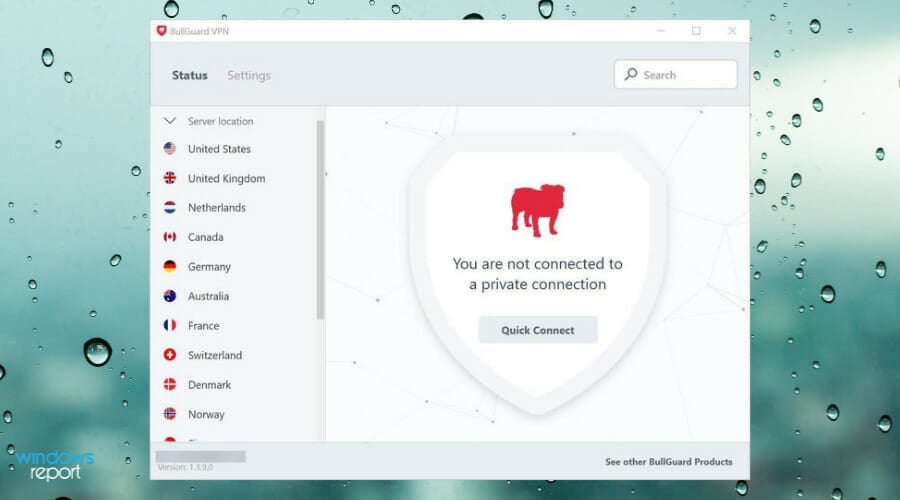
Developed by BullGuard, BullGuard VPN is another strong candidate to improve your gaming experience by decreasing ping in Black Desert Online. Although it has fewer servers than the other two VPNs on this list, the app delivers excellent network speed.
As far as security goes, BullGuard VPN has a kill switch that becomes active as soon as you lose the VPN connection. Moreover, it allows up to 6 simultaneous device connections. It’s one of the best VPNs for Windows 10.
What you need to know about BullGuard VPN:
- More than 2,000 VPN servers in 16 countries
- Eliminate lag when you play Black Desert Online
- No identifying data
- 30-day money-back guarantee (no free trial)
In conclusion, Black Desert Online is a great MMORPG you can play online whenever you want to take a break and immerse yourself in a world of monsters. And, if you’re having trouble with Black Desert Online due to lag, make sure to use one of the VPN apps above to eliminate this issue.






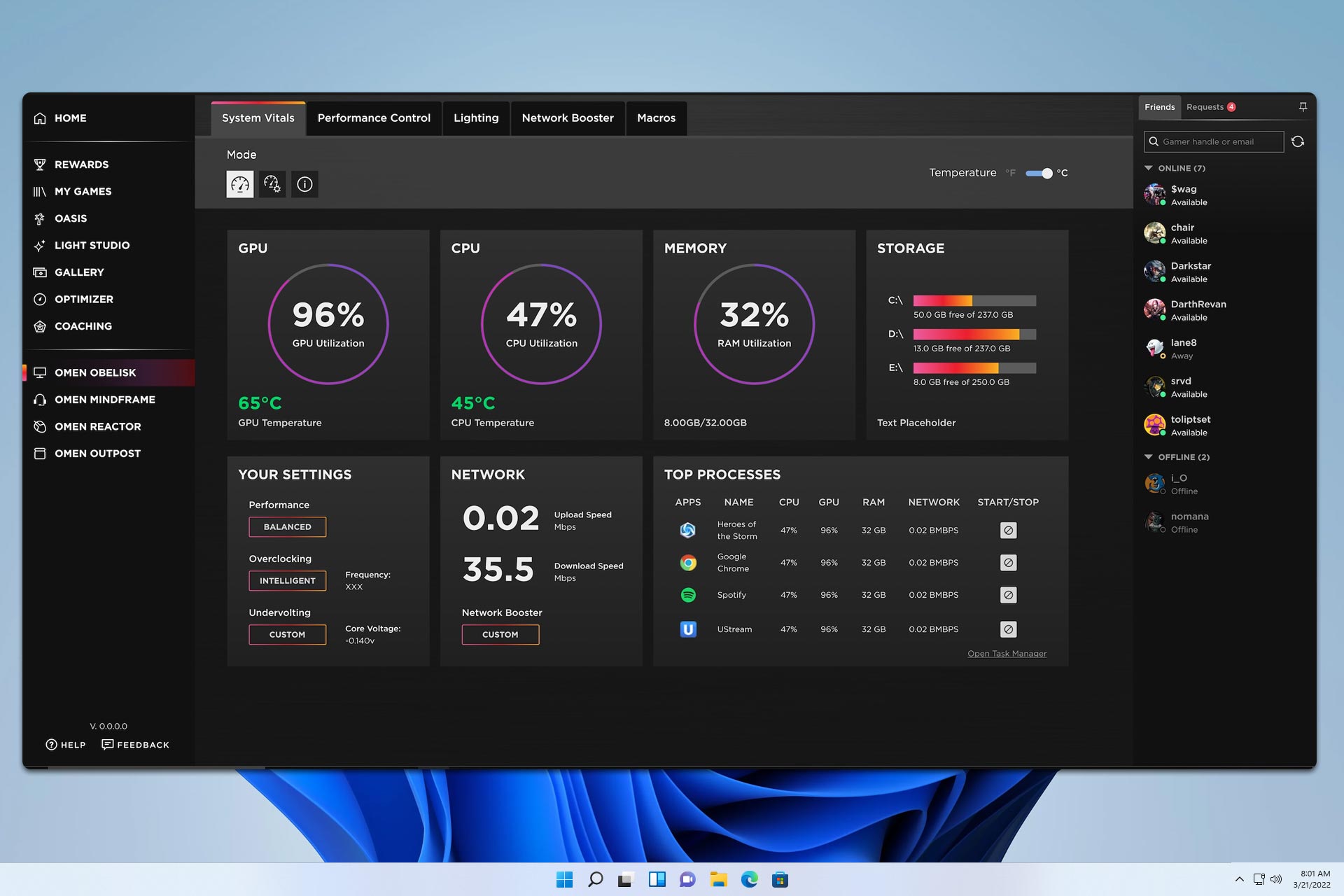

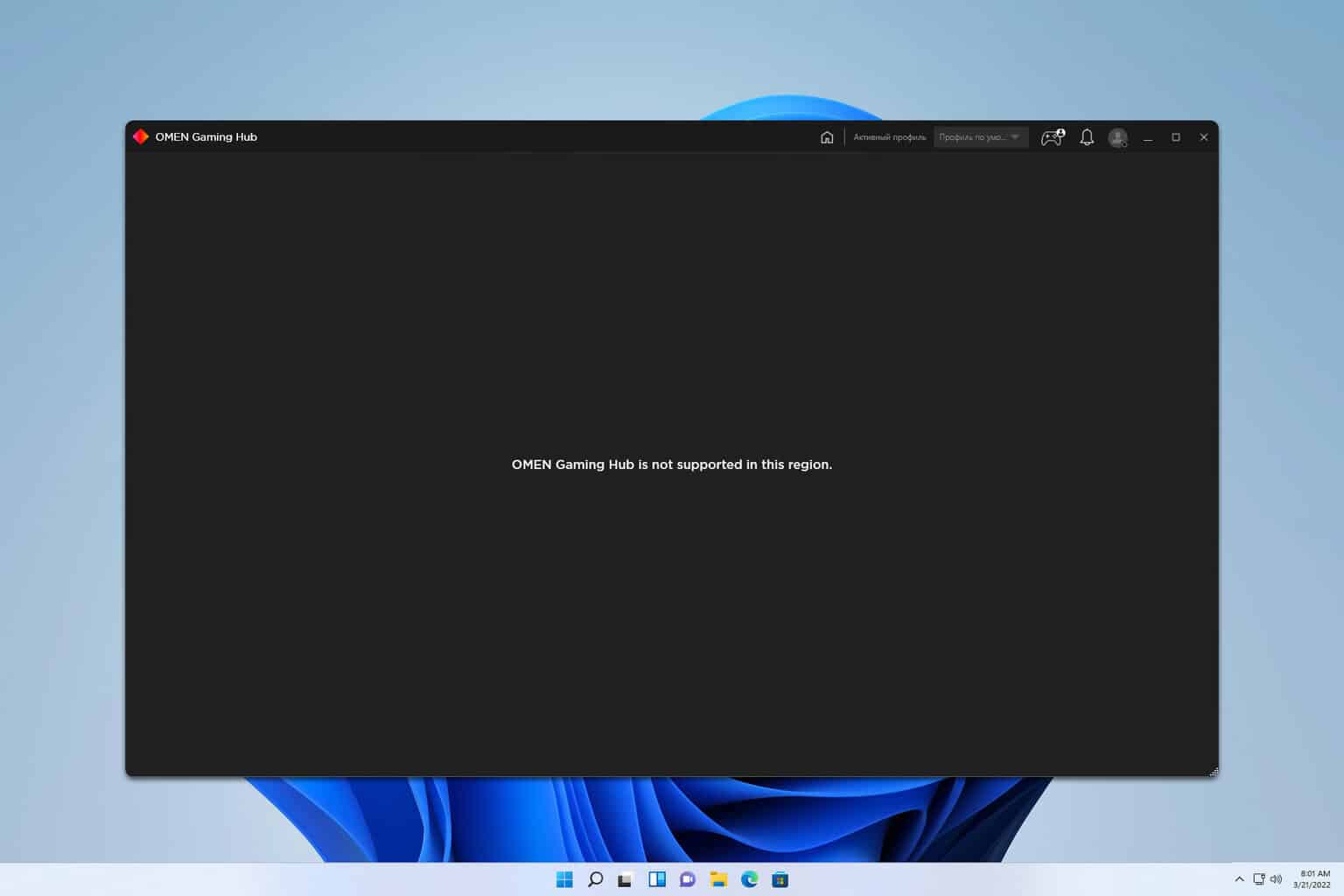

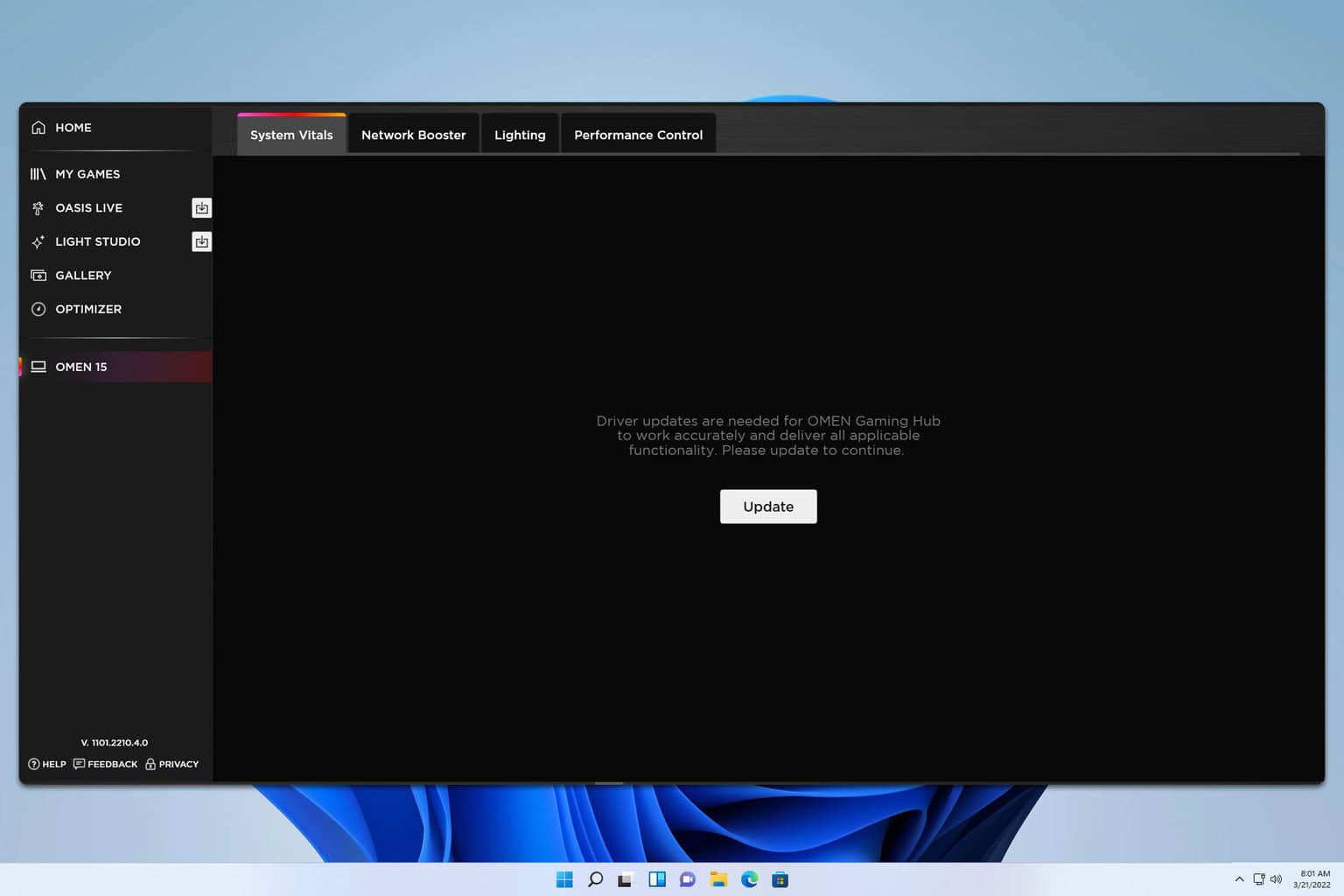
User forum
0 messages