BloatyNosyAI can remove Copilot AI from Windows 11 and 10
The application removes unnecessary bloatware and Windows features for you
2 min. read
Published on
Read our disclosure page to find out how can you help Windows Report sustain the editorial team Read more
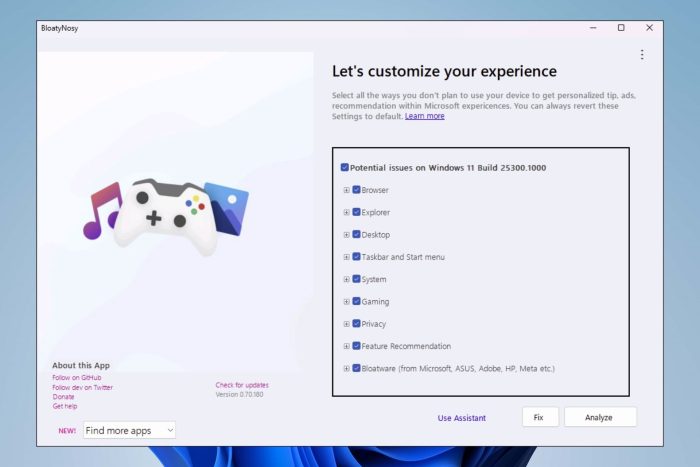
If you want to remove Copilot AI from Windows 11 and 10, you can do it by using an app called BloatyNosyAI. After all, Microsoft is pushing us to accept AI everywhere. On top of that, they added some new features to the Windows 11 preview built powered by artificial intelligence as well. So, it seems that the future of Windows could be AI, even if you might not like it.
What is Bloaty Nosy?
Bloaty Nosy is an app with various settings to remove most Windows 11 features and bloatware, such as Copilot AI. Another option of the BloatyNosyAI is to remove AI from the browser. In addition, the app can disable the special taskbar button. On top of that, the application can also tweak the privacy settings of your Windows.
While BloatyNosyAI might help you free resources, removing Windows features could also lead to issues. Thus, you should be careful and research everything you want to disable. Also, consider twice before installing the Windows 11 preview build. After all, you might need to reinstall your OS if you encounter complex errors.
Another way to remove Copilot AI is to disable it from the registry. However, this might lead to compatibility issues and other problems such as BSOD.
In a nutshell, we don’t recommend BloatyNosyAI unless you know what you are doing. However, if you know the features you want to remove, you could use it instead of other methods. So, in the end, the application might be useful to you. Also, remember that the app works for Windows 10.
What do you think? Will you use BloatyNosyAI or the preinstalled features don’t bother you? Let us know in the comments.








