RebootBlocker blocks auto reboots on Windows 10 PCs
2 min. read
Updated on
Read our disclosure page to find out how can you help Windows Report sustain the editorial team Read more
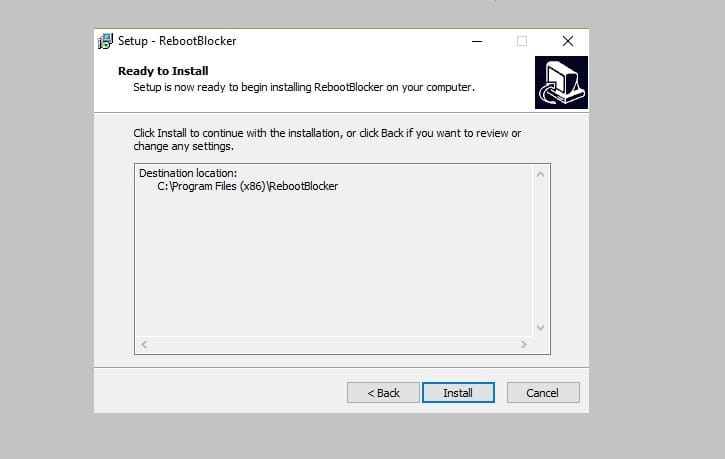
While it’s important to keep Windows 10 up to date at all times, sometimes the OS picks unfortunate moments to complete important update actions. This contributes to that crushing moment where everything you’re working on is lost because Windows decides to reboot randomly. Luckily, there is an easy, free solution for this problem.
So what should people use?
RebootBlocker is a handy tool that prevents the automatic reboots that could completely ruin any progress made with work. Depending on how often a computer is updated, this issue can be small or pressing for users but is generally something people are frustrated with.
The solution is here and it works
RebootBlocker uses Microsoft’s own Active Hours feature to help the device keep track of a user’s settings on a computer and set a proper time to update. While this wouldn’t be very reliable as some tasks can take a rather long time to complete, RebootBlocker addresses the issue by continually changing the time period so that the computer always thinks it is within active hours. If the computer never leaves active hours, users are free to complete their work without the fear of their machine randomly shutting off.
You can download RebootBlocker for free from UDSE. The download works with all common browsers.
Have you already used this tool? Use the comment section below to tell us more about your experience.
Speaking of blocking reboots, there’s another interesting tool called ShutdownBlocker, that lets you intercept and block forced shutdown, restart, logoff, and other forms of interruption. If you’re interested, check it out as well.
RELATED STORIES TO CHECK OUT:








