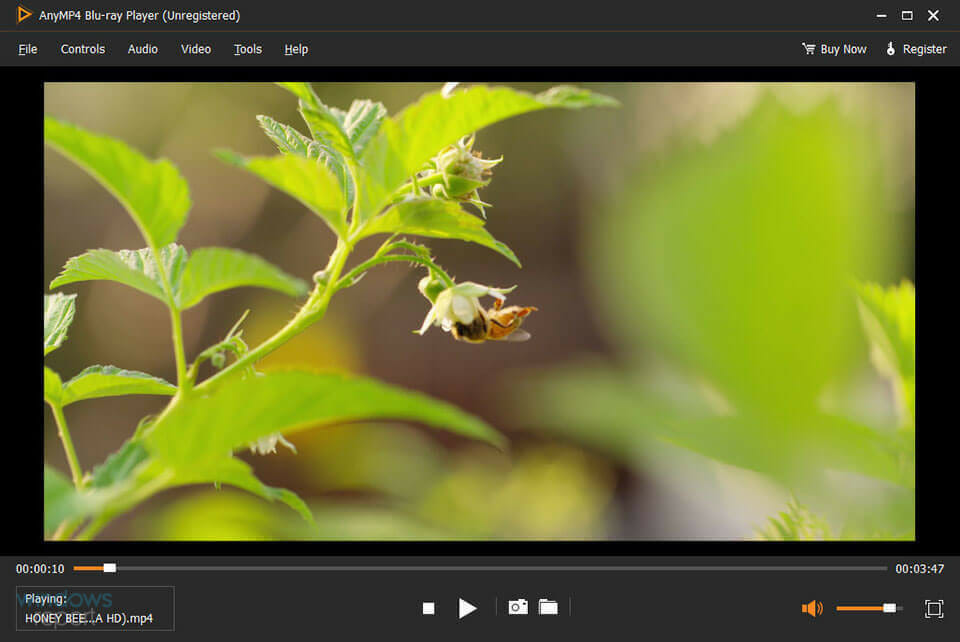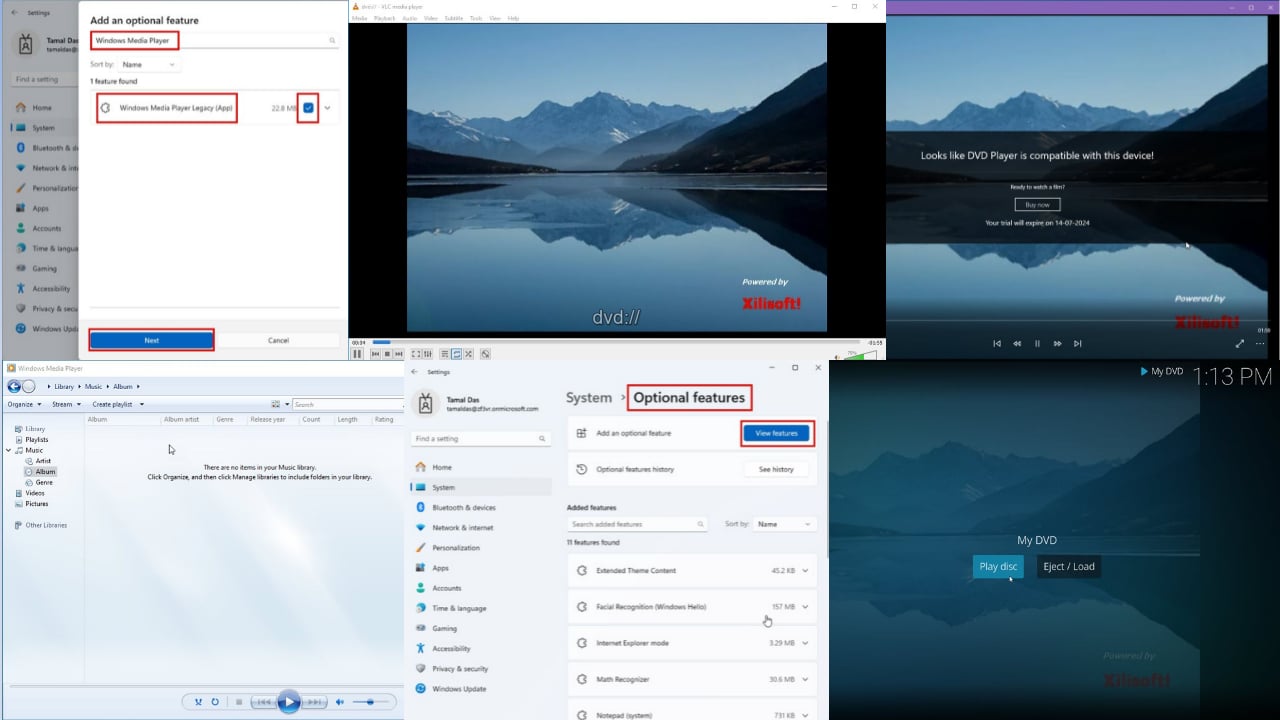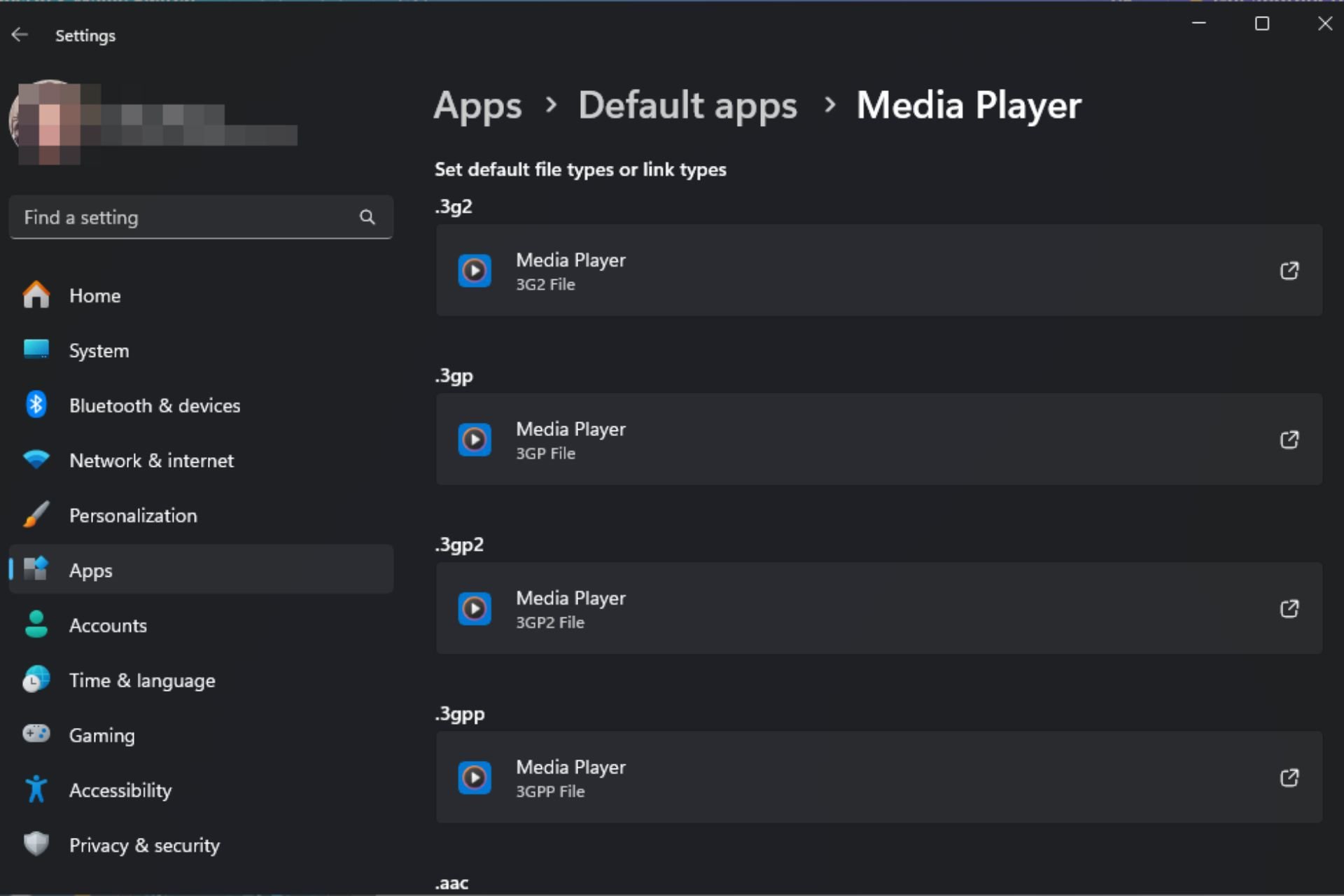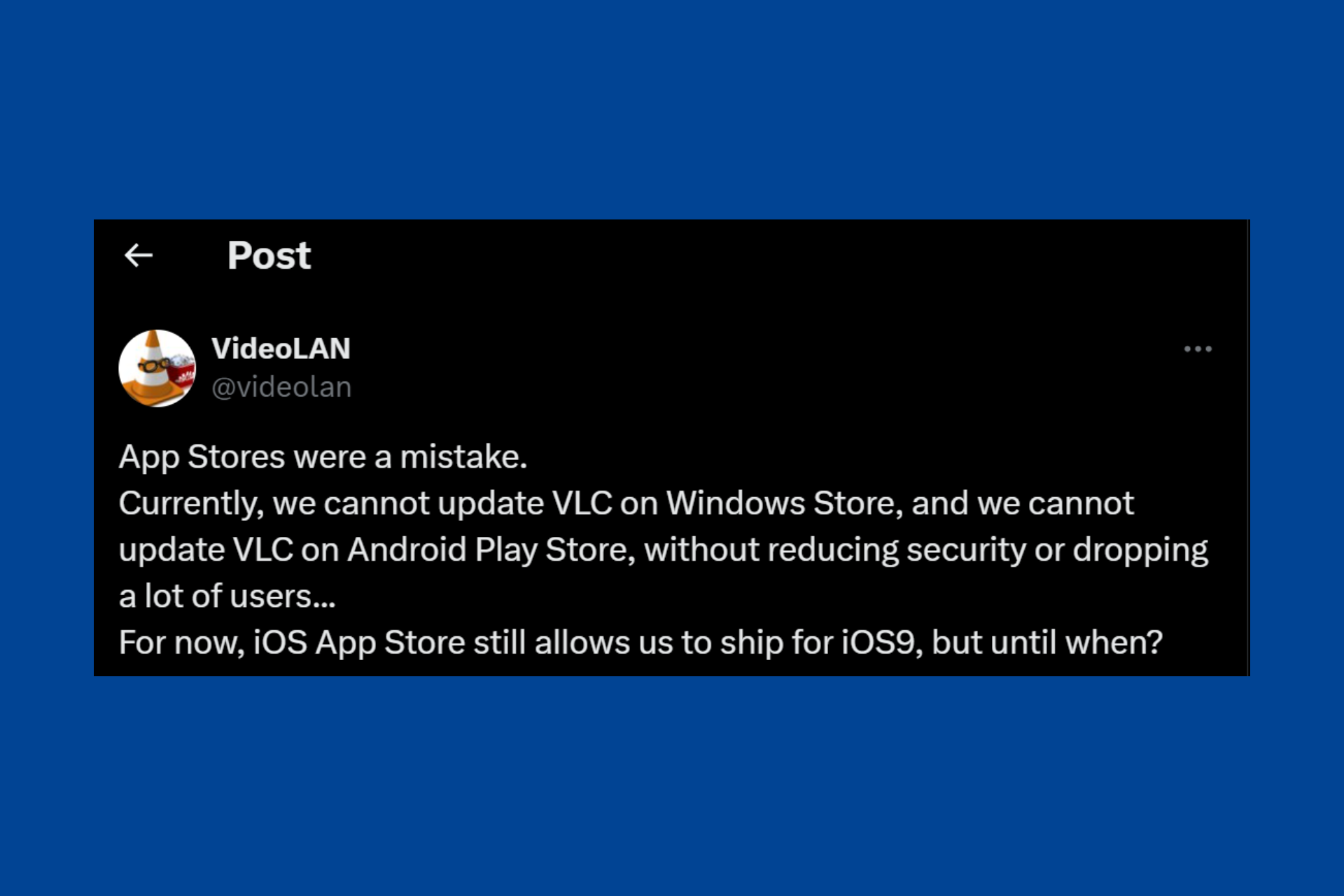Blu-ray Players for Windows 10 & 11: Best We Tested in 2024
12 min. read
Updated on
Read our disclosure page to find out how can you help Windows Report sustain the editorial team Read more
Key notes
- For optimal movie watching, you will need the best Blu-ray players for Windows 10/11.
- The article below will be showcasing several apps that can handle such videos thus you can enjoy your favorite movies.
- Although the physical optical drive is optional, these playback software tools are a must if you want to see a high-quality picture.

A Blu-ray Disc is a high storage disc that plays movies in 1080p and 4K resolutions. Dual-layer Blu-ray Disc storage amounts to 50 GB of data compared with a DVD’s 8.7 GB data.
As such, Blu-ray discs provide better quality video and audio playback than DVDs. Furthermore, they can also include more additional bonus content on their menus.
To play Blu-ray Discs on your Windows desktop or laptop, you’ll need a Blu-ray optical drive (unless you’ve ripped content from the disc). You’ll also need Blu-ray media player software that fully supports the disc format.
Why do we need Blu-ray player software?
Blu-ray players are software tools designed to play Blu-ray movies when you insert them into an optical drive.
They directly support the Blu-ray format and include all the playback options you’ll need for watching videos.
Therefore, it’s not enough to have the physical drive on our PC but it’s more important to have the software to play them.
In fact, as we mentioned above, you don’t even need a BD drive to do that if you downloaded or ripped the video from an existing disc beforehand.
With this information in mind, here are some of the best Blu-ray players for Windows 10 to play your movies with.
What are the best Blu-ray players for Windows 10?
PowerDVD 21 – Enhancing lighting and optimizing color

CyberLink’s website boasts that PowerDVD 21 is the world’s No. 1 movie & media player, and the publisher’s marketing hype doesn’t lack substance.
PowerDVD 21 clearly is one of the world’s best Blu-ray players at least as it supports both 4K Ultra HD and Full HD Blu-ray Disc.
The latest version enables users to play Blu-ray movies at full screen on wide-screen TVs on a 21:9 aspect ratio.
Furthermore, the software’s TrueTheater enhancement tech further boosts Blue-ray and HD playback quality by enhancing lighting and optimizing color.
PowerDVD 21 also supports the latest Dolby and DTS sound formats that provide cinematic audio quality.
Aside from its stellar Blu-ray playback, PowerDVD 21 includes a great feature set. PowerDVD 21 users can cast videos to their TVs with the Roku, Apple TV, Chromecast, and Amazon FireTV digital media players.
The software supports VR and 360-degree content, and it includes a unique VR mode for the HTV Vive and Oculus Rift headsets.
PowerDVD is also one of the best media players for watching online video as its users can play HDR, 360 degrees, Full HD, and 4K YouTube videos and pin them to watch offline.
With a media library thrown in for good measure, PowerDVD 21 pretty much includes everything you’ll require from a media player.
Here are some of the perks of using PowerDVD 21:
- You can link it to your home network to cast videos on any device
- The best media center and video player in the world
- Comes in multiple price plans, base don your needs
- Can support all video file formats used

PowerDVD 21
Play your Blu-ray discs in an unparalleled manner using an app as a movie player or media center bundled up into one.GOM Player – Intuitive interface
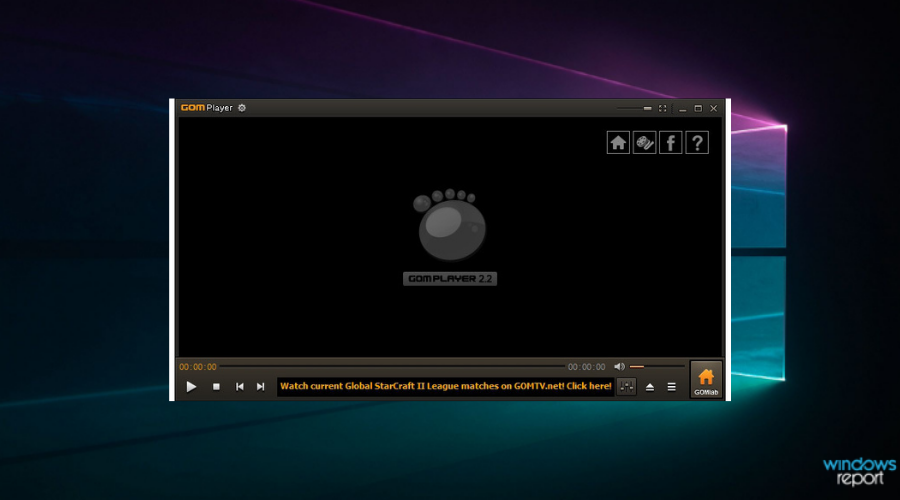
The second entry on our list is a very popular media player among users, most probably because it also comes in a free variant that pretty much anyone can use without any kind of restriction.
GOM Player is also popular because it has a very intuitive and familiar interface, and anyone that ever used another video player can easily work around this one as well.
It is very versatile in terms of what formats it can support, and it even comes with a built-in subtitle library, so anyone anywhere can enjoy any movie.
As far as resources are concerned, GOM Player is extremely lightweight, even when playing formats, you’d expect to be very taxing, in this case being Blu-ray disks.
In addition, this software provides a 360-degree video experience to catch all the details and upgrade your photos. But there is more, you can benefit from immersive features with 360° VR playback.
If you consider this option, you should also check out the Pro version to enjoy high-end services like no ad playback environment or 4K movies without buffering.
Here are some of the perks of using GOM Player:
- Has no issue with Blu-ray disk video playback
- Can handle most video formats
- Lightweight and very portable
- Comes in a free form as well
- Intuitive interface

GOM Player
Enjoy an amazing video playback experience with Blu-ray videos using this amazing video player.Leawo Blu-ray Player – Great audio and video playlist management
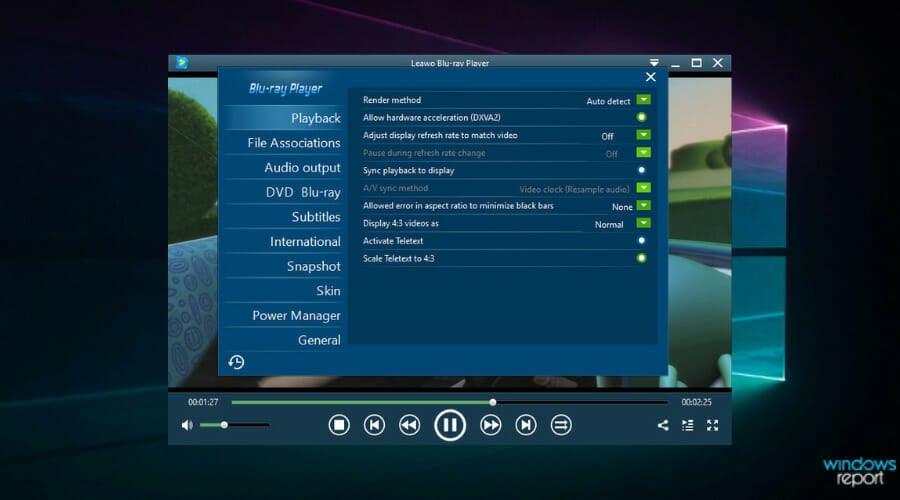
Leawo Blu-ray Player comes with all the media playback solutions for a good movie-watching experience with your friends and family.
It’s as if you’re having a Blu-ray disc player in your living, except it’s completely free and ready for 4K UHD Blu-ray videos.
Of course, you can still watch DVDs or most HD videos you will throw at it, even ISO files if that’s your choice of entertainment.
And when you’re not watching movies, it can still act as a perfectly good audio player to enjoy your music.
We told you that it plays Blu-ray videos but it also supports BDAV movie folders regardless if they are commercial or homemade.
It has impressive file format support: 4K videos in MKV, MP4, and TS, 1080P videos in HD MP4, HD MKV, HD MOV, etc., 720P videos in MP4, AVI, MKV, and other formats.
Camcorder recordings, online videos you downloaded or streamed video, you name it, and this great tool will play them.
Let’s see what are its best features:
- Impressive support for a wide array of file formats
- Completely free, without ads
- Great audio and video playlist management
- BDAV movie folder and ISO playback
- Online video download features

Leawo Blu-ray Player
This free Blu-ray player has all the ingredients for a great movie experience with your dear ones!Aiseesoft Blu-ray Player – Region-free player
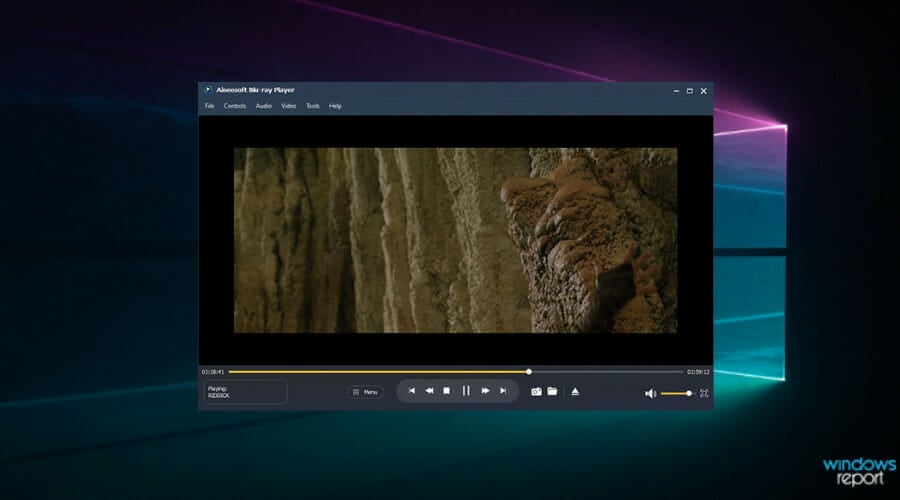
The Aiseesoft Blu-ray Player is a good value media player that you can utilize to play a range of video and audio formats.
Aiseesoft Blu-ray Player is compatible with Windows platforms from XP up and macOS Mojave and High Sierra. Plus, it is a straightforward and easy-to-utilize video player with a sleek and stylish UI design.
The best thing about this software is that it supports 4K playback for MP4, MKI, MOV, FLV, H.265, TS, and FLV formats so you can play videos in one of the highest resolutions.
Note, however, that it is restricted to 1080p Blu-ray playback. Aiseesoft Blue-ray also boasts top-notch audio quality as it supports Dolby TrueHD lossless audio and DTS-HD surround sound.
This software doesn’t include a huge number of configuration options, but its users can still adjust some playing effect settings for videos.
Additionally, this versatile tool helps the user to watch favorite movies regardless of the source, from Blu-ray discs, folders, or ISO files. Also, it can play any disc released in other regions.
Hence don’t hesitate to try this full-featured tool that is capable of satisfying any Blu-ray movie requirements, assuring an amazing quality of your video.
Let’s review some of its best features:
- 4K playback support
- Dolby TrueHD lossless audio and DTS-HD surround sound
- Region-free player
- Compatible with Windows and macOS
- Simple configuration and playback
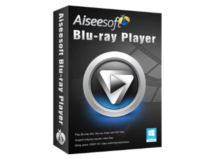
Aiseesoft Blu-ray Player
Assure your needs in terms of Blu-ray movies and classic media players with this complex software.AnyMP4 Blu-ray Player – Friendly and modern UI
If you really want to enjoy your 4K and Blu-ray content, AnyMP4 Blu-ray Player is one of the best you can get right now.
That’s because thanks to its advanced technology this player will get you the best image quality from your videos.
The GPU hardware acceleration helps the app load and play any video quickly and smoothly every time.
You are able to customize video effects such as hue, holiness, contrast, saturation, and gamma for fantastic home theater entertainment when playing Blu-ray movies.
It supports surround sound 5.1 (Dolby Digital, DTS) so with the right audio system, you can enjoy sound quality just like in the cinema.
AnyMP4 Blu-ray Player has a modern user interface, easy to manage, with a great playlist for any media, including DVDs, music, and video files.
Before playing a video, you can easily select subtitles and audio tracks. During playback, if you find a memorable scene, the player allows you to take screen captions with one click.
Let’s see some of its best features below:
- Blu-ray, 4K, DVD and digital video support
- Friendly and modern UI
- Dolby Digital and DTS 5.1 surround sound
- Customize video effects for complete home entertainment experience
- Insert subtitles and audio tracks easily

AnyMP4 Blu-ray Player
Get the best home cinema experience with one of the best Blu-ray and 4K players with customizable video effects.DVDFab Player 6 Ultra – Top-notch lossless audio output

The DVDFab Player 6 is a media player that has had some rave reviews. This is a Blu-ray player that supports 4K Ultra HD Blu-ray Disc playback as well as DVD, BDAV, and AVCHD.
Note that the freeware version doesn’t support Blu-ray Disc, and you’ll need the Ultra version for 4K Blu-ray playback.
You can add the freeware DVDFab Player 6 to Windows 10, 8.1, 8, and 7 by clicking the Free Download button for the software on the link below.
DVDFab Player 6 might not be the most economical media player, but it enables you to watch Blu-ray Disc and DVD on both PCs and TVs at top-notch 4K picture quality and includes an HDR10 playback mode.
Furthermore, DVDFab Player 6 is one of few media players that supports 3D Blu-ray Disc for 3D films with four 3D output modes included.
The media player also supports Dolby TrueHD, DTS-HD, or Atmos for top-notch lossless audio output.
Aside from supporting the latest video and audio tech, DVDFab Player 6 includes some handy features. Users can select a TV Mode or PC Mode to optimize playback for TVs or VDUs.
The media player supports Blu-ray menus, and users can select a Menu Mode to play the disc with menus or a Simple Mode just to play the film.
Let’s see what are its most important features:
- Set up movie playlists with ease
- Dolby TrueHD, DTS-HD and Atmos lossless audio output
- 4 video 3D output modes
- Free version available but without 4K Blu-ray support
- New, modern UI design

DVDFab Player 6
Watch your favorite blockbusters in 4K and HDR playback mode with this premium player.Aurora Blu-ray Media Player – Custom video subtitle text

Aurora Blu-ray Media Player is a straightforward and convenient video player that supports a wide range of media formats. The software is compatible with Windows 10 to Windows XP and Mac platforms.
You can try out the software with its unregistered version, which adds a watermark to Blu-ray playback, by clicking Download on the link provided below.
Few video players can match Aurora Blu-ray Media Player’s diverse media playback support. Aside from Blu-ray Disc, it plays VCD, DVD, CD, and a multitude of video and audio file formats.
The software includes contrast, saturation, gamma, hue, and other adjustment options with which users can enhance the picture.
Aurora Blu-ray Media also provides handy track synchronization controls with which users can keep images, audio, and subtitles in sync.
In addition, users can customize video subtitle text via the software’s Preferences window.
So, Aurora Blu-ray Media Player is a no-nonsense Blu-ray player with which you can play almost any media format and optimize video, pictures, and audio.
Take a look at this player’s best features:
- Diverse media playback support
- Track synchronization controls
- Subtitle customization options
- Compatible with DTS HD 7.1, DTS/AC3 5.1 and TrueHD 2.1 outputs
- Plays Blu-ray ISO files
DAPlayer – Minimal CPU utilization
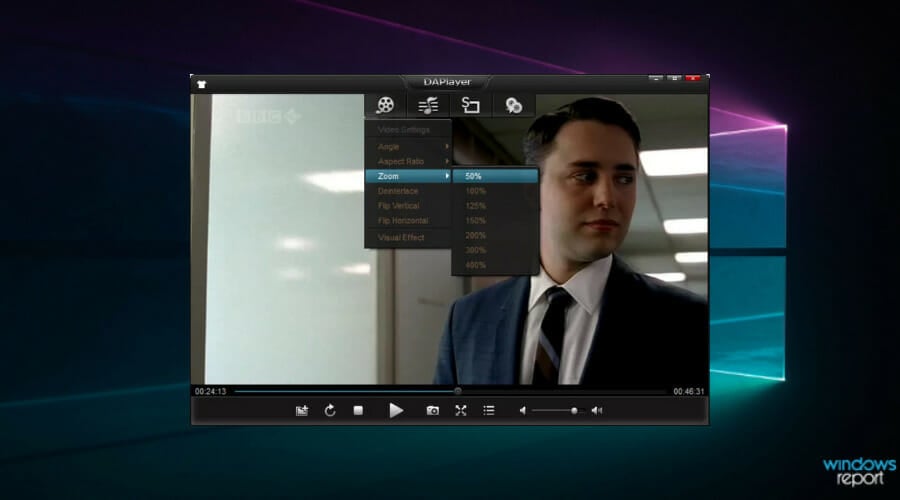
DAPlayer is a free media player for 1080p video playback that’s freely available. It supports commercial Blu-ray Disc playback and can play both AACS-protected and BD+ discs.
5KPlayer is a revamped version of DAPlayer mentioned on the software’s website, but that’s limited to playing Blu-ray content ripped from the disc.
To play Blu-ray straight from the disc, DAPlayer is a better bet. Note that it plays most media file formats as it incorporates 320 video and 120 audio codecs.
The software has an intuitive UI, which includes a customizable playlist, within which users can import video and music either with its browser tree or by dragging and dropping the files.
DAPlayer is among the more system resource-efficient Blu-ray players with minimal CPU utilization.
In addition, the media player includes numerous video, audio, and subtitle settings with which users can adjust hue, contrast, aspect ratio, saturation, deinterlacing mode, stereo mode, equalizer, zoom and angle, audio device, subtitle text, and more besides.
As it’s freeware software, DAPlayer is definitely worth a look before you check out some of the other alternatives.
It’s time to review a few of the best features of this app:
- Doesn’t use too many of your system resources
- 320 video and 120 audio codecs included
- Compatible with AACS-protected and BD+ discs
- Plenty of video audio and subtiles settings to choose from
- Friendly interface with easy controls
Does Windows Media Player play Blu-ray?
Apart from the fact that Windows Media Player is not part of the OS anymore, the app doesn’t play Blu-ray files or discs.
Otherwise, you can still enable and use it on your Windows PC. We have an excellent guide on how to get and use Media Player in Windows 10 that will definitely help you do that.
Although it doesn’t play Blu-ray, it can still do a great job with a lot of video files, CDs, and DVDs if you’re not set on watching 4K content.
So, take your pick from any of those Blu-ray players for Windows 10. They provide some of the best Blu-ray Disc playbacks at 4K or 1080p resolutions.
Even if you don’t need to play Blu-ray content, they’re still great media players that you can utilize for DVD, video, and music files.
The entries mentioned above are also useful if you were interested oh how to play Blu-ray on Windows 10. All of the apps listed here work perfectly well on Windows 10 and have no issues playing back Blu-ray videos.
Have you tested any of the software solutions on our list? Leave us your feedback in the comments section below.