4 Fixes for BlueStacks Animal Crossing Not Compatible Error
Changing the engine settings can quick fix the compatibility issue
4 min. read
Updated on
Read our disclosure page to find out how can you help Windows Report sustain the editorial team Read more
Key notes
- If the error appears only in Bluestacks, try running the game in a different emulator.
- In some instances, you might be able to circumvent this issue by using a VPN.
- In case you encounter Animal Crossing Pocket Camp not compatible message, try installing the game from your PC browser.
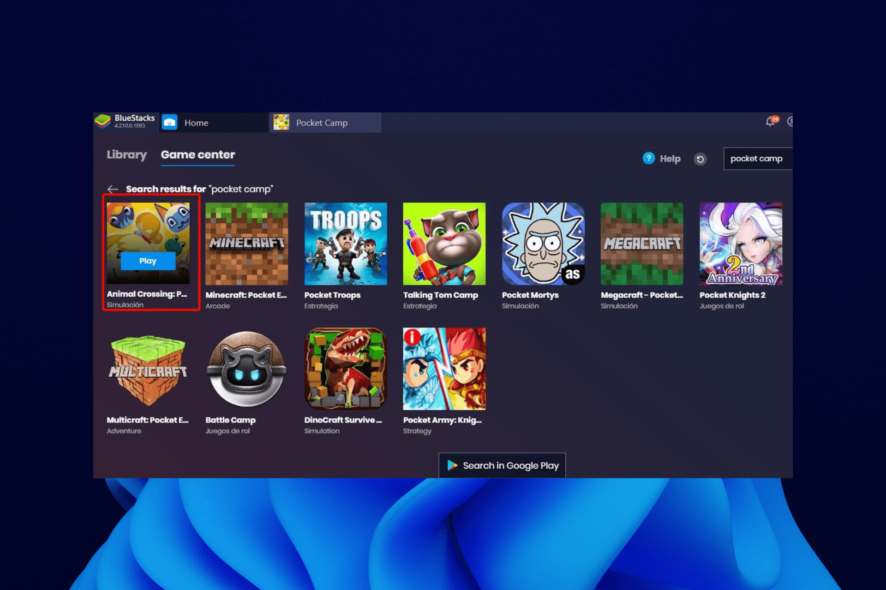
Animal Crossing is one of the best Nintendo Switch games that have made their way to Android devices and emulators.
However, many users are having issues running Animal Crossing on BlueStacks. Users reported Animal Crossing not compatible message while trying to run the game in BlueStacks.
In today’s guide, we’ll show you how to fix this problem once and for all.
Can you play Animal Crossing on BlueStacks?
Animal Crossing started as a Nintendo Switch game. Fortunately, it is now available on Android devices.
However, it still does not have a PC version. So, to play it on your PC, you need an Android emulator like BlueStacks. Thankfully, it is one of the games available on the platform.
How do I make my device compatible with Animal Crossing?
Some of the latest Animal Crossing games have requirements that your device must meet. For example, the newest Pocket Camp version requires you to be running Android OS in 64-bit.
To know if your device meets this criterion, you can download the 64-bit app checker from the Google Play Store.
How can I fix the Animal Crossing not compatible error?
1. Change the engine settings
- Open Bluestacks.
- Click on Settings, and select Performance.
- Set the number of cores to 4, and change the memory to a minimum of 3GB (the value cannot exceed the actual memory you have on your device).
- Now click on Graphics from the left pane and check the Compatibility box under the Graphics engine mode.
- Click the Save changes button and check if that solves your problem.
Sometimes you might get a Device not compatible message in Bluestacks due to your settings, and this can prevent you from running certain applications and games.
However, you can fix this problem simply by making some adjustments. Just follow the above steps to solve this issue quickly.
2. Install a high-quality emulator software
There are instances when the Animal Crossing not compatible BlueStacks error will appear. Many users have reported that even after trying some fixes, this error did not disappear.
If you have also encountered this situation, another emulator software might greatly help you run Animal Crossing and other games without issues.
The tool recommended below is a professional gaming emulator for PC. It allows you to recreate an Android gaming platform on your computer.
Use it to benefit from powerful game optimization and enjoy a superior gaming experience. This software offers exclusive emulator features such as high FPS, multi-instance, smart keymapping, and macro support.
If you want to play popular games developed for mobile platforms using your keyboard and mouse, give this solution a try.

LDPlayer
Use LDPlayer, an Android emulator that offers the highest performance and supports the most popular games and apps.3. Install Animal Crossing on PC from the Play Store
- Visit Google Play Store on your PC.
- Select Animal Crossing game and click Install.
- Select the destination device.
- After installing it, try to run it.
This is a simple workaround, but it might help if you’re getting Animal Crossing not compatible message in Bluestacks.
4. Use an Android device
The BlueStacks Animal Crossing error should be solved quickly when using an Android device. This isn’t an ideal workaround, but sometimes it’s the only thing you can do.
You have another alternative, and this involves reinstalling BlueStacks. Try updating and reinstalling the application and check if that helps.
Why do some games not work on BlueStacks?
If some of your games are not working on BlueStacks, it might be because of some bug on your PC.
The issue can also be down to running an outdated version of BlueStacks. Simply updating the emulator should solve the problem in this case.
The BlueStacks Animal Crossing not compatible error can give you a lot of headaches, but hopefully, you managed to fix it using our solutions.
We recommend you try another emulator with this game, install a VPN, or install the game from Google Play Store.
Try out our solutions and write us about your experience using them in the comments below.


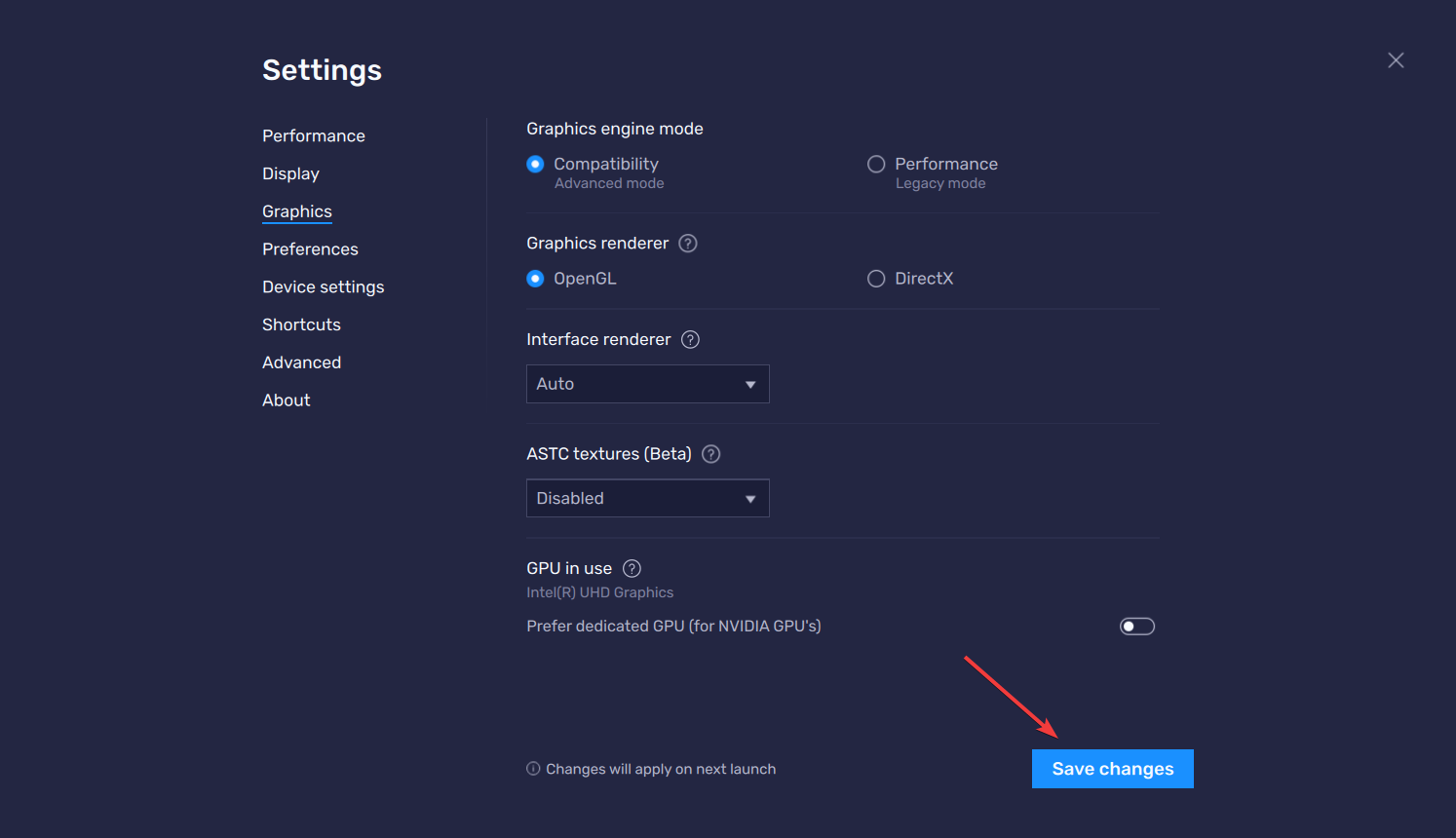
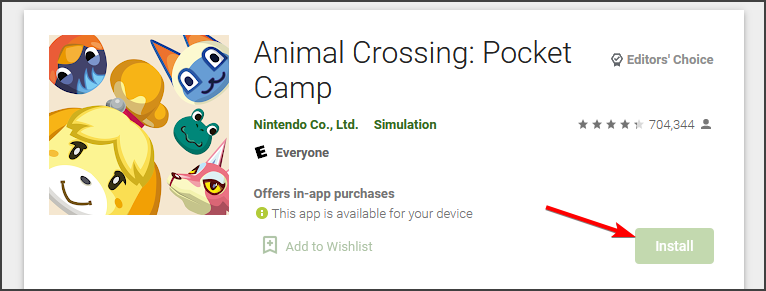
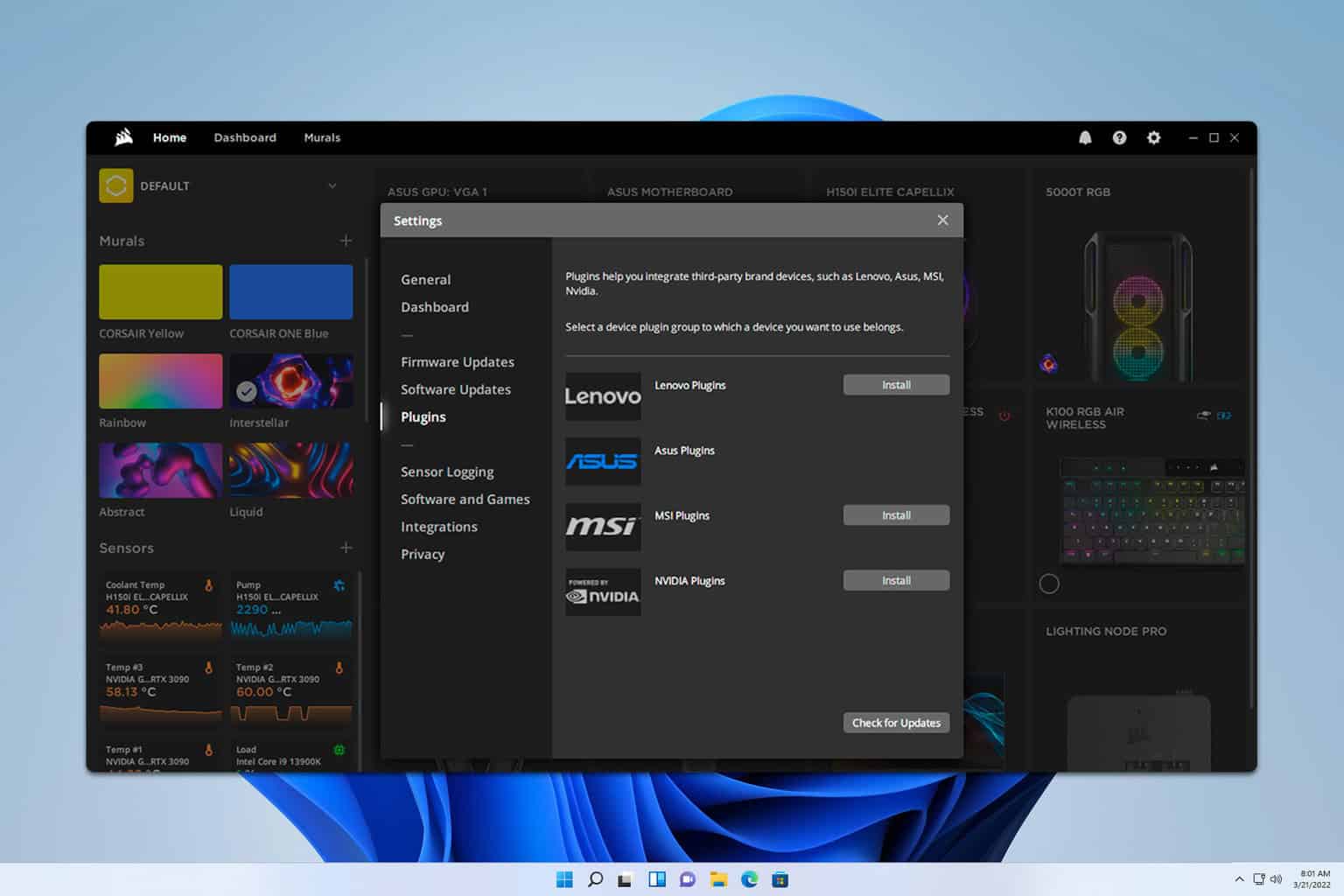







User forum
0 messages