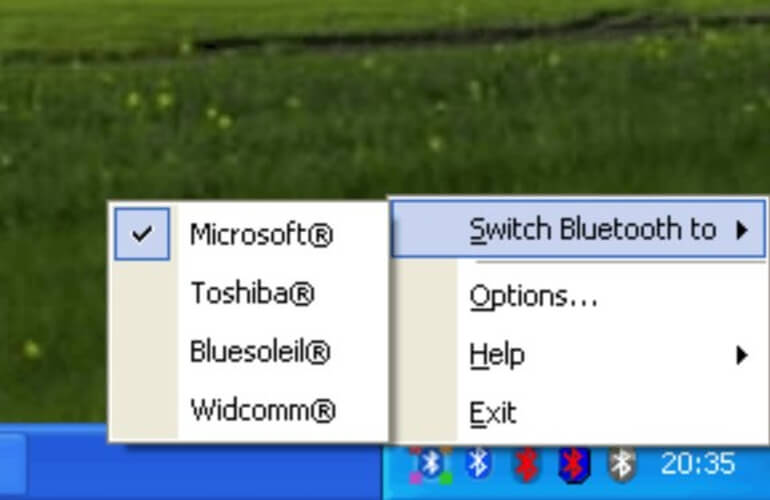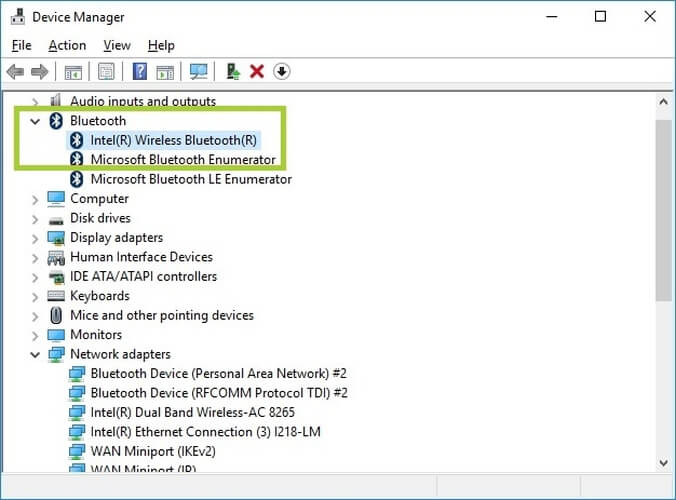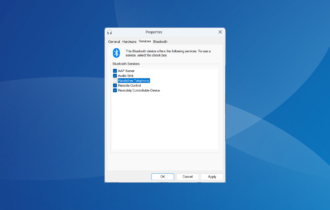Best Bluetooth audio receiver software for Windows PCs
5 min. read
Updated on
Read our disclosure page to find out how can you help Windows Report sustain the editorial team Read more

Top Bluetooth audio receiver software solutions for PCs
Bluetooth Stack Switcher
Bluetooth Stack Switcher is one of the most popular but at the same time infamous Bluetooth software solutions for your Windows PC, mainly because of the mark Safe Browsing has put on its homepage and download link.
For that reason alone, you won’t see a download link here, but a quick search on your favorite search engine should do the trick.
Bluetooth Stack Switcher is a nifty software solution that can help you switch your Bluetooth adapter between several stacks in a quick and painless manner.
It is worth mentioning that Bluetooth Stack Switcher doesn’t come with its own collection of stacks, as you’ll have to install them yourself, just so that the tool can help you switch between them.
It might be a niche product, but several users report that it’s helping them a lot when dealing with controllers or audio receivers that refuse to connect with other devices in lack of the appropriate stack.
The best part about Bluetooth Stack Switcher is that it’s free, but you’ll have to take a leap of faith to access its homepage and download the tool, since many users report it as being malware, even though some claim that the alerts are false-positives.
BlueSoleil
Not only does BlueSoleil take care of your Bluetooth audio adapter needs, but it can also be used for a wide range of other tasks, such as making sure your other Bluetooth-enabled devices receive the data you send to them.
Additionally, you can use this tool to pair various Bluetooth devices with your computer, especially ones that yield various issues whenever you attempt to bring them together.
Although BlueSoleil is free to try for 30 days, there are some limitations that come along after the trial you can download from the official website expires.
The most important, and perhaps frustrating of its limitations is that you can’t transfer more than 2MBs worth of data between the devices you manage with BlueSoleil.
Furthermore, you might experience frequent disconnection every few minutes and pop-up boxes might spawn on your screen. Our suggestion is to download BlueSoleil, see if it works with your devices in this limited, trial mode, then if you’re feeling ready, commit to purchasing a license.
WIDCOMM Bluetooth Software
WIDCOMM Bluetooth Software is one of those software solutions that are dead and gone, but you’d wish they weren’t.
The reason why you’d regret WIDCOMM Bluetooth Software’s downfall is that it did a pretty good job at helping you connect various Bluetooth (and USB-enabled) devices to your computer in a seamless fashion.
This doesn’t mean that you can’t locate WIDCOMM Bluetooth Software anywhere on the Internet, you just have to look really close, since Broadcom prefers deploying their software via Windows Update instead of posting them on their official website.
However, it does mean that you won’t get a download link here. Sorry.
WIDCOMM Bluetooth Software isn’t only capable to manage Bluetooth-embedded devices, but it can also handle USB wireless adapters, depending on your needs, all the while avoiding any incompatibilities, issues or malfunctions that may arise as a result of misconfiguration.
Intel Wireless Bluetooth for Windows 10
Intel Wireless Bluetooth for Windows 10 does a pretty good job describing its purpose by simply including it in its very own name. So you’ll know before even installing it on your computer that this tool can help you manage Intel wireless Bluetooth devices on your Windows 10 computer.
Deploying this piece of software on your computer can help you solve several problems regarding compatibility, malfunctions or connection issues between your devices.
However, you might want to pay attention to your wireless adapter, since Intel has a habit of binding those two (i.e. your Bluetooth and your wireless adapter), but Intel Wireless Bluetooth for Windows 10 will most likely update only your Bluetooth adapter.
It’s worth mentioning that before deploying this tool on your computer, you should check that you do have a Bluetooth adapter, and that it’s indeed signed by Intel.
Download Intel Wireless Bluetooth for Windows 10
Fortunately, as every driver solution that comes from Intel, you can download Intel Wireless Bluetooth for Windows 10 and use it for free.
Final thoughts on Bluetooth audio receiver software for PC
In conclusion, while having a Bluetooth audio receiver can save you from tripping over an unearthly amount of cables in your home, it might also mean trouble getting your device to connect with and properly recognize each other.
However, tools like Intel Wireless Bluetooth for Windows 10, Bluetooth Stack Switcher, and BlueSoleil were designed to help you in this situation by creating a much-needed bridge between whatever Bluetooth devices you find to be troublesome.