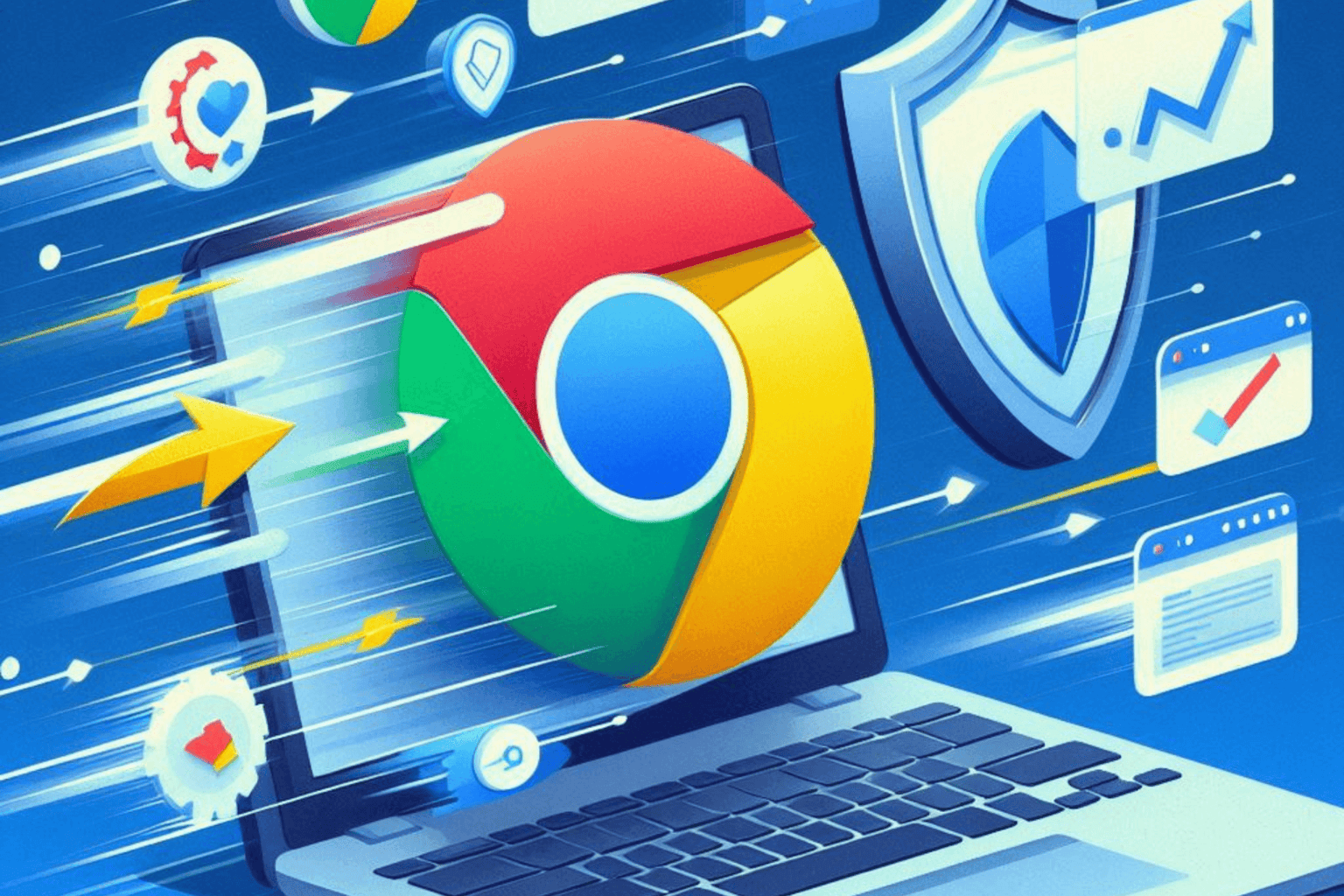What Bluetooth profiles are supported in Windows 10 April Update?
2 min. read
Updated on
Read our disclosure page to find out how can you help Windows Report sustain the editorial team Read more
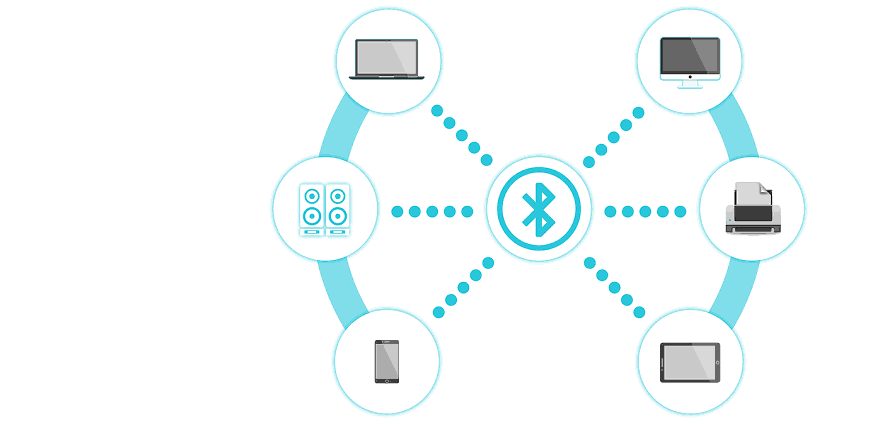
If you installed the Windows 10 April Update, make sure that your Bluetooth-enabled devices use a supported Bluetooth profile. Otherwise, you won’t be able to properly pair them to your computer and you’ll encounter various technical issues.
Microsoft already updated its support page, listing all the Bluetooth profiles compatible with Windows 10 version 1803. If you don’t know what profiles your Bluetooth devices support, you can check the documentation that came with them or you can simply head over to the manufacturer’s website.
Windows 10 April Update Bluetooth profiles
Here is the complete list of Bluetooth profiles that are compatible with the latest Windows 10 OS version:
- Advanced Audio Distribution Profile (A2DP 1.2)
- Audio/Video Control Transport Protocol Target (AVCTP 1.4)
- Audio/Video Distribution Transport Protocol (AVDTP 1.2)
- Audio/Video Remote Control Profile (AVRCP 1.6.1)
- Battery Service over GATT Profile (1.0)
- Bluetooth LE Generic Attribute (GATT) Client
- Bluetooth LE Generic Attribute (GATT) Server
- Bluetooth Network Encapsulation Protocol (BNEP 1.0)
- Device ID Profile (DID 1.3)
- Device Information Service over GATT Profile (DIS 1.1)
- Dial-up Networking Profile (DUN 1.1)
- Generic Access Profile (GAP)
- Generic Audio/Video Distribution Profile (GAVDP 1.2)
- Hands-Free Profile (HFP 1.6)
- Hardcopy Cable Replacement Profile (HCRP 1.2)
- HID over GATT Profile (HOGP 1.0)
- Human Interface Device (HID 1.1)
- Human Interface Device Service (HIDS)
- Interoperability (IOP)
- Logical Link Control and Adaptation Protocol (L2CAP)
- Object Push Profile (OPP 1.1)
- Personal Area Networking User Profile (PANU 1.0)
- RFCOMM (1.1 with TS 07.10)
- Scan Parameters Profile Client over GATT Profile (ScPP 2.1)
- Security Manager Protocol (SMP)
- Serial Port Profile (SPP 1.2)
- Service Discovery Protocol (SDP)
Is is worth mentioning that the Windows 10 April Update supports Bluetooth version 5.0 as well. This new Bluetooth standard offers a series of advantages and improvements compared to previous Bluetooth standards. For example, data transfer is twice as fast, it provides more distance support for devices and a message size transfer capacity 8 times bigger than previous Bluetooth standards.
How has your Bluetooth experience been after installing the Windows 10 April 2018 Update? Let us know in the comments below.
RELATED STORIES TO CHECK OUT: