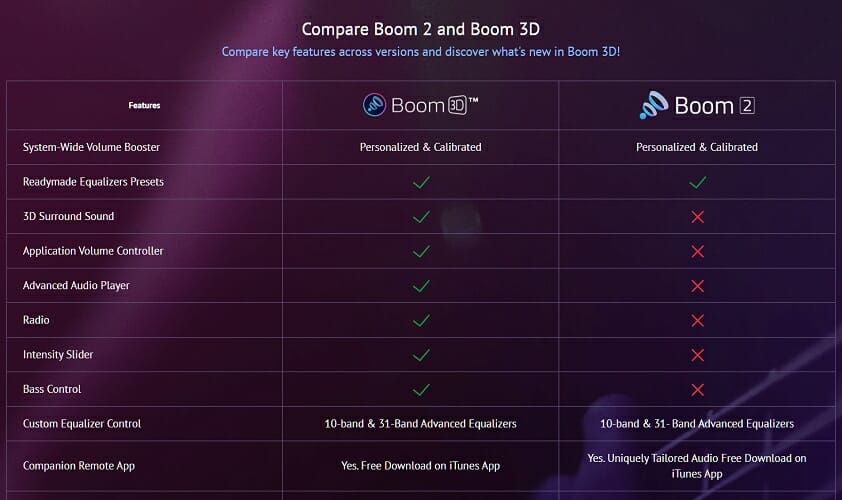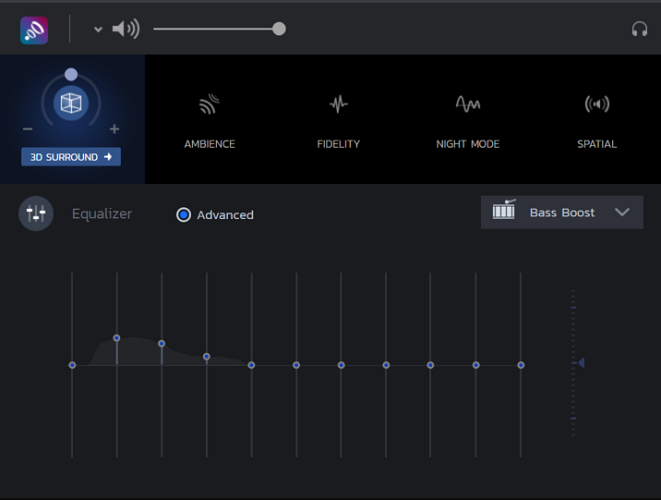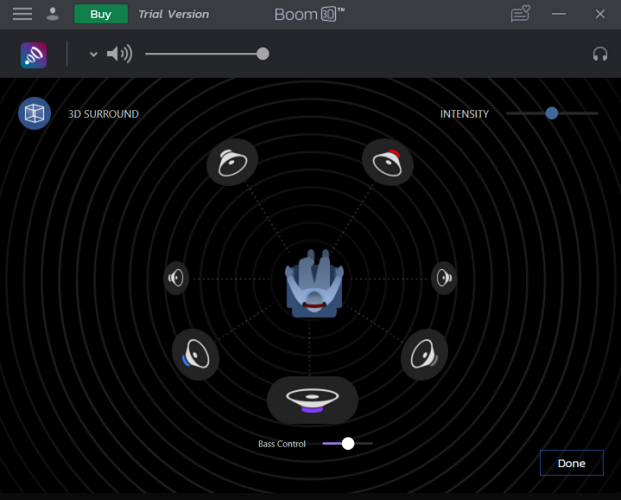Boom 3D vs Boom 2: Should you Upgrade? [Volume booster tips]
4 min. read
Updated on
Read our disclosure page to find out how can you help Windows Report sustain the editorial team Read more
Key notes
- Boom 3D is the successor to the popular volume booster and equalizer app Boom 2.
- Does it worth the upgrade? Find out in this quick side by side comparison below.
- Check out our dedicated Audio Software section for more audio widgets and apps for Windows and Mac.
- Explore the Buying Guides Hub for more help regarding choosing the best fit of software and hardware for your system.

GlobalDelight’s Boom 3D is the latest version of its premium volume booster and equalizer app. It comes with a system-wide volume booster, readymade equalizer presets, 3D surround sound, application volume control, and offers access to 30+ radio stations.
However, if you already own the previous version, Boom 2, should you upgrade to Boom 3D?
In this article, we compare the latest Boom 3D with Boom 2 to see if it’s worth upgrading by paying a premium. So, let’s begin this quick Boom 3D vs. Boom 2 comparison.
Boom 3D vs. Boom 2 – Should you upgrade?
Boom 2 Overview
Boom 2 is a feature-rich, equalizer, and volume booster app for Mac that depending on the music system you have can significantly improve the overall audio output quality of your MacBook.
It comes with a clean and user-friendly interface and offers features a personalized and calibrated system-wide volume booster. You also have multiple readymade equalizer presets to play with.
In addition, you get 10-band & 31-band advanced equalizer, uniquely tailored audio free download on the iTunes app, file audio boosting, and one-click audio effects.
Boom 3D Overview
Boom 3D is the latest and updated version of the Boom 2 app. At first, you may see the app with a little skepticism, but as you use it, you will realize the app really makes a difference when watching movies and listening to audio.
The newest and biggest addition to Boom 3D is the new 3D surround sound feature. You can access the 3D surround sound feature from the menu. The control panel offers bass and intensity control for Surround Sound. You can also control the immersion by enabling or disabling the 3D effects.
The built-in media player is also a new addition and comes with decent controls. To fine-tune the experience, you can tinker with settings like Ambience, Fidelity, Night Mode, and Spatial.

Boom3D
Explore the full range of features with this incredible sound equalizer software, and never experience bad sound quality.Features
It is not surprising that Boom 3D being the newer version comes with the most features among the two.
Apart from the features mentioned above, Boom 3D comes with features like application volume controller, advanced audio player, internet radio stations, intensity slider, bass control, and an option to manage multiple devices.
To make the most, you can select the type of device you are using. Click the Headphone icon on the top right corner and select Home Speaker, Over Hear, In Canal, or In-Ear. Boom 3D will adjust the tuning accordingly.
Boom 2 has none of the features above. However, it does have the file audio boosting feature that is missing on Boom 3D.
User Interface
Both Boom 3D and Boom 2 offer a clean user interface. Despite the sheer number of features available on Boom 3D, getting around the settings is easy.
Both the version also come with readymade equalizer presets so that you can set the right preset for the track you are listening to.
Performance
While Boom 2 was excellent for the time, Boom 3D has only improved the performance.
Boom 3D offers the best experience when used with a headphone while boosting the quality of the audio.
If you own an old headphone with not so good volume, Boom 3D’s volume booster can help you with the volume level as well.
Why upgrade to Boom 3D?
If you already have Boom 2, upgrading to Boom 3D does offer some excellent features that are worth upgrading to if you can make the most out of it.
If you are still skeptical, you can now try Boom 3D for a 30 days free trial, so don’t hesitate to explore the full option now.