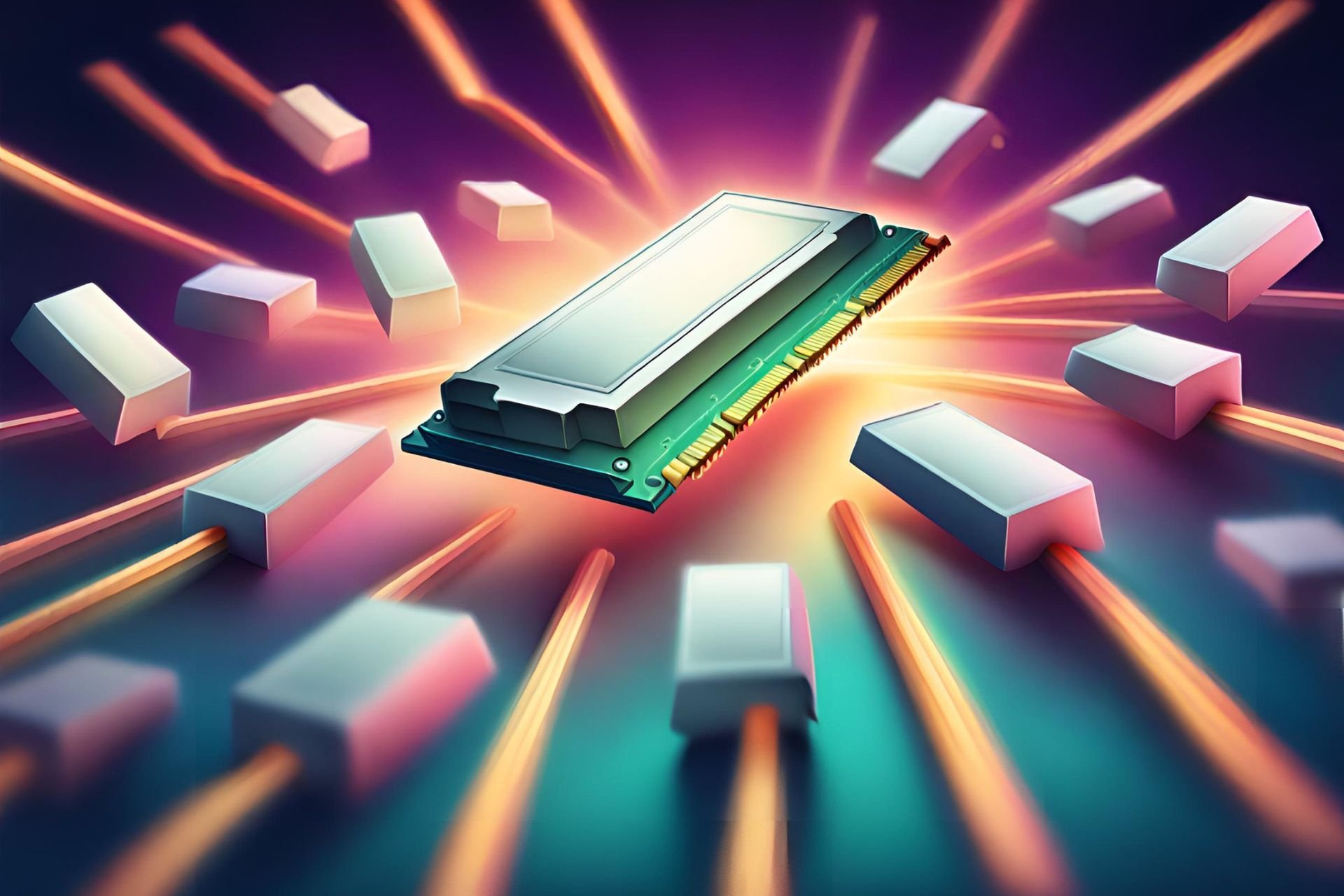How to fix Borderlands 3's steering issue
3 min. read
Updated on
Read our disclosure page to find out how can you help Windows Report sustain the editorial team Read more

Borderlands 3 is the latest installment in the Borderlands franchise, and it is bigger than ever.
However, like all of its predecessors, it has its fair share of bugs and issues.
Fans are complaining on the Gearbox official forums that they are having problems with their vehicle controls:
I see the controls in the bindings for driving show A and D as steer left/right but in-game they do not. […] Why are the bindings not working? I tried remapping each to A and D again but it didn’t help.
It would seem that players can’t steer their vehicles in Borderlands 3 using the A and D keys, and it is frustrating.
What makes matters even more annoying is that since they cannot steer with the keys, they are forced to steer with the mouse by default.
While mouse steering isn’t all that bad, the guns are on turrets so you should be able to drive one direction and shoot another direction.
Another hassle is looking around to find things while driving, since moving the mouse to look steers you in that direction.
What to do if your A & D keys don’t work for steering?
If you’re a Borderlands fan, your first thought might be to disable mouse steering entirely.
Unfortunately, that option is no longer available in Borderlands 3, so keyboard mapping just got a whole lot harder.
A such, your only solution is to change the control settings in the Gamepad options:
- Enter the Gamepad options in your game‘s menu
- Scroll down to the Driving Button Scheme
- Change it to Vehicle Relative: Left Side
Do not change the controls in any of the other settings within the Gamepad options.
Once you’ve completed these steps, you will now be able to drive with the WASD keys and freelook or aim using the mouse.
Some users reported that after following these steps, the W & S keys no longer for going forward or in reverse.
it worked…but the W/S doesnt work anymore…LOL, even if i rebind the key xD
If this happens to you as well, reset the Gamepad options to their default value, and repeat the steps mentioned above, and nothing else.
This wouldn’t be the first time players are having difficulty changing Borderlands 3’s settings.
However, this is but a minor setback compared to more serious issues plaguing Borderlands players.
Fortunately, Gearbox is actively trying to seek out and fix all of the most common and most serious issues, so players should rest assured.