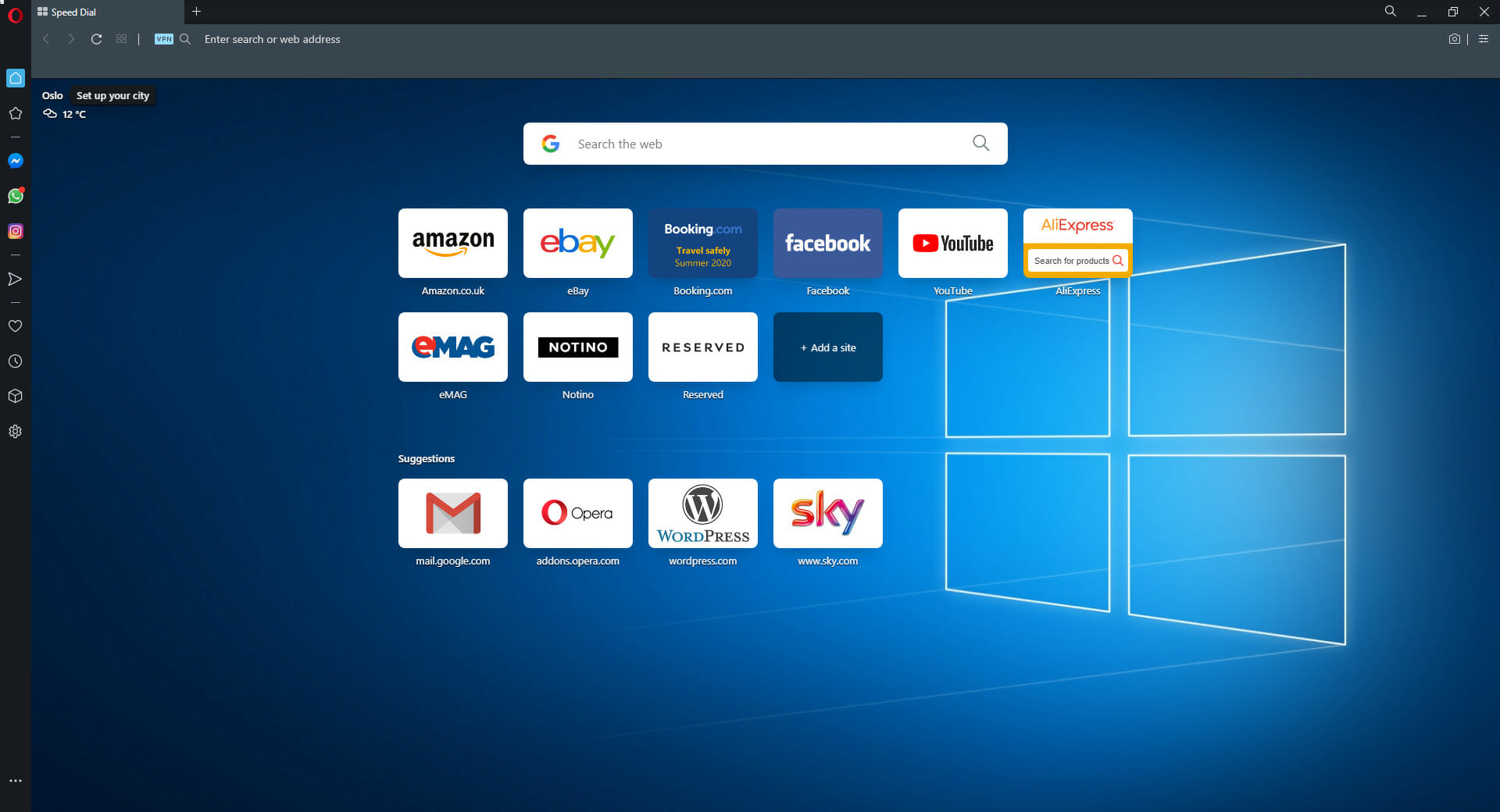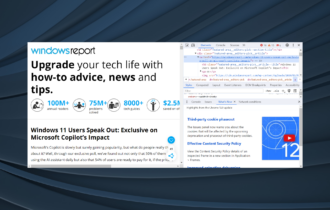Your Web Browser Isn't Compatible With SketchUp [QUICK FIX]
Get rid of this browser error with our tested methods
4 min. read
Updated on
Read our disclosure page to find out how can you help Windows Report sustain the editorial team Read more
Key notes
- Using WebGL is something content creators need to learn, especially if they specialize in the multimedia business.
- The guide below will show you what to do when your browser isn't compatible with WebGL.
- A great method to bypass the problem is to choose another browser.

If you see the message Your web browser is not compatible with SketchUp error, rest assured, you are not the only one experiencing this.
The error message appears whenever you try opening SketchUp inside a browser that doesn’t support OpenGL ES 2.0.
Here is what one user had to say about this issue on the SketchUp community forums:
Last Saturday I was using SketchUp Free with no problems. Yesterday I started getting browser not compatible errors. I am using Internet Explorer 11 with Windows 10 Pro. I have cleared history and cache but continue to have the problem. Is anyone else having this issue and is there a fix for it?
This error seems to appear on different browsers and system configurations.
Seeing this error message repeatedly can become extremely frustrating. For this reason, in today’s article, we will explore the best fixes for this issue. Read on to find out more.
How to fix SketchUp browser errors
1. Download and use another browser that supports OpenGL ES 2.0
Because SketchUp requires depends on WebAssembly, not all browsers will be able to run this application.
One browser that doesn’t have issues with this tool, however, is Opera One, although you must know that versions older than version 42 don’t support it either.
However, this is only worth knowing if you plan on downloading an older version on purpose.
The link provided below will give you the latest version of Opera One. It also brings you unique built-in features, such as VPN, Ad Blocker, AI and a modular design for the integration of other AI’s.
Create interactive music videos, games, data visualization, art, 3D design environments, 3D modeling of space, 3D modeling of objects, and more with WebGL within this amazingly lightweight, fast, and customizable browser now.

Opera One
An excellent web browser that offers many useful tools, including the ability to save and print your web pages.2. Use cookie cleaner software to delete all cache and cookies
Another way to fix the SketchUp issue on your browser implies removing the cache and all the cookies stored on your browser memory.
You can find multiple third-party tools that are capable of removing your browser data and potentially resolving this error message.
We recommend CCleaner to be the most compatible handy tool that can search your computer for cookies and erase them all at once, saving you from having to do it separately for each browser.
Furthermore, you may enable an automatic browser cleaning feature to clean browser files automatically when Smart Cleaning detects that one of your web browsers is closed, this popup opens to clean cookies.
This notice appears after CCleaner has cleaned a web browser and shows the amount of space you have saved on your PC. This becomes useful whenever you don’t have the time or energy to manually delete cookies and cache stored by SketchUp on your PC and browser.
Hence, in order to delete browser information such as cookies and improve system performance, you need to use the best cookie cleaner tools for Windows PCs.
In today’s fix article, we explored some of the most common methods to deal with your web browser that is not compatible with the SketchUp error message.
We hope that the methods presented in this list helped you get back to using SketchUp without encountering any errors.
To learn more about browsers, visit our dedicated Browsers Hub. Content creators might also like the articles on our Graphic & Design page as well.
Please feel free to let us know if this guide helped you solve your issue. You can do so by simply using the comment section found below.