Bulk Ebook Converters: 6 Best Options for Batch Processing
9 min. read
Updated on
Read our disclosure page to find out how can you help Windows Report sustain the editorial team. Read more
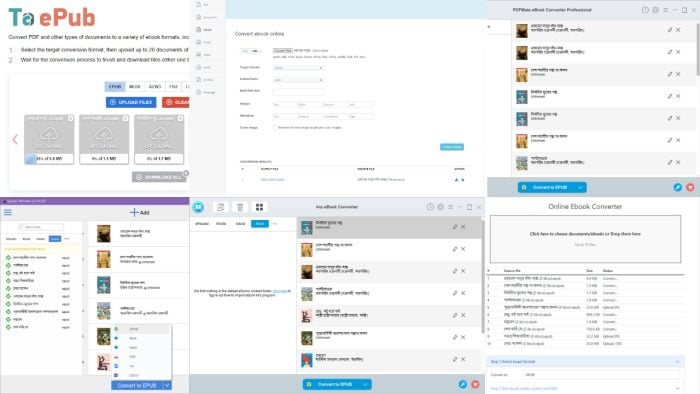
Looking for the best bulk ebook converters?
The extensive range of digital book formats surely makes your life as a reader, author, publisher, and ebook library manager much more challenging. Here’s why you might need converters:
- Certain digital book readers don’t support ebooks from a specific library or store.
- Ebooks becoming obsolete due to the non-maintenance of certain digital book file types.
- Your ebook library attracts users with different reader devices and apps needing multi-format support.
In this article, I’ll introduce you to the finest ebook converters with batch processing. I’ve highlighted their features, ease of use, and efficiency to help you choose the perfect app.
6 Best Bulk eBook Converters
Here are my top six picks:
Online Ebook Converter – Best for Minimalistic UI
Online Ebook Converter is a free web app that can transform one digital book into another one. It’s also SSL-encrypted so there’s less possibility for hackers to intercept your device’s communication with the server to steal digital books.
Moreover, it creates a Delete from server button for each file so you can manually remove the uploaded content from the server. If you forget to delete, the server itself removes all uploads after 24 hours. Additionally, all the uploads and downloads are encrypted so that the developers themselves can’t access your content.
| Pros | Cons |
| No sign-up, account, or profile are needed. | Doesn’t have an automatic batch conversion option, like scheduling. |
| You don’t need to install any software. | By default, it selects the Automatically start option. You might want to deactivate this to save time. |
| Works from all popular web browsers. | Options to edit metadata are limited. |
| It doesn’t distort your ebooks after conversion. | |
| You can choose your own preferred encoding algorithm from 20+ options. |
Try out Online Ebook Converter
Any eBook Converter – Best for Offline Use
If you need an offline tool to convert ebooks in bulk, you should check out Any eBook Converter. You can transform digital books to 24 file formats, including PDF, EPUB, MOBI, TEXT, KFX, AZW, etc. It also supports a wide range of Windows OSs, like Win 7, 8, 8.1,10, and 11.
The best feature is it automatically syncs up with popular hardware and software ebook readers. I’ve outlined the supported products below:
- Amazon Kindle ebook readers – all editions
- Kindle Windows Desktop app
- Adobe Digital Editions – all available apps
- Kobo for PC Library
- Barnes & Noble Nook for PC Library
- Smartphones with ebook reading apps and libraries
- Favorites directory – you can manually put digital books there for conversion purposes.
You can convert as many files as you want in one go after activating the software with a paid license key. Upon conversion, you get plain ebook files that open on any digital book reader apps and devices, including your Windows PC.
| Pros | Cons |
| A freeware edition is available for evaluation purposes. | Doesn’t offer scheduling. |
| It includes a free EPUB-Fix tool to resolve issues in non-standard EPUB archive files. | Conversion applies to all the uploaded eBooks. You can’t manually change the order. |
| It has a history tab from which you can send ebooks to smartphones, Kindle, tablets, etc. | It removes DRM upon adding the ebooks, which might not be appropriate as per publisher agreements. |
| The app is available in 16 different languages. | |
| You can get priority technical and billing support. |
Pricing: You can buy a lifetime license for $59.99 with lifetime free upgrades. The subscription includes a conditional 30 Days Money Back Guarantee.
Epubor – Best Converter for Kindle
Are you looking for a macOS-compatible ebook converter for offline use? Check out the Epubor app right now.
It lets you convert multiple digital book formats in bulk to the most commonly used formats, like EPUB, MOBI, TXT, DOCX, PDF, and AZW3. Moreover, these files aren’t device or software-sensitive. So, you can read your ebooks on a Mac, PC, Android tablet, iPad, Android smartphone, iPhones, and more.
The app also allows you to import digital book files manually from the local storage of a Mac, PC, or tablet. Alternatively, if you connect any ebook reader like Amazon Kindle, Kobo, and Nook, the app will automatically sync with the device and prepare for conversion.
| Pros | Cons |
| Works on Mac and PC. | For bulk import, you can’t just drag and drop the directory. You must upload individual files. |
| Free trial available. | There’s no option for scheduled bulk conversion. |
| Offers bulk conversion of ebooks from reader devices and apps. | The developer claims it supports Google Books but the software doesn’t show that option. |
| Truly lightweight desktop app. | |
| Installs and works offline; absolutely no internet is needed. | |
| Offers 7-day to lifetime subscription keys for free with engaging activities. |
Pricing: Paid licenses start from $29.99 for one PC or Mac for one year.
to EPUB – Best EPUB Converter
Are you looking for a bulk ebook converter to transform hundreds of LRF, LIT, FB2, AZW3, PDF, and MOBI file types to EPUB? Then, to EPUB is the best solution.
It’s a specialized web app for making EPUB ebooks for compatible devices and apps from 20+ file extensions. It allows you to convert up to 20 digital books at a time for free.
Furthermore, the web app shows thumbnail-based individual download links as well as compressed bulk downloads once the conversion is complete. The communication between your device and the web app server is also encrypted with HTTPS and SSL encryption protocols. So, there’s virtually zero possibility for hackers to intercept your data and steal your ebooks.
| Pros | Cons |
| No sign-up or account is needed. | Lacks scheduled bulk convert ebook format. |
| Completely free web app. | It doesn’t store any uploads and downloads. So, not suitable for backup purposes. |
| Automatically deletes uploaded and converted files after one hour. | Can’t upload a complete folder of ebooks. You must individually upload files. |
| The web app is available in 16 languages. |
Aconvert – Best for URL eBook Conversion
Do you need to convert ebooks from a local or online server? Do you want to import them from Dropbox and Google Drive for bulk conversion? Try Aconvert’s ebook conversion web app.
You can import files in many formats like TXT, MOBI, FB2, SNB, PDF, DOCX, AZW3, RTF, LRF, TCR, HTML, OEB, EPUB, and LIT.
The output file types can also be any of the above. For example, you can convert MOBI to EPUB, PDF to MOBI, and so on in one super ebook converter with bulk processing.
Moreover, Aconvert offers various page setup and metadata editing options, such as:
- Embed fonts
- Choose a base font size
- Change margin area
- Author name
- Ebook title
- Comments
- Tags
- Cover image removal.
| Pros | Cons |
| Free bulk ebook converter web app. | Compared to its competitors, it takes a lot of time to convert. |
| No sign-up or log-in is required. | The server download speed is poor. |
| Uploads files in bulk from server URLs, Google Drive, and Dropbox. | Doesn’t confirm if the server deletes uploaded and downloaded files automatically. |
| You can delete your files after downloading for data privacy. | No backup or conversion history. |
PDFMate – Best for Windows PCs
PDFMate is a premium Windows PC desktop app for bulk conversion of ebooks. It supports 20+ types of input files like EPUB, PDF, AZW, MOBI, LRF, FB2, OPF, PDB, DOCX, and so on. I’ve tested the app to upload and convert 40 ebooks in one go, and it worked just fine.
You can use the tool to sync and convert digital books from premium readers like Amazon Kindle, Nook, and Kobo. It can also import ebooks from digital subscription apps like Adobe Digital Editions.
| Pros | Cons |
| A freeware edition is available for testing. | Affordable subscriptions aren’t available. |
| Supports more than 10 languages. | Not available for macOS devices. |
| Automatically imports ebooks from digital reading devices and subscriptions. | Scheduled conversion isn’t available. |
| Once downloaded, it installs and works offline. |
Pricing: You can get a lifetime license key for $59.99 for one PC. Your purchase includes lifetime free upgrades and a 30-day money-back guarantee.
How I Chose the Best Bulk eBook Converters?
To compile this ultimate list of bulk ebook converters, I’ve tested more than 45 online and desktop apps. However, only the above seven tools have made it into the list because of the following considerations:
- Bulk conversion: I’ve only listed those ebook converters that truly support bulk conversions. Some mention they do but reject when try to access the feature online. Some desktop apps froze when I tried to upload input files in bulk.
- Data privacy and security: Some platforms will steal your intellectual property and publish it as their own. So, I’ve kept those out of the list.
- User interface and experience: All the desktop and web apps mentioned here are beginner-friendly. If you don’t have any technical expertise, you can still follow on-screen instructions to bulk convert ebook formats on the very first day.
- Ebook format support: I’ve made sure to include only the tools that can convert various types of eBook files.
- Lightweight desktop apps: I’ve chosen only apps that occupy the least storage space and require minimal memory and CPU allocation.
Why Do I Need To Convert Ebooks in Bulk?
You should bulk convert ebooks because:
- It makes managing your entire library much easier.
- It ensures all your ebooks have a clean, consistent look without mismatched formatting across different readers.
- Manual conversions are error-prone. Bulk conversion minimizes mistakes, so you can focus on enjoying your books.
- You can automate the process and save your time and energy.
- Bulk conversion lets you refresh your entire library with a single click.
- You can convert to a format that works on any device, so you can read your favorite book on the go, on any platform.
So, now you know which are the best bulk ebook converters for you as a reader, publisher, or author. Did you like these tools? Do you know of a better bulk convert ebook format tool alternative? Comment below!
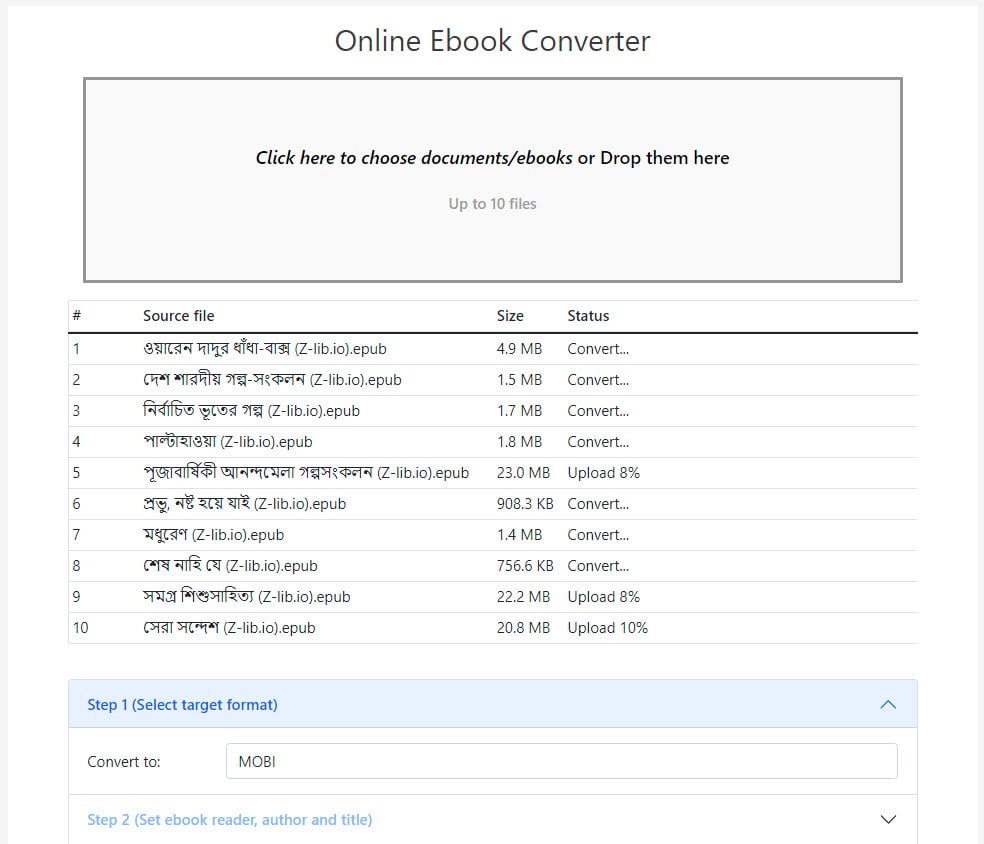
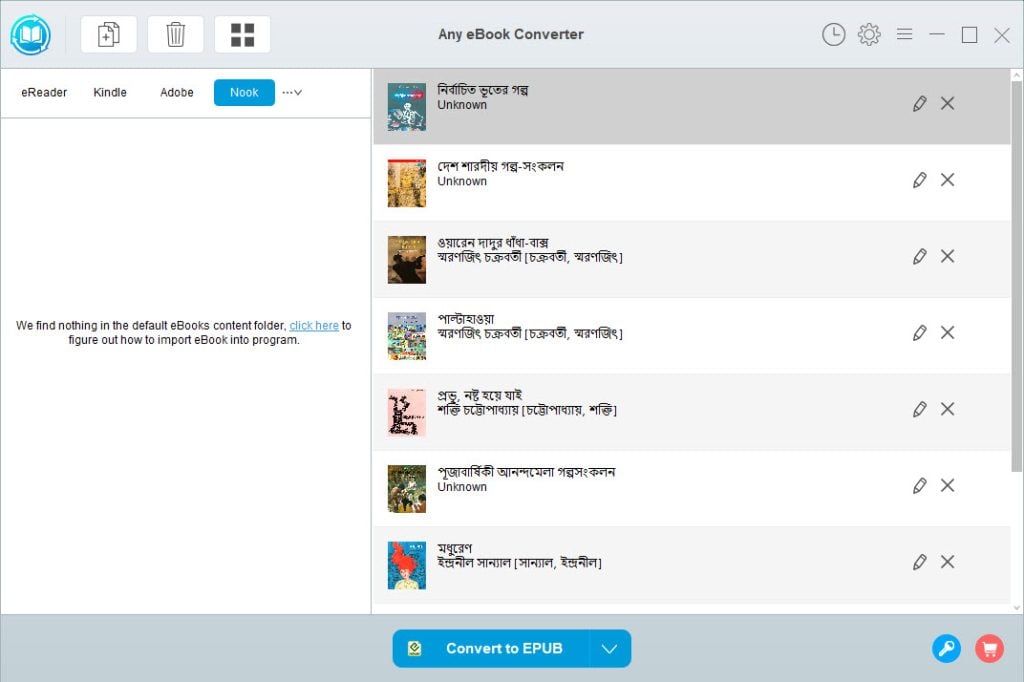
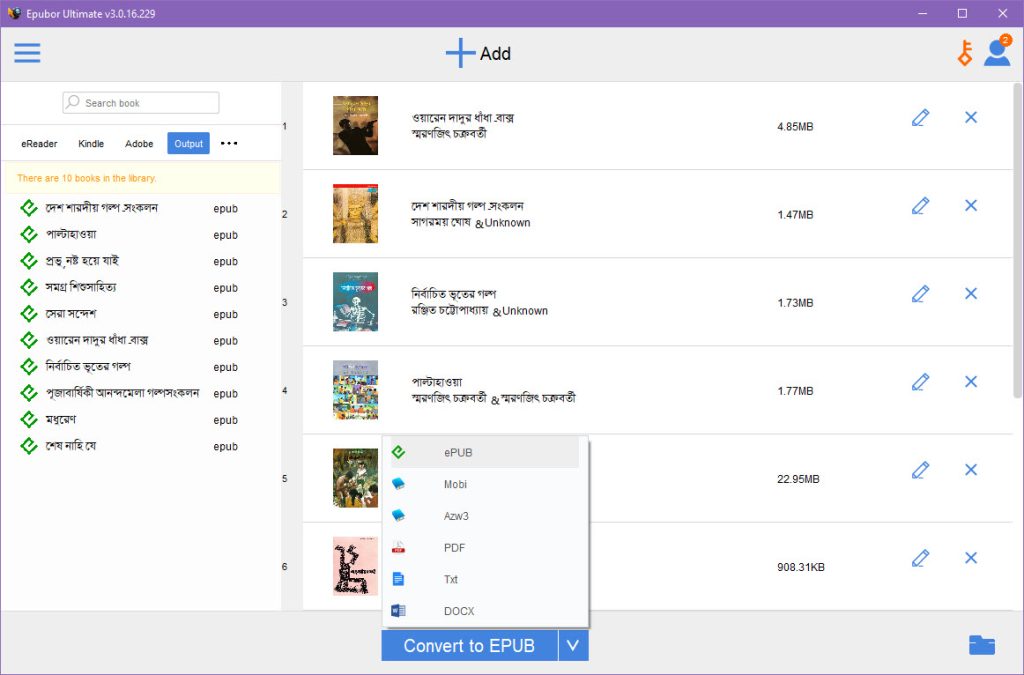
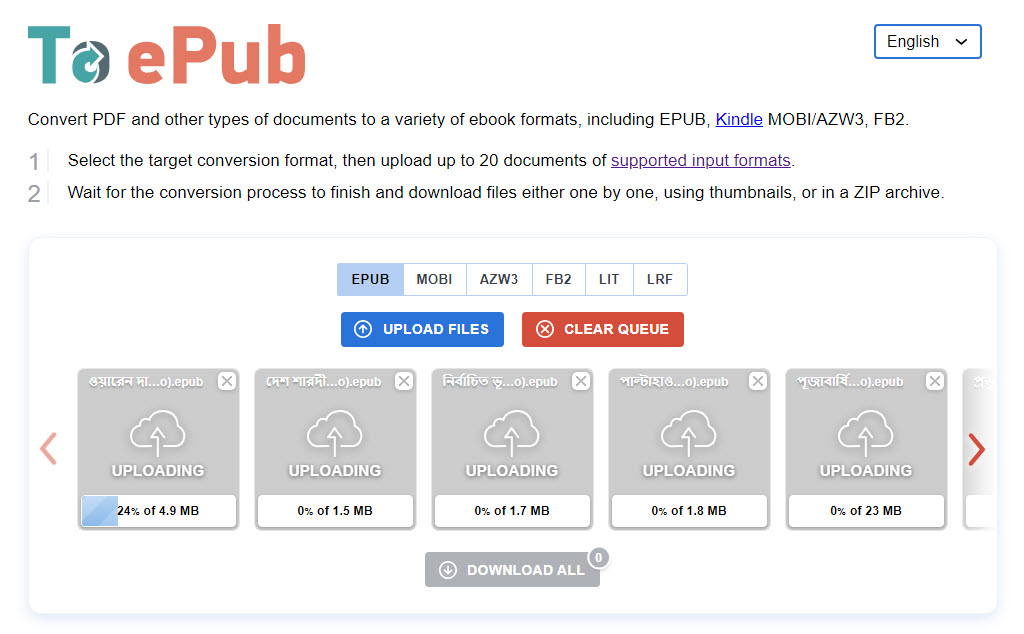
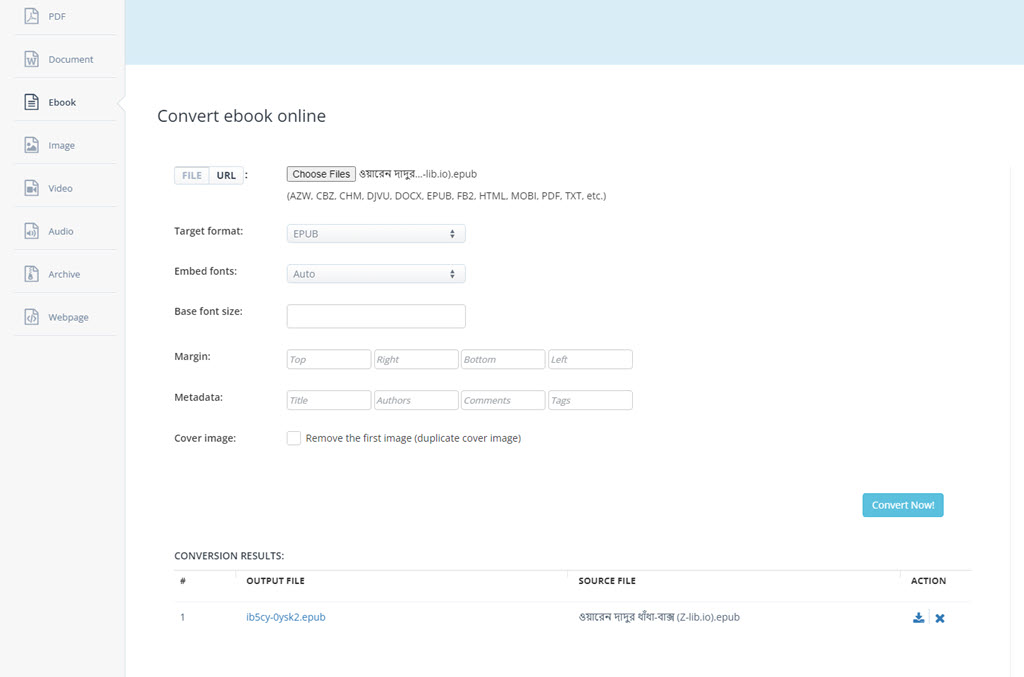
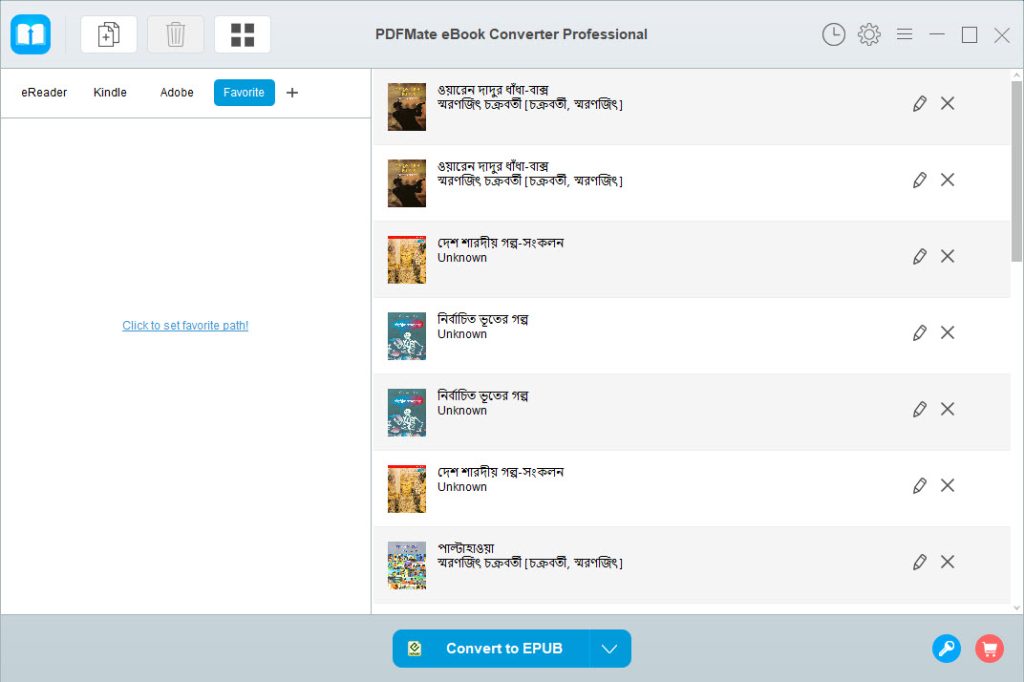








User forum
0 messages