Can VPN access your data? Is your VPN safe?
5 min. read
Updated on
Read our disclosure page to find out how can you help Windows Report sustain the editorial team. Read more
Key notes
- Many VPN users are wondering whether or not VPNs are truly safe, and if they can access Internet traffic and/or private data.
- While most VPNs do run some logs, their purpose is to help optimize the service since the data they monitor and/or collect is anonymous and can't be traced back to you.
- Check out the best VPNs that don't log or collect any personal data.
- Visit our VPN Hub to discover more guides and tools to help you protect your online identity.

VPNs are seen by many as superheroes, as they help maintain a private, secure, and free Internet. What a VPN does is create a tunnel and redirects all of your Internet traffic through it.
More so, they encrypt the data they pass through that tunnel. That way, your ISP has no chance of getting grab of your traffic, let alone decrypt and analyze it.
However, like your ISP, a VPN is but a middleman. An intermediary, if you want. As long as there’s someone or something between you and the destination server, there will also be a means of observing and collecting your data.
Basically what a VPN does is ask you not to trust your default intermediary (which is your ISP), but to willingly hand them access to your private data, hoping that they will only act as passive observers.
For that reason, users have started to ponder on questions such as whether or not VPNs are truly safe, and if they can access your Internet traffic and/or private data.
But before we jump to hasty conclusions, let’s take a step back and run a quick recap.
VPNs act as middlemen
From a security standpoint, there’s little you can hide from your VPN provider. By default (without a VPN), your ISP can see everything you do online, ranging from websites you visit to connection times and what files you’ve downloaded.
They can even go as far as seeing every bit of unencrypted data that belongs to you. For instance, if you’re posting something on an HTTP website, they can see it. Passwords, messages, pictures, you name it.
Now, if you use a VPN, you simply replace the middleman. So everything you’ve trusted your ISP not to do will be expected of your VPN.
Just to be clear, your VPN can see the same information that your ISP usually sees. However, how they choose to treat that information is what sets VPNs apart from each other and from ISPs.
The importance of zero-log VPNs
As we’ve mentioned just above, the VPN provider’s policy is quite important, as it rules on how your data gets treated by the service. There are several VPN services that swear by their zero-logging policy, which is a good thing.
Not keeping any logs means that if the provider’s servers get seized, there will be no data worth analyzing.
This includes connection timestamps, IP addresses, and basically anything that can help someone link you with your VPN account or with specific actions that have been performed in a certain fashion or timeframe.
To put it shortly, if the VPN doesn’t log anything, there’s nothing to analyze.
Most VPNs do run some logs, but these are only meant to help optimize the service since the data they monitor and/or collect is anonymous and can’t be traced back to you.
For instance, VPNs can log successful or failed connection attempts, the date (and not exact time) you connected to a specific server, and how many users are connected to each of their servers.
Even though these bits of information seem specific, they’re not enough to pun a pin in you.
Is your VPN safe?
The quickest way to learn that is by giving a quick rundown to the provider’s privacy policy and terms of service. We know it’s a lengthy, tedious process, but it will help you learn more about your VPN‘s trustworthiness.
Another way to determine whether you can trust your VPN or not is by looking it up online. VPNs who previously sold or handed customer data never live it down. You can find tens, if not hundreds of articles and even court cases where they gladly handed incriminating info.
Only use trustworthy VPNs
- Download Private Internet Access
- Install it on your PC
- Launch it
- Log into your PIA account
- Enjoy private, secure Internet browsing
Private Internet Access is a VPN you can trust. It’s brought to you by Kape Technologies and not only does it encrypt your traffic to keep it away from prying eyes, but it also keeps no logs regarding your online activities.

Private Internet Access
Want a VPN that won't log your data? Try using Private Internet Access.Thus, whatever website you decide to browse or file you might want to download, PIA will keep it on the hush for you. Just don’t make the mistake of taking PIA as your unlawful sidekick.
Neither PIA nor we condone unlawful activities using a VPN. You should only use VPN to keep your online whereabouts to yourself, but be careful about which side of the law you land on.
Can VPN servers see my data?
With all that in mind, we can safely conclude that yes, your VPN provider can absolutely see your online data. All of them, no exception. However, some of them decide not to act on it. Others might harvest it and sell it to the highest bidder.
If you want to avoid nasty situations like your private data falling in the wrong hands, make sure to do your research thoroughly before deciding to stick with a VPN provider.
There’s plenty of helpful guides online and even discussion forums can make a great starting point for your research.
[wl_navigator]







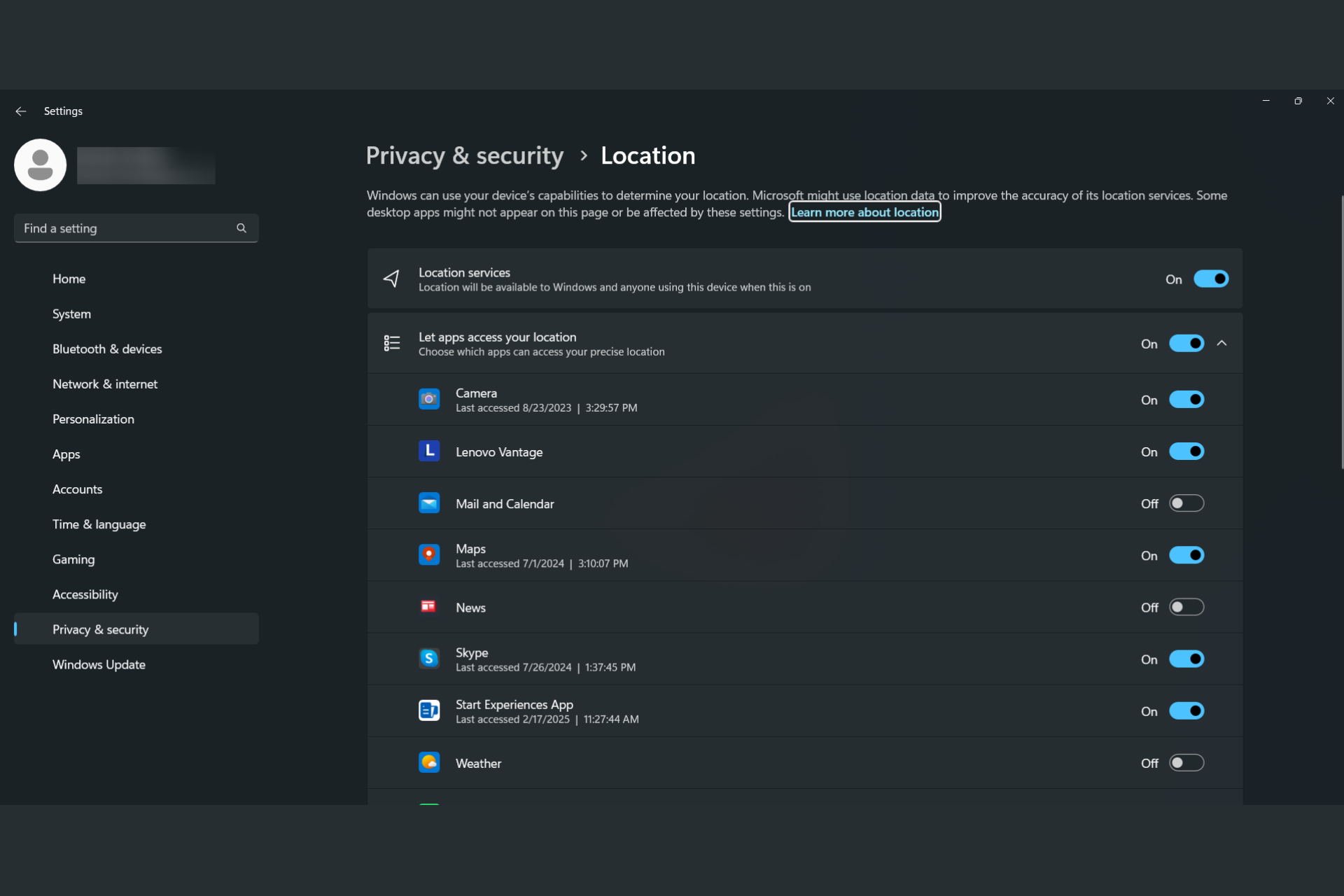


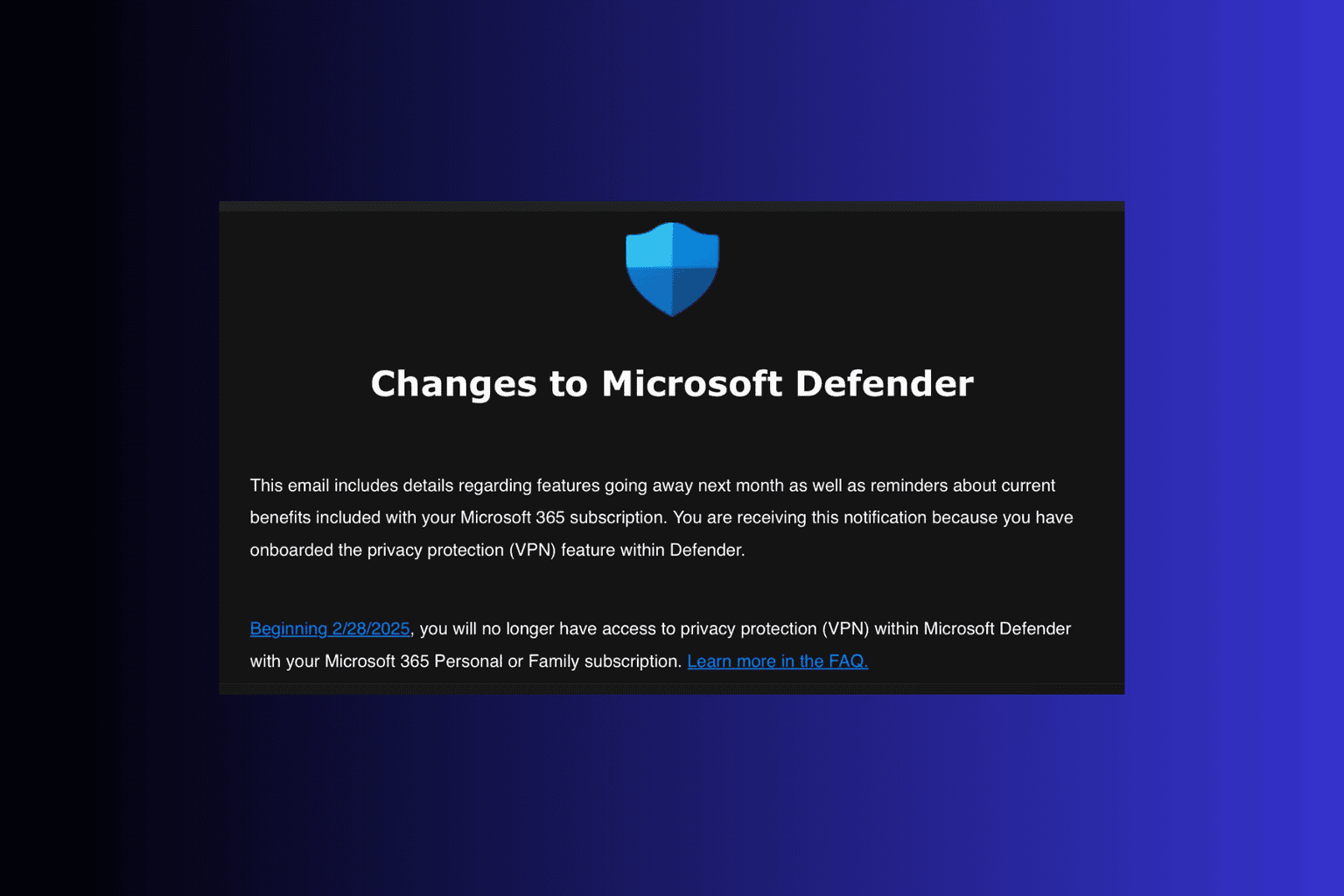

User forum
0 messages