FIX: Canon imageFORMULA R40 Cannot Load Driver
It's one of the most frustrating Canon issues, but there are always fixes.
3 min. read
Updated on
Read our disclosure page to find out how can you help Windows Report sustain the editorial team. Read more
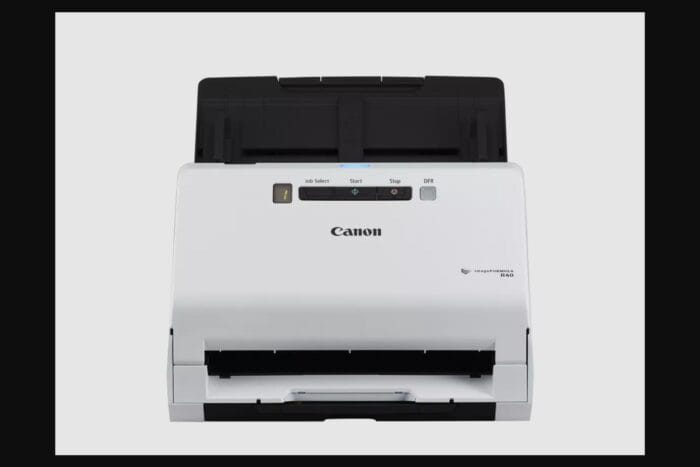
The Canon imageFORMULA R40 is one of the most popular printers, but it can often run into the Cannon Load Driver, causing it to malfunction or, even worse, not function. The result? Your device cannot ask the printer to print, and you often have to use various solutions to get it to work.
How to Fix the Cannot Load Driver issue on Canon imageFORMULA R40
1. Check all the cables connected to printer
Make sure your printer is connected correctly to your PC/laptop. Check every cable and its inputs and outputs, and see if everything is alright. You can also replug all the cables just to make sure everything is connected as it should be.
Restart the Canon imageFORMULA R40 printer and see if the Cannot Load Driver error persists.
2. Restart your Wi-Fi/Internet Router
The printer might run into conflicts with the network it’s connected to, so another practical solution is to simply restart your Wi-Fi/Internet Router and see if the issue is fixed.
3. Update your Windows/Rollback to a previous Windows version
If the issue has started to bug you only recently, then you might need to update your Windows to the latest version.
- Go to Settings.
- Access Windows Update.
- Click on Check for the latest updates, and let your system update to the newest version.
See if the issue has been fixed. Conversely, if the issue has appeared after you installed the latest Windows version, then the driver might be at a conflict with it. If it’s possible, uninstall the latest Windows updates.
- Go to Windows Update within Settings.
- Head over to Update history.
- Scroll down until you find Uninstall updates.
- Wait for the list to be generated, then uninstall the most recent updates.
Restart your system again, and see if the printer works.
4. Uninstall/Reinstall the Canon imageFORMULA R40 drivers
Ultimately, this is the surest solution to fix the Cannot Load Driver issue on Canon imageFORMULA R40. You’ll need to uninstall its drivers and install them again, automatically or manually.
- Access Device Manager from the Search bar.
- Go to Print Queues and right-click on Canon imageFORMULA R40.
- Uninstall Device, and click on Yes.
- Go to the official Canon websites and download the official drivers for this printer.
- You can download them from here.
- You can also download them from here (make sure you download the drivers for the right Windows version).
- Open the executables, and follow the installation process.
If you prefer the automatic way, then go back to the Device Manager:
- Right-click on Print Queues, and select Scan for Hardware changes.
- The Canon imageFORMULA R40 should appear once again; right-click on it and select Update driver.
- Click on Search automatically for drivers.
- Follow the installation process.
Restart your PC, and check if the Cannot Load Driver issue on Canon imageFORMULA R40 persists. It should not, but if it does, then the printer might have a hardware issue. In this case, you’ll need to contact Canon customer support and tell them about the issue.
This is how you fix the Cannot Load Driver issue on Canon imageFORMULA R40. Let us know which solution worked for you, in the comments section below.
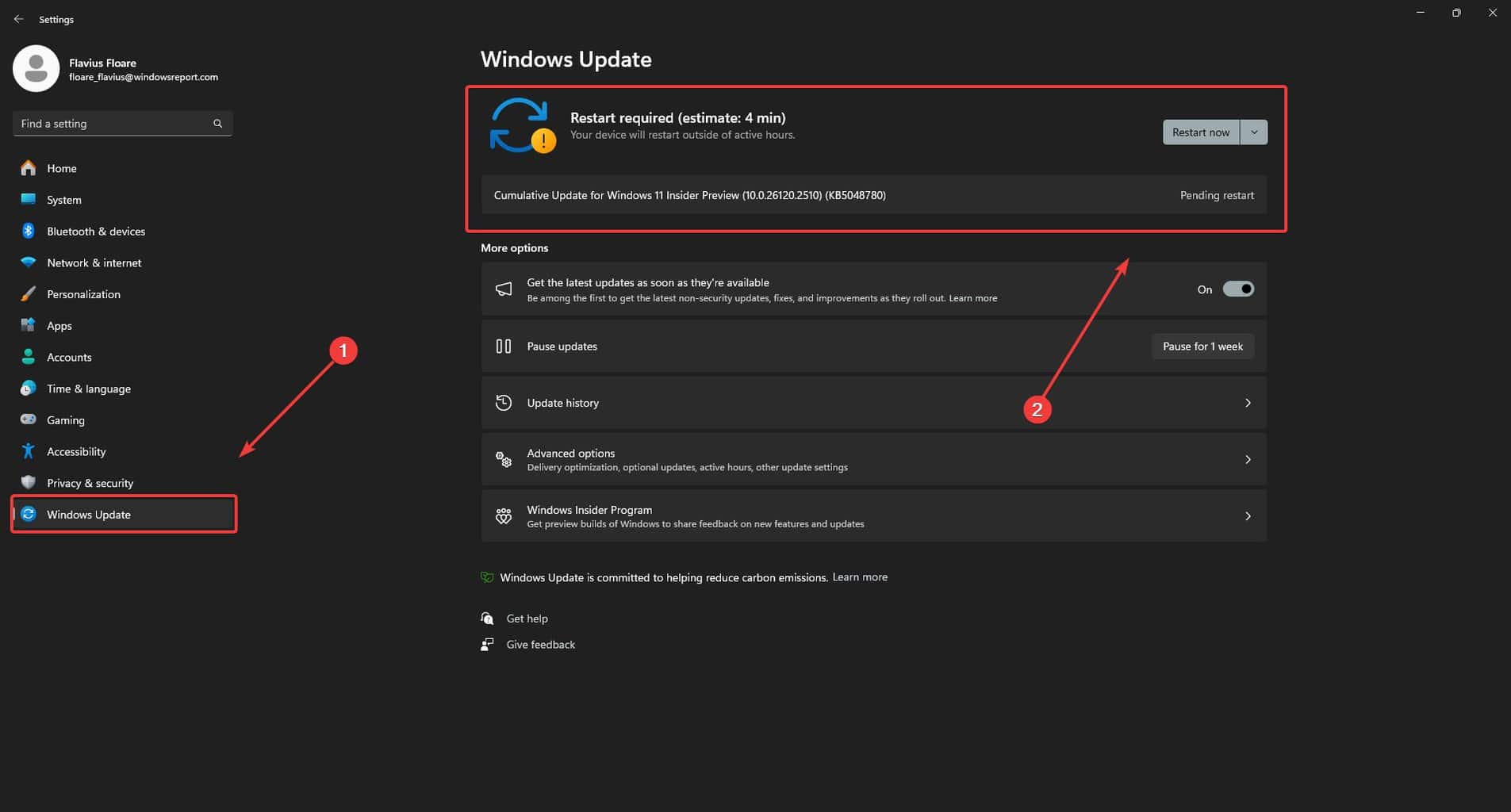

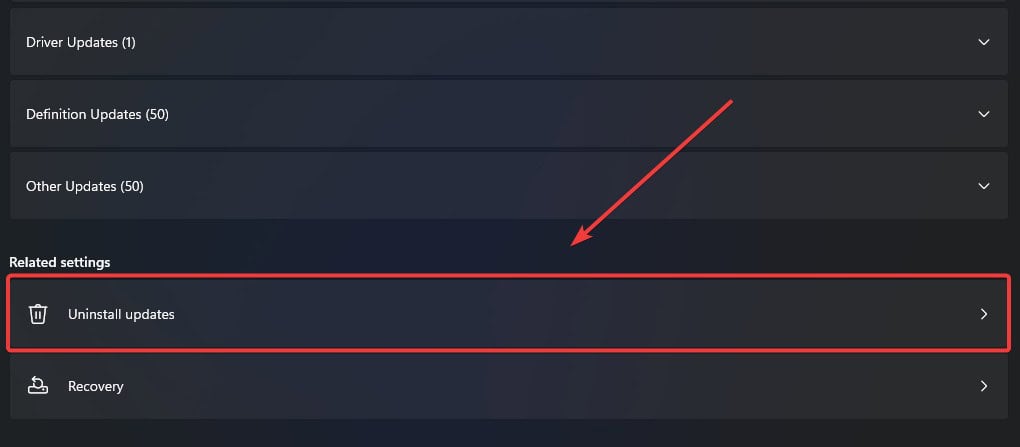
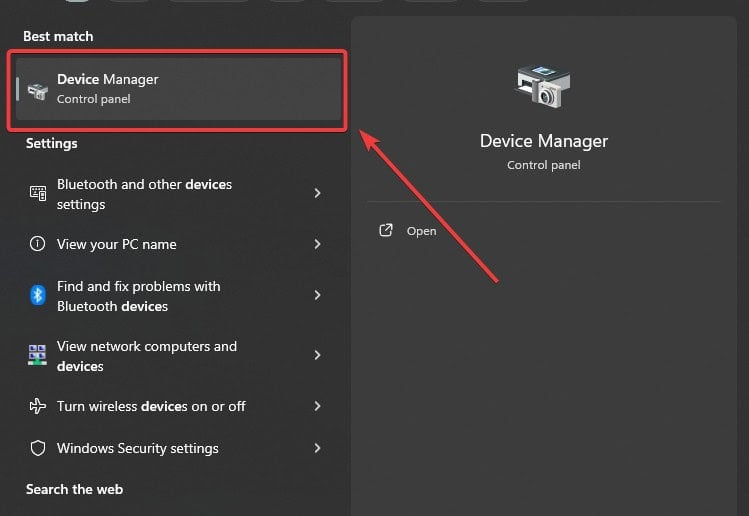
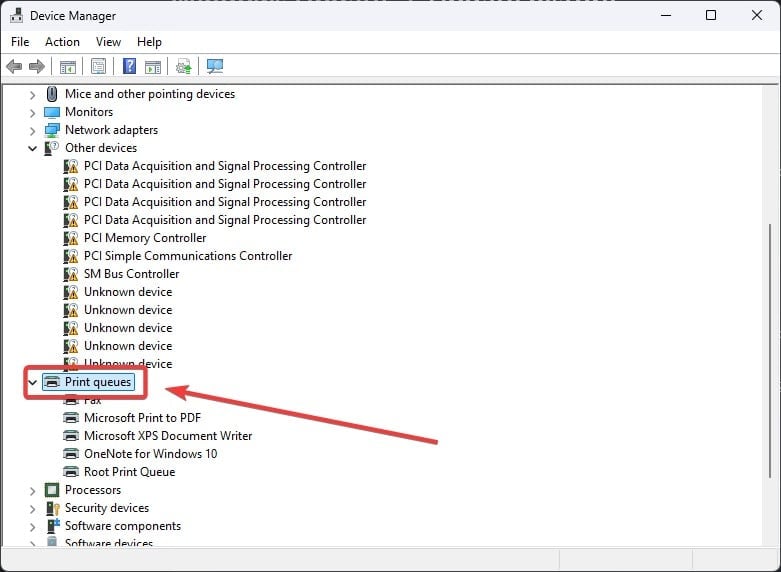
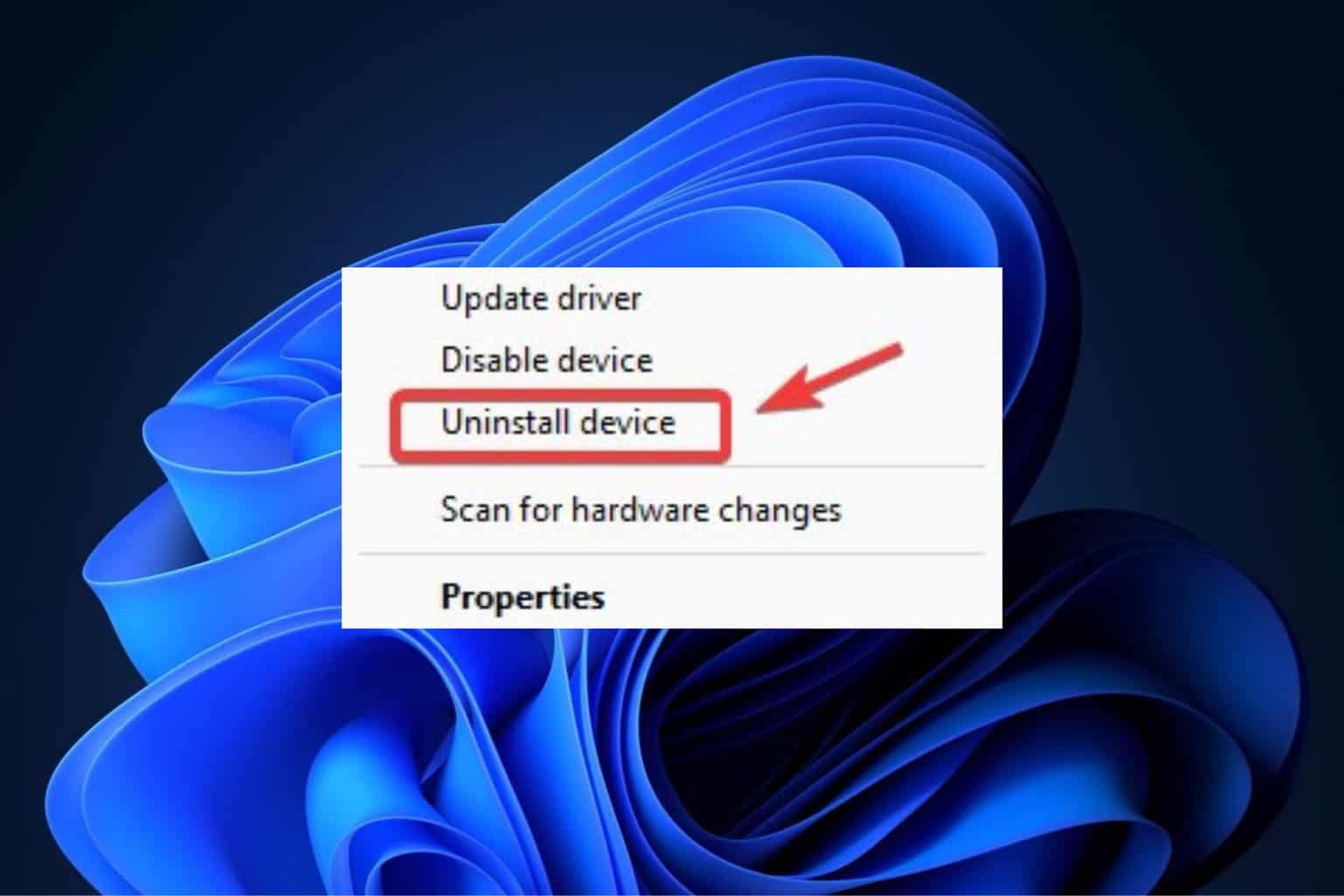
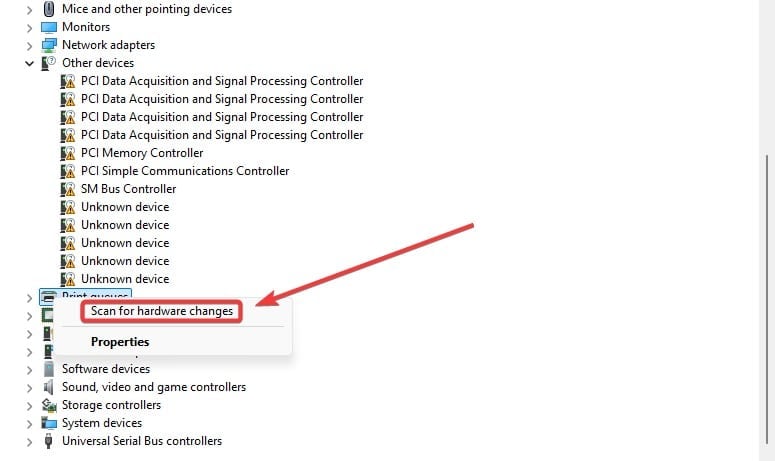
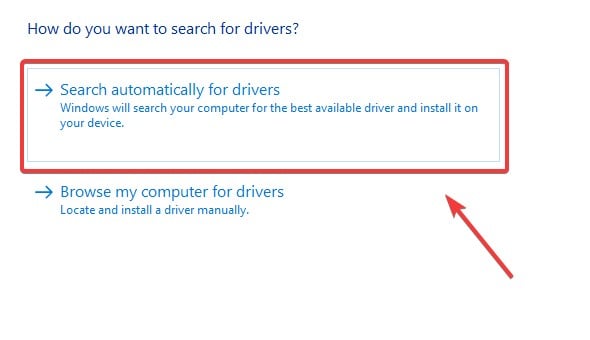








User forum
0 messages