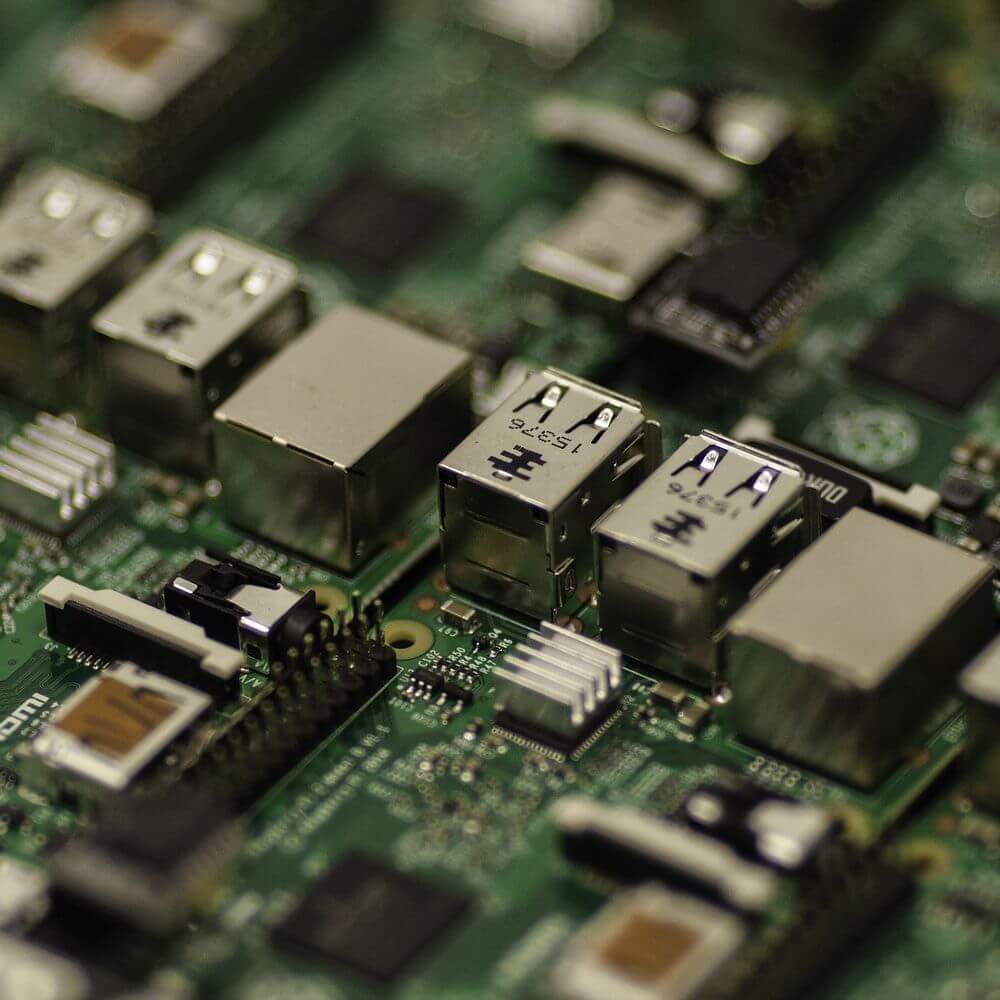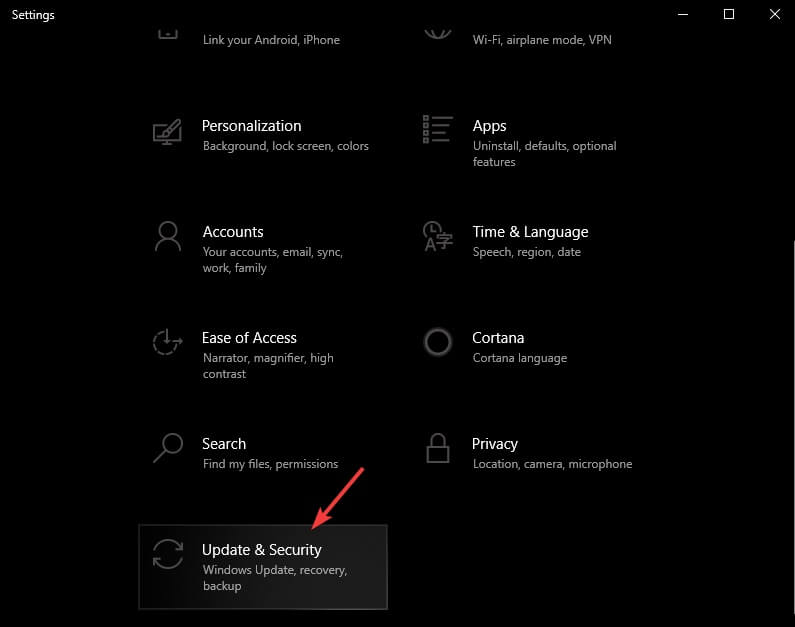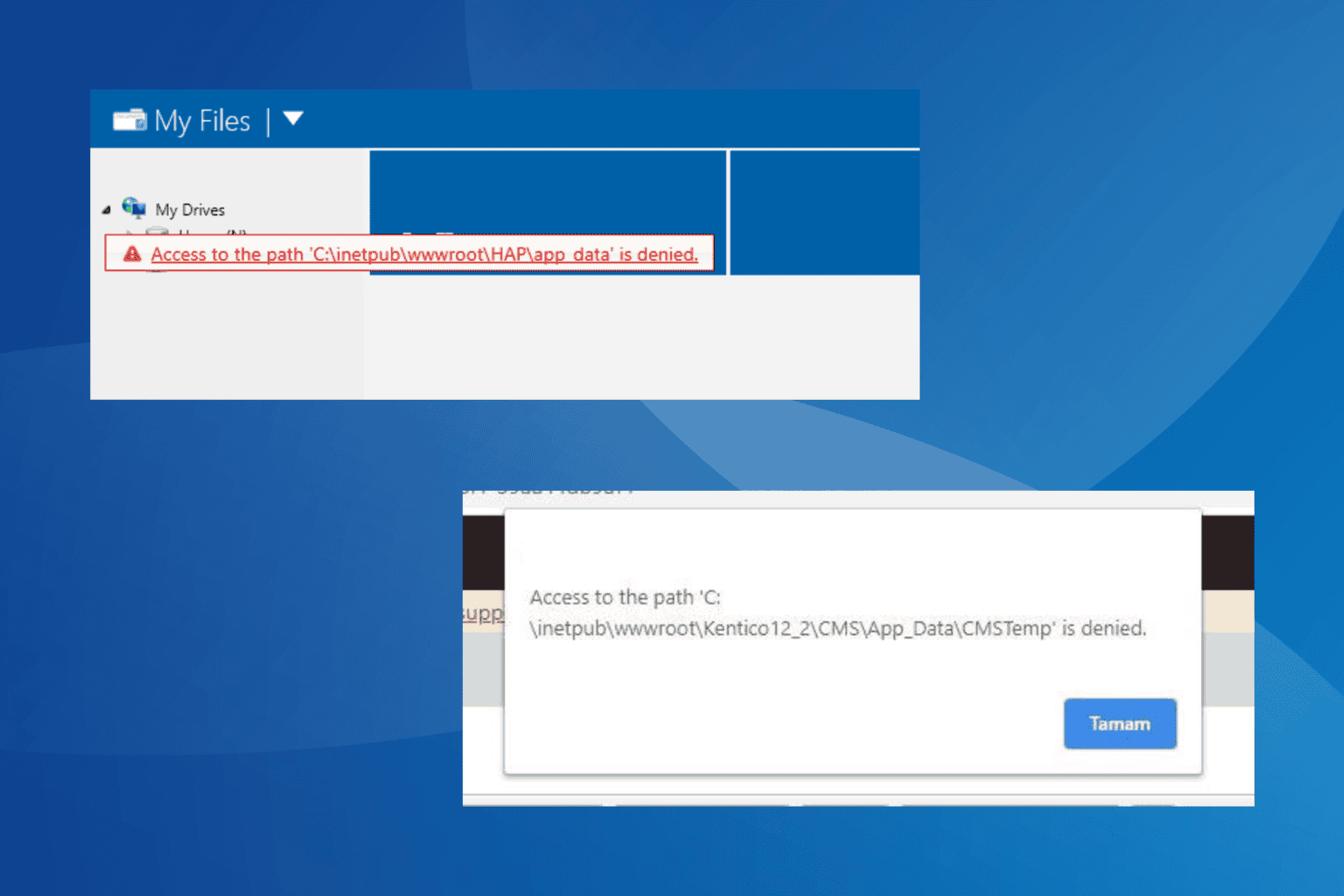Can't access BIOS on Windows 7/10/11 [FIXED]
3 min. read
Updated on
Read our disclosure page to find out how can you help Windows Report sustain the editorial team Read more
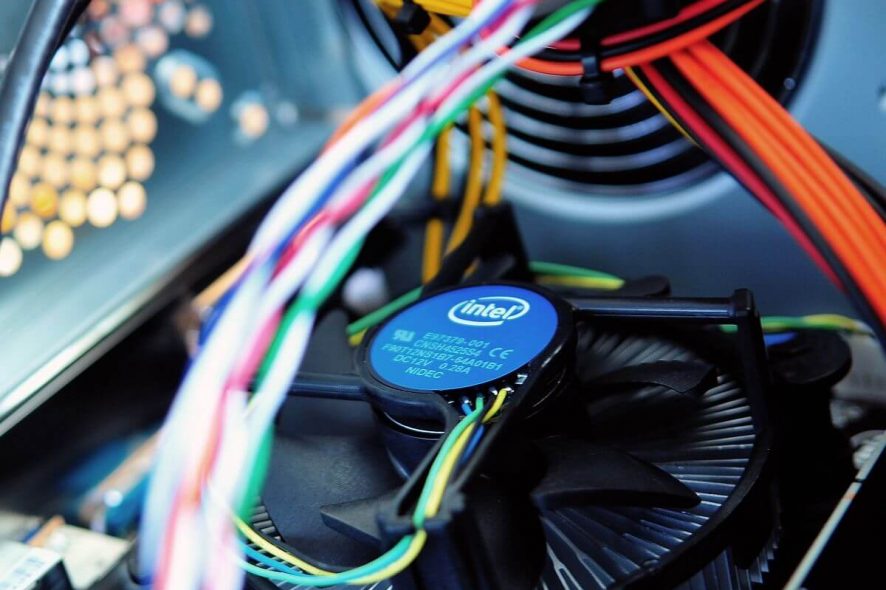
A number of users have complained that for some reason they can’t access BIOS on Windows 7 and Windows 10 operating systems. This seems to be a problem that arises on dual GPU PCs.
This issue can become extremely frustrating, especially if you are trying to change the boot sequence of your machine to run or install another OS.
Countless hours have been spent on forums trying to find a solution to this problem. In this article, we have gathered the entire range of information and compiled it into a step by step troubleshooting guide. This should allow you to fix or at least bypass this issue and get access to your computer’s BIOS.
What to do if I can’t enter BIOS on Windows 7/10?
Windows 7: Reset CMOS by removing BIOS battery
Note: This method involves opening up your laptop/PC. Only try this method if you’re comfortable doing that. In the case that you don’t have the required experience, please visit an authorized PC repair shop (This method works on all operating systems but the latter option is recommended if you are using Windows 10).
If you have a laptop:
- Shut down laptop from the Start menu.
- Remove all USB and HDMI cables.
- Remove the external battery and unplug the device from the wall socket.
- You will usually find the BIOS battery inside a special enclosure, plugged into the motherboard by using a white connector.
- Unplug the white connector from the motherboard, and then plug it back in.
- Re-fit your laptop battery and start the laptop normally.
- Try to see if the issue is fixed.
Need to access BIOS quickly? Here’s how to do it properly on Windows 7/10!
If you have a desktop computer:
- Shut down your PC -> remove all USB and HDMI cables from the ports.
- Unplug the power cord from the back and remove the protecting casing.
- The specific location of your BIOS battery will vary depending on the model of motherboard you’re using.
- In order to locate it, you will need to look for a watch-like flat battery.
- Carefully remove your battery and wait for 15 minutes or so before inserting the battery.
- Start your PC like you normally would.
Windows 10:
- Press Win+X keys on your keyboard -> select Settings from the menu.
- Click Update & Security -> select Recovery ->Restart now -> Troubleshoot -> Advanced Options -> UEFI Firmware Settings -> Restart.
This will effectively boot your PC into BIOS. Once there, please make sure that the first booting device is set to the Windows version you want to run.
In this article, we explored the most efficient way of gaining access to your PC‘s BIOS menu when you can’t access it normally. Please read the note added to the solutions to make sure you will not cause any other complications.
Feel free to let us know if this guide helped you solve your issue, by using the comment section below.
READ ALSO: