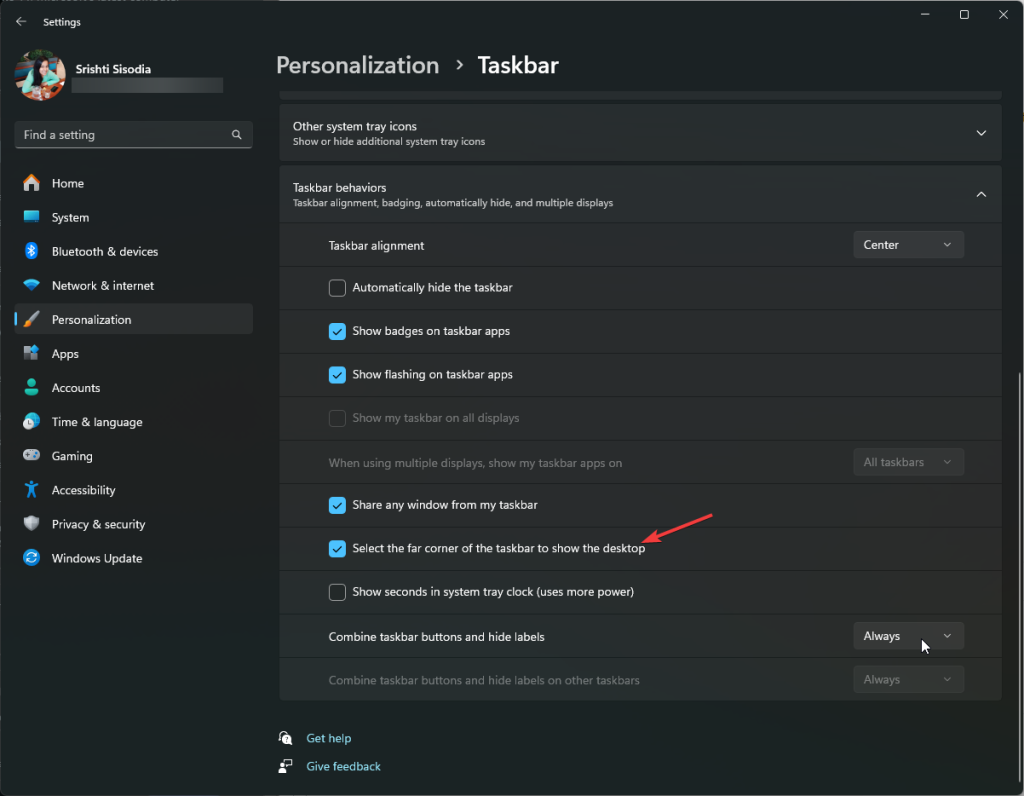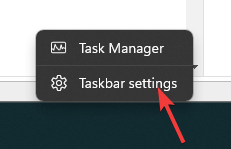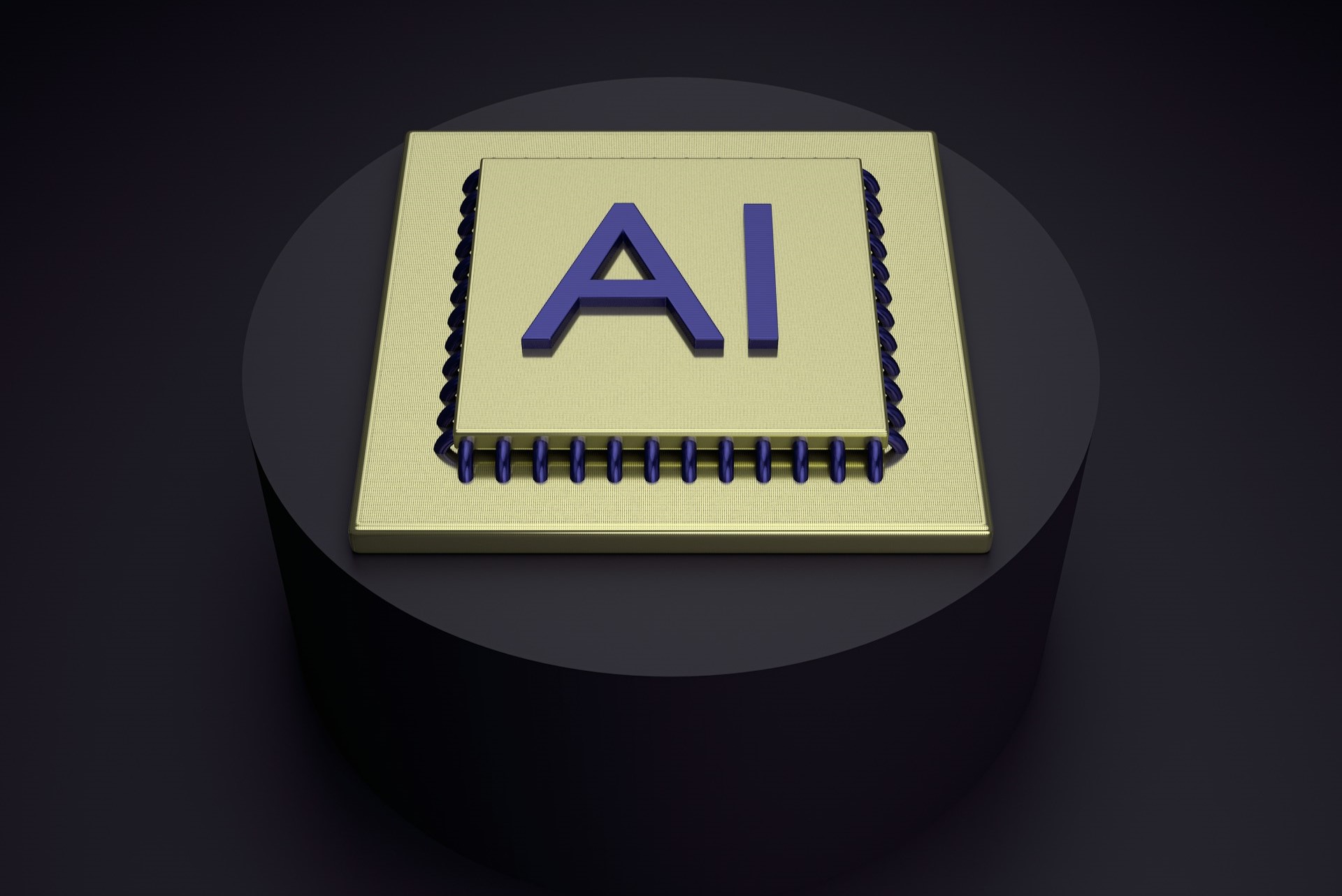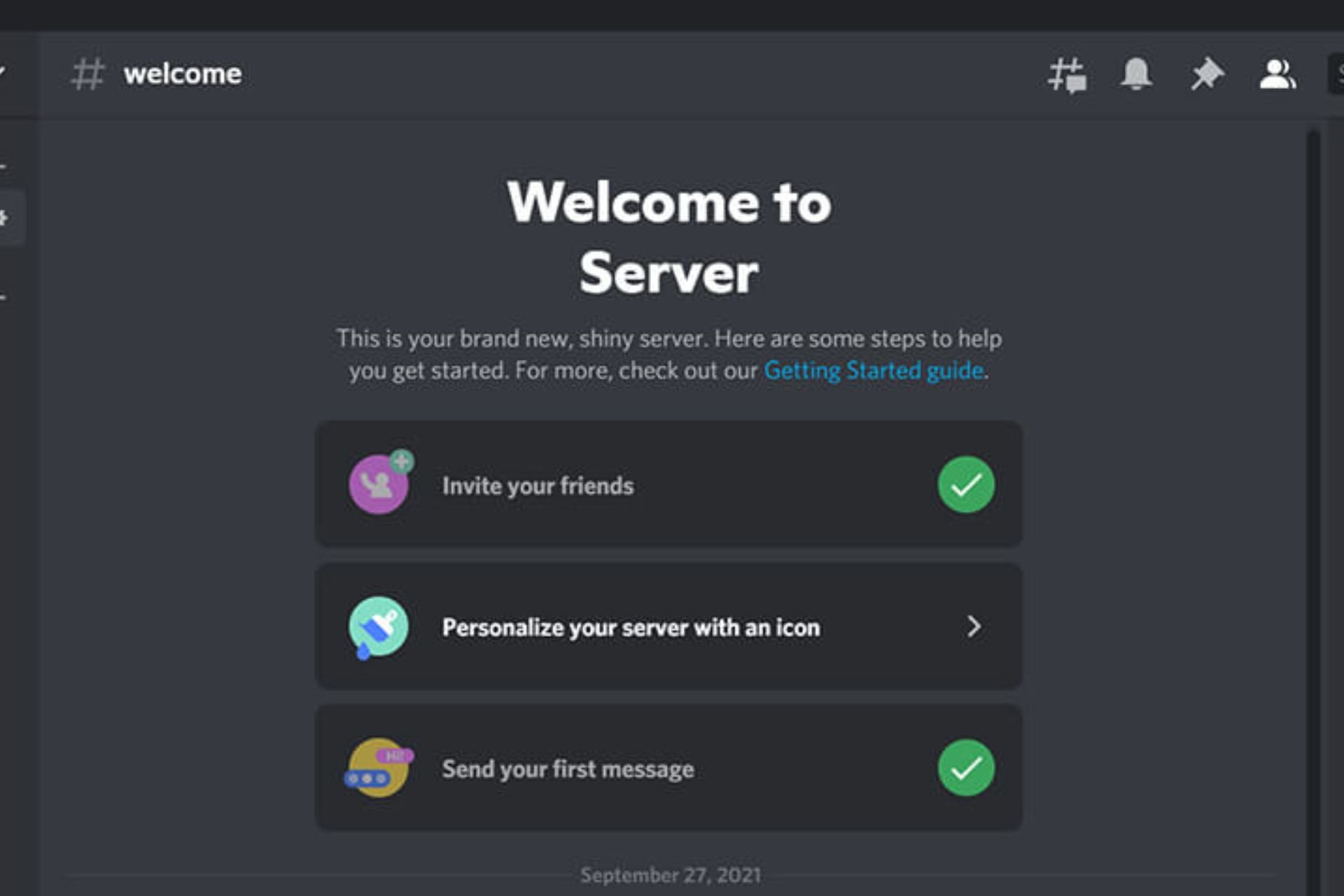Can't find the Show Desktop button? Enable this setting to get it back
You can use Taskbar settings to get it back
2 min. read
Published on
Read our disclosure page to find out how can you help Windows Report sustain the editorial team Read more
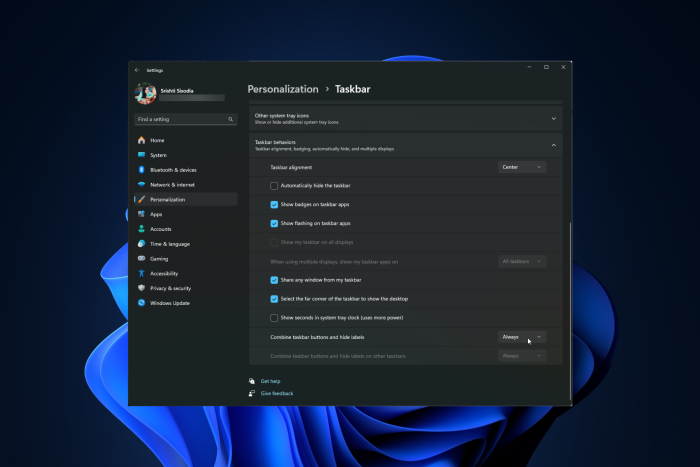
After the cumulative update for Windows 11 KB5034765 was installed, the Copilot button shifted to the rightmost corner of the Taskbar, and the Show Desktop option was disabled by default.
Several users complained on community forums and expressed that they were not happy with Microsoft making this change and thought that the option had been removed for good.
However, there is good news for those who wish to reinstate this setting, and you only have to follow a few simple steps. Press Windows + I to open the Settings app, then go to Personalization, then select Taskbar.
Now click Taskbar behaviors to expand, and place a checkmark next to Select the far corner of the taskbar to show the desktop.
You can also access the Taskbar settings right from the taskbar. Right-click the taskbar and choose Taskbar settings.
Alternatively, if you don’t want to enable this setting, you can press Windows + D to get on the Desktop screen whenever you want.
Also, if you want to remove the Copilot icon from the Taskbar, you can do that from the Taskbar settings. However, if you have enabled the Show Desktop option after disabling Copilot, then you need to disable Show Desktop again and then enable Copilot to get the Copilot icon on the Taskbar.
If you toggle on the Copilot option with Show Desktop enabled, the icon will not appear. This seems to be a glitch, and hopefully, Microsoft will address this soon.
Do you miss the Show Desktop button, or the change doesn’t bother you? Share your thoughts in the comments section below.