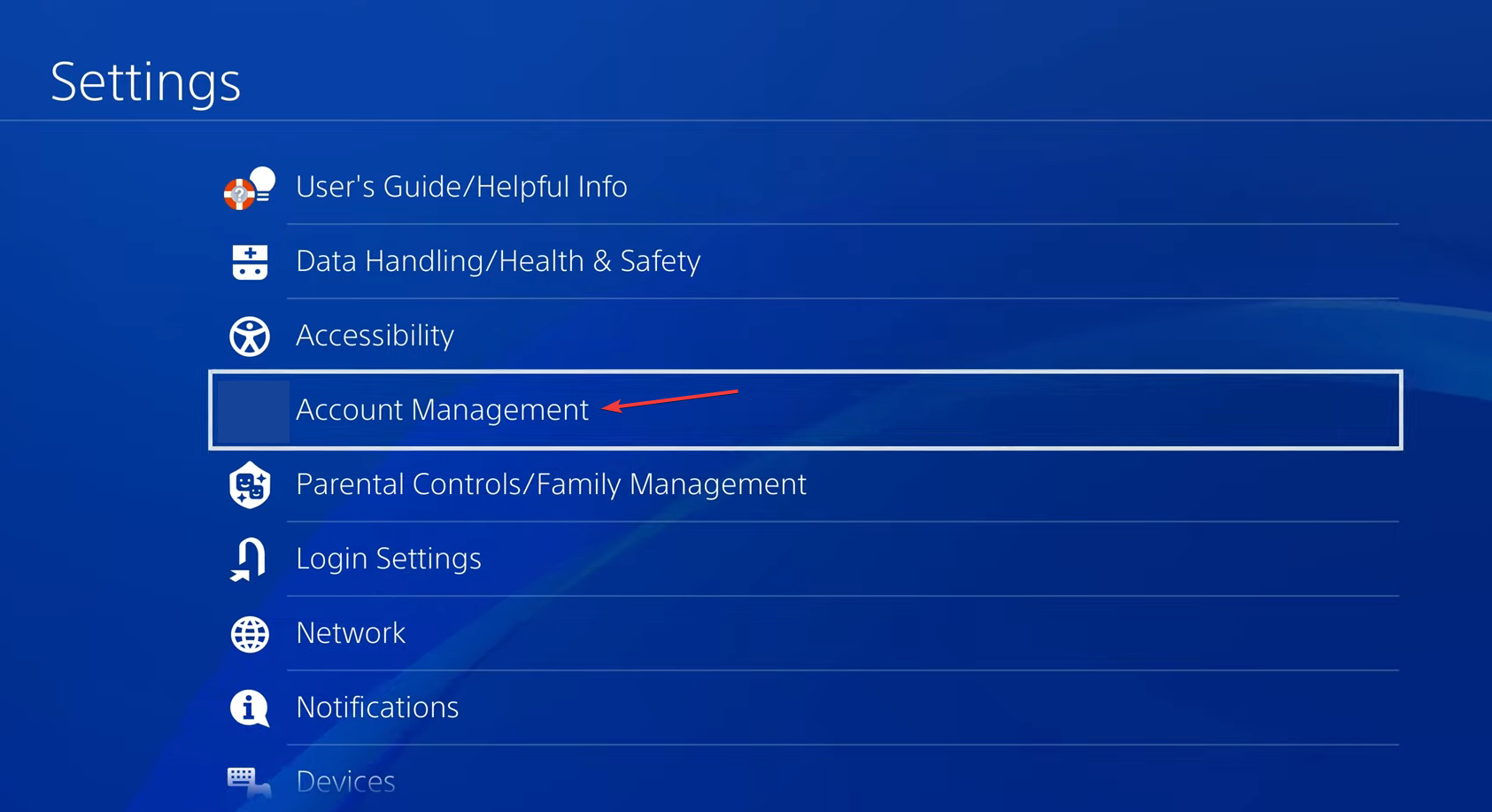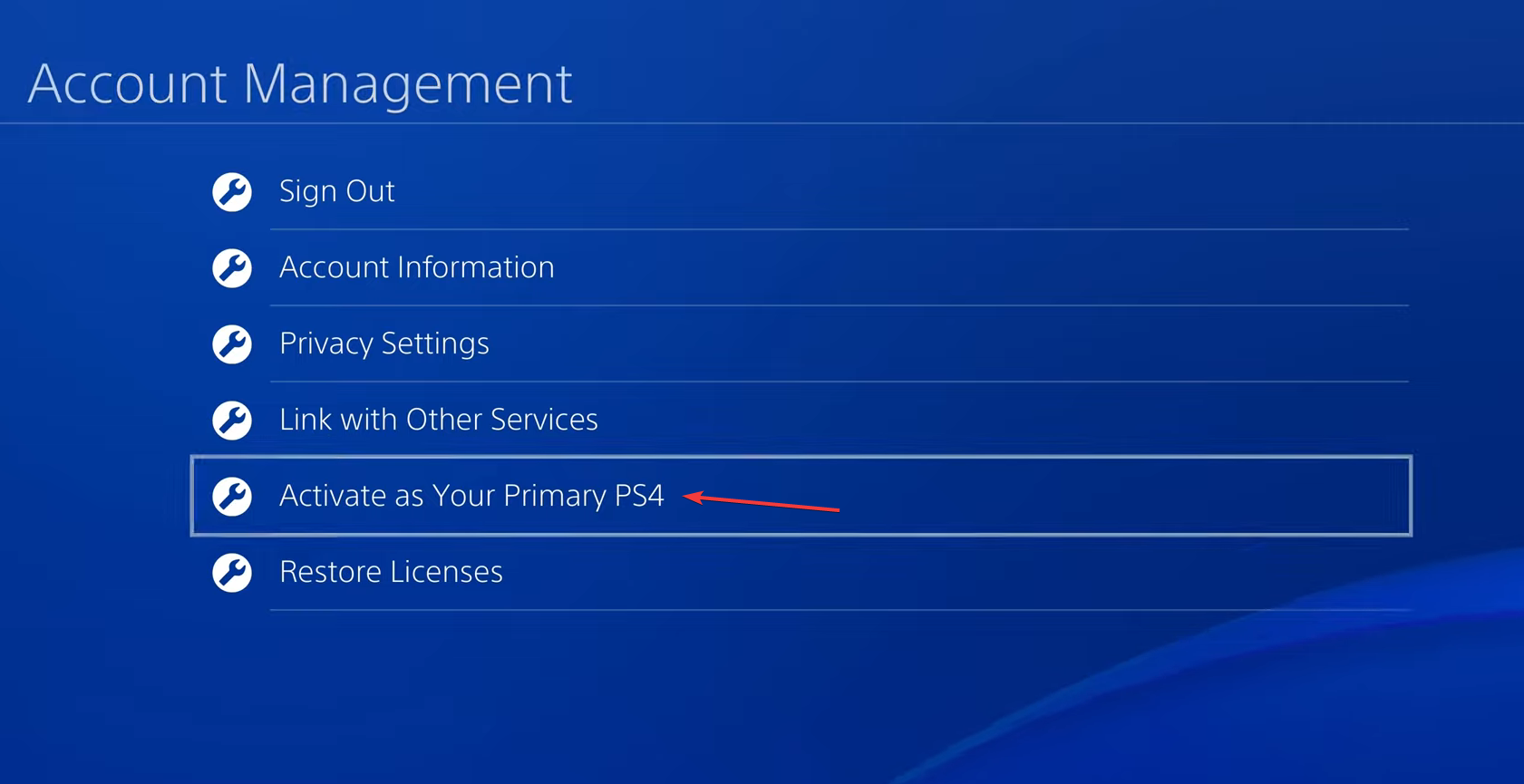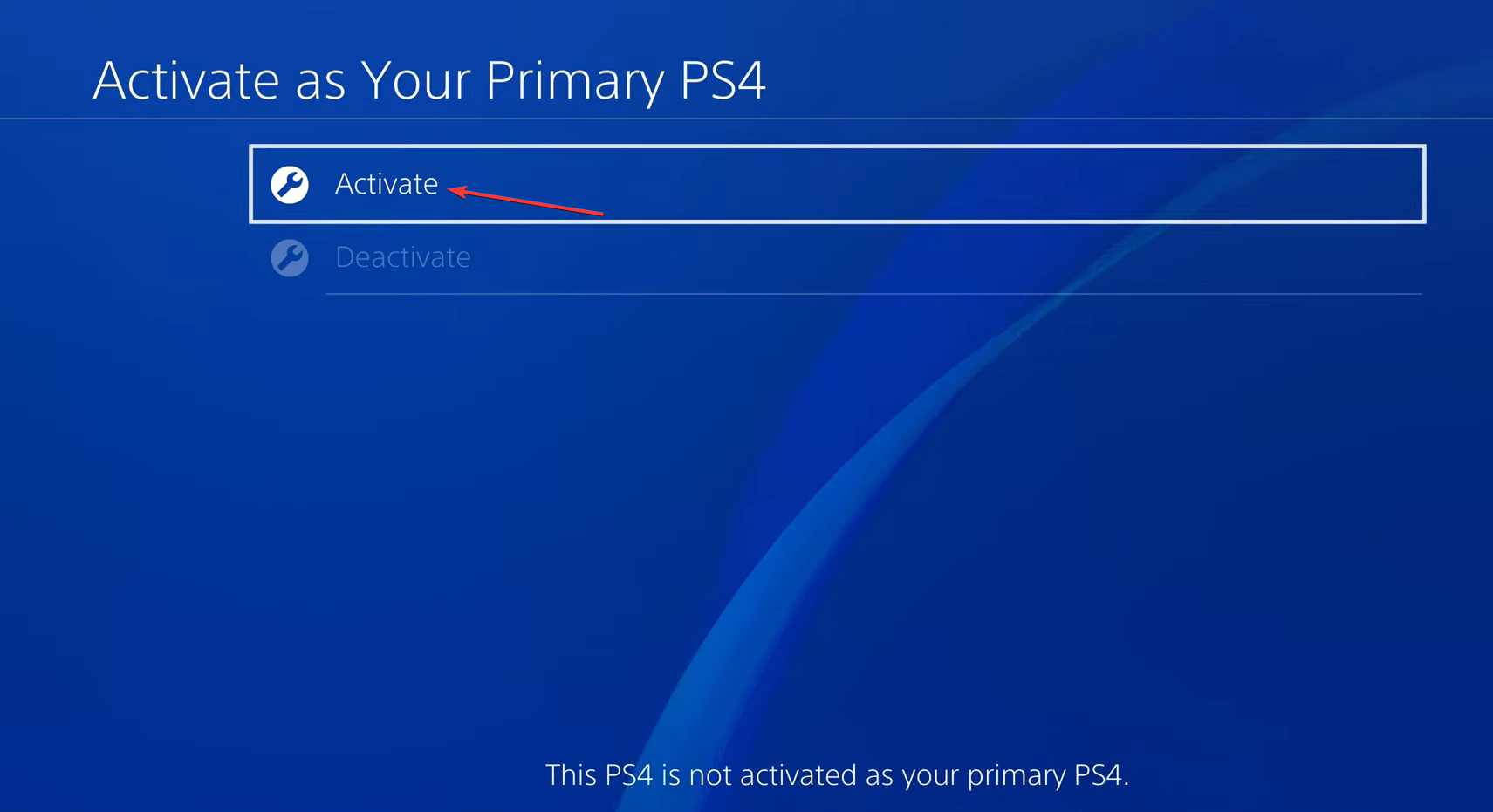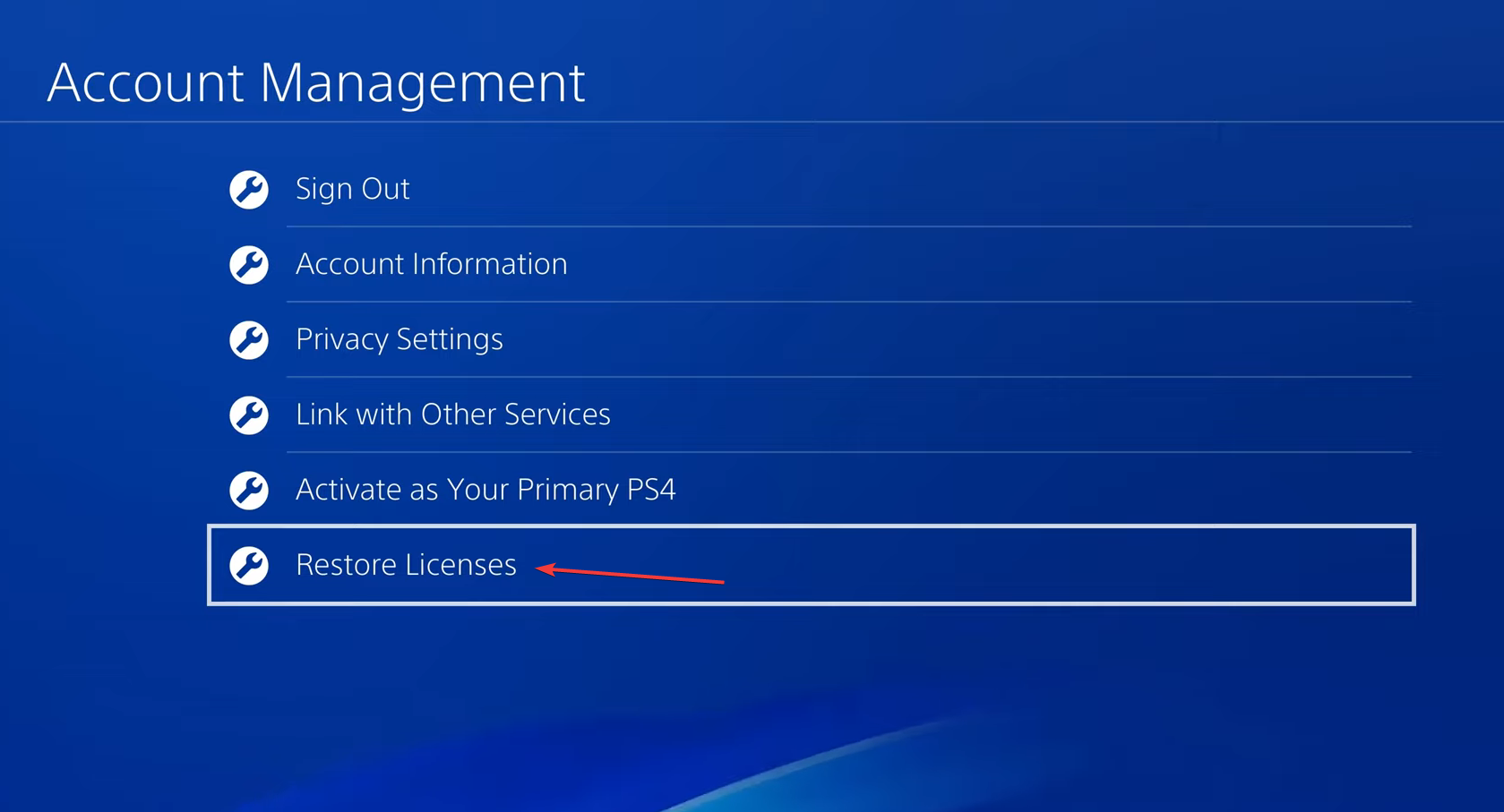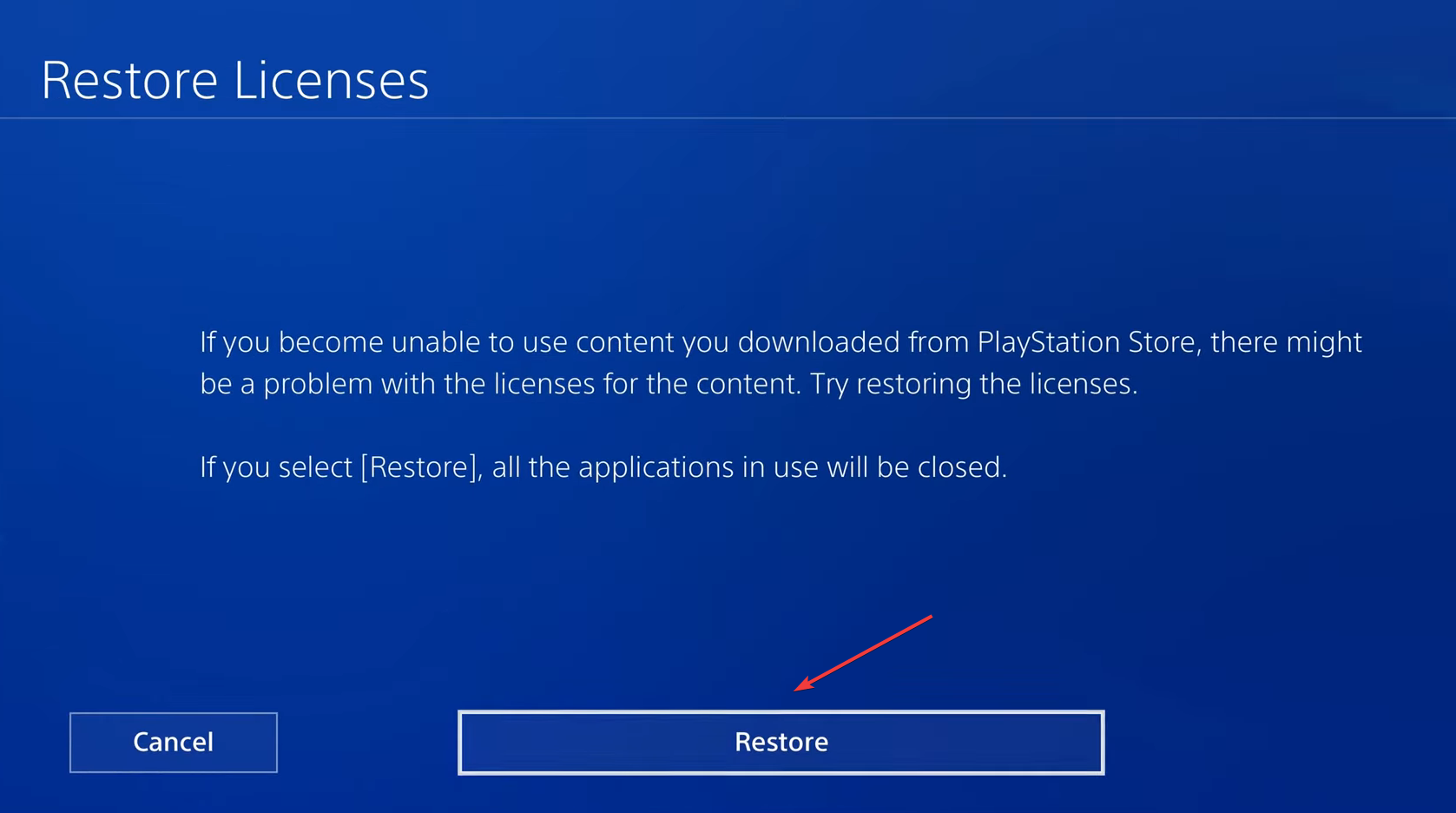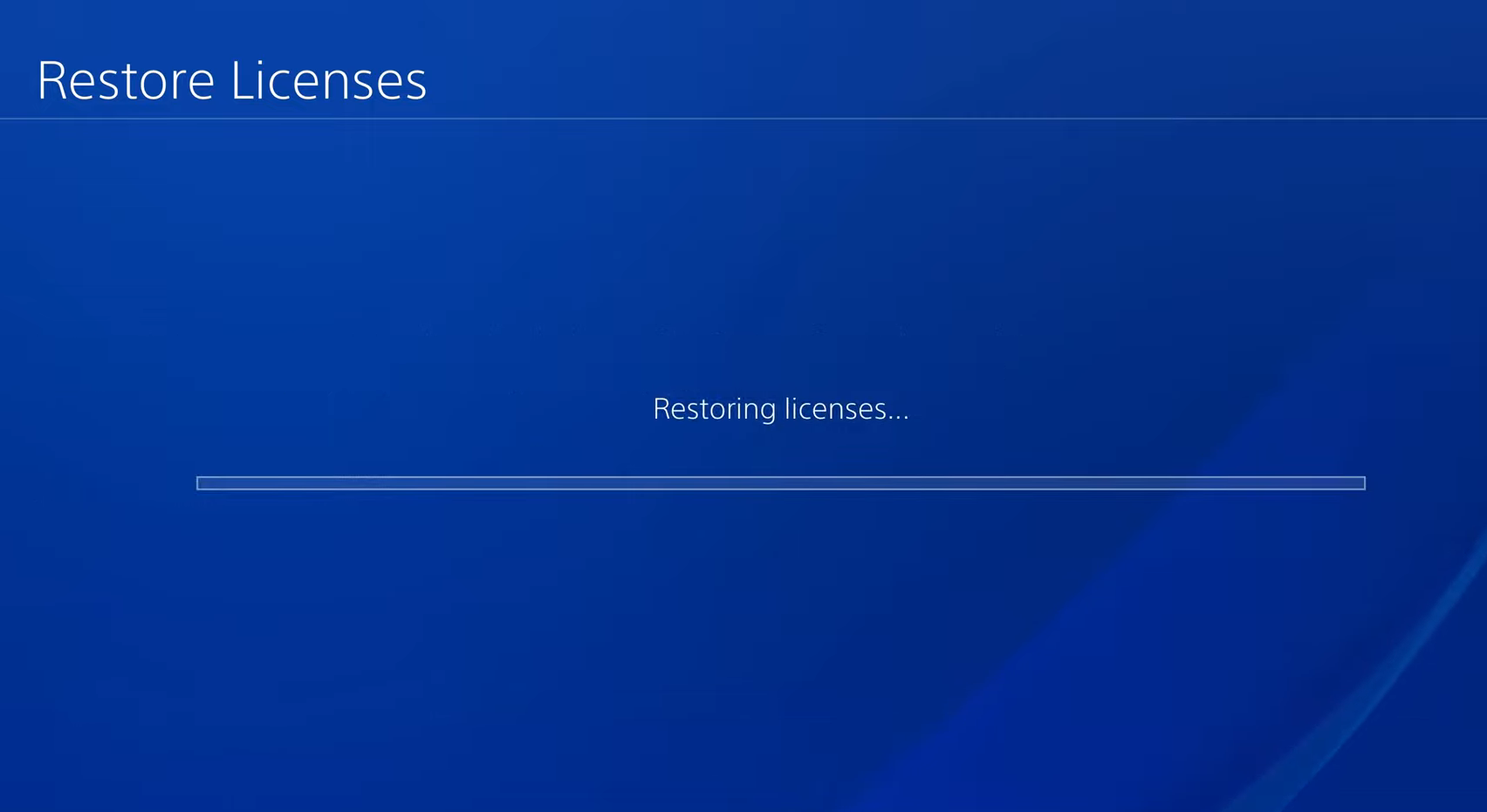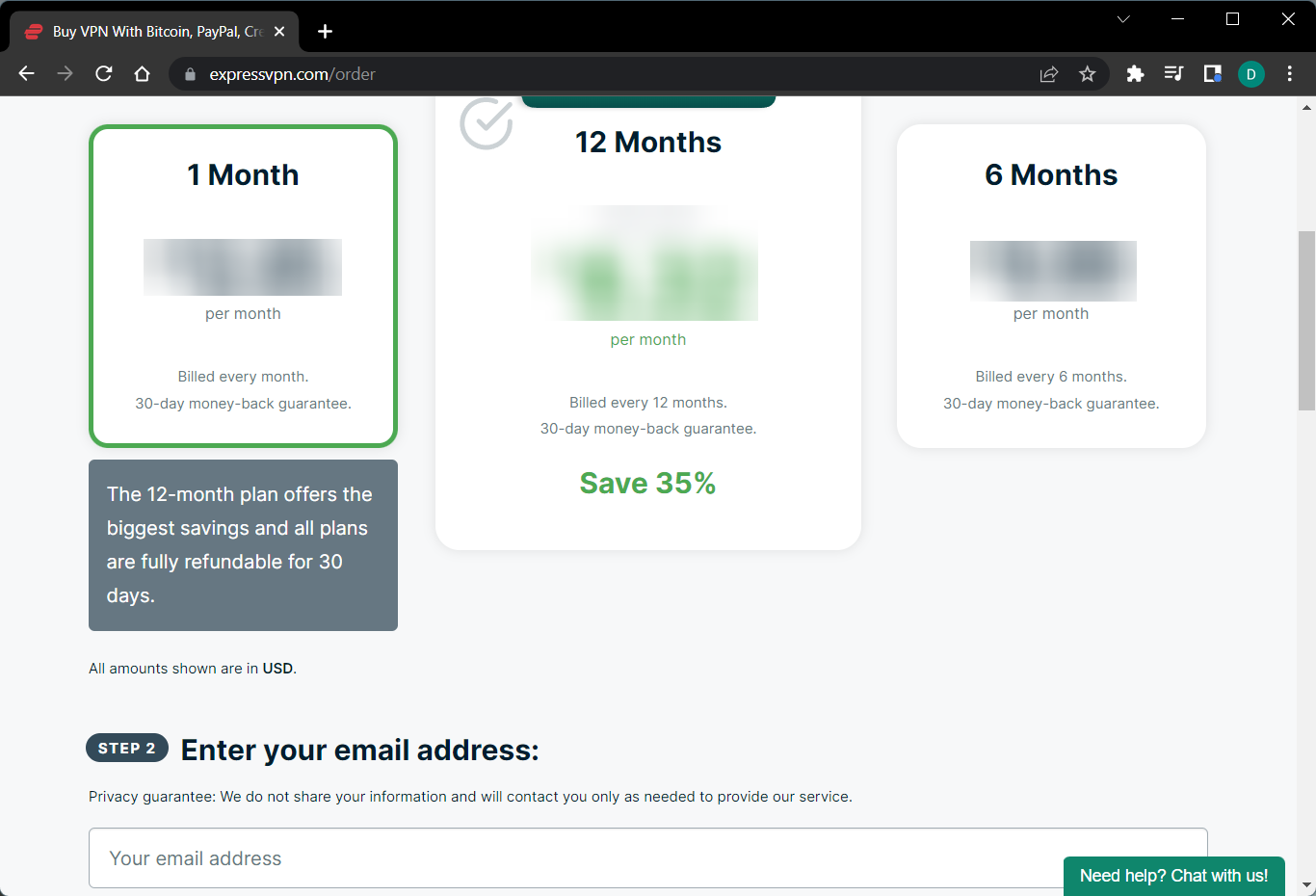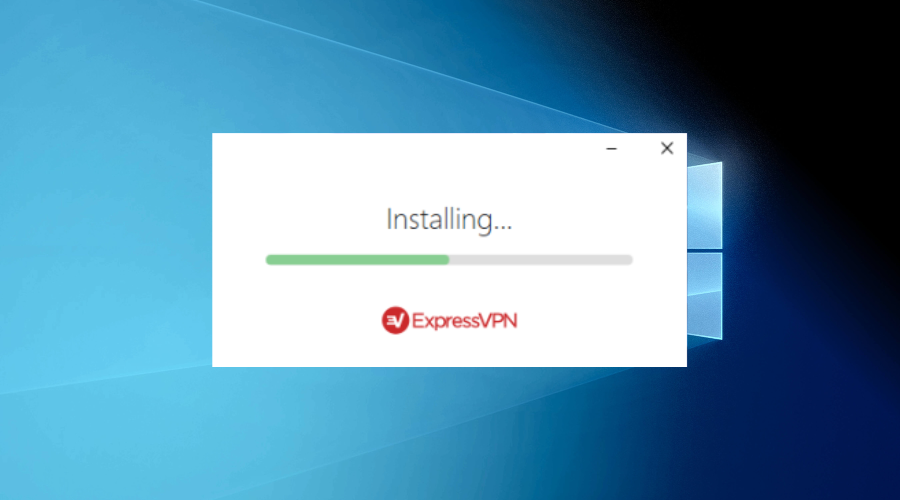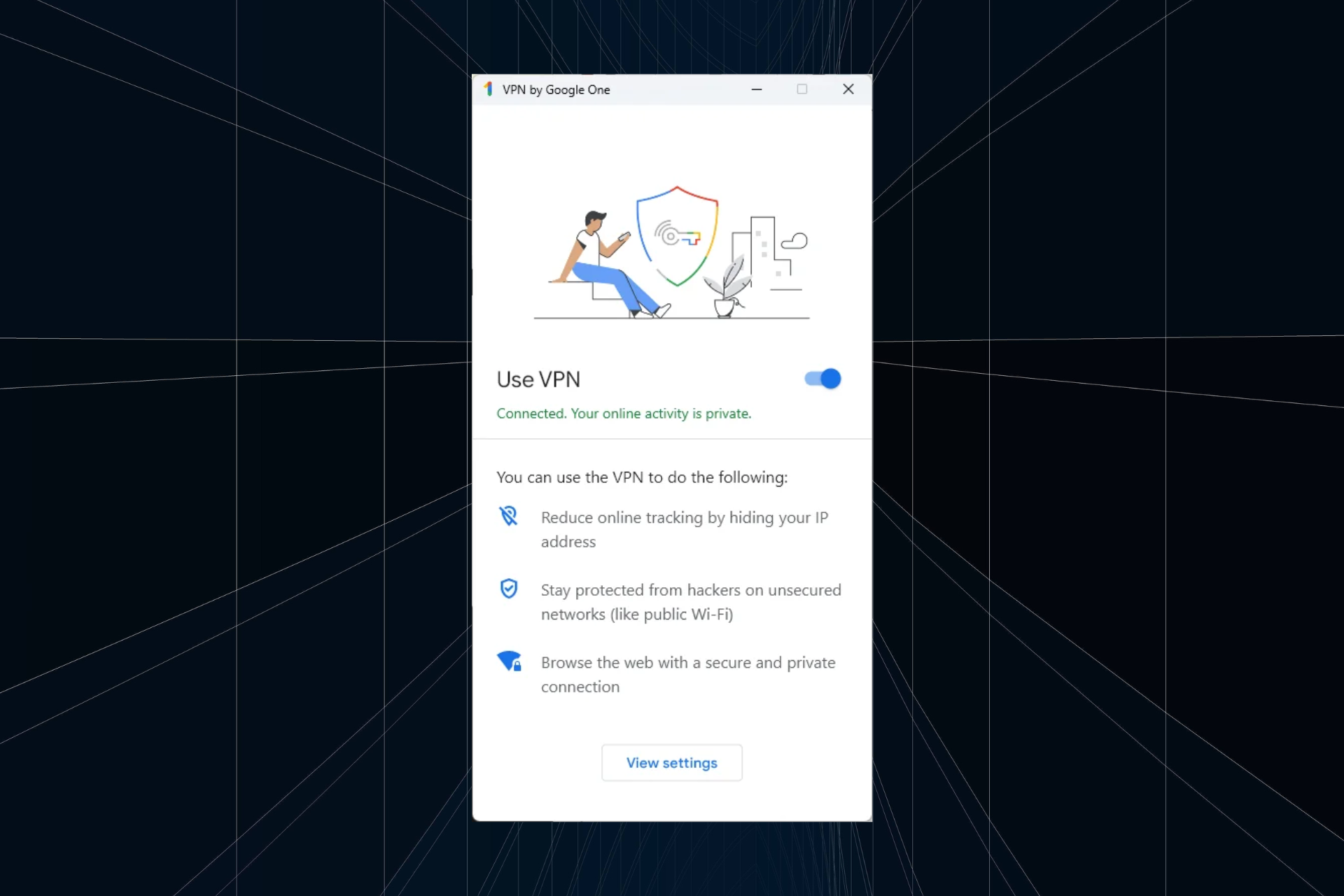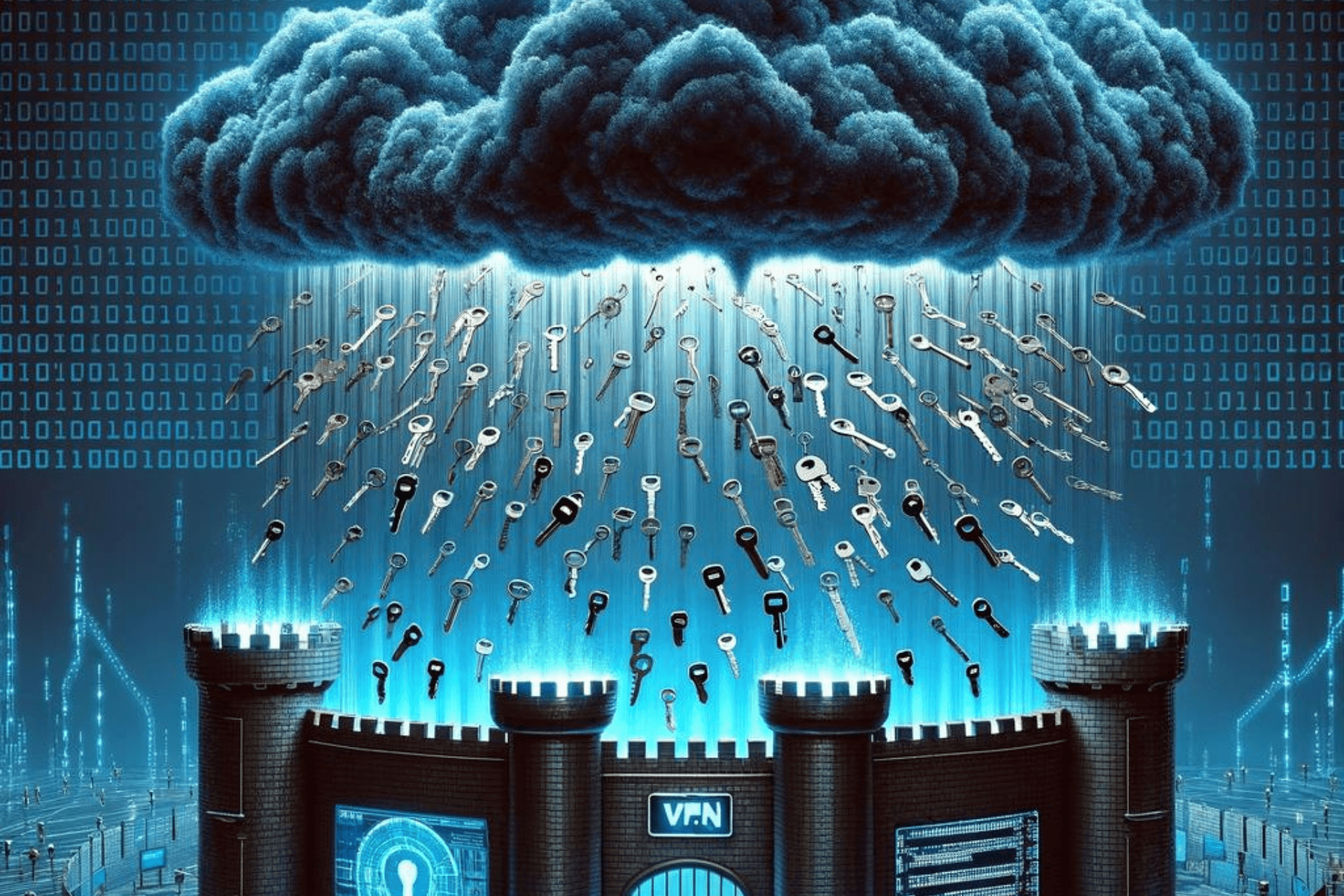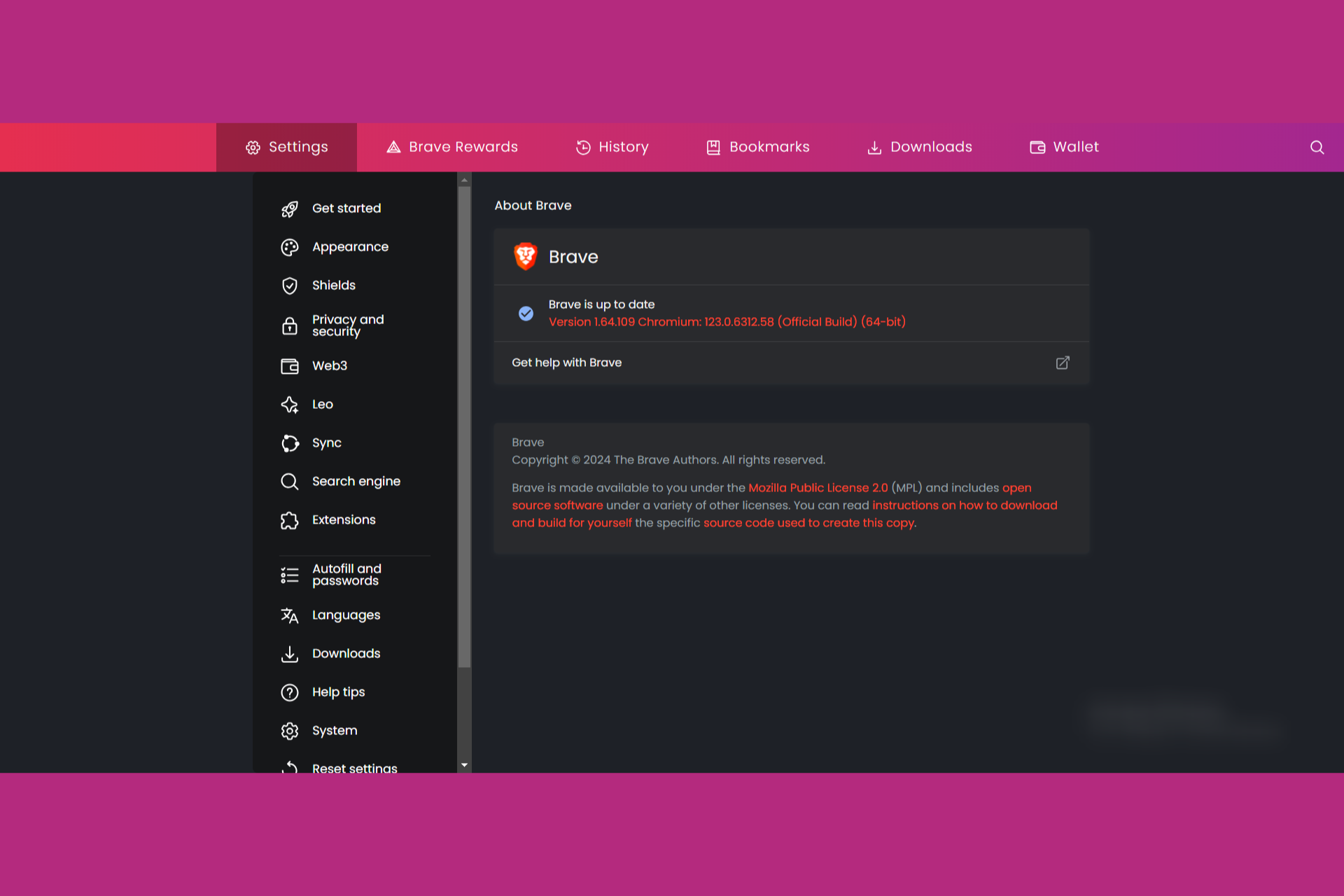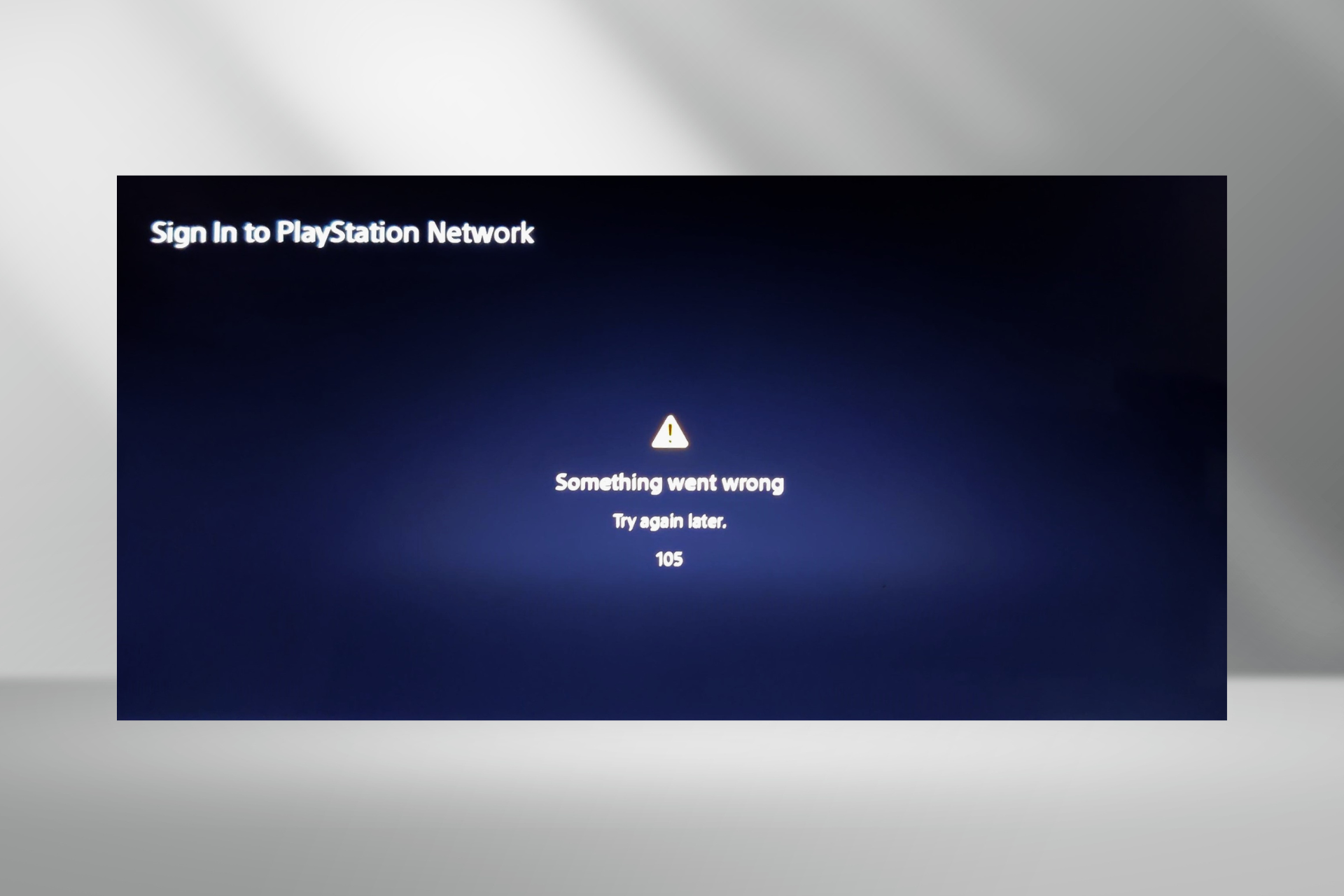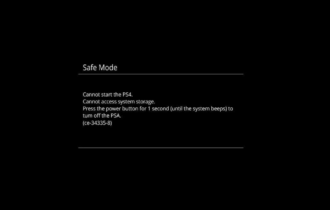This Content Cannot be Selected at This Time [PS4 Fix]
Get your game running in a jiffy with out expert fixes
5 min. read
Updated on
Read our disclosure page to find out how can you help Windows Report sustain the editorial team Read more
Key notes
- The This content cannot be selected at this time error message on PS4 prevents users from playing their favorite games though it's not particularly difficult to troubleshoot.
- The error message usually appears due to server issues, misconfigured region settings, and outdated firmware.
- To fix things, first, restart the PS4, or restore the licenses amongst, other solutions here.

Playing games on your PS4 can be a fun way to spend your free time, but what happens when the console throws various error messages your way? The most dreaded of the lot is This content cannot be selected at this time error.
As a side note, it seems that This content cannot be selected at this time error in FFXV, Assassin’s Creed, Modern Warfare & DiRT Rally had a higher rate of occurrence than with other games. Nevertheless, it continues to affect other PS4 users now and then.
Why does my PS4 say This content cannot be selected at this time?
Here are a few reasons you are encountering the error:
- Misconfigured region settings: Some content is only available in specific regions, and if you are trying to access it in another, the error will appear.
- Parental control set up: Parental control settings to restrict content access can also trigger the This content cannot be selected at this time message in MW2.
- Outdated PS4 firmware: If the PS4 firmware is outdated, check for updates and install them right away. You might encounter a System Software Update Error, but it’s easy to fix.
- Server overload or outage: Oftentimes, the reason you get the error is server overload or outage, and the recommended approach is to wait it out.
How can I fix the This content cannot be selected at this time error on PS4?
Try these quick tips before we move to the slightly complex solutions:
- Restart the PS4. While doing so, make sure to unplug it from the power source, then reconnect it, and press the power button to turn on the PS4. Make sure you don’t choose the Rest mode.
- Check whether the PS4 servers are down. You can verify this from the dedicated Play Station page or using a reliable service like Downdetector.
- In case it’s a server outage or a lot of users are trying to access the same title, the PS4 may throw this message. So, you should wait for a while, probably an hour or so, until the servers resume normal operation.
- Make sure you have selected the correct region in the PS4 settings. If there’s an issue here, try changing the region.
- Disable Parental Controls on PS4.
If none work, head to the fixes listed next.
1. Restore Licenses
- Open PS4 Settings, and go to Account Management.
- If the PS4 is not yet set as the primary device, select Activate as Your Primary PS4.
- Choose Activate and wait for the process to complete.
- Once done, select Restore Licenses in the Account Management settings.
- Select Restore.
- After the restore is complete, you shouldn’t get the error message.
If you recently purchased some content from the PS Store and arere facing the dreaded This content cannot be selected at this time error, restoring licenses.
2. Access the PS Store from the PS4 dashboard
Many users receive this error when trying to access or purchase PS Store content in-game. For instance, if you’ve purchased (or want to purchase) DLCs for some of your games, you may try to access them from within the game.
If you’re encountering the abovementioned error, try long-pressing the PS button and accessing the PS Store from the PlayStation dashboard. If that doesn’t work, try closing the game, then go to the dashboard Store app again.
3. Use a VPN
- Get an ExpressVPN subscription.
- Download the VPN and install it on your device.
- Setup the VPN on your PS4
- Change the PSN country & region on your PS4
This is quite an extreme measure, as it involves creating a new PSN account. And we all know that switching accounts are not a great measure, especially if you invested a lot of time in your account.
However, if you have a VPN and want to see if the This content cannot be selected at this time error is purely regional, this is a good way to check.
The most reliable VPN software that works on PlayStation 4 consoles and offers plenty of servers in 94 countries is ExpressVPN.
So if you can confirm that the error is indeed related to your region, go back to step 4 and repeat it as necessary.
Final thoughts on fixing the This content cannot be selected at this time error
All things considered, if you encounter the This content cannot be selected at this time error, don’t fret. More often than not, the error is purely regional, meaning you’ll need to wait for it to pass.
Other times, merely powering off your PS4 and switching it back on can save you from a lot of headaches.
Last but not least, if you’re determined to find out what’s wrong, you could use a VPN and create an account using a different region. It won’t fix your issue if you care about your old account, but it will provide some useful insight.
Also, if you are wondering, users can now play PS4 games on a PC. So, you should try that.
If you have any other queries or know of a solution that we missed, drop a comment below.