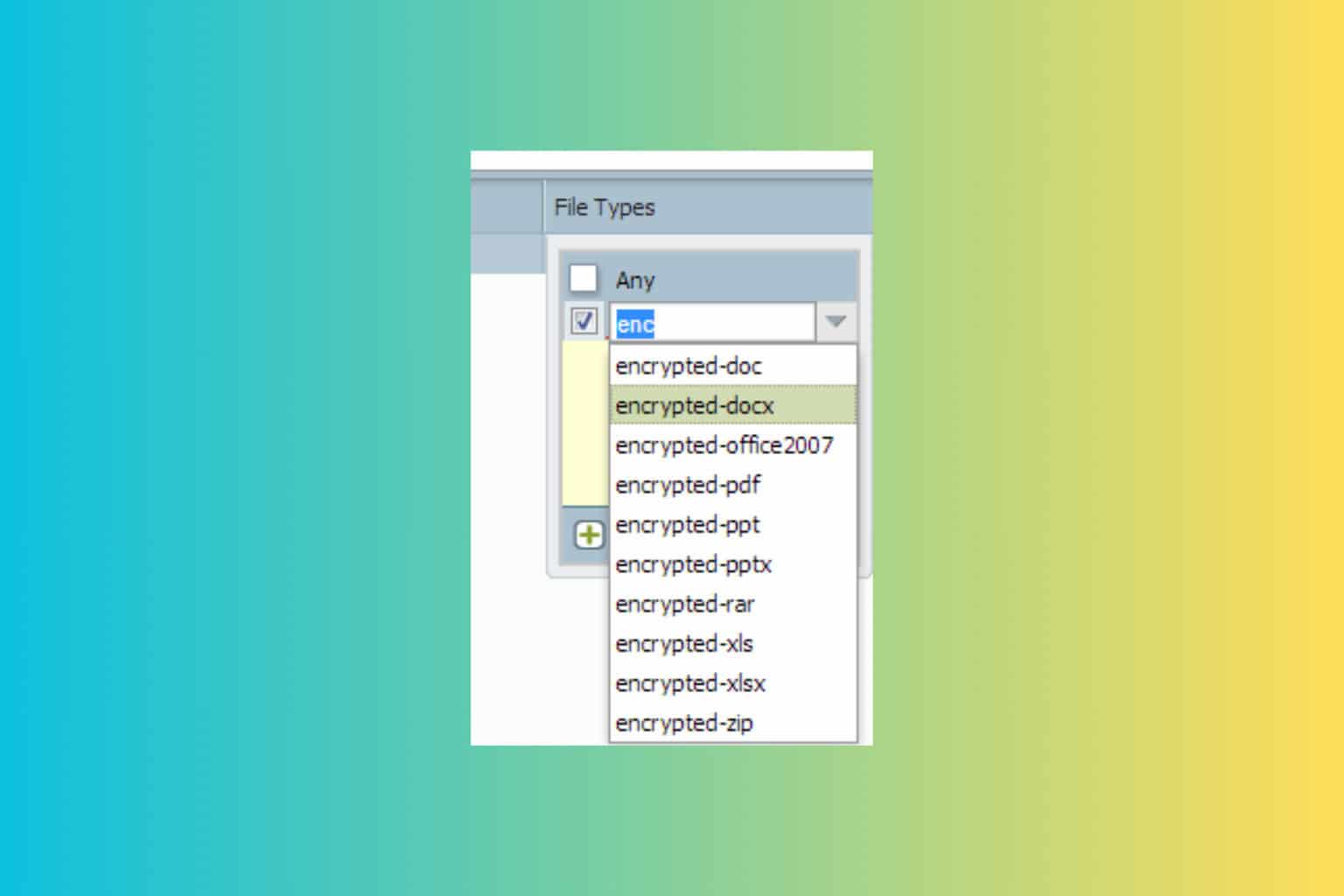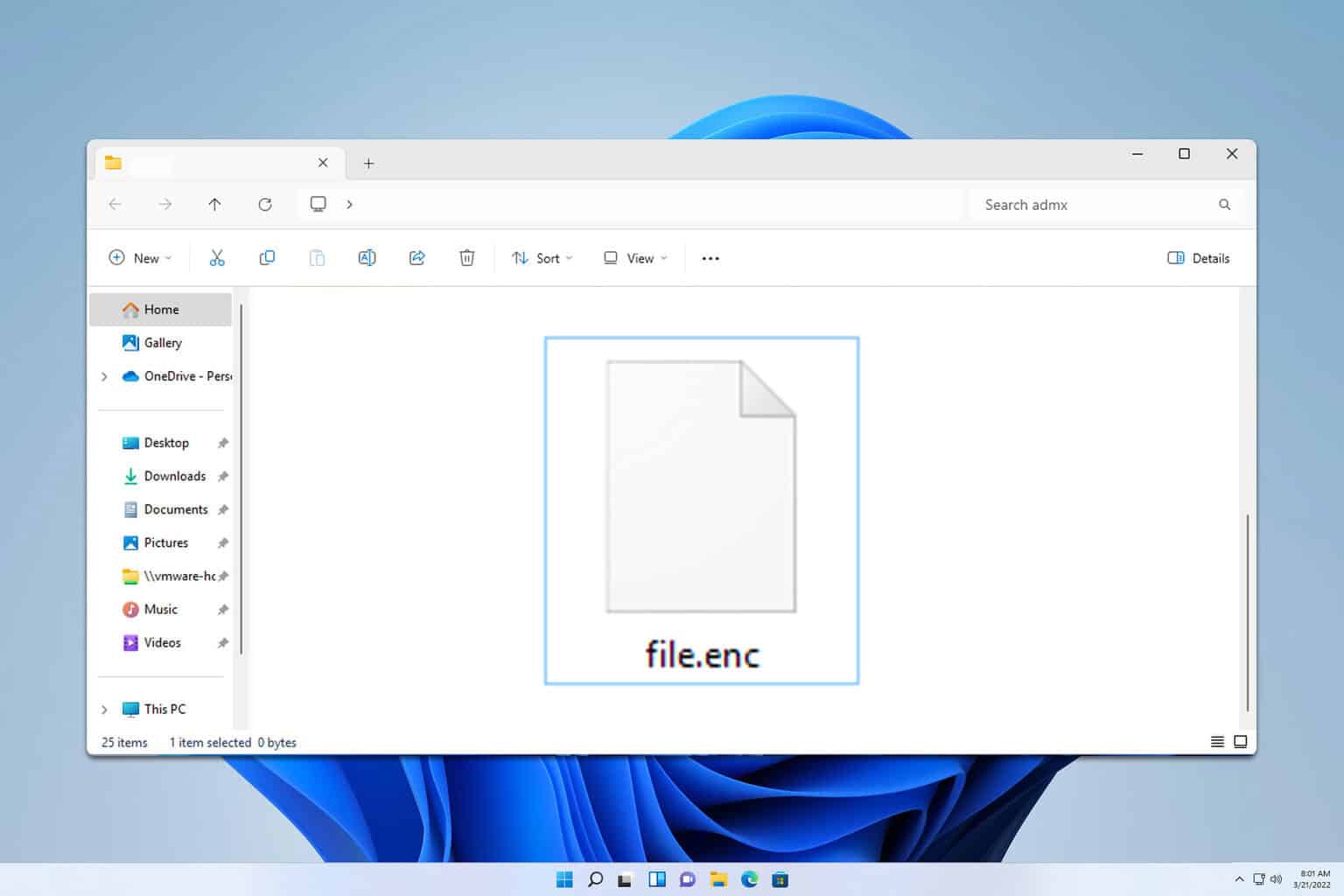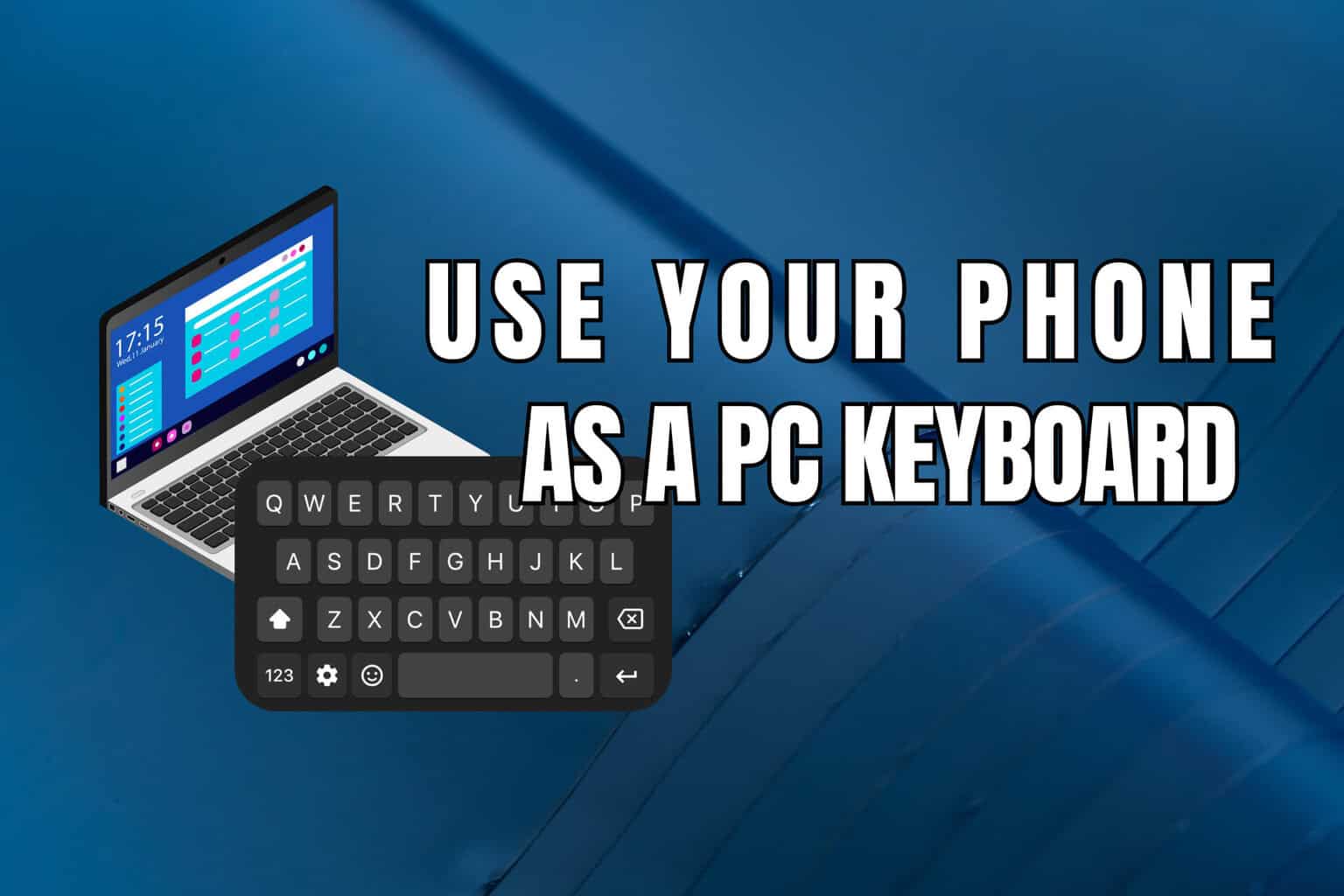5+ best CD and DVD encryption software for Windows 10/11 PCs
8 min. read
Updated on
Read our disclosure page to find out how can you help Windows Report sustain the editorial team Read more
Key notes
- From the tail end of the 20th century up to about a decade ago CDs and DVDs were the major options for media storage.
- Today, despite the advent of cloud storage, many still prefer information transmission and file storage via CDs and DVDs.
- Find below options that help you quickly set up secure passwords so no one can access your data without permission.
- Most of the following software recommendations double as disc burners, so you won't have to get additional software for that.
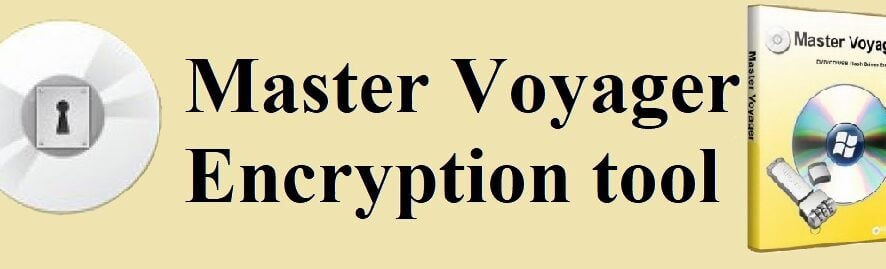
There are many ways of encrypting CD/DVD. The most convenient method, however, is via the adoption of a durable CD/DVD encryption software.
There are many advantages to protecting your DVDs/CDs. Encryption prevents data loss as it won’t allow anybody without a password to make any changes to your disc.
On top of that, if you work with sensitive or private information, you can use encryption software to create read-only CDs or DVDs. That way you will be able to share your data with other users, but they won’t be able to make any changes to the disc without an admin password.
Good encryption software use multilayered protection technologies, as well as customizable password creation features.
If you need to share your discs with other people in your companies, look for a software that lets you work with permission settings and create different types of user passwords.
A typical CD/DVD encryption software is equipped with algorithms that encrypt the files or data on a target CD/DVD.
In this article, we have compiled some of the best available CD/DVD encryption software for you.
What is the best CD/DVD encryption software for Windows 10?
GiliSoft CD/DVD Encryption
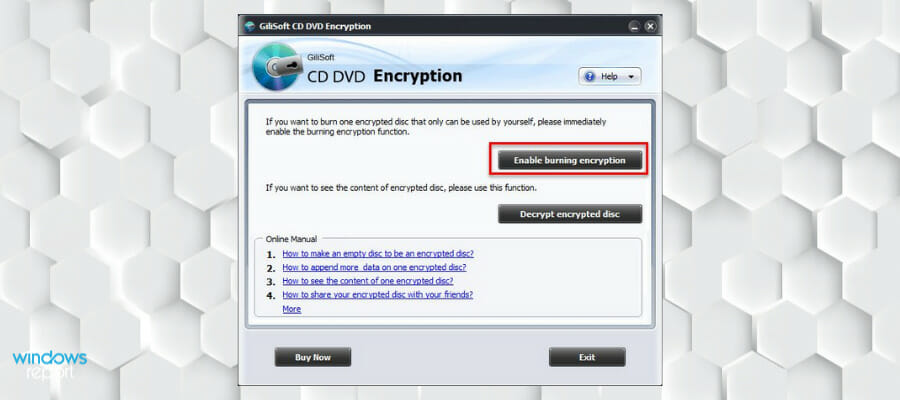
GiliSoft CD/DVD Encryption is a great tool to help your software to burn password-protected CDs/DVDs.
The software hosts a unique core technology that runs a multilayer protection. In addition, this tool has one of the most intuitive user interfaces among its contemporaries.
It provides clear directions on how to encrypt and decrypt files on CDs/DVDs.
The encryption process is really easy. In just a few steps, you will be able to set a password. You will get instructional prompts directly from the UI as you go.
The software also comes with a decrypt function which can be handy when you want to add more files to an already protected CD or DVD. This feature will let you burn files to your disc, as well as assist you in encrypting it again. Keep in mind that to decrypt your disk, you still need to use the password.
Also, the software’s size is relatively small. Hence, it can easily be installed on systems with low specs.
Other key features include:
- Lightweight
- Password strenght assesment
- Online guides
- Lifetime free updates
This is a licensed product with a free trial included. If you are not satisfied with your purchase, you can get your money back in the first 30 days. Basically, it supports all Windows versions, ranging from Windows 2000 to Windows 10.

GiliSoft CD/DVD Encryption
Ensure the security of your files and folders contained on your CD or DVD drive with GiliSoft CD/DVD Encryption.Roxio Secure Burn Enterprise

Roxio Secure Burn Enterprise is a security software that is equipped with relevant encryption tools, needed to protect confidential data on CDs and DVDs from unauthorized access.
The software can also be used to encrypt external storage devices like USB flash drives and pen drives.
It hosts a simple interface, which is ideal for new users, as all displayed options are well organized on the home menu.
The software’s drag & drop feature makes it very easy to use, and its automated security functions make encryption faster and more efficient.
In addition, the software is designed to meet up with industry-standard, while also fulfilling all legal requirements.
It is FIPS 10-2 compliant, and it employs a 256-bit AES encryption system, which is one of the best available security protocols.
Roxio lets you create your own security policies with administrative tools. You can set various access permissions for different users.
Other key features include:
- Activity monitor for administrators
- Set password protocols
- Enables logging to keep track of data, computer, username, and more
Roxio Secure Burn Enterprise is a premium software, which offers paid (subscription) plans to users.
However, new users can download a free trial version, which provides you access to some of its basic features for a short period of time.
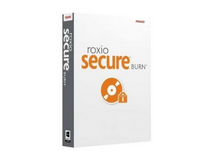
Roxio Secure Burn Enterprise
Protect your removable discs with advanced 256-bit AES encryption and set passwords and security policies for all users.Master Voyager
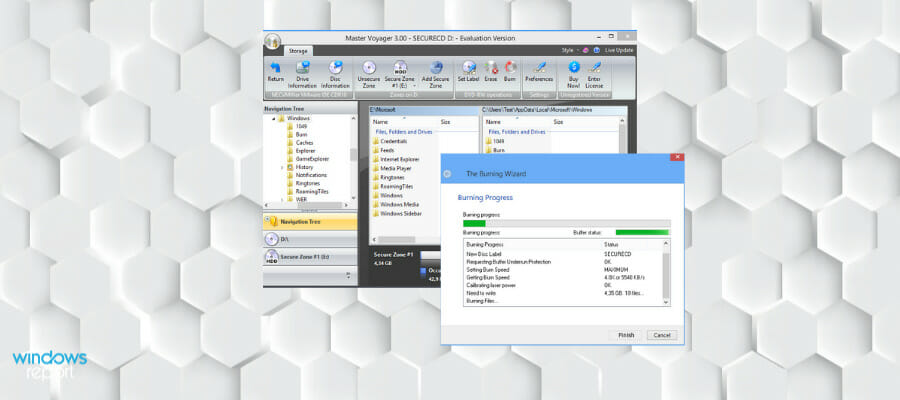
Master Voyager is a CD/DVD encryption tool that is well-equipped to encrypt sensitive files on a CD/DVD.
The software hosts a user-friendly interface, which facilitates swift and effective encryption of files, via the drag & drop function.
Basically, Master Voyager encrypts CD/DVD files using a rudimentary method that protects files with only a unique password.
Hence, to access your CD/DVD files, you don’t have to go through any decryption process. This applies to other external storage devices like USB flash drives, pen drives, and others.
In addition, Master Voyager is flexibly built to support all Windows versions, ranging from Windows XP to Windows 10.
Also, the software adopts the AES 256-bit protocol, which is one of the most reliable file encryption tools available.
Lastly, this program hosts an in-built CD/DVD burning option that facilitates the encryption of discs.
This action requires only a few clicks of buttons; hence, your encryption process is made more efficient, and you are able to save valuable time and resources.
Other key features include:
- Rewritable CD eraser module
- Multiple secure zones with different passwords
- Can assign admin and user passwords
- Email support
This is a licensed software. You can choose between 3 different versions. Master Voyager sells licenses for as many devices as you need, providing plans even for 500+ PCs.
EncryptDisc
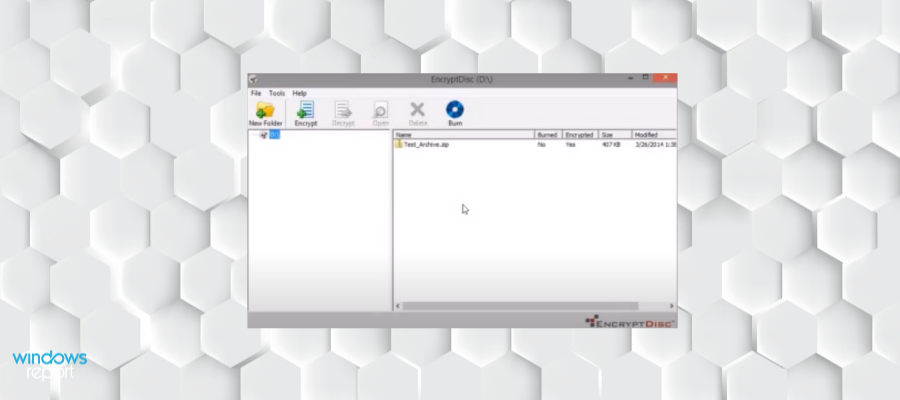
DataLocker’s Encrypt Disc is an all-around CD/DVD encryption software, which is equipped with a 256-bit AES encryption that protects every encrypted file on your CD or DVD.
The software is also FIPS 10-2 compliant, which provides you with legal cover, as well as necessary certifications.
Typically, EncryptDisc hosts the drag and drop mechanism, which makes your disc-encryption process easier and faster.
The software’s advanced design makes it suitable for protecting high-capacity encrypted files, in line with SOX, HIPAA, and other industry standards.
The encryption software is embedded on a disc, and all you need to do is to purchase the disc and create a password. You can then drag and drop files on the disc to finish the process.
Such encrypted disc can be shared as read-only media or you can decide to open the disc and add extra file or information on it.
Nevertheless, EncryptDisc is highly versatile, as it is compatible with virtually all Windows versions higher than Windows 7.
This software also allows you to create read-only discs, so you can easily share your data with your peers without allowing them to make any changes to it.
Other key features include:
- Compatible with most CD and DVD formats
- Disc burning functionality
- Online guides and instructions
This is a licensed software with a demo version that is available upon request.
Idoo Secure Disc Creator
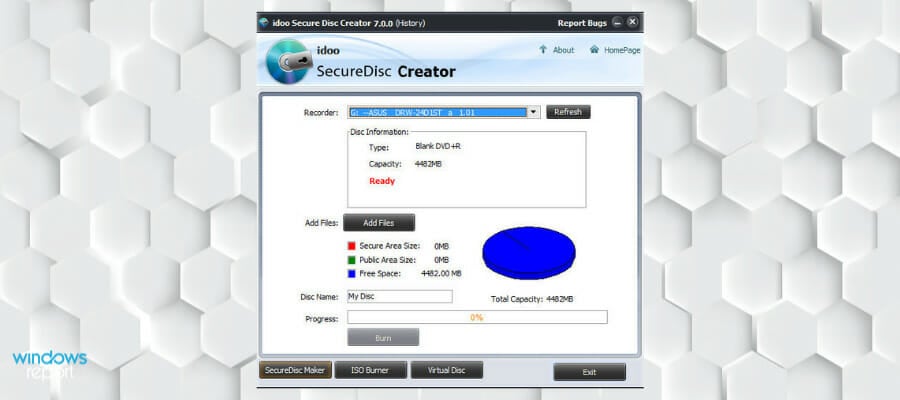
Idoo Secure Disc Creator helps users to create encrypted data files on CDs and DVD.
It is equipped with a complex algorithm, which can partition (divide) a CD into two parts: a secure (password) file section and a public (insecure) section.
In this case, files are kept safe using the 256-bit AES encryption algorithm. This protects your files and makes it inaccessible without permission.
You just have to select the type of disc you want to create, add your files and decide which parts of your discs will be the public area and which will be encrypted.
Once you’re all set, you will need to insert and confirm your password. The software has a built-in password strength assessment feature.
Other key features include:
- Compatible with all Windows versions starting Windows 2000
- Compatible with Windows server
- Quick and straightforward
This product comes in a free version as well as a premium version.
DiskEncryptor
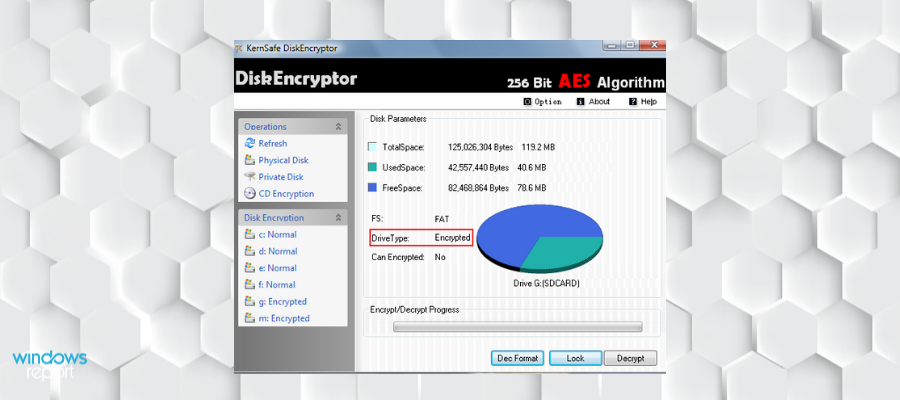
DiskEncryptor is a CD/DVD encryption software developed by Kernsafe and equipped to encrypt data contents stored on disk drives.
The software supports a wide range of external storage devices, including memory cards, floppy disks, USB flash drives, and others.
In fact, DVD images (ISO) and virtual CDs & DVDs can also be encrypted by this software.
DiskEncryptor uses a high-end encryption protocol, AES 256-bit, to protect encrypted files. Disc partitions can also be encrypted.
The tool also integrates well with Windows Explorer and you are afforded the opportunity of locking/unlocking your drive(s) with a password.
Furthermore, the software is lightweight (small-sized) and can be installed on all versions of Windows. It also functions perfectly well on both Intel and AMD computers.
Other key features include:
- Lifetime updates for premium users
- Lets you add name and company information in the About dialog box
- Lightweight
- Compatbile with all Windows versions starting Windows 2000
Disk Encryptor has a free and e premium version.
Have you utilized any of the CD/DVD encryption software we mentioned above? Feel free to let us know by commenting below.
If you are interested in learning how to use different features of your PC, fix various problems and errors, check our How-To section.
If you are interested in learning more about software and want to see more recommendations that can make your life easier, check our Software Hub.