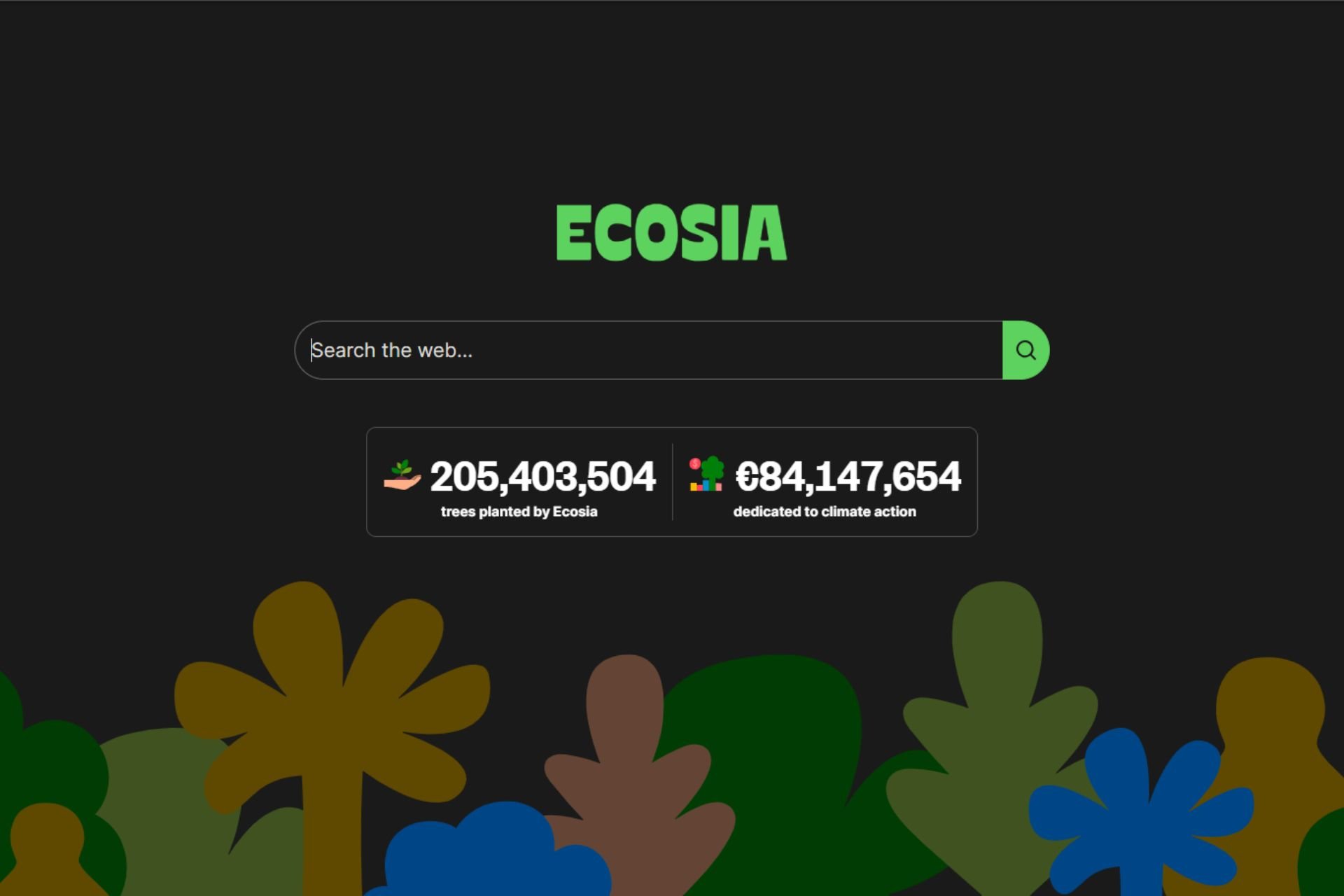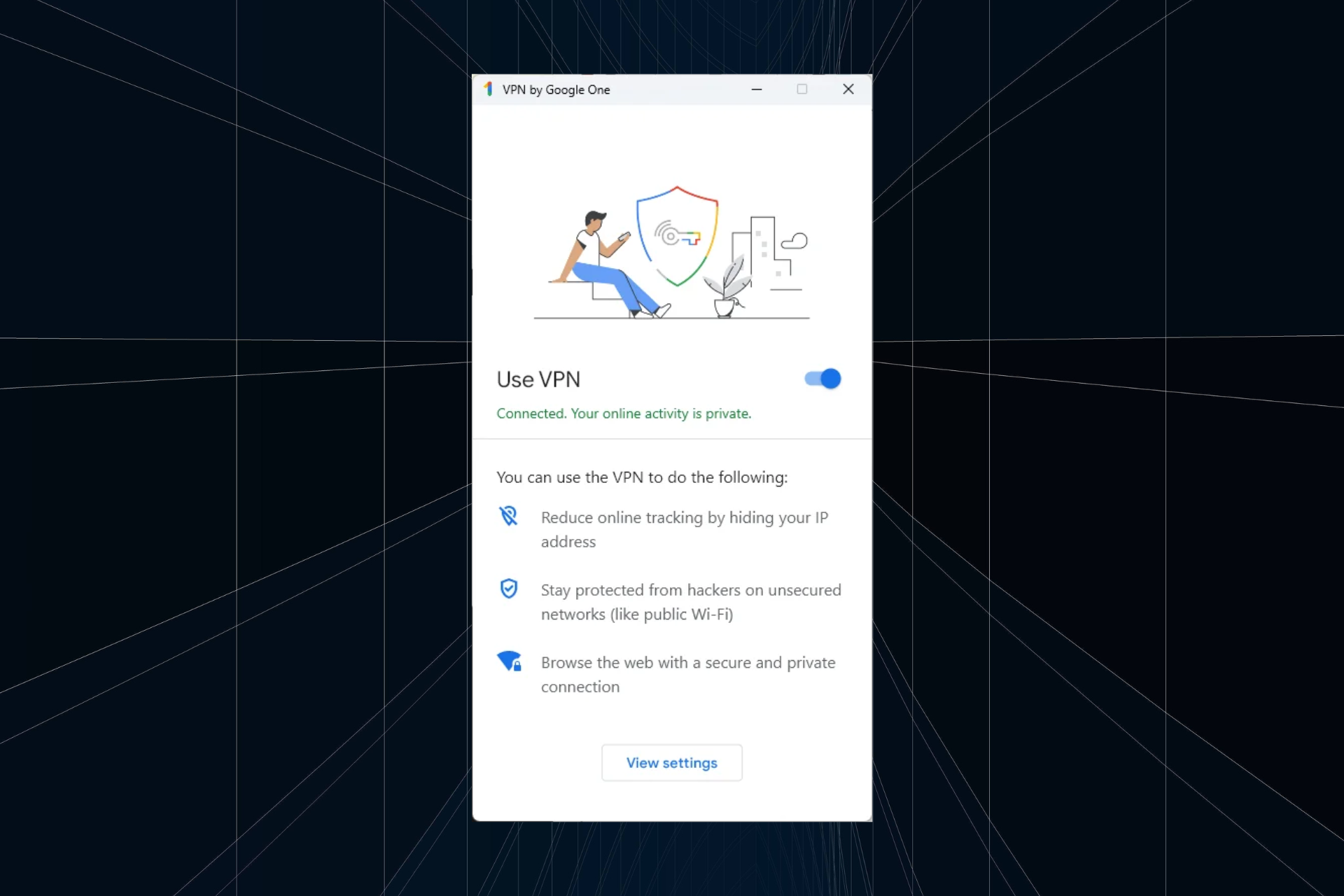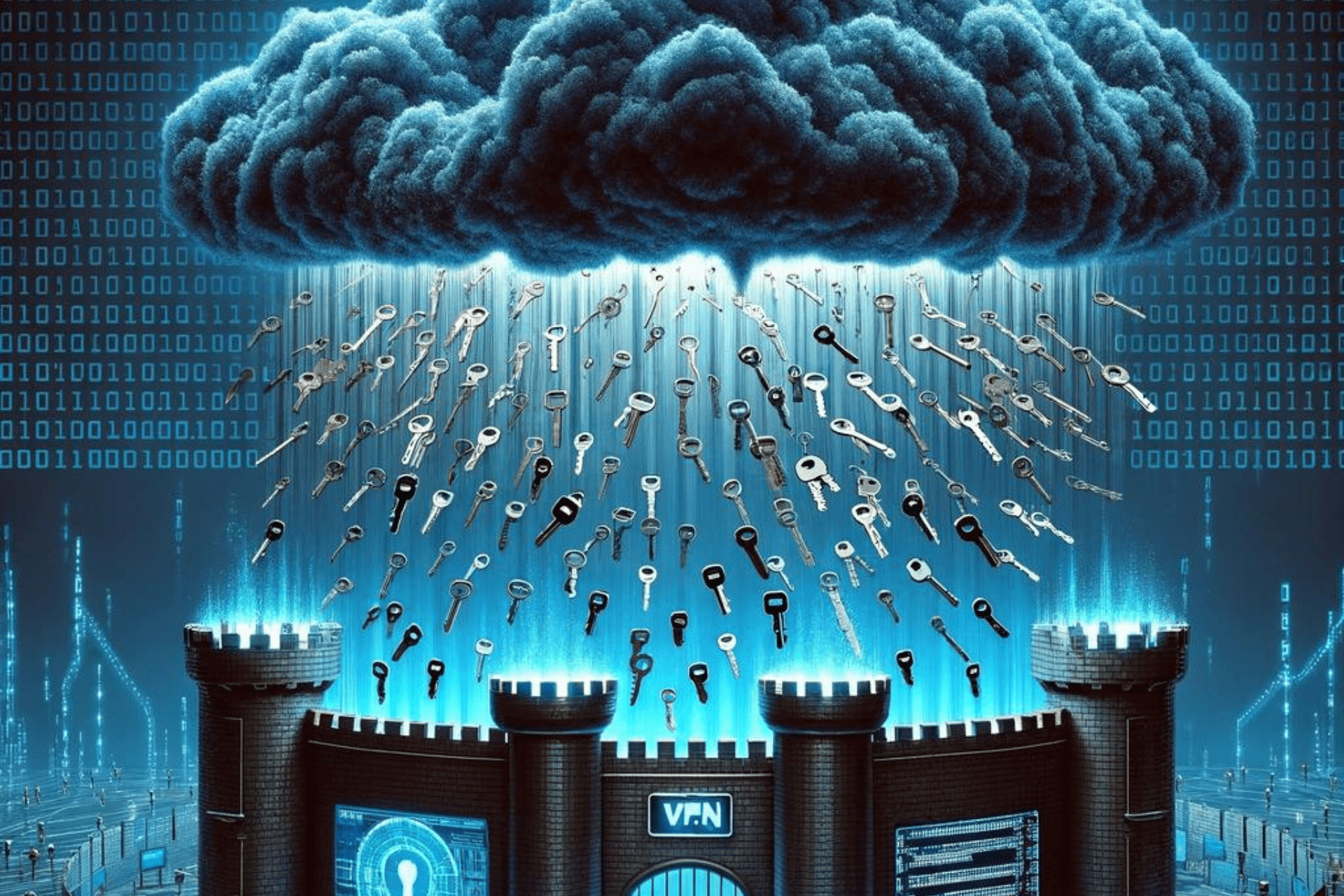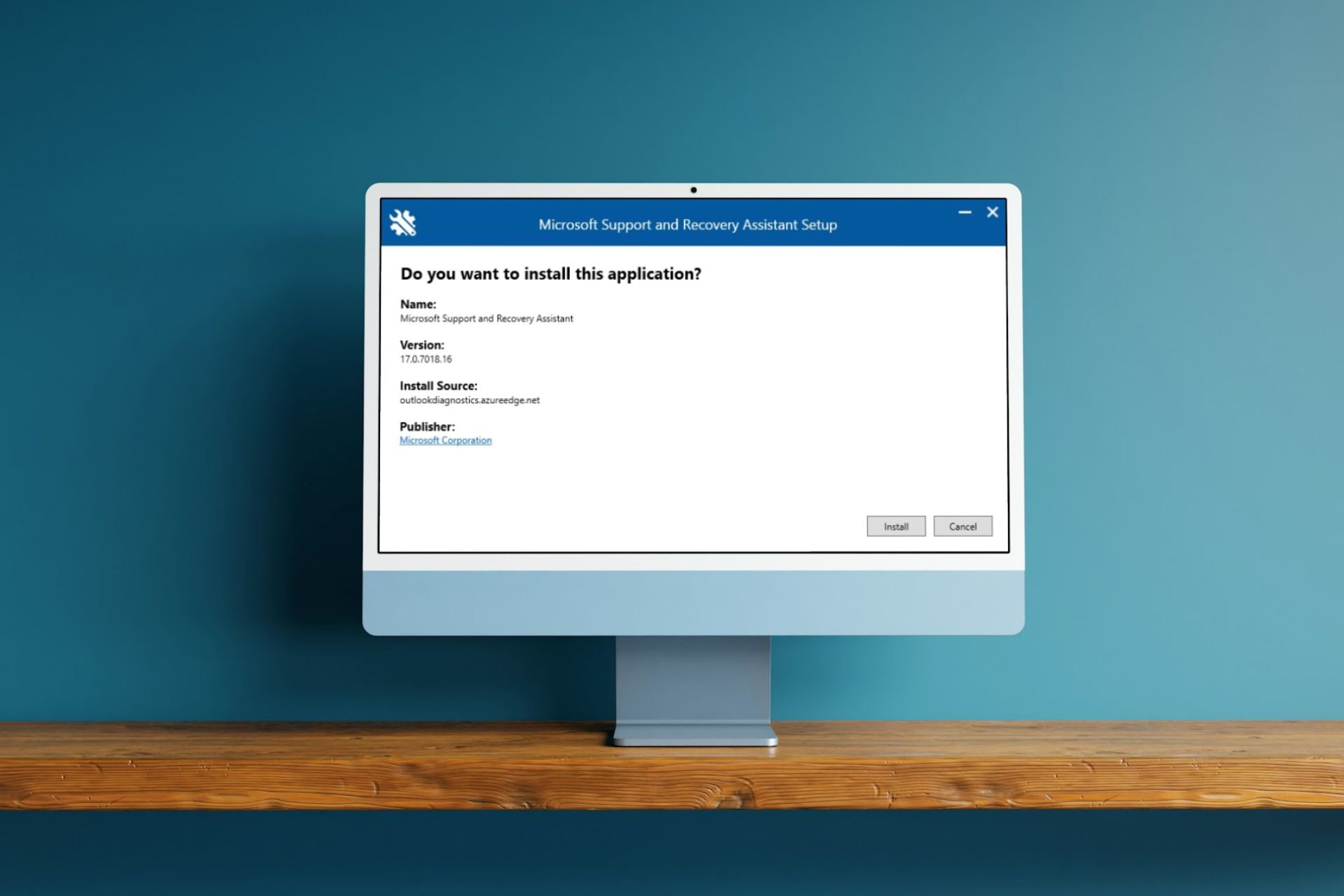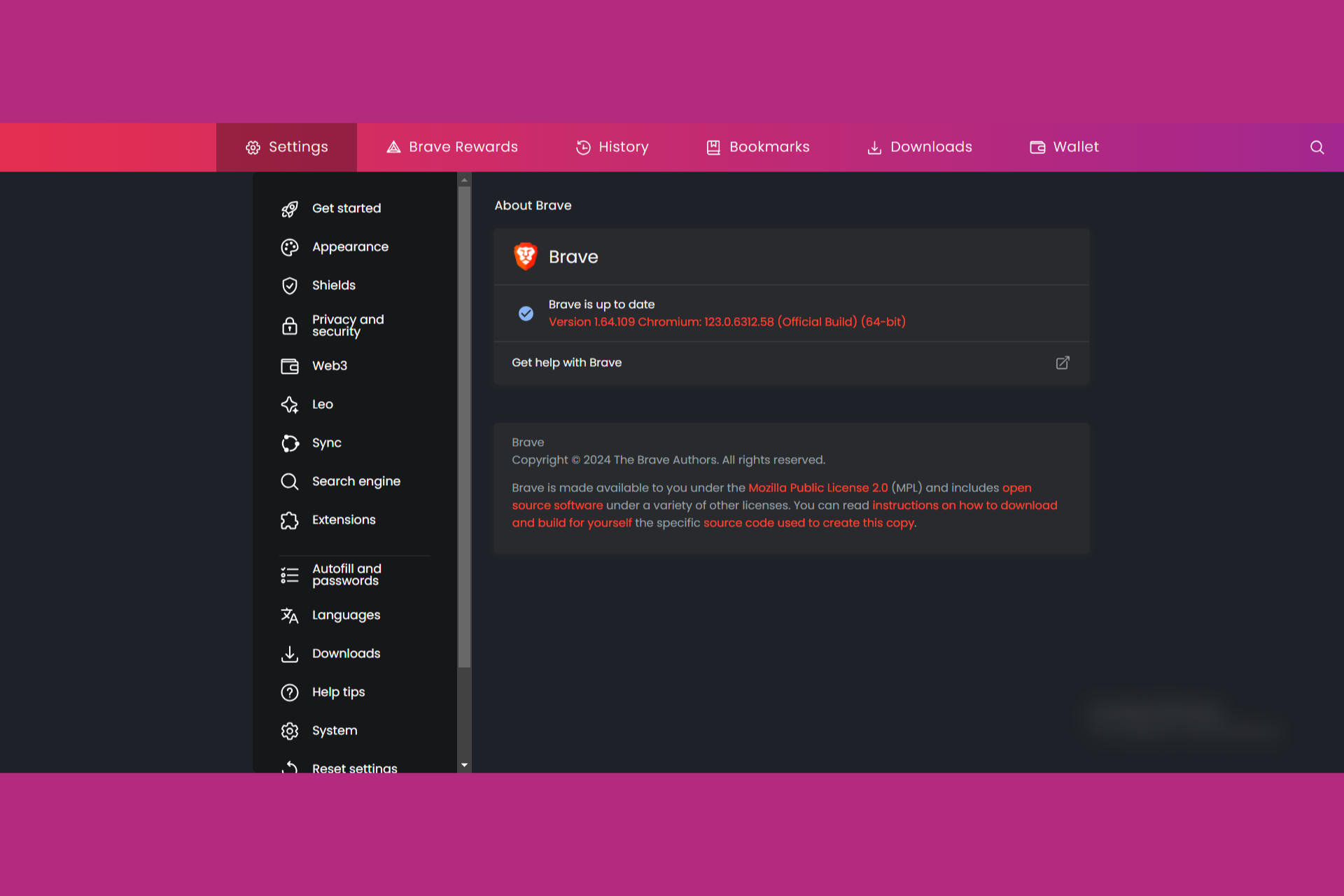What is channel bonding and how to enable it?
5 min. read
Updated on
Read our disclosure page to find out how can you help Windows Report sustain the editorial team Read more
Key notes
- In casual Internet practice, channel bonding is rarely heard of, since it's rather complicated to achieve and has some drawbacks.
- Channel bonding uses at least two connections and combines them to increase the throughput between two or more connected devices.
- Check out our fastest VPNs that won't slow down your connection.
- Visit our What Is Hub to discover more awesome guides in our techopedia of terms.
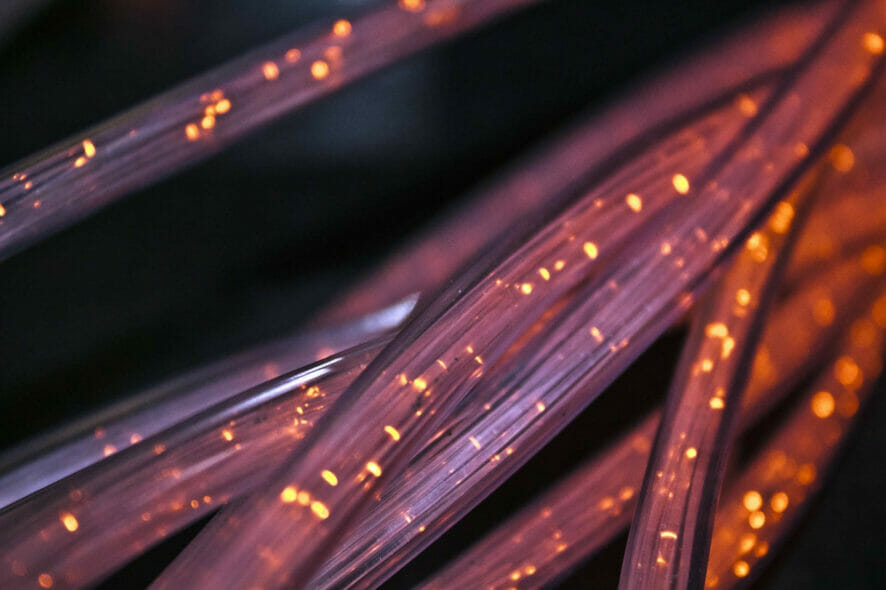
In casual Internet practice, channel bonding is rarely heard of, since it’s rather complicated to achieve and has some drawbacks. However, you might’ve heard it briefly mentioned every now and then, especially when it comes to increasing Internet speed.
This topic has been exploited for ages and it still is one of the hottest subjects online. If you have an Internet connection with not much speed, of course you’ll start to think of ways to get more out of it.
Well, to put it shortly, channel bonding is one potential fix for your slow Internet speed. If you have a bit of technical background, you might see where this is going, but if not, don’t worry, we’ll fill you in.
What is channel bonding?
Channel bonding is, as its name subtly suggests, a technique that binds multiple connections to achieve a higher Internet speed. However, don’t fool yourself thinking it’s a piece of cake to achieve this state of bound channels.
In this practice, two adjacent channels that can be found in a certain frequency band are fused together in order to increase the amount of traffic that passes between two or more devices.
While we’re still on the topic, it’s worth mentioning that there’s another similar practice called load balancing. It uses almost the same technique as channel bonding, but there’s no increase in speed.
To put it shortly, load balancing is used to distribute network traffic across several devices. This technique is very useful to ensure that servers have similar loads, in order to prevent overloading.
Multiple Internet connections
As we’ve mentioned above, enabling and configuring channel bonding can’t be achieved easily. You’ll need to have special hardware and/or software components in order to enable it.
First of all, you’ll need to have multiple Internet connections. Channel bonding uses at least two connections, so you’ll need multiple Internet connections, whether from the same ISP or from different providers.
More so, your connections can use the same technologies or different ones (for instance fiber vs cable Internet) as long as your hardware can handle them.
It’s not unheard of having more than one connection. Most big companies have secondary Internet connections, which are often referred to as failovers or backups. If one connection fails, the other one kicks in, so that your activity won’t be affected too much.
On the downside, simply having a backup Internet connection won’t automatically increase your default connection’s speed. That’s where channel bonding steps in.
How to enable channel bonding?
1. Channel bonding hardware
First of all, you’ll need the hardware. There are some companies that produce devices that can handle multiple Internet connections. Come to think of it, your phone kind of acts like such a device, only it doesn’t use both mobile data and WiFi at the same time.
The hardware components could be anything ranging from proprietary devices to modems or routers. The point of the device is to let you combine multiple Internet connections, regardless of provider and technology used.
For instance, a good channel-bonding-ready device should let you fuse:
- Multiple Ethernet connections
- Several WiFi Internet connections
- A WiFi connection with an Ethernet one
- An Ethernet connection with LTE, 4G, 3G
- A WiFi connection with a tethered phone connection (kind of hard to achieve)
You get the point. If you can’t plug multiple WAN cables into your device or slide a SIM card, you’re pretty much stuck with one connection at a time.
2. Channel bonding software
There are several software solutions you can use to combine multiple Internet connections to achieve greater speed values. You can find most of them by simply typing channel bonding software in your favorite search engine.
However, there’s one tool that we feel deserves to be mentioned in our guide. Speedify is a VPN service that helps you bind several connections into one, thus increasing the throughput between your devices.
The best part is that Speedify doesn’t require any piece of specialized hardware. It works on portable devices such as phones or tablets, but also on desktops or laptops.
It goes without saying that your device should support multiple connections. For instance, if you have a desktop PC, you might lack a wireless network adapter, which leaves you with the Ethernet option only.
However, if you purchase a WiFi adapter, you can easily combine your Ethernet and WiFi connections into a single one, thus increasing speed effectively.
Another scenario is that you can use Speedify on your phone to perform channel bonding using your WiFi and mobile plan.
Additionally, you benefit from all the perks of having a VPN on your devices, such as privacy, increased security, and the possibility of circumventing geo-blocking without breaking a sweat.
Channel bonding can increase your Internet speed
To wrap it up, if you want more from your Internet connection but are limited by your bandwidth, you can easily boost your speed by adding a second connection. We refer to this technique as channel bonding.
More often than not this procedure is not exactly easy to achieve and has a few drawbacks. Usually, supported hardware is just too expensive, and purchasing a second Internet plan can be pricey as well.
However, you can turn to dedicated software solutions such as Speedify. This VPN can merge multiple Internet connections (Ethernet, WiFi, LTE, 4G, satellite, tethered) to effectively boost your speed.
[wl_navigator]