ChatGPT Error in Body Stream: What Is It & How to Fix It?
The fastest solution is often using the Regenerate function
4 min. read
Updated on
Read our disclosure page to find out how can you help Windows Report sustain the editorial team. Read more
Key notes
- When faced with this error, you often have to wait it out, as it may be a ChatGPT server issue.
- Simple tweaks like a refresh or a browser change may be recommended in other cases.

ChatGPT has been a breath of fresh air and the golden child of AI. However, even though it often feels flawless, there are a few hiccups here and there while we use it. One such problem is the ChatGPT prompt error in body stream.
We have investigated this issue, and in this guide, we introduce you to all essential aspects and solutions to get you through.
Note that there are other problems like ChatGPT not working and unavailable history, but generally, with little effort, you should be able to fix most ChatGPT errors.
What is the ChatGPT error in body stream?
The language model interacts with users after they have inputted a prompt. It uses its prompts to produce a worthy response. However, getting the error in the body stream means ChatGPT can not give you an answer.
You may encounter this error for any of the following reasons:
- Server problems – Even though it feels like ChatGPT servers are ridiculously steady and always available, there is a rare occurrence when they are down.
- Ambiguous inputs – There may be conflicts with the input statements, or in some cases, they may be too lengthy and understandable.
- Cache issues – Even with clarity and a well-defined input, your page may be loading old cached data.
These are common causes, so let us explore your best solutions now.
How do I fix ChatGPT error in body stream?
Before going into any of the solutions we recommend, we suggest you do the following:
- Use a different browser – In some cases, this error could be specific to your browser, which means changing it will save you a lot of time troubleshooting.
- Reload the page – Often, this may be a tiny bug that is cleared if you reload the page.
- Waiting out the problem – If a server issue triggers it, you usually will have no control over the situation, and your only choice will be to try again when ChatgPT has fixed their server issues.
1. Use a different prompt
A simple fix will be rephrasing your initial input. There are chances that what you inputted was ambiguous. In some other cases, it may be too long and exceed the limit the Open AI creation can handle.
2. Use the Regenerate response function
Note that you may not always have this option. You may have to refresh the page and reinput your query in such a case.
3. Clear your browser cache
- Paste the address below in the Address bar and hit Enter (We use Chrome in this example, and the process will slightly differ in other browsers).
chrome://settings/clearBrowserData - Select your preferred time range, tick all the checkboxes, and click the Clear data button.
- Restart the browser.
Clearing the cache is important because the error in the body stream problem in ChatGPT may be stored in your browser cache. If this is the case, clearing it should fix the problem. It can also help you fix similar issues like Error in Moderation; read this guide to learn more.
4. Contact support
If the above solutions do not work, you should contact ChatGPT support. The best option is to send an email to support@chatgpt.com. You should receive a response shortly that will give you some direction.
Using the solutions we have discussed in this guide should come in handy. Note that depending on your specific situation, you should try what seems like the most relevant solution.
Also, as a last resort, you may try signing up for a new account. This, however, will mean you lose your history on the former one.
We like to hear from you, so please let us know which of these fixes was the most effective.





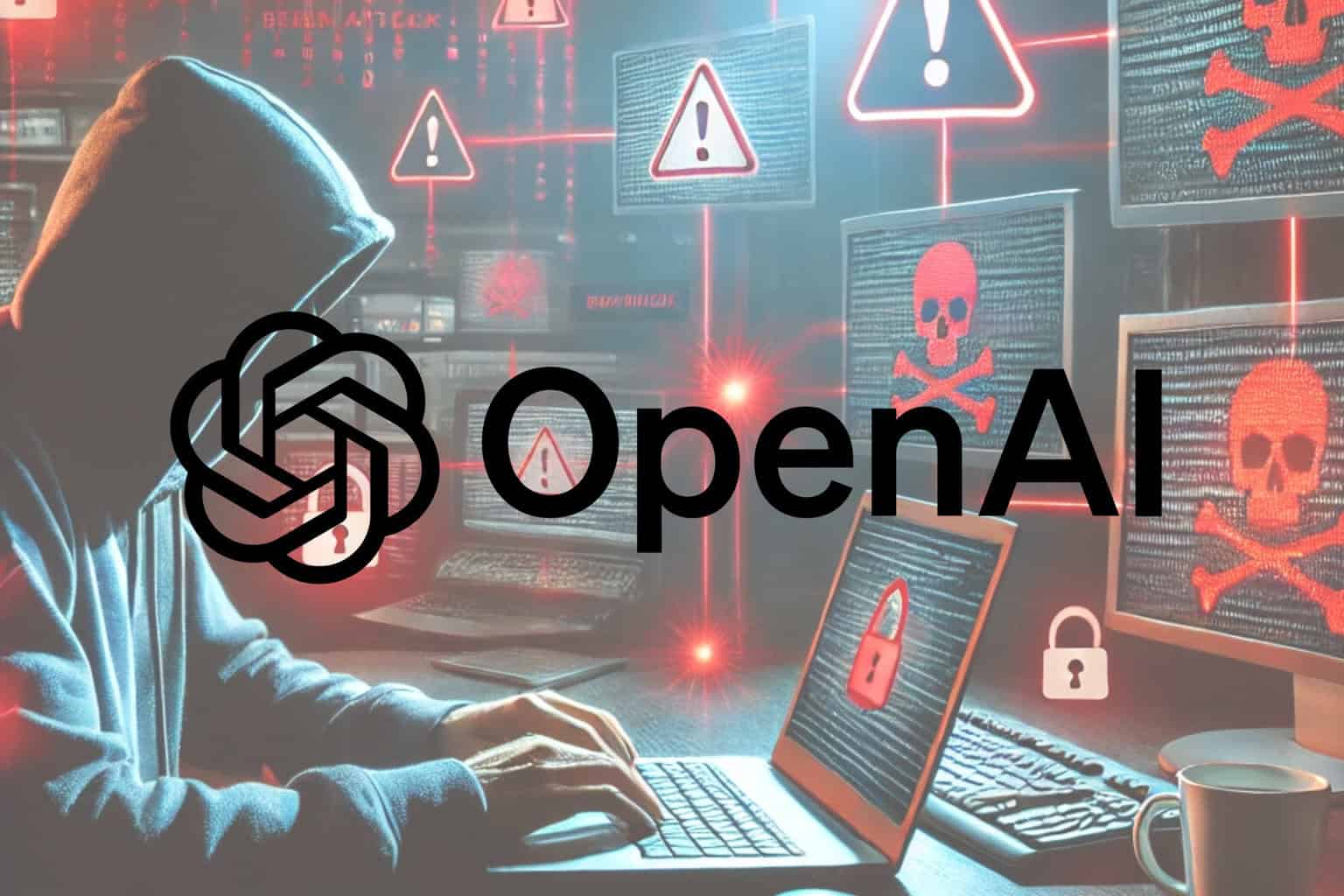


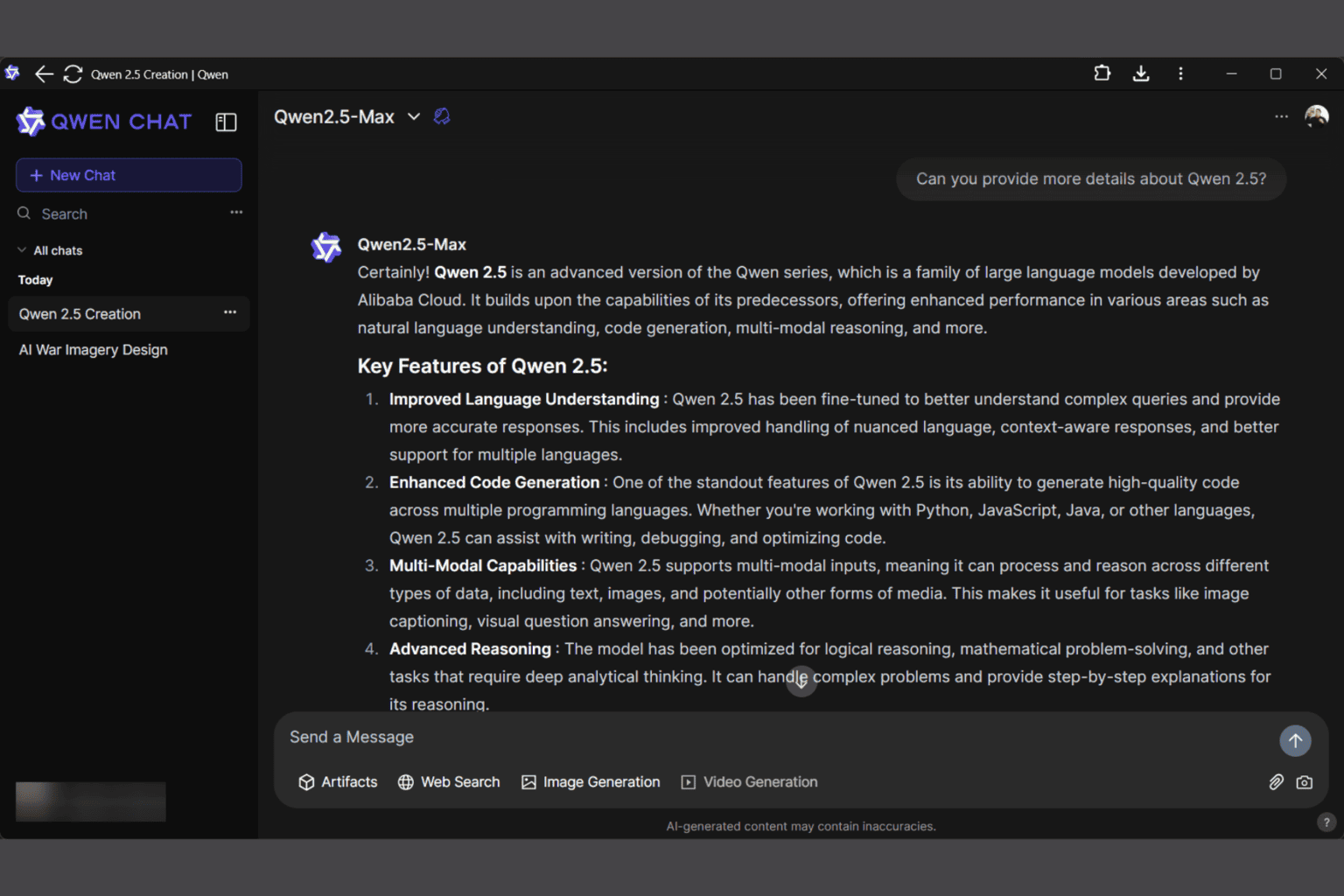


User forum
0 messages