What are Some of the Cheapest Windows Servers?
More for less with these server options
6 min. read
Published on
Read our disclosure page to find out how can you help Windows Report sustain the editorial team. Read more

When managing a large team, a single Windows license might be too expensive hence why a Windows Server would suffice. However, these licenses vary in costs so we’re here to unpack some of the cheapest options that still do the job.
Factors to consider when choosing a Windows server
- Licensing model – For each Windows server, its pricing model will be based on several factors. The most common is per core or processor so you need to evaluate the metrics used and decide whether it’s a good match for your organization.
- Edition/version – For each server, the edition or version simply means the features offered. The higher or newer the version, the more costly it is. A good way to select one is to check off all the critical features that are a must-have then select your version.
- Hardware/software requirements – While costs play a part in selecting a Windows server, your hardware will also determine whether it will be able to run it. The more storage you require, the more expensive it is.
- Security – The security of your server is paramount as it protects your devices against potential vulnerabilities. Before you integrate any third-party security solutions, the built-in security features must be secure enough.
- Compatibility and scalability – A growing business is bound to expand so ensure your select server has the capacity to accommodate increased workloads without compromising performance.
What are some of the cheapest Windows servers?
Windows Server Essentials
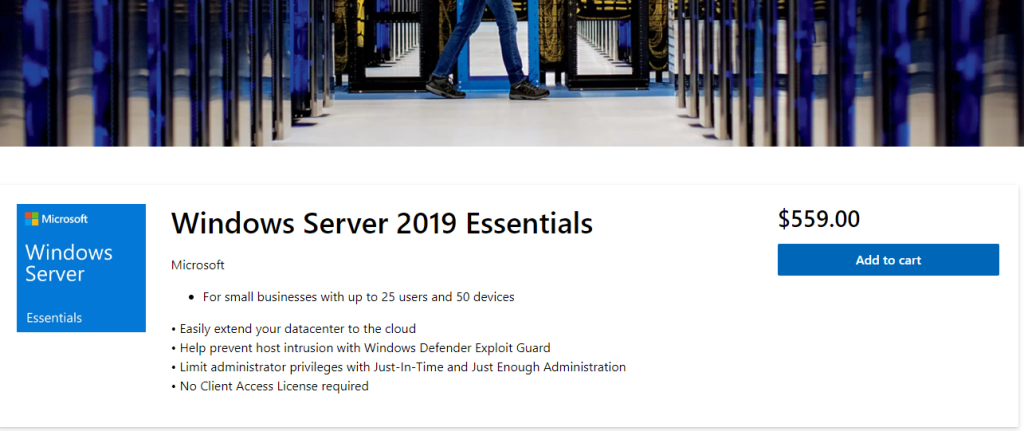
This is a Microsoft Product that easily integrates with most devices. It’s easy to use and perfect for small organizations with devices from 25 upwards to 50. Since it’s a Microsoft product, its built-in features such as backup and restore help secure critical data.
You also get remote access to files owing to its cloud-based integration with Azure services. The simplified management interface is also a winner especially if you don’t have resources for training new admins.
Pros
- Cost-effective
- Cross-platform compatibility
- Supports creation of cloud-native apps
Cons
- High dependency on the Microsoft ecosystem
- Limited scalability options
- Basic features with limited functionality
- Microsoft has sunset support for Windows Server older versions
⇒ Get Windows Server Essentials
Red Hat Enterprise Linux (RHEL)
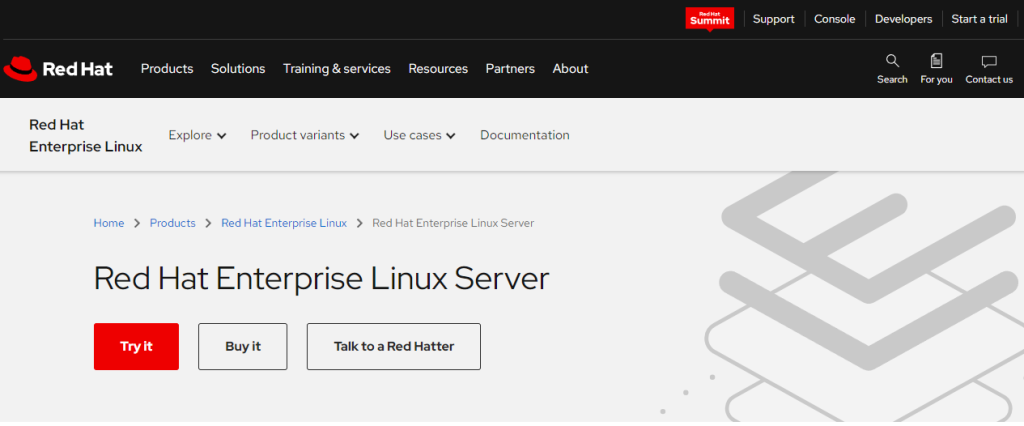
The winning feature for RHEL has to be that it’s open-source. Aside from being inexpensive, it also has a robust security system that makes it one of the most stable and reliable servers. It also supports physical, virtual and cloud systems making it extremely versatile and flexible.
Although it is subscription-based, once you purchase your select version/edition, you gain access to all others. This is a perk that allows you to select the most suitable version for your organization without having to worry about associated risks.
When it comes to scalability, you’re at liberty to grow at your own pace and as the need arises. This is because RHEL offers the option to access new technologies and build your infrastructure on the go.
Pros
- Highly scalable
- Long-term support
- Supports multiple file storage systems
- Benefits from a community of users, developers, and partners for improvements
Cons
- Unfriendly user-interface
- Updates interrupt workflow
- Long patching process
⇒ Get RHEL
Contabo
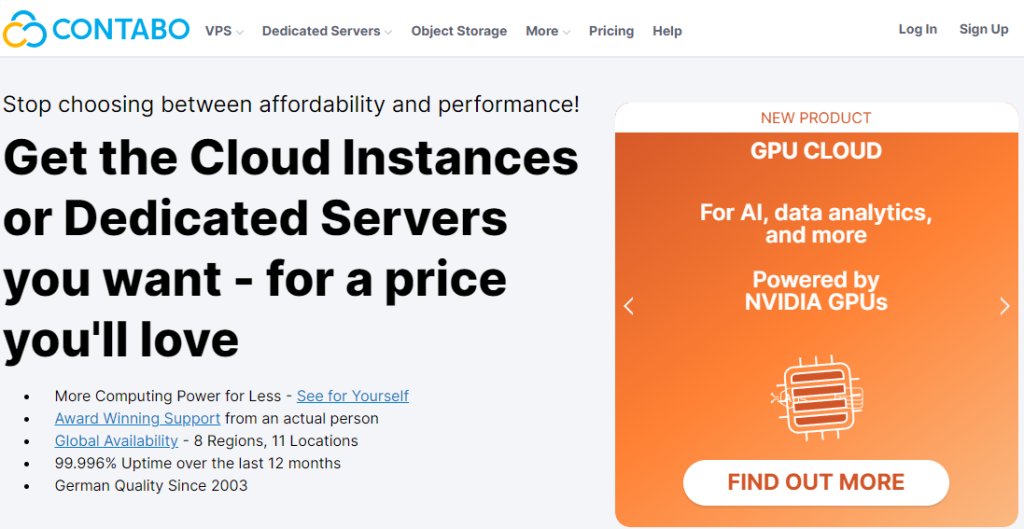
For those looking for custom Windows servers, Contabo is a strong contender. Some organizations may have extensive requirements or specific hardware needs that cannot be tailored in other servers but with Contabo, you get a dedicated server hosting.
Another winning feature is the option to downgrade and upgrade. Most servers only offer upgrading but with Contabo, you can downgrade too. Licensing is offered based on per core and processor so if you’re looking for a steal, getting similar hardware could cut down costs.
Pros
- No additional setup fees
- Full control of administrative controls
- Secure infrastructure with DDoS mitigation
Cons
- Limited supported Windows server versions
- May require training given the complex configuration settings
Kamatera
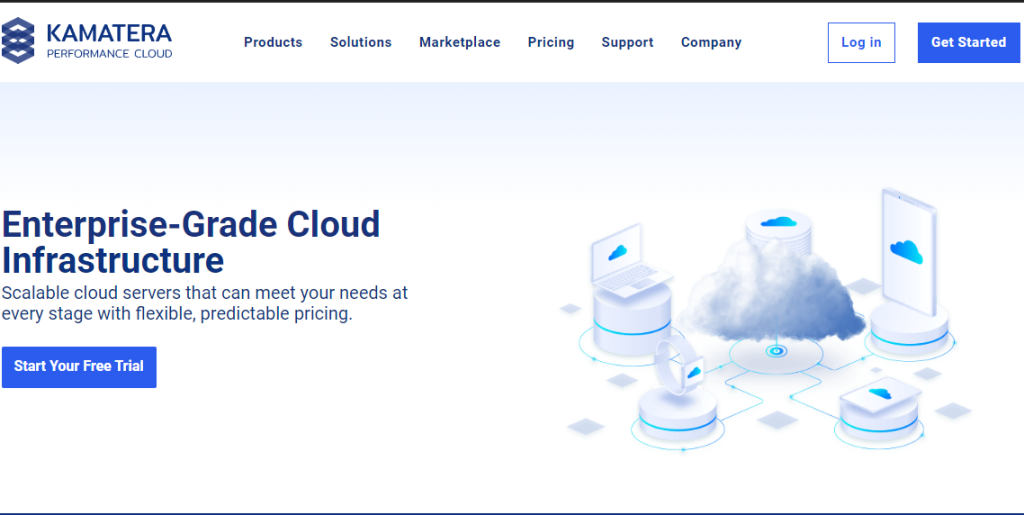
Kamatera is a cloud-based server which makes it highly flexible. Since it is cloud-managed, the security is advanced with a cloud firewall and a private network. You don’t have to worry about connectivity as it has data centers spread out globally to avoid high-latency connectivity.
The on-demand scalability is also great for businesses whose growth curve is unpredictable. Depending on your business’s needs, you can scale upwards or downwards.
Pros
- Server management support
- Tailored server solutions
- On-demand scalability
Cons
- Extra storage comes at an extra cost
- Exceeding resource limits attracts additional charges
Refurbished servers

If you can’t afford any of the above options, a refurb server is always an option. This is a previously owned server but the original owner or reseller has restored it to its near-original state and sells it at a cheaper price.
Aside from the cost savings, you also stand to benefit from some configurations as they still support some older hardware. This is especially helpful for businesses with some specific hardware requirements.
You however need to do proper vetting and ensure you’re purchasing from a reliable reseller. Most of these servers have been previously used and if the usage patterns are not efficient, its longevity may be limited.
Pros
- Environmentally friendly
- Warranty and support for possible defects
- Highly customizable
Cons
- Refurbished servers are not readily available
- Incompatibility with newer hardware
- Unreliable if the previous owner did not maintain it
Additional tips to get the most out of your Windows server license
- Stay updated: The only way to mitigate security risks is to update the latest security patches as and when they’re available. Windows server may not get updates as regularly as Windows but ensure you’re on top of things.
- Backup data: Having a comprehensive backup solution is one way of preventing a significant loss such as data corruption because it affects the entire system.
- Leverage built-in features: Windows server has features such as virtualization, Active Directory, hyper-v and other security features that can optimize its performance and improve productivity.
Another tip we recommend is to extend your trial period. Using a command line, you can squeeze out more trial days for your license as you source for funds or at least until you’re ready to upgrade.
You can also bypass Windows 11 system requirements to use older servers but the downside is that performance may be degraded and compatibility issues may be the order of the day.
Clearly, there are vast differences between a Windows license and Windows server license. And while the cost of the server plays a critical role in selection, you should also consider other noteworthy factors such as workload and hardware requirements to ensure your choice aligns with your organization’s needs.
Hopefully, our article has summarized all this and with our select options, you can now choose a Windows server that minimizes costs and maximizes value. We also have an awesome collection of hybrid home servers so check out our article for more options.
Are you using a Windows server you consider to be among the cheapest options and checks out all other essential boxes? We’d love to hear about it. Drop us a line below.


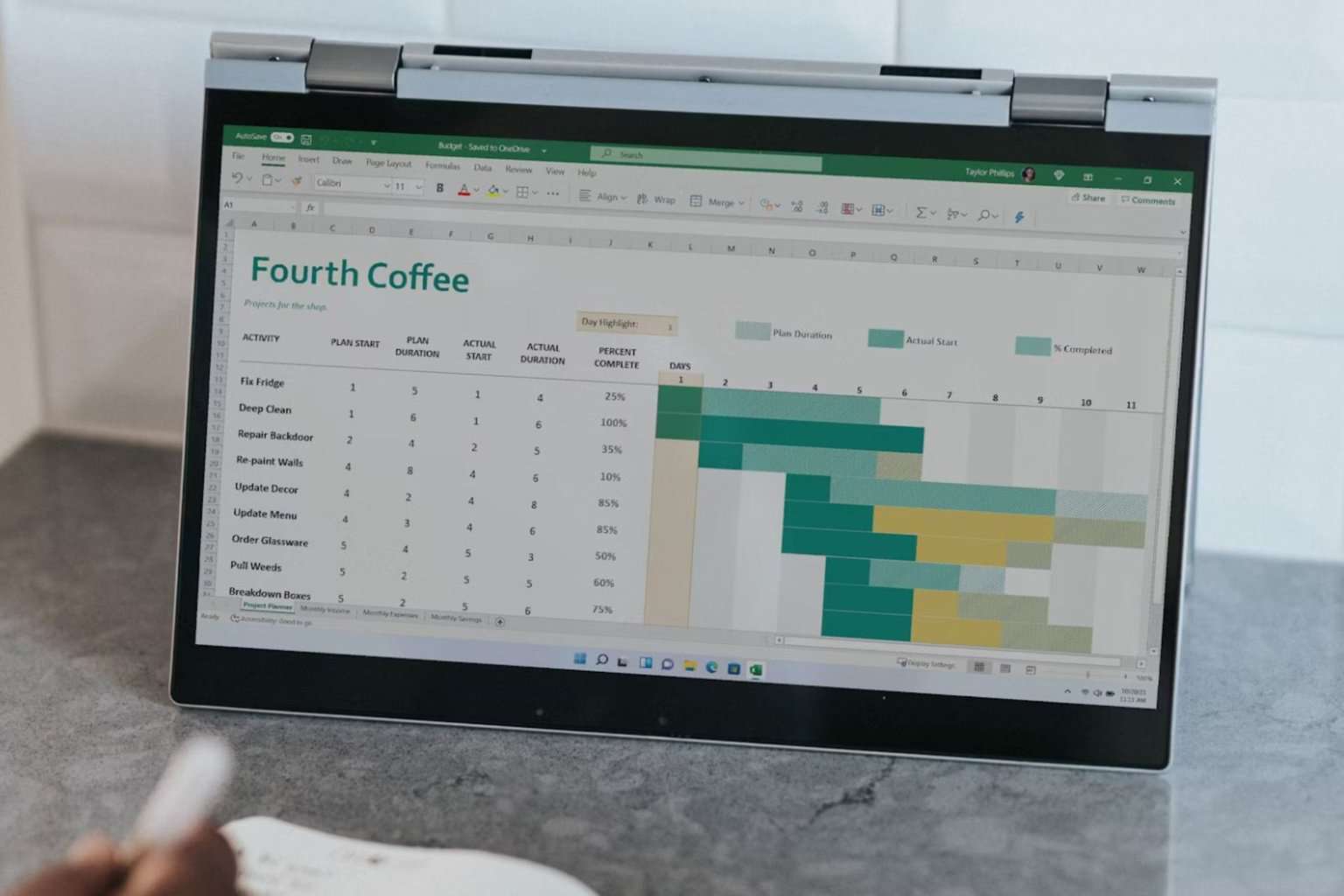
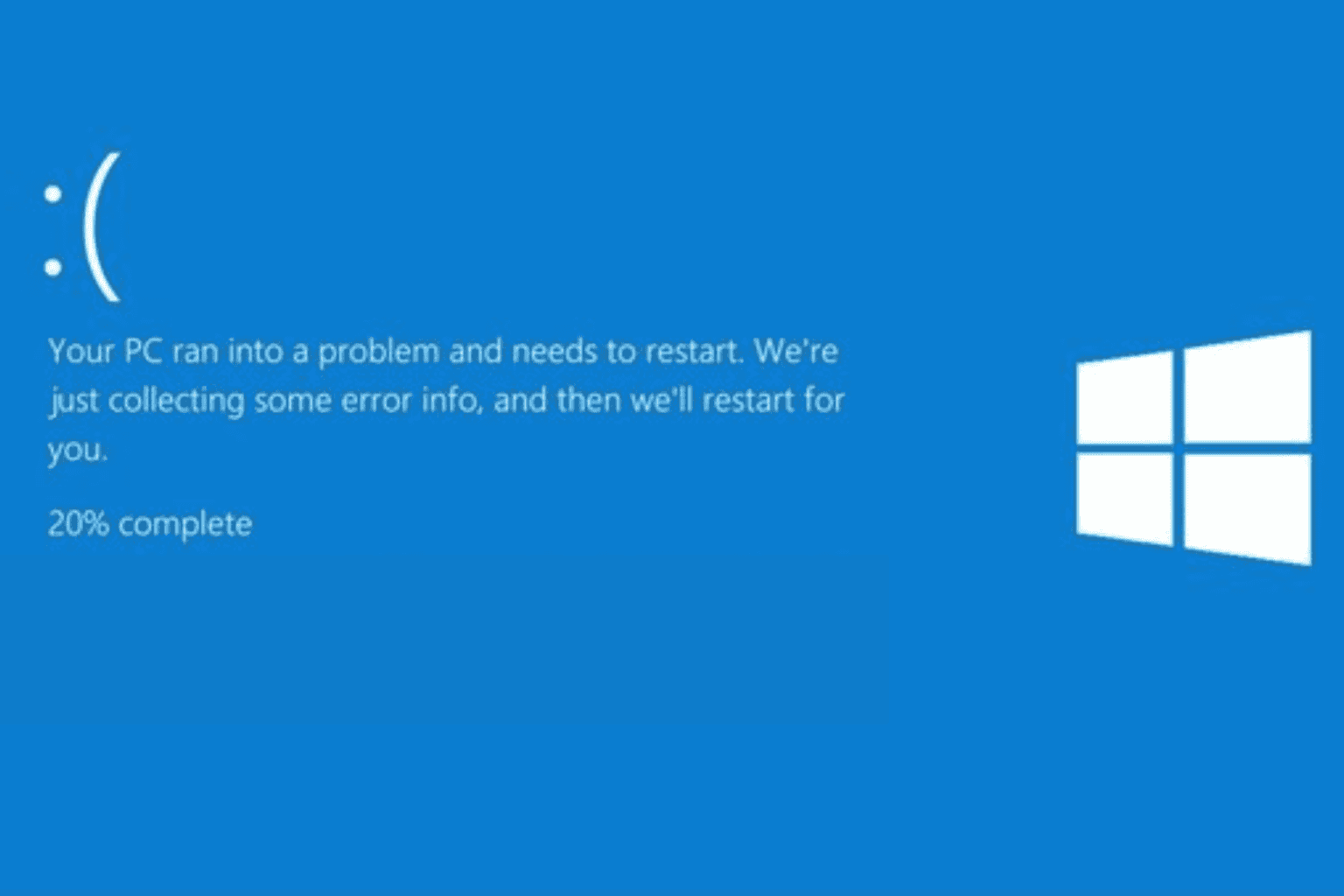
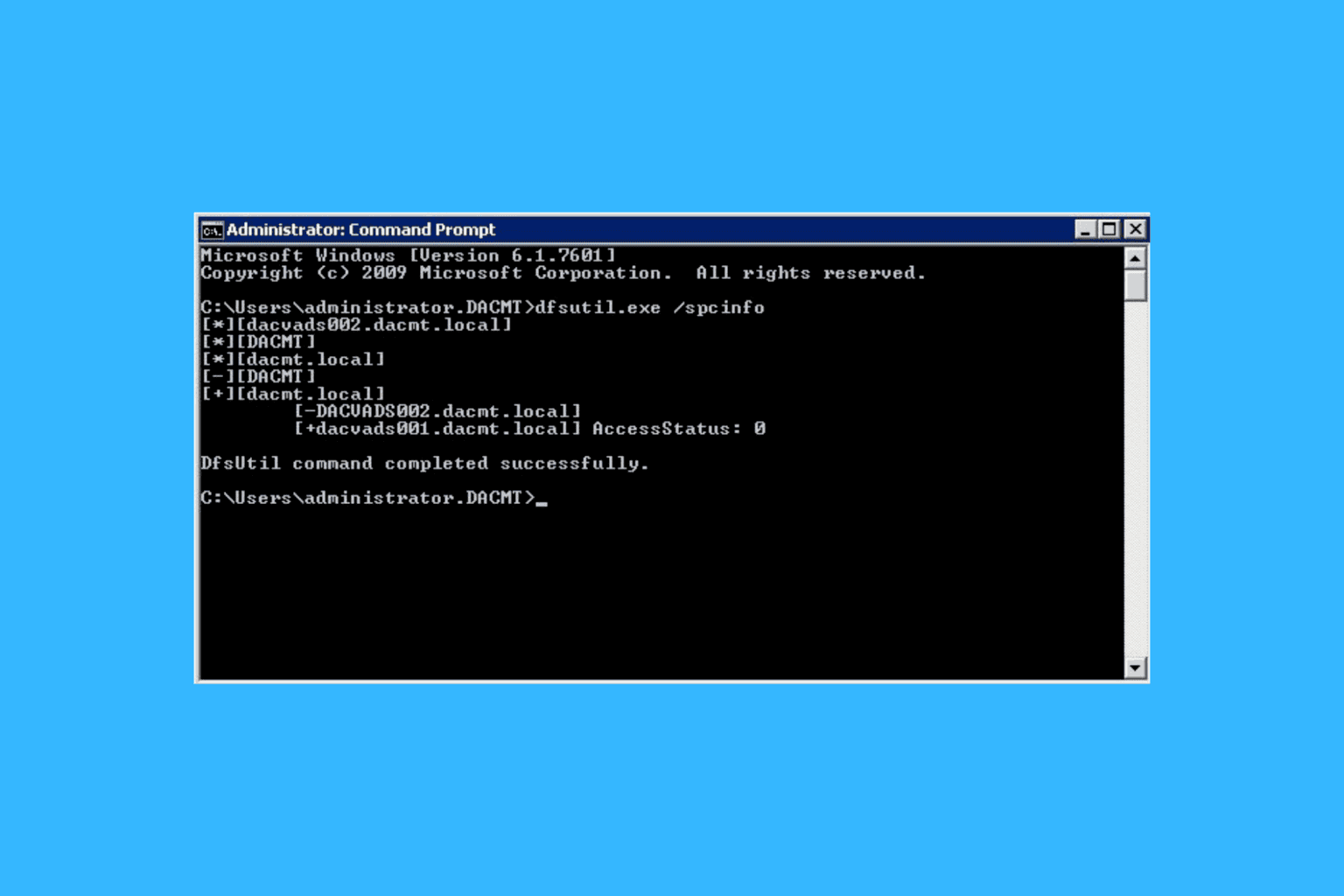
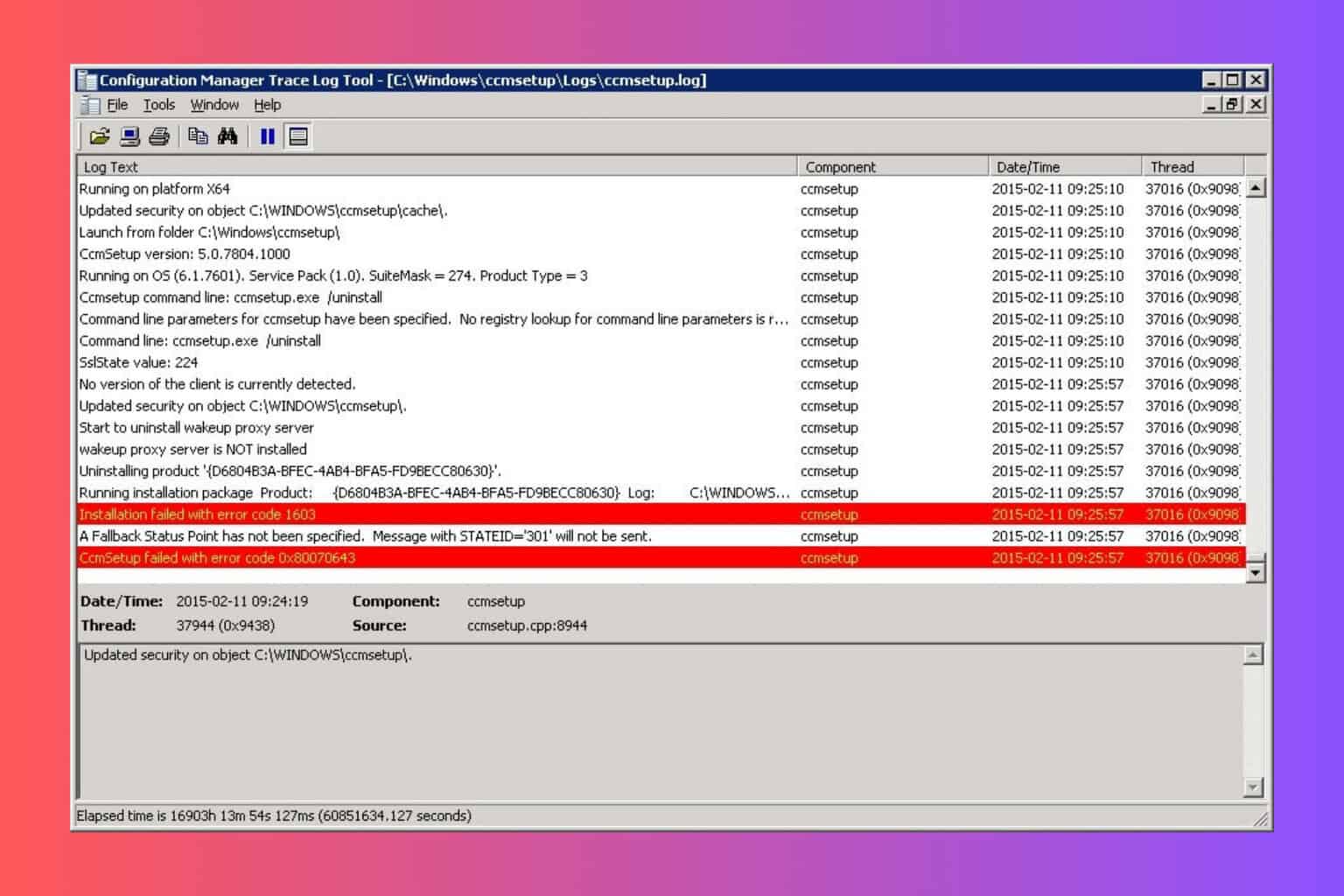
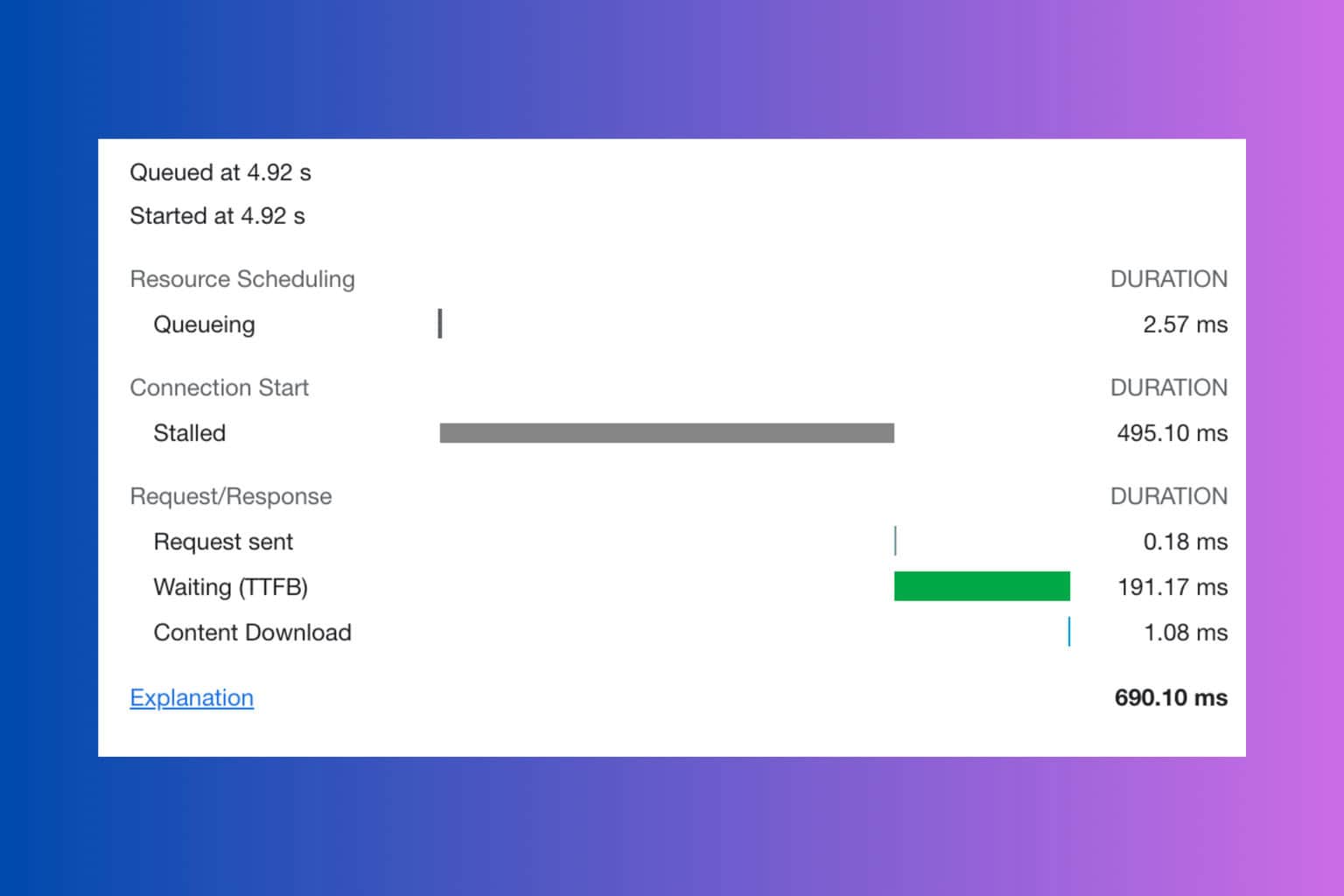
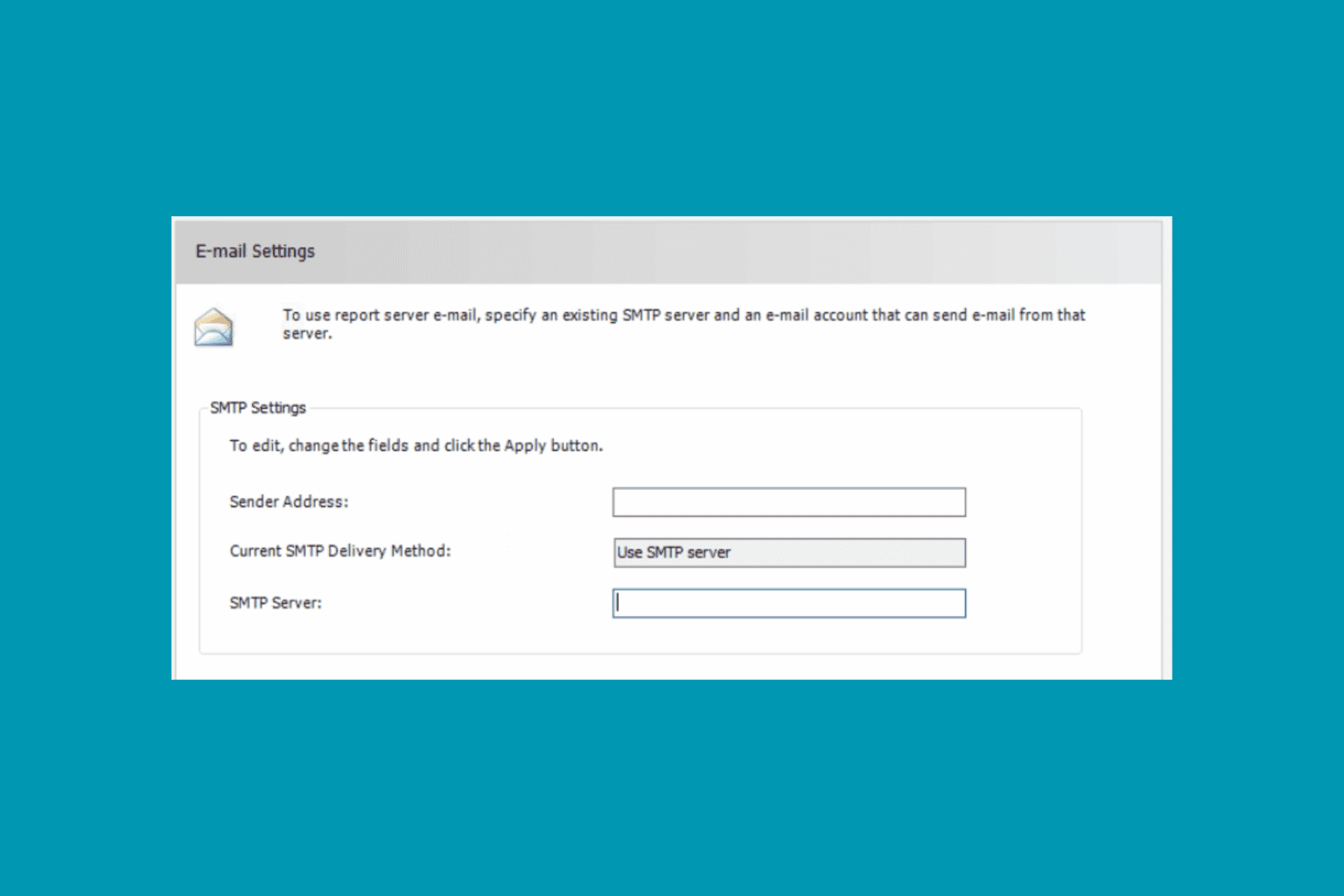

User forum
0 messages