How to check Windows Update errors quick and easy
2 min. read
Updated on
Read our disclosure page to find out how can you help Windows Report sustain the editorial team. Read more

Updating can be sometimes quite annoying, especially if you have some important things to do on the computer. There are many users and administrators out there who run into updating issues on Windows machines.
For example, in the past year, we’ve seen many updates that caused some several issues on Windows 10 OS. For example, the updates KB3081424 and KB3194496 have caused issues on computers all over the world.
Because of this, Microsoft has also released a “Reset Windows Update Agent, which is a tool that is designed to fix the updating problems. So, if the Windows Update doesn’t work correctly, this is a great tool that you can use in order to make sure that your updates are installed properly.
How To Check Windows Update Errors Fast And Easy
It is good to know that Windows is keeping an update log where it is listing all update-related events. These logs can be found in C:\Windows\Logs\WindowsUpdate and they can be analyzed by using various tools.
However, you can also use a simple PowerShell command in order to turn the Event Trace Log files into a single text log that you can then check for errors or other issues that are related to the updates on Windows.
Here is how you can do that:
- On Windows 10 OS, press the Windows-key and type cmd.exe, but make sure that you hold down Shift and Ctrl and hit the Enter key. If you do this, a command prompt will open with “Administrator” rights
- Type powershell and hit the Enter key
- Now write the command: get-WindowsUpdateLog –verbose
- After doing a WindowsUpdate.log file will be created on the desktop which you will be able to load it once the process finishes (using any type of editor – we suggest you to use NotePad++).
RELATED STORIES TO CHECK OUT:

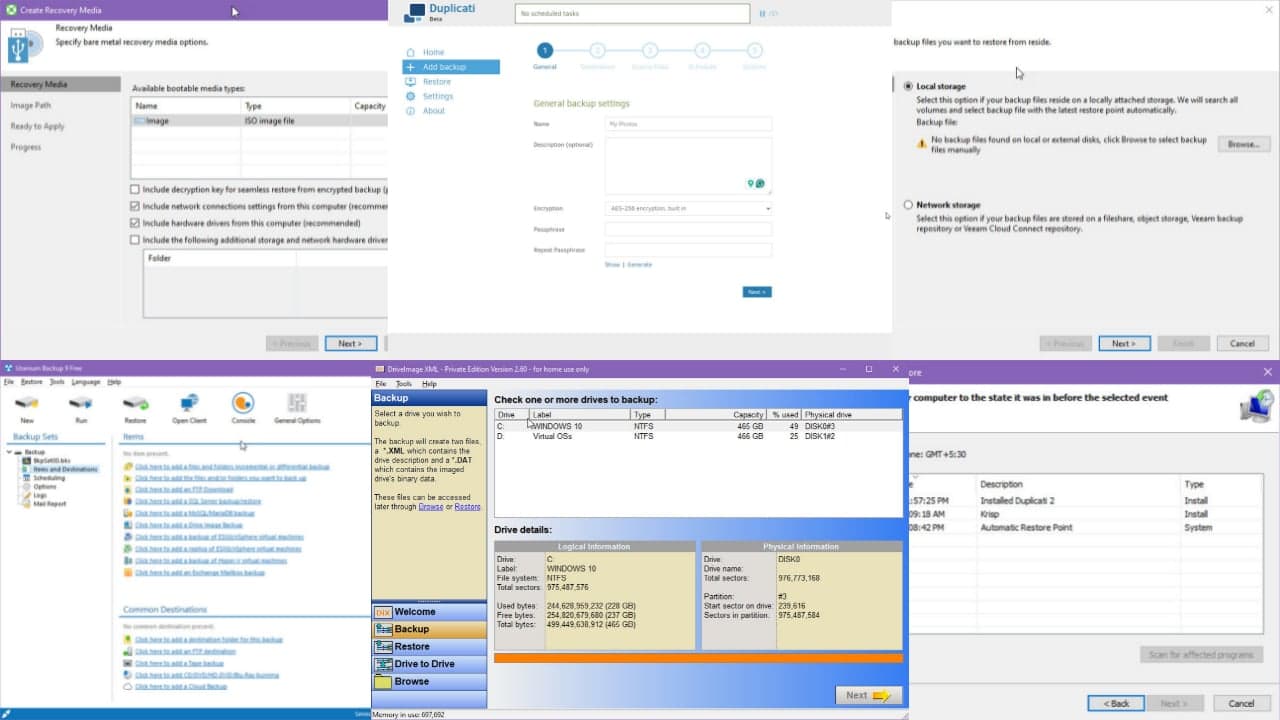
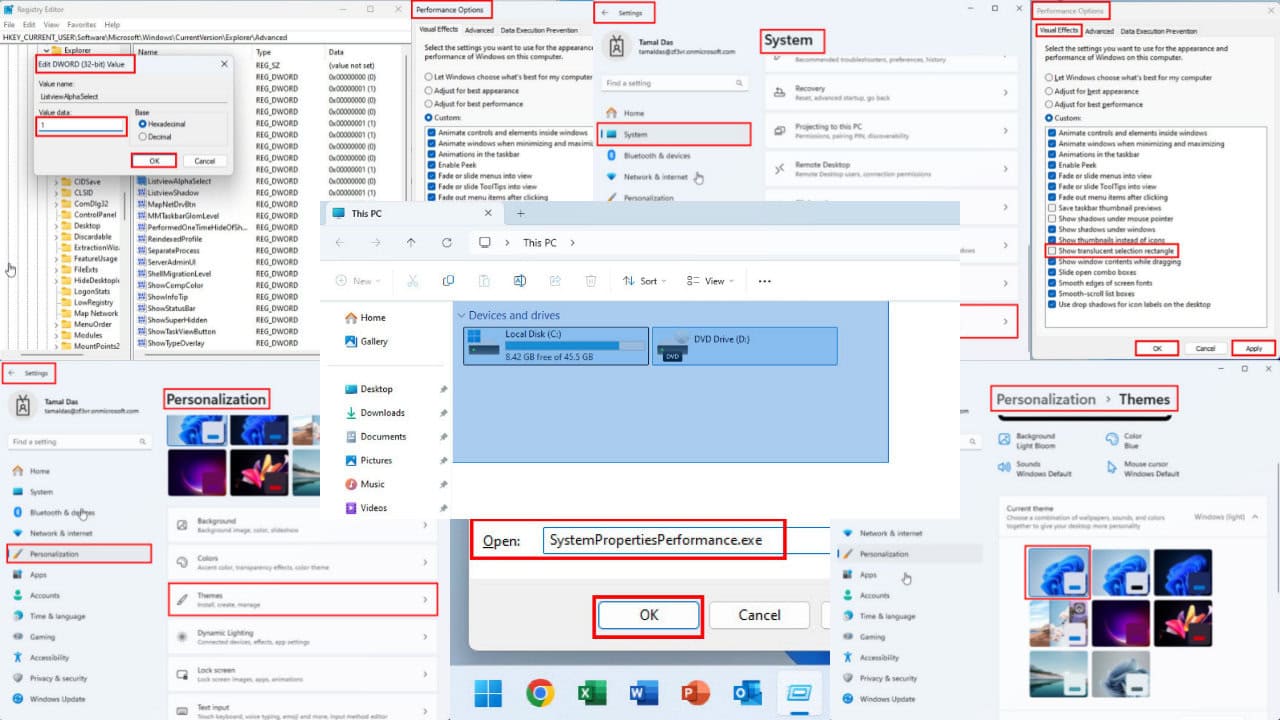
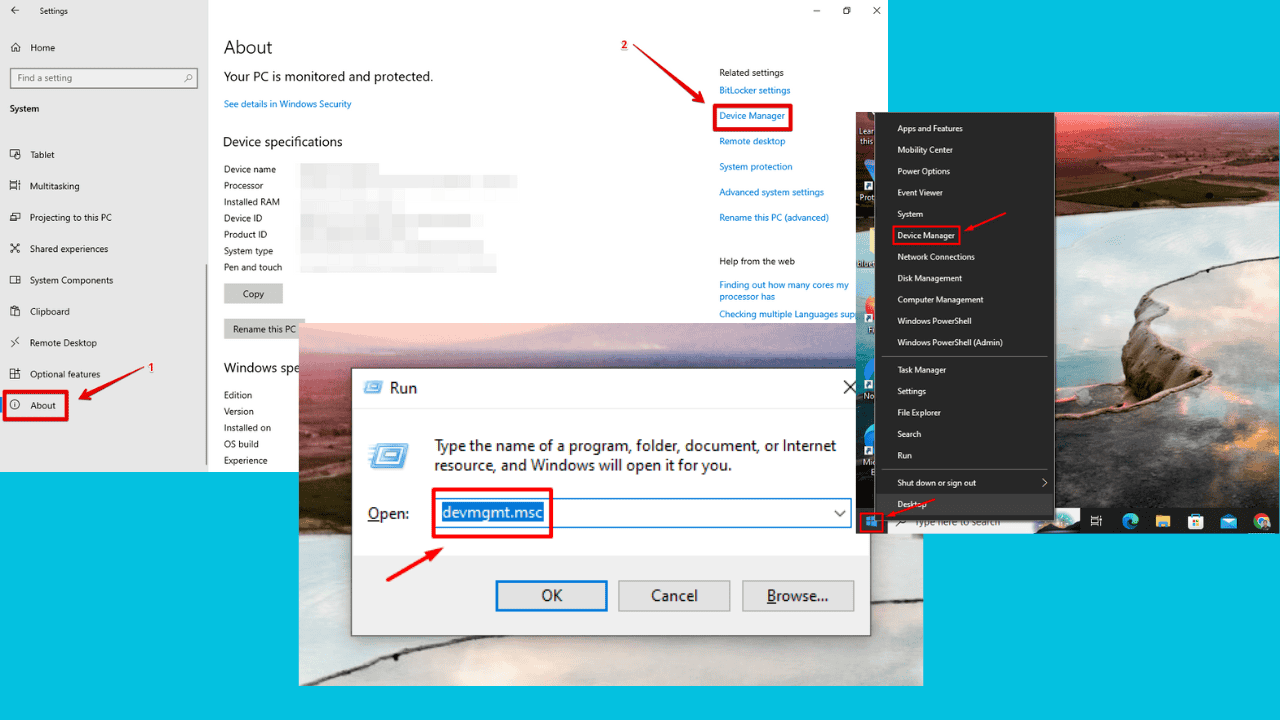
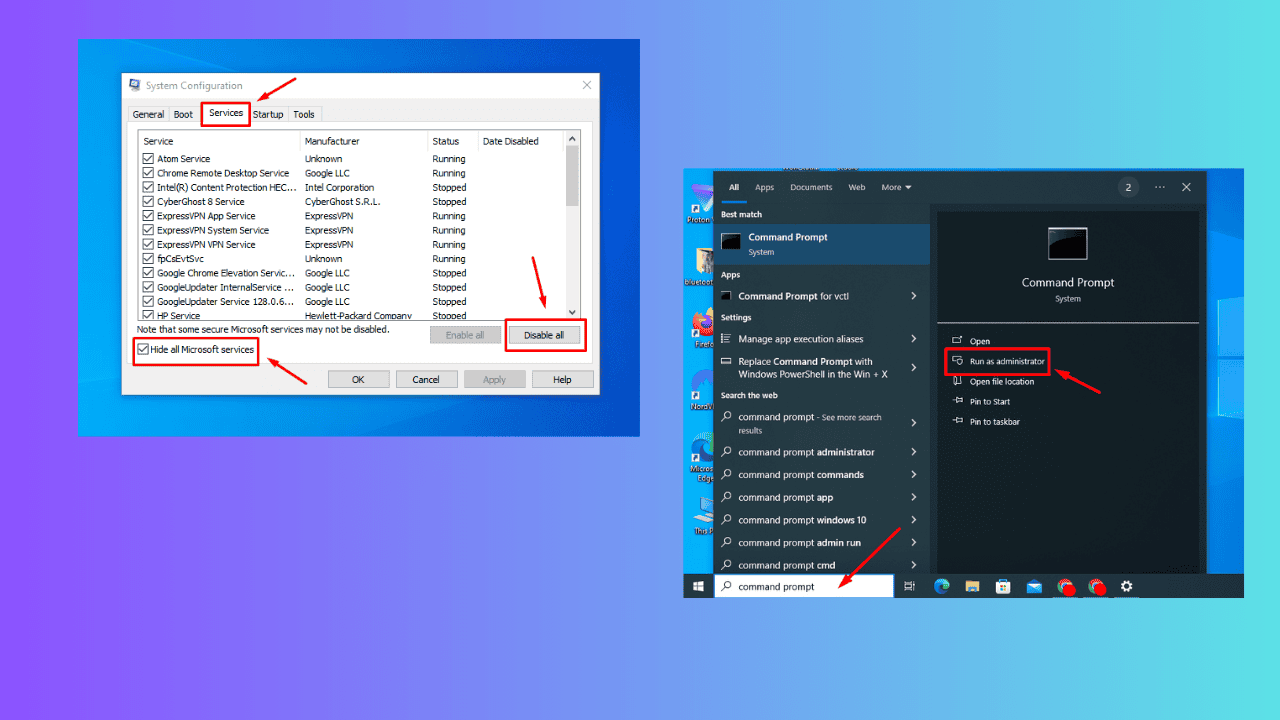
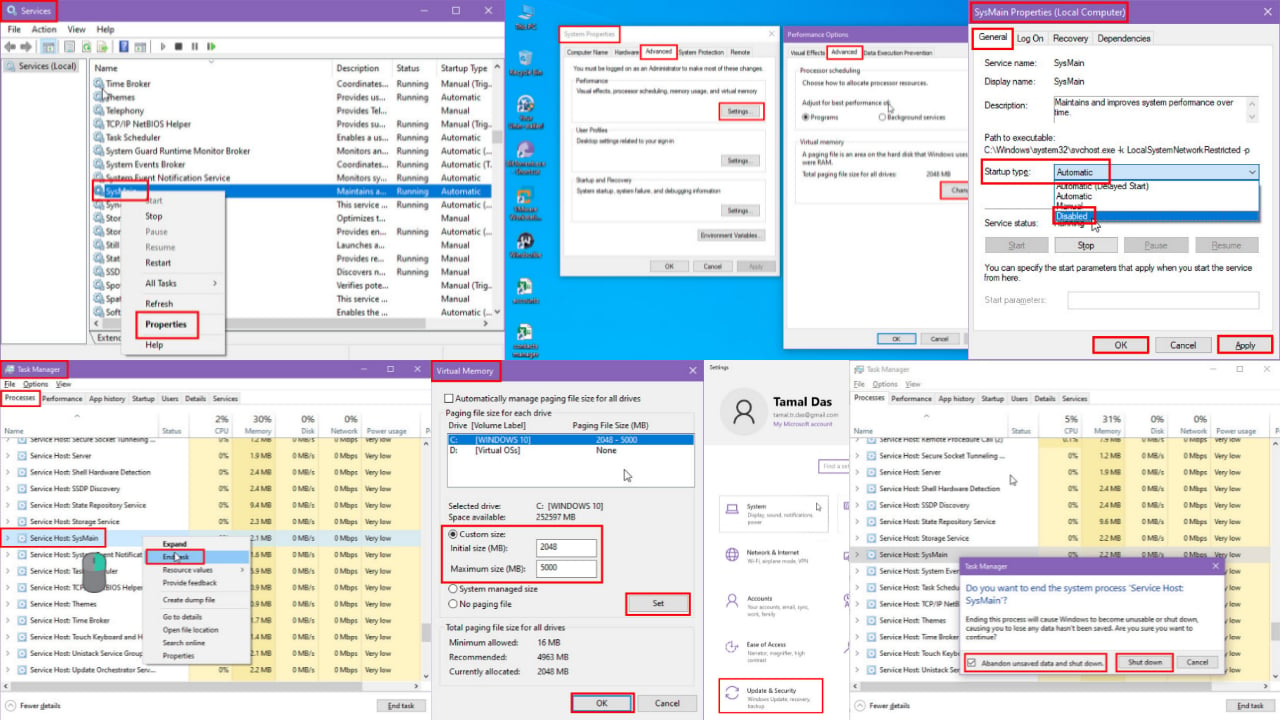
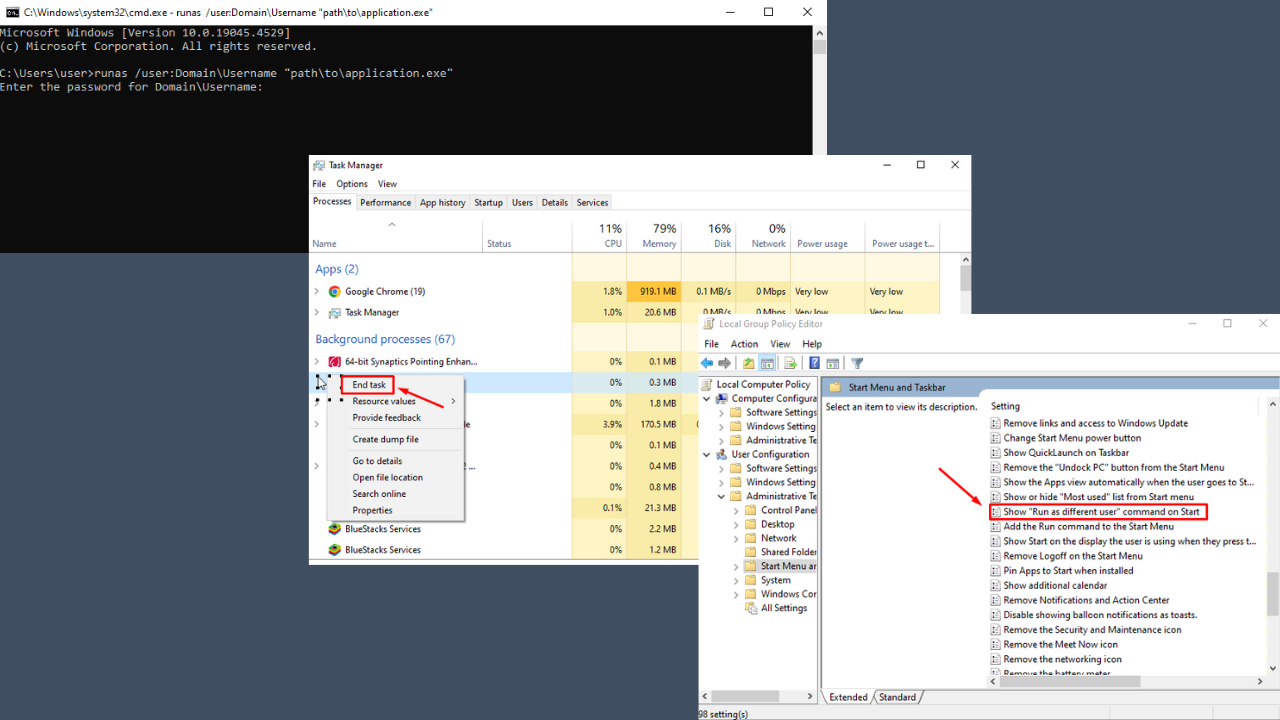
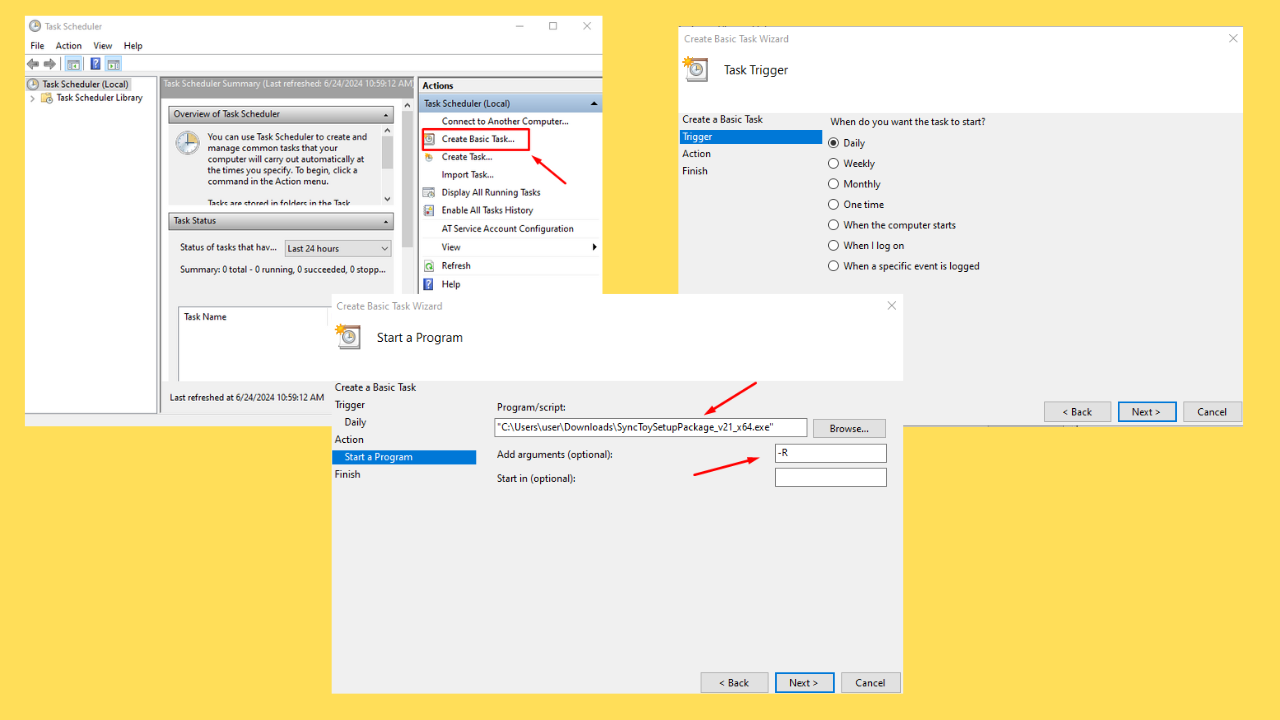
User forum
1 messages