Chrome boosts Clipboard Privacy in Incognito mode on Mac
Chrome for Mac shields Clipboard in Incognito Mode to ensure it doesn't leak data to other devices
2 min. read
Updated on
Read our disclosure page to find out how can you help Windows Report sustain the editorial team Read more
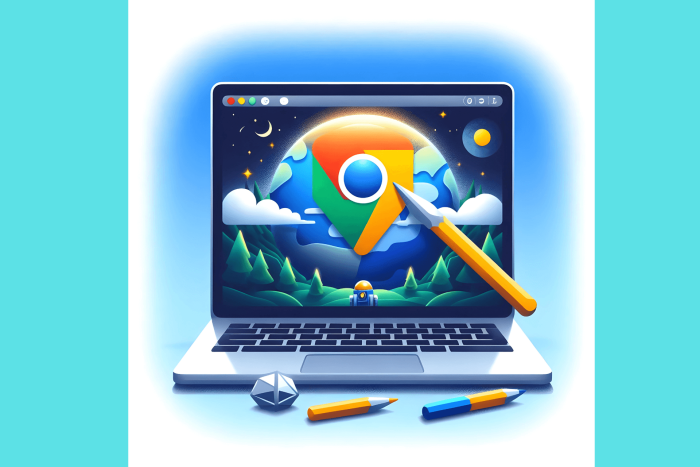
Chrome offers incognito mode, which allows you to browse websites without saving your browsing history to the browser. Google is now working to improve how the clipboard (also known as the pasteboard) behaves in Incognito mode for Mac users.
In normal browsing mode, the clipboard on macOS functions as expected. When you copy text, images, or other data, it’s stored in the clipboard and readily available for pasting elsewhere.
The Chrome Incognito mode, designed for private browsing, protects your anonymity to a certain extent by not storing browsing history, cookies, or other data.
However, macOS doesn’t have a dedicated type for pasteboard history. This means that clipboard data copied while browsing in Chrome on macOS can be shared across different devices, even in Incognito mode.
Google prevents Clipboard sharing from Chrome Incognito with other devices on Mac
To address this issue, Google is adding a privacy mode for the clipboard on Mac for Chrome. This feature marks the clipboard as current host only in Incognito mode, preventing pasteboard data from being shared across devices.
By restricting clipboard data to the current host (the website or application you’re interacting with), Chrome ensures that sensitive information doesn’t leak unintentionally to other devices or services. This is particularly important when dealing with confidential data or passwords.
Google has noted the improvement for Chrome Incognito Clipboard on MacOS as below.
[Clipboard] Add privacy mode on Mac. macOS doesn’t have a special type for pasteboard history, but in incognito mode, pasteboard can be marked as current host only so the data doesn’t get shared across different devices.
This change has been implemented and integrated into Chromium. Mac users running Chrome will benefit from this improvement soon. The feature will be first available in the Canary channel, followed by dev, beta, and finally, the public release.
Why this matters
Most users utilize incognito mode in Chrome to prevent their browsing history from being seen by others with whom they share their devices. This change goes a step further by stopping the leakage of copied data in the clipboard to other devices or services while in Incognito mode.








