Chrome 68 reduces browser RAM utilization for faster performance
2 min. read
Updated on
Read our disclosure page to find out how can you help Windows Report sustain the editorial team. Read more
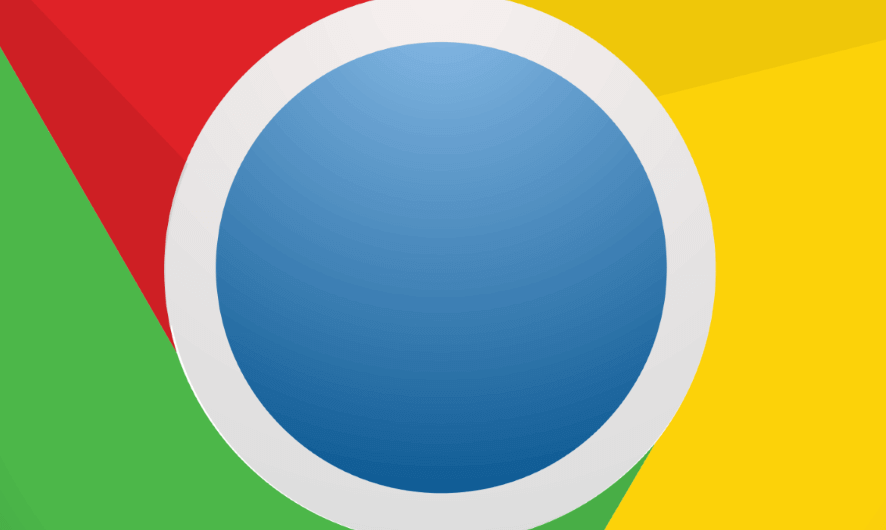
Google rolled out a new Chrome beta version. Chrome 68 is the latest beta release of Google’s flagship browser that incorporates new APIs. The latest beta version includes a new API that reduces Chrome’s RAM utilization.
Google Chrome might be one of the fastest web browsers, but it also hogs a lot of RAM when you open lots of tabs in it. Thus, opening lots of tabs in Chrome can slow down the browser quite a bit. It is a bloated browser that utilizes more RAM than many of the alternatives. So Chrome is not ideal for lower specification laptops and desktops.
Google announced the Chrome 68 beta on the Chromium Blog, which is a more system resource efficient version of the browser. That is largely due to Chrome 68’s new Page Lifecycle API which enhances system resource optimization. That API enables the browser to pause inactive page tabs and then restart them when needed. Thus, Chrome can discard inactive pages to reduce tab RAM consumption. A Google engineer stated:
Modern browsers today will sometimes suspend pages or discard them entirely when system resources are constrained. In the future, browsers want to do this proactively, so they consume less power and memory. The Page Lifecycle API, shipping in Chrome 68, provides lifecycle hooks so your pages can safely handle these browser interventions.
Mozilla also plans to reduce Firefox’s system resource utilization. Mozilla has established Project Fission to minimize Firefox’s RAM utilization. Fission MemShrink is a big aspect of Project Fission that Mozilla hopes will cut its flagship browser’s RAM usage by at least seven MB. This newsletter page provides further details for Fission MemShrink.
So both Google and Mozilla are refining their browsers to enhance their system resource efficiency. Chrome might become a much more system resource efficient browser with the Page Lifecycle API. You can add Chrome 68 to Windows, macOS and Linux platforms from this webpage.
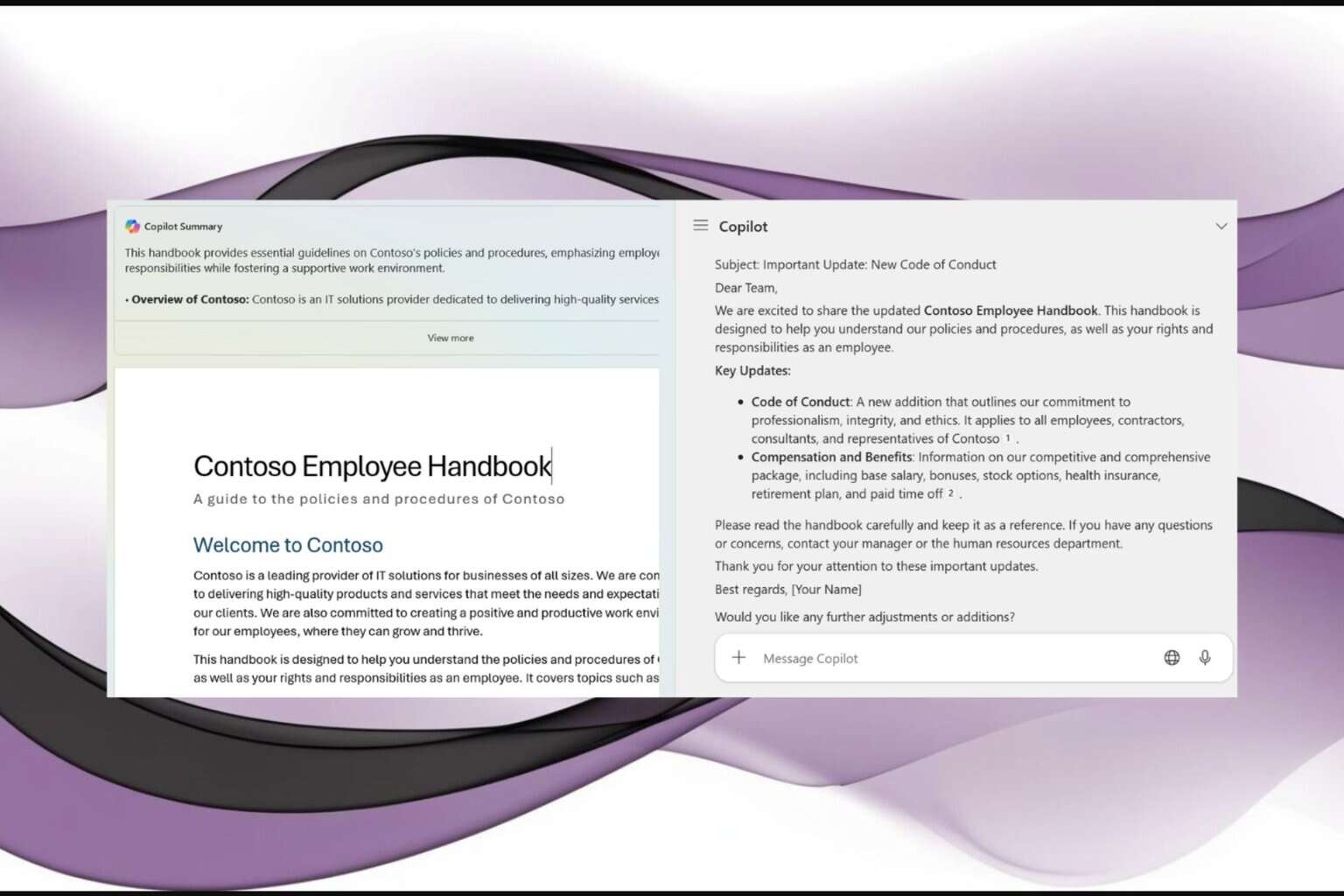
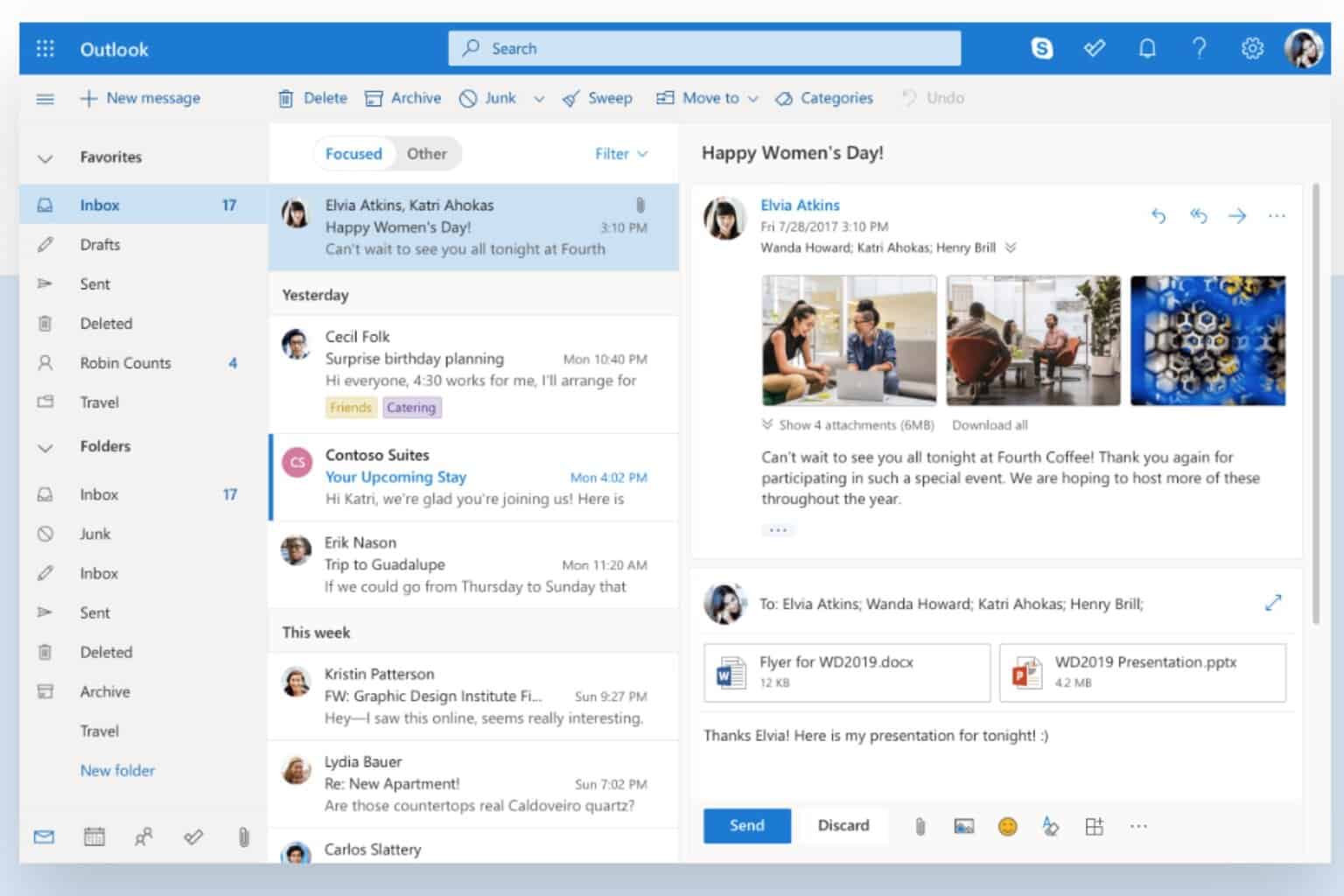
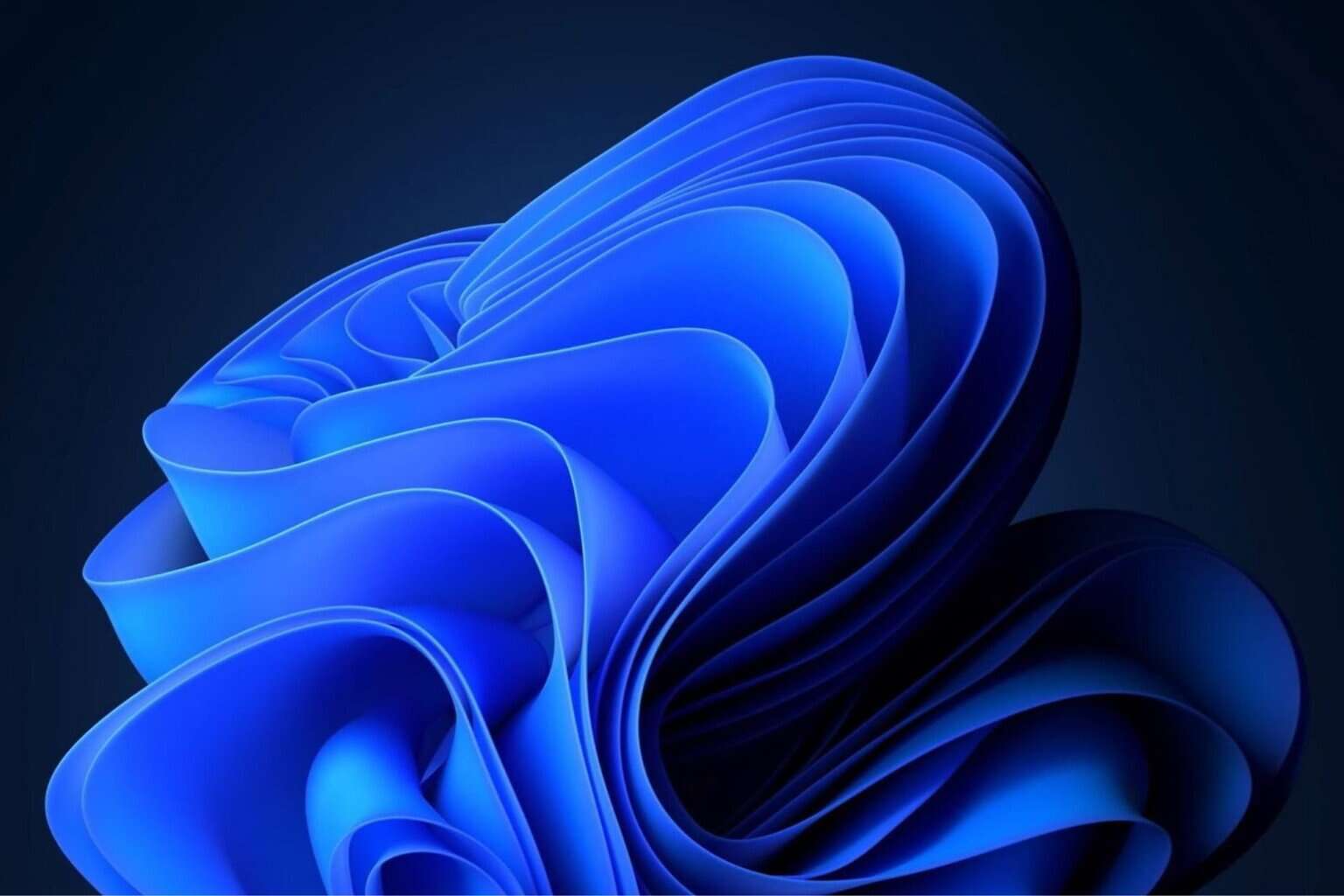





User forum
0 messages