Chrome Notification: Change your password. Don't ignore it!
2 min. read
Updated on
Read our disclosure page to find out how can you help Windows Report sustain the editorial team. Read more

Google Chrome is one of the most popular web browsers available today. This browsing tool is also one of the best in terms of security. As a matter of fact, Google Chrome asks you to change your password should there be any suspicion that your login information has recently been exposed.
For example, many users have been reporting that they get a notification stating that:
A data breach on a site or app exposed your password
First of all, you need to understand what this message means exactly before trying to take any measures.
According to Google experts:
When you type your credentials into a website, Chrome will now warn you if your username and password have been compromised in a data breach on some site or app. It will suggest that you change them everywhere they were used.[…]
You can control this feature in Chrome Settings under Sync and Google Services. For now, it is being gradually rolled out for everyone signed in to Chrome as a part of Google’s Safe Browsing protection.
Regarding the course of action that users should take, the experts added that:
What that actually means is you need to change your password on all websites/apps where you are using the same username/email and password combination.
In conclusion, if you too get the notification, make sure you change the password on all websites. This is the best course of action, even if this does mean having to remember multiple passwords.
We already compiled this guide showing you what are the steps to follow in order to safely change your password. Do check it out now and update your password as soon as possible.
If you want more information on the latest security issues that affect PC users, leave us a message in the comment section below.
READ NEXT:
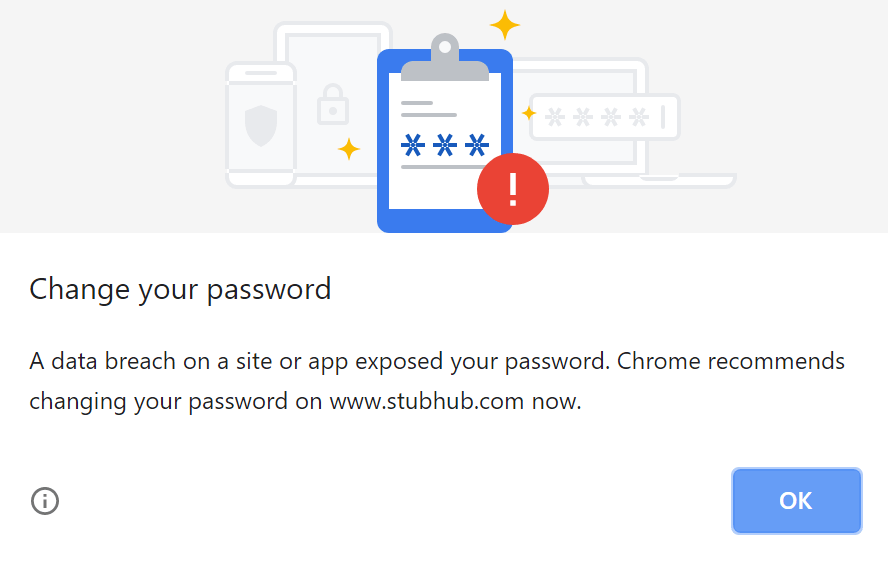
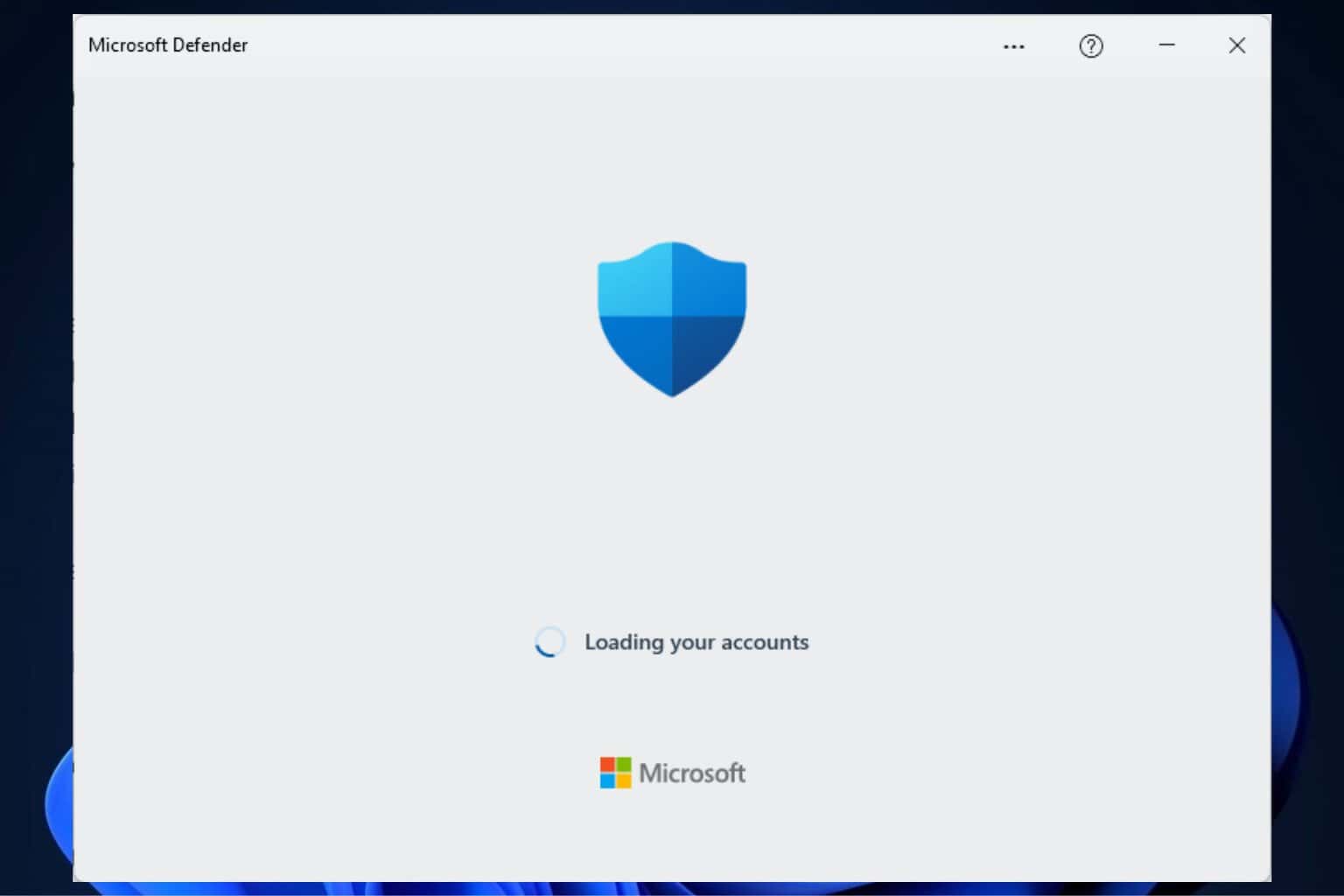



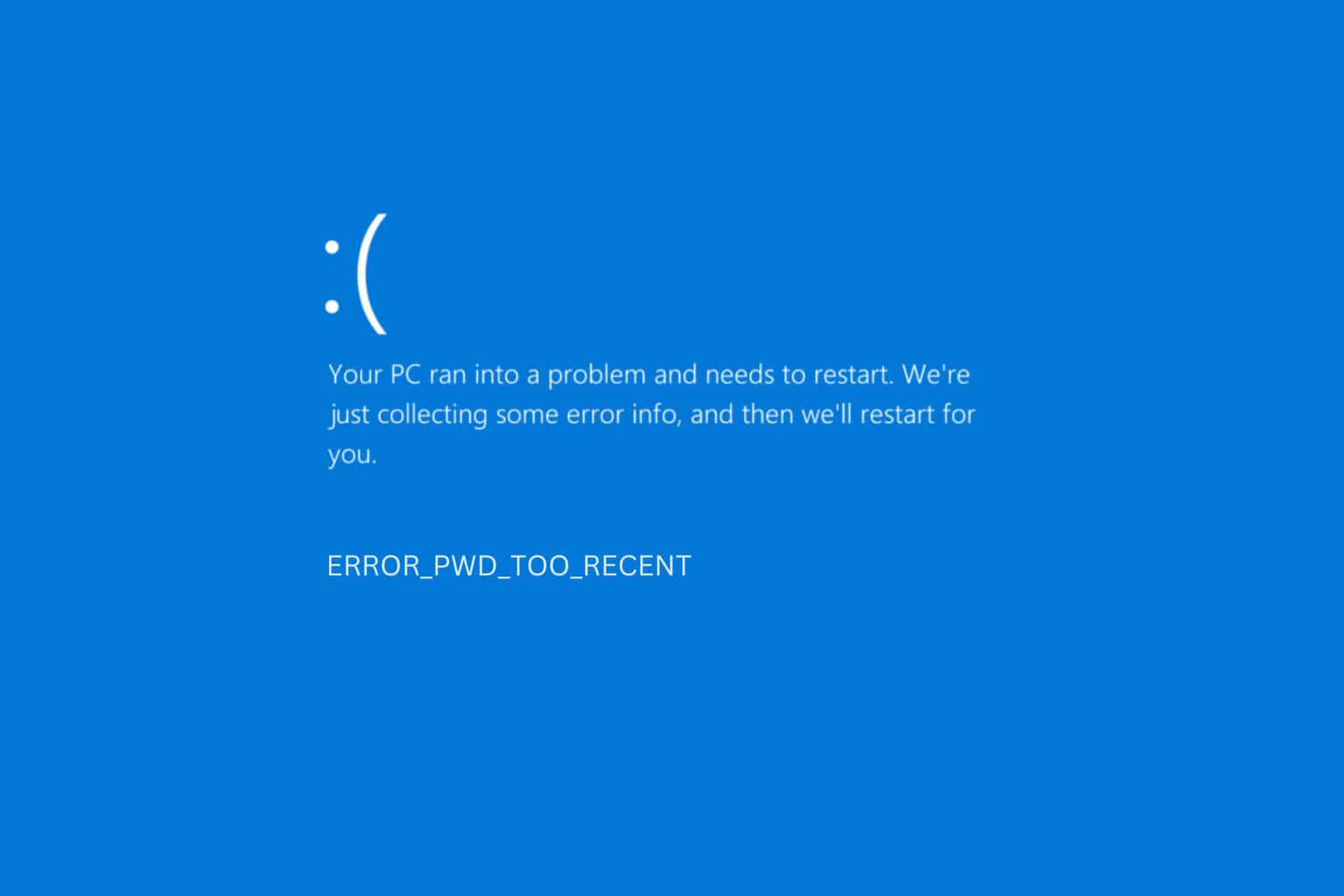

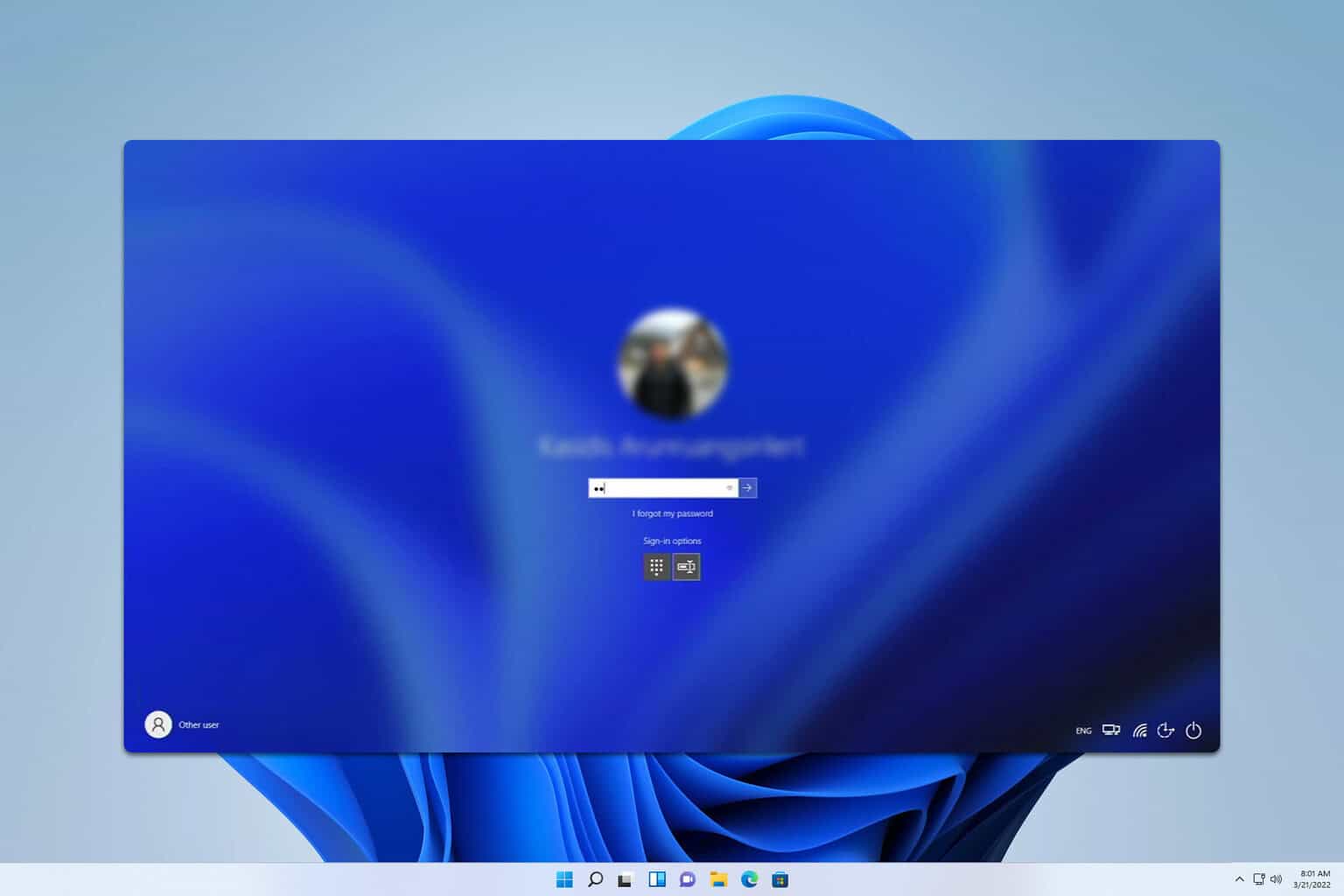


User forum
0 messages