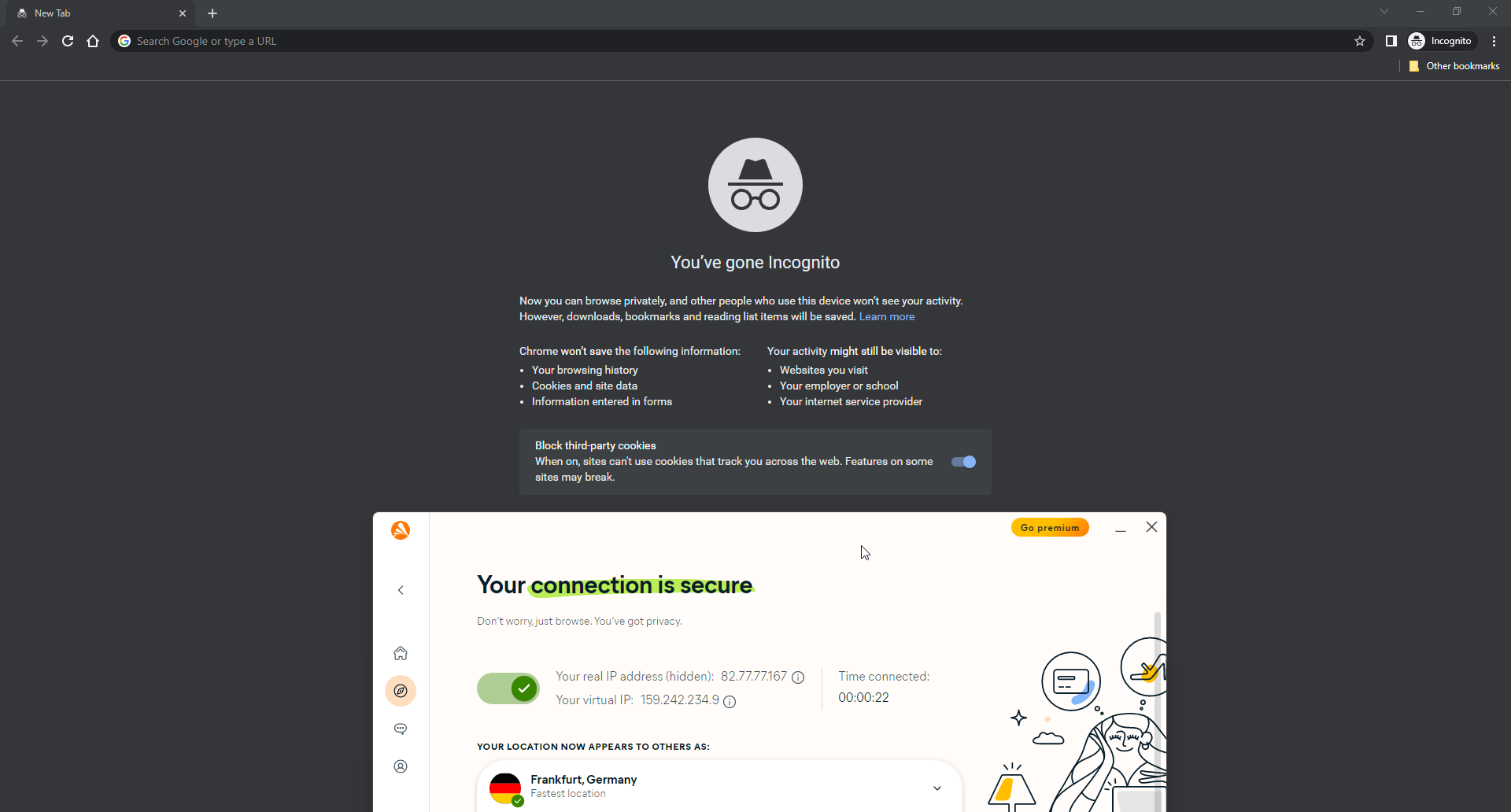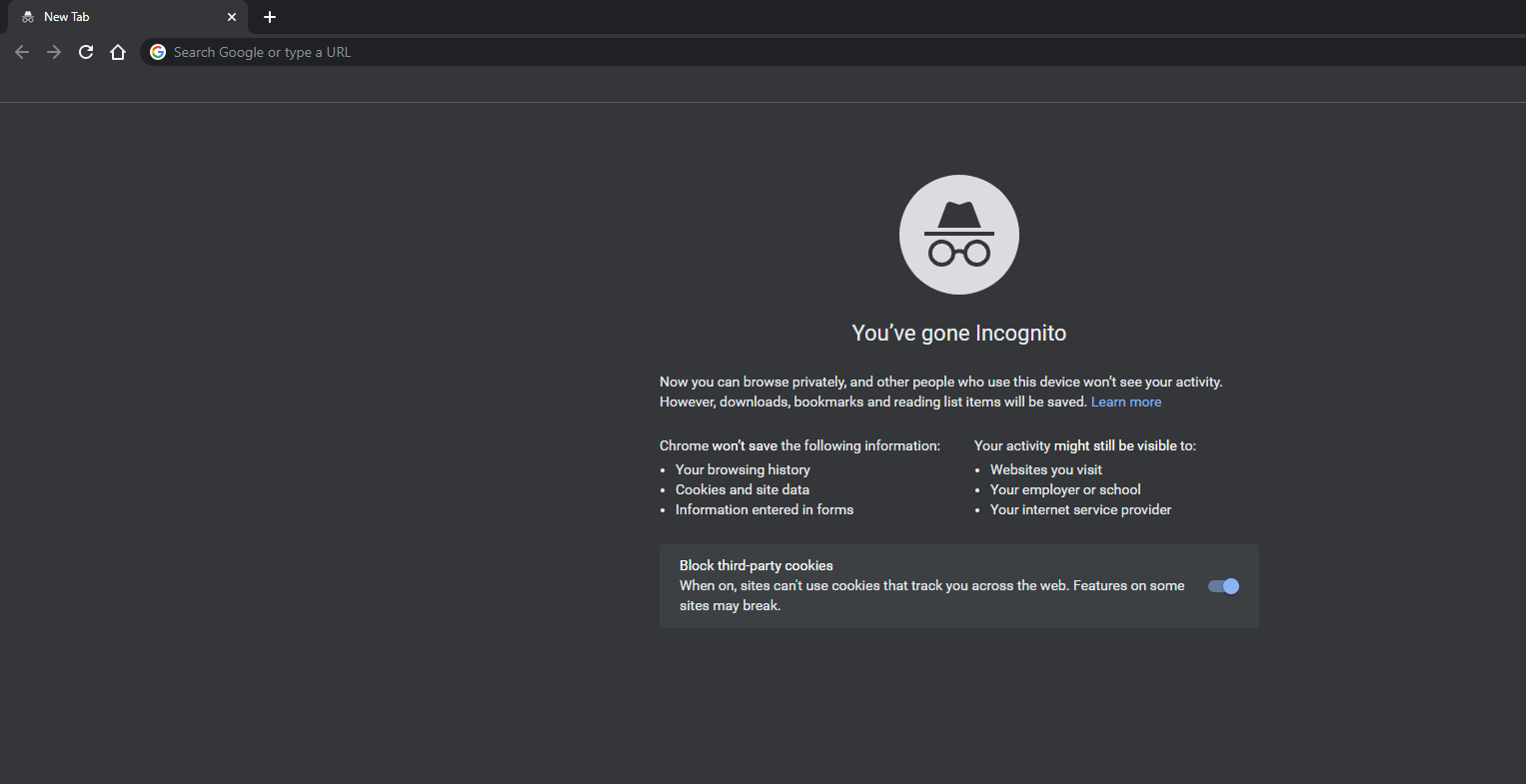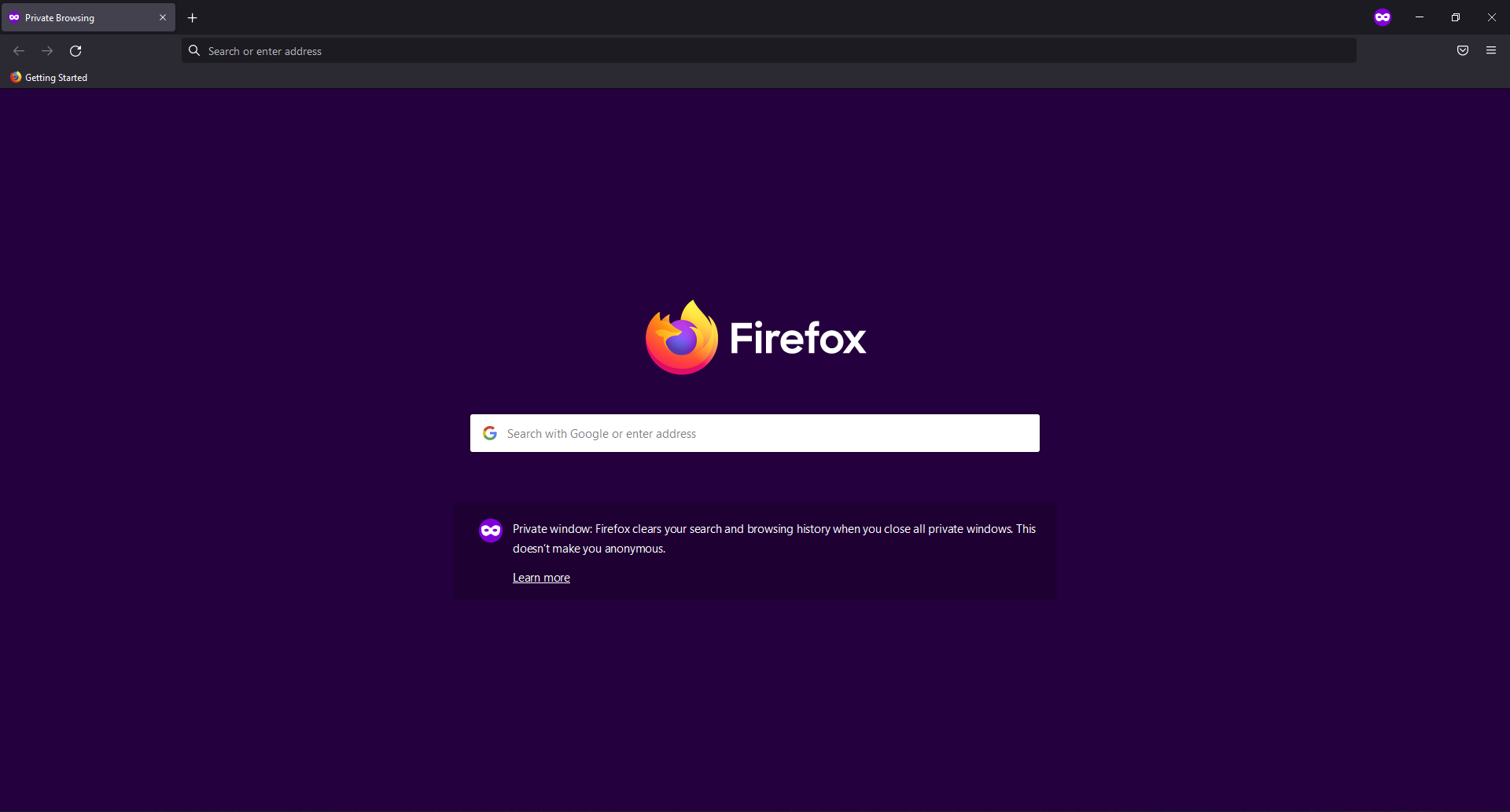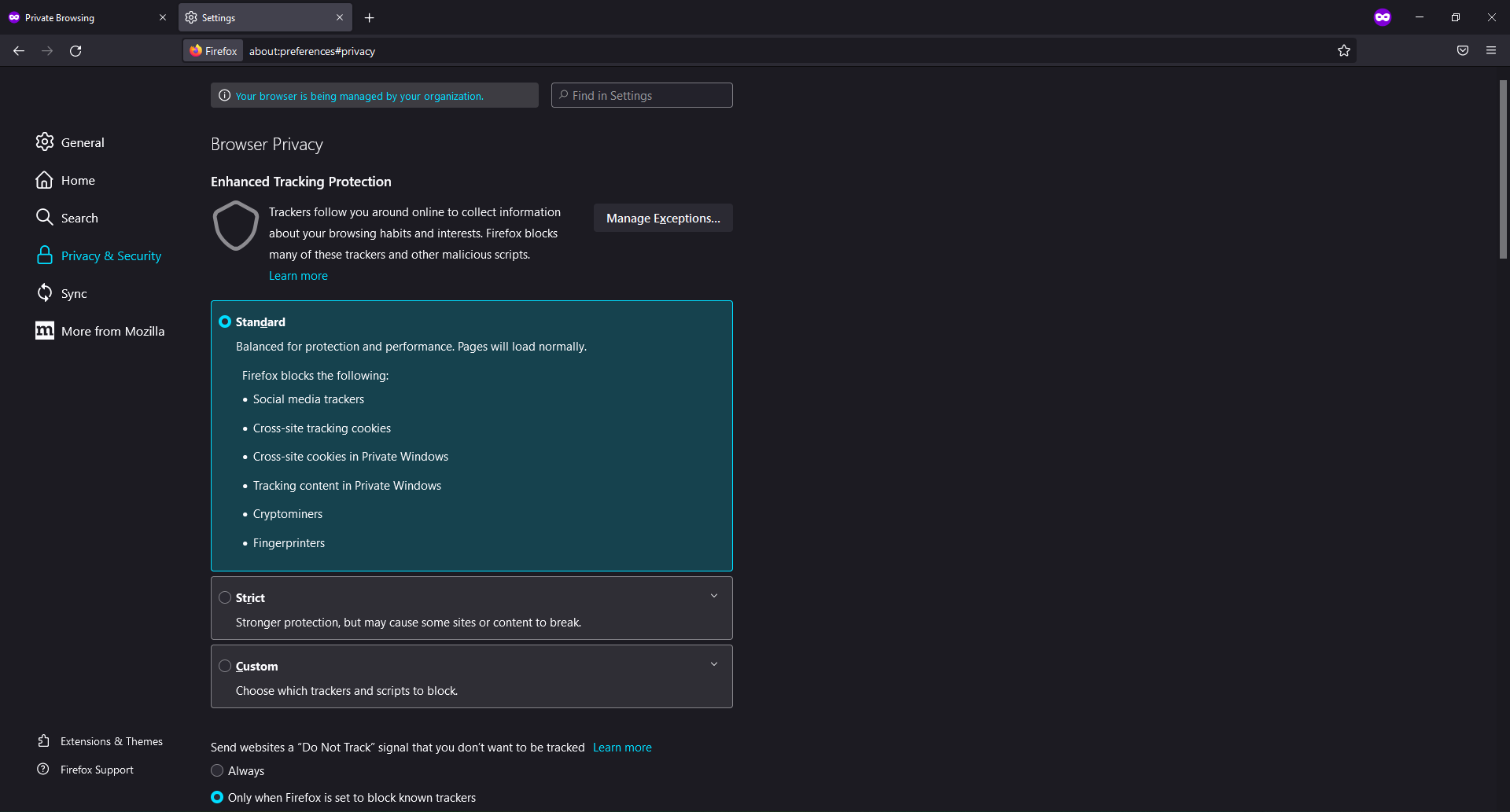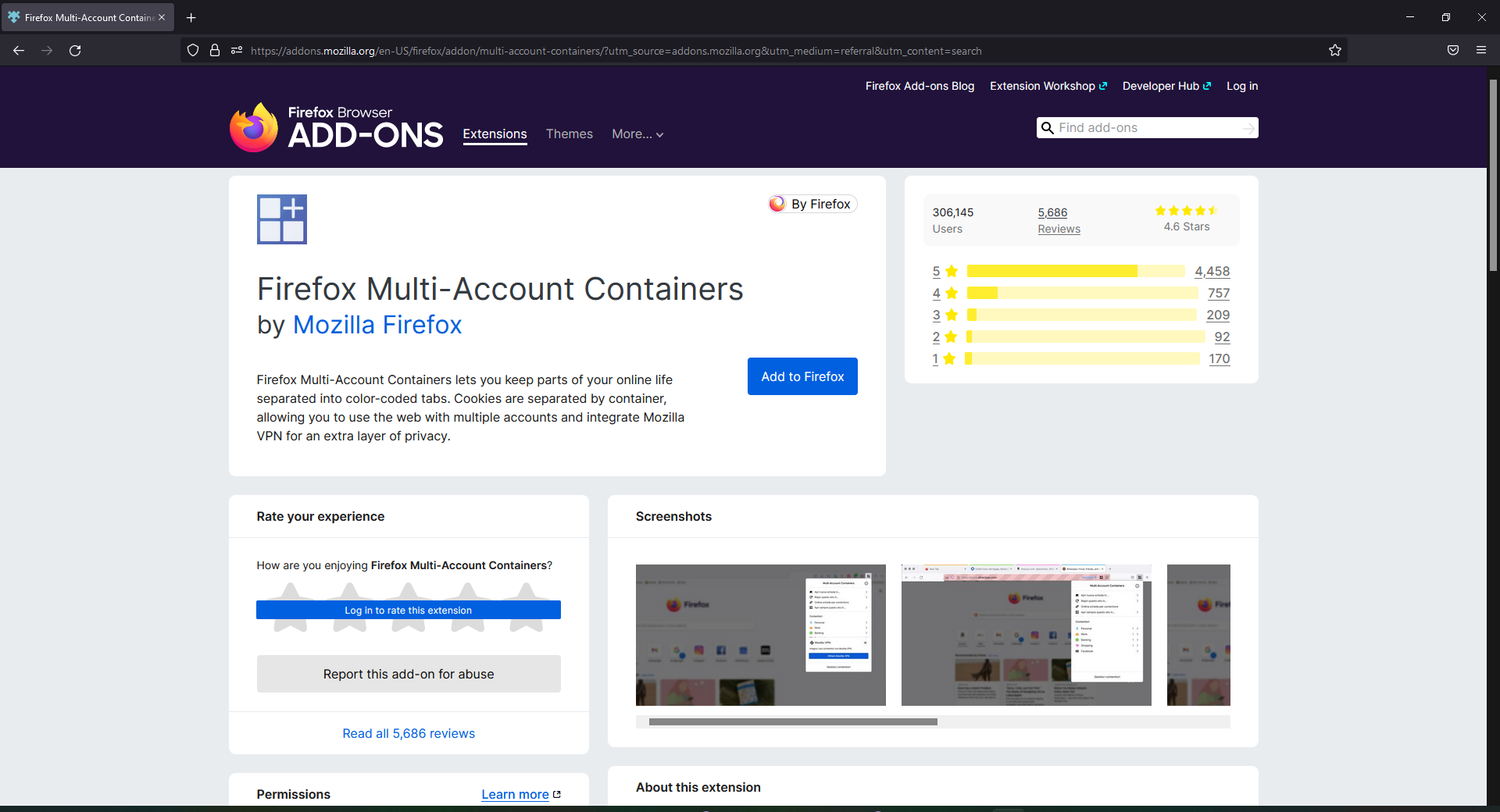Chrome Incognito vs. Firefox private: Which is better?
5 min. read
Updated on
Read our disclosure page to find out how can you help Windows Report sustain the editorial team Read more
Key notes
- Most browsers offer a private browsing mode that allows users to surf the web without needing to clear their history or data, however, private browsing does not equal total online anonymity.
- Private browsing is ideal for users who do not want their browsing activity traced or who use a shared computer.
- Google Chrome offers private browsing known as Incognito mode which gives users access to their bookmarks while browsing and disables extensions.
- Firefox private browsing offers tracking protection that blocks harmful scripts and malware.
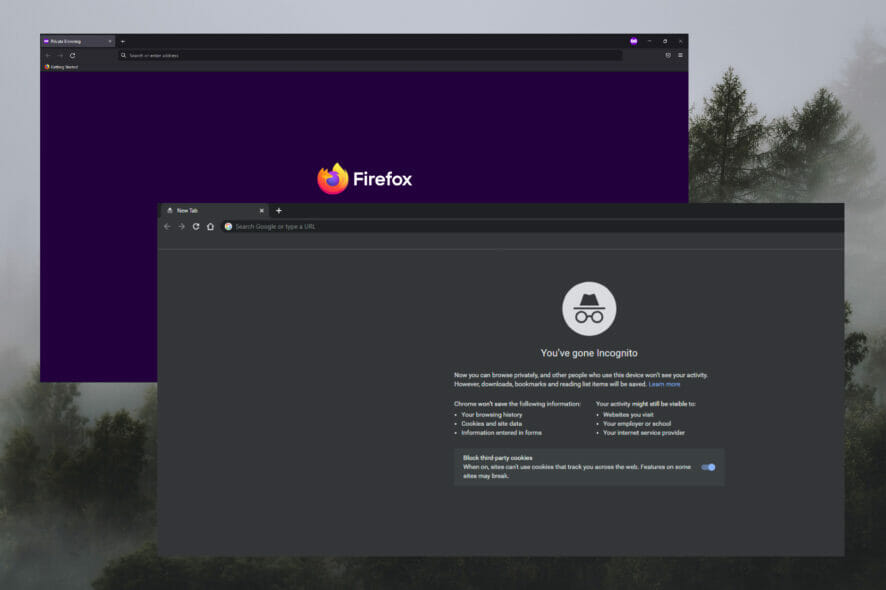
Private browsing is a browsing mode offered in most browsers that do not save user history and cookies and leaves no trace after closing the window.
This browsing mode is ideal for those who use a shared PC or do not want their browsing data or cookies stored. However, users should keep in mind that private browsing does mean total online anonymity.
Chrome and Firefox are two of the most popular browsers. Keep reading for a head-to-head comparison of their private browsing modes.
Is private browsing mode safe?
Private browsing is designed to allow users to browse and leave no trace behind. User cookies are not carried over in private browsing and their browsing history is not saved. When the private browsing window is closed, any cookies or data will be destroyed.
Many people assume that they are anonymous when in private browsing mode, given that their browsing history isn’t stored. However, private browsing does not hide users’ IP addresses or locations, meaning that websites can still identify users who access their sites.
Most browsers are clear about the extent of the anonymity of private browsing and that it only prevents your history and cookies from being saved. For total anonymity and security, try using a VPN or a browser with a built-in VPN.
Chrome Incognito vs. Firefox private: key differences to know about
➡ Tracking protection
Firefox private browsing has tracking protection which prevents sites and companies from tracking users. Trackers follow users to collect browsing information and habits so they can create targeted ads. This feature also protects against harmful scripts and malware.
Chrome offers users the option to block third-party cookies as soon as an incognito window is opened. When activated, sites cannot track users around the web with cookies.
However, the reason this feature is allowed to be disabled instead of always-on is that it may cause issues with features on some websites.
➡ Interface
The purple mask symbol in the menu bar indicates private browsing in Firefox. Users can easily access it by clicking the three lines in the top right corner. The keyboard shortcut for private browsing in Firefox is Ctrl+Shift+P.
Like Firefox, users can access Incognito mode in Chrome by clicking on the three dots in the top right corner. When in an incognito window, a symbol will be displayed.
Users still have access to their bookmarks from the menu bar and can choose which extensions to be enabled in Incognito mode in settings. The keyboard shortcut for Incognito mode is Ctrl+Shift+N.
➡ Privacy
Google Chrome is very upfront about what private browsing protects. In Incognito mode, Chrome will not save browsing history, cookies, and login information. However, user activity may be visible to websites, employers or schools, and internet service providers.
Chrome also makes it clear that any downloads, bookmarks, and reading list items will be visible in the browser.
Firefox is also straightforward about user privacy, although it’s not as detailed as Chrome Incognito. Firefox clears all search and browsing history after ending a session in private browsing. Tracking protection helps keep users safe, but it does not make them anonymous.
While Firefox private browsing will not save downloaded files, those files will still be visible on your PC.
➡ Speed
Both Chrome and Firefox are some of the fastest browsers on the market. Because Firefox has tracking protection, it blocks content and scripts from loading and weighing down browsing speed. For this reason, private browsing in Firefox is faster than in other browsers.
On the other hand, Chrome Incognito also runs fast because it has no extensions turned on. By default, Incognito mode does not enable any extensions, if users want a specific extension they need to manually enable it.
However, if users enable all extensions to run on Incognito mode, it may slow browsing speed down, giving Firefox the leg up when it comes to speed in private browsing.
➡ Add-ons
Firefox private browsing is compatible with extensions and will operate properly. Mozilla has an extension called Firefox Multi-Account Containers which allows users to separate online topics in a color-coded container system.
Cookies downloaded in one container are not accessible in others. This allows users to keep topics and browsing data separated. Users can create a container for private browsing to stay organized.
In Chrome, extensions can work in Incognito mode, but they need to be manually enabled. Users can allow specific extensions to work while browsing privately in the extension settings. Users should know that third-party add-ons may have access to browsing data and history.
Private browsing is a useful feature for many users, especially those with a shared computer. However, users should know that they are not anonymous while surfing the web in private mode unless they are using a VPN in combination with private browsing.
Firefox private browsing offers enhanced tracking protection to protect against harmful scripts and malware. Private browsing in Firefox also appears to be faster because this feature prevents content from weighing down web pages.
Chrome also has a simple interface and is very clear about the extent of anonymity in Incognito mode. Any extensions are disabled by default in Incognito mode to make it run faster. However, if you want to use a certain add-on, it must be manually enabled and might slow down browsing speed.
Firefox private browsing comes out on top with a faster browsing speed, enhanced tracking protection, and the Multi-Account Container add-on.
Let us know in the comments below your thoughts on private browsing and which browser you prefer to use.