Chrome to warn of Dangerous downloads with Full Page Warnings
Chrome still blocks dangerous file downloads but shows a full page warning
2 min. read
Published on
Read our disclosure page to find out how can you help Windows Report sustain the editorial team. Read more
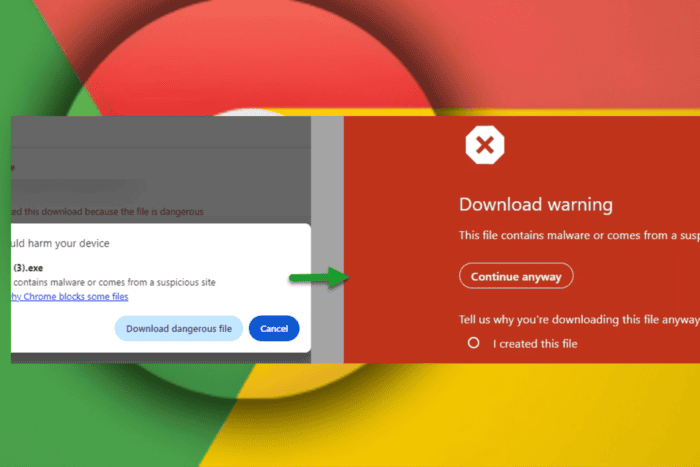
Besides working on improving Chrome performance when switching to background tabs, Google is taking a significant step towards protecting users from harmful downloads with a new feature currently under development. This change, aimed at improving security, will replace the current method of warning users about potentially dangerous downloads on the chrome://downloads page. Instead of a small dialog box, users will see a full-page warning (interstitial).
Google Chrome, powered by Google’s Safe Browsing, already protects users from phishing attempts, malware, and dangerous downloads.Even if you try to download a file despite the warning, you’ll be alerted with a dialog box that says:
“This file could harm your device. This file contains malware or comes from a suspicious site.” It also provides a link to learn more about why Chrome blocks some files. You can still choose to “download the dangerous file” or click “Cancel” to protect your device.
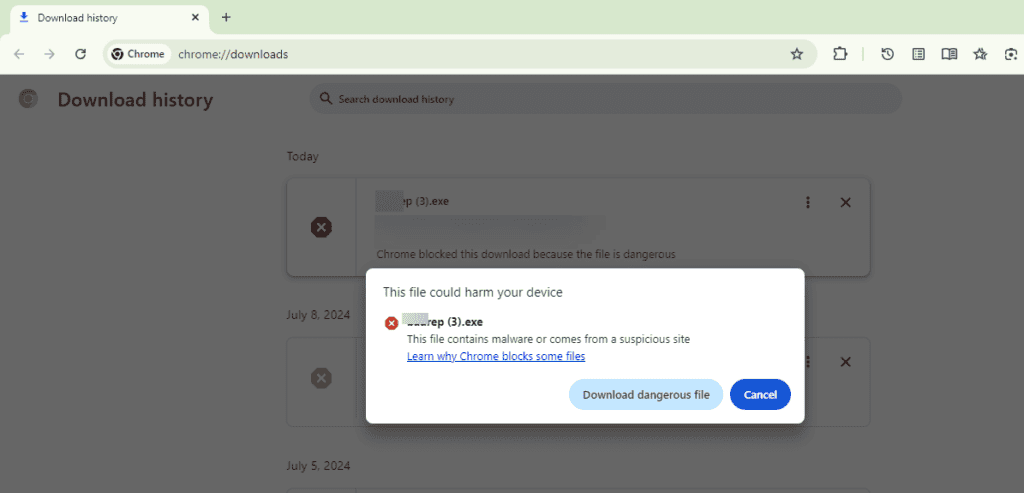
To further improve download safety, Google is working on a full-page warning called DangerousDownloadInterstitial that will replace the current dialog box in the downloads page.
With the updated Safe Browsing feature in place for Chrome, if you try to download a classified-as-dangerous file, a red-colored interstitial will be displayed as a “download warning.” It will show the same message as the current dialog:
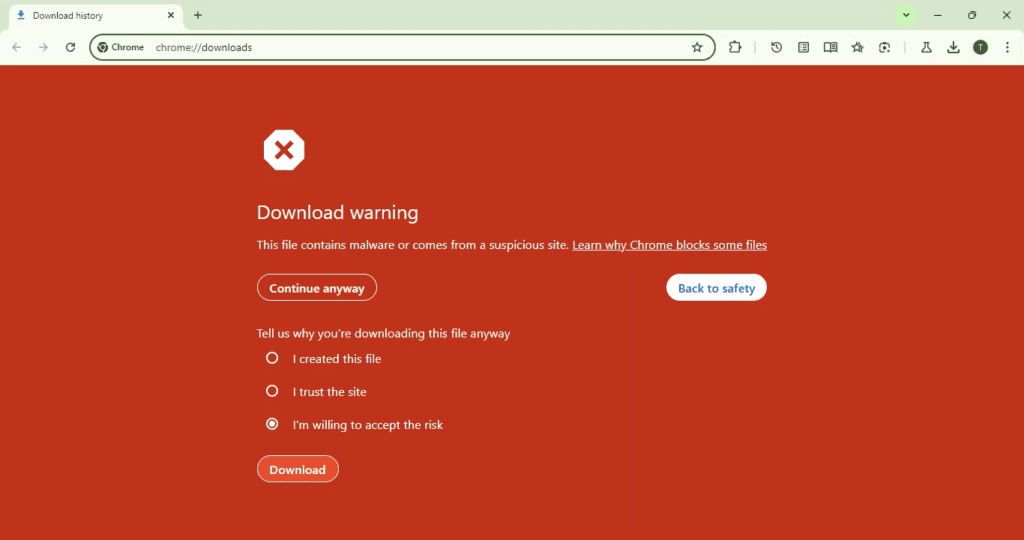
“This file could harm your device. This file contains malware or comes from a suspicious site.” It will offer options to “continue anyway” or “get back to safety.” Additionally, the warning page will include a survey asking why you are downloading the file despite the warning and offer a download button if you still choose to proceed.
Apart from switching to interstitials from dialogs for dangerous file downloads, Google Chrome on Windows may soon show features and tips via notifications. Additionally, Chrome may get a performance and memory boost with partition allocation expansion.
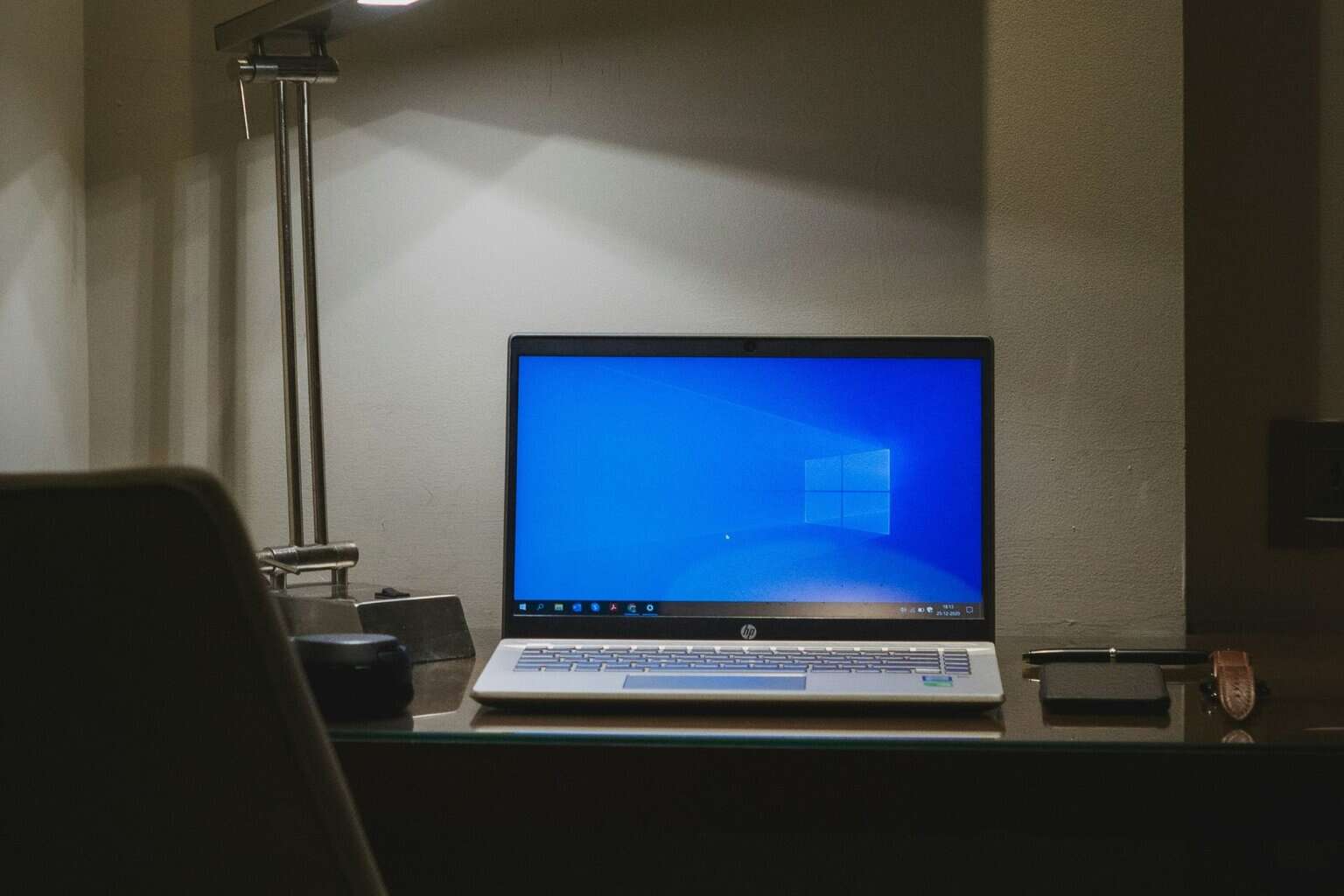



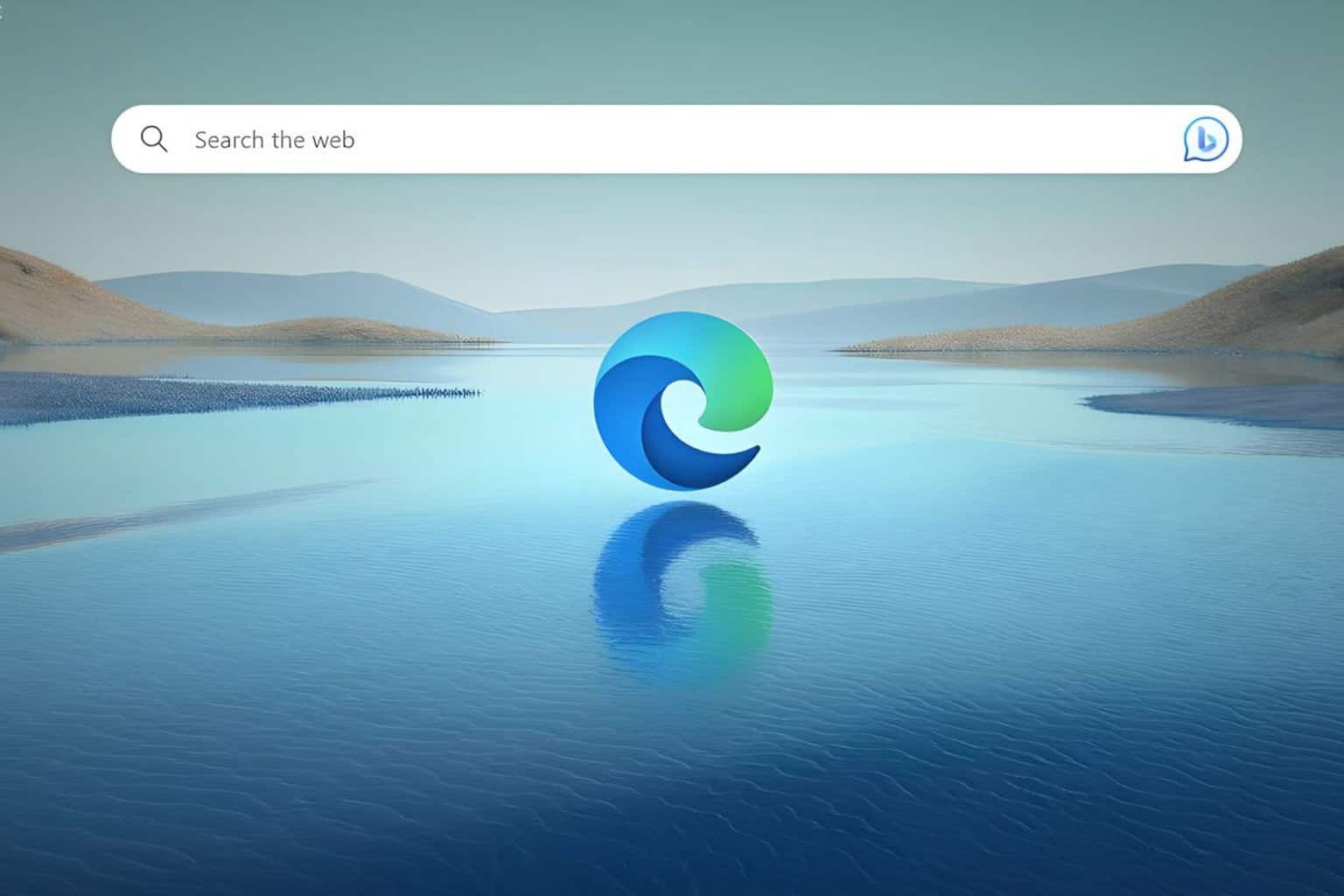




User forum
0 messages