What is Cisco EAP-FAST Module & How to Easily Remove it
This module helps to protect your from attacks on your network
3 min. read
Updated on
Read our disclosure page to find out how can you help Windows Report sustain the editorial team Read more
Key notes
- The Cisco EAP-FAST Module is an integral part of the Cisco software.
- It is usually installed automatically when you install any Cisco product.
- In case you do not have any related product, this module might be a virus in disguise.
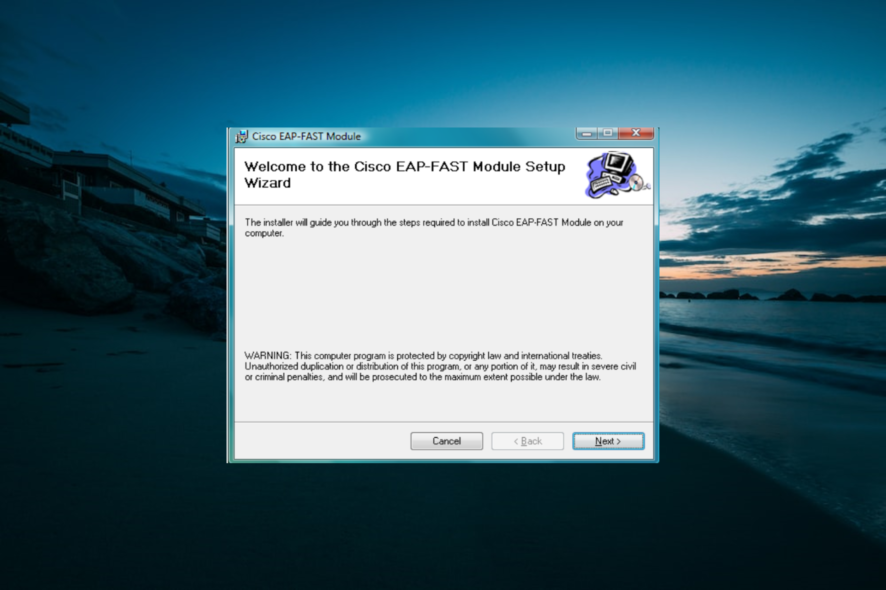
There are many programs that are installed on your PC as part of a bigger software. One of them is the Cisco EAP-FAST Module which is part of the Cisco package.
If you somehow found this tool on your PC and wonder what it does, this guide contains all the information you need, plus extras.
What is Cisco EAP-FAST Module used for?
The EAP-FAST in the Cisco Module denotes Extensible Authentication Protocol-Flexible Authentication via Secure Tunneling. This module works for wireless networks, and it is an IEEE 802.1X EAP type.
It plays an integral role in protecting you from a series of network attacks. This might be in the form of authentication forging, packet forgery, and man-in-the-middle.
Hence, it is an important component of the Cisco system that you should have.
Why is Cisco EAP-FAST Module on my computer?
As mentioned earlier, this module is part of Cisco products. It is usually installed automatically to protect you from attacks. So, if you have used any of the products in the past, you will find this module on your PC.
Also, if you have used a domain network with weak passwords that cannot protect you from attacks, the Cisco EAP-FAST Module can be installed on your PC.
This is to ensure the safety of your device on the network.
Is it safe to uninstall Cisco EAP-FAST Module?
Whether or not to remove this tool depends largely on how it got to your PC. If you are using a Cisco product, then the module is integral, and you should not remove it.
Also, if you use a domain network, you need this module on your PC to keep you safe. However, if you never used any Cisco product or connected to a domain network, then this module might not be what you think it is.
It might be malware that is stealing your resources, and you need to perform a full system scan to eliminate it.
How can I remove the Cisco EAP-FAST Module on my PC?
1. Using Control Panel
- Press the Windows key, type control, and click the Control Panel option.
- Select the Uninstall a program option under Programs.
- Now, right-click the Cisco EAP-FAST Module.
- Finally, select Uninstall and follow the onscreen instructions to complete the process.
If you have no use for this module on your PC, one of the fastest ways to get rid of it is to use Control Panel. This should help you remove it and its components completely.
2. Via the Settings app
- Press the Windows key + I to open the Settings app and select Apps in the left pane.
- Choose Apps & features in the right pane.
- Now, click the three vertical dots before the Cisco EAP-FAST Module.
- Finally, click the Uninstall option and follow the onscreen instruction.
Another option is to use the Settings app to remove the module. This will have the same end result as the first option.
There you have it: everything you need to know about the Cisco EAP-FAST Module. With the information in this guide, you should be able to determine whether or not to remove the tool.
If you are dealing with issues like the Microsoft Windows EapHost 2002 error, check our detailed guide to fix it effortlessly.
Feel free to share your experience with this module with us in the comments below.
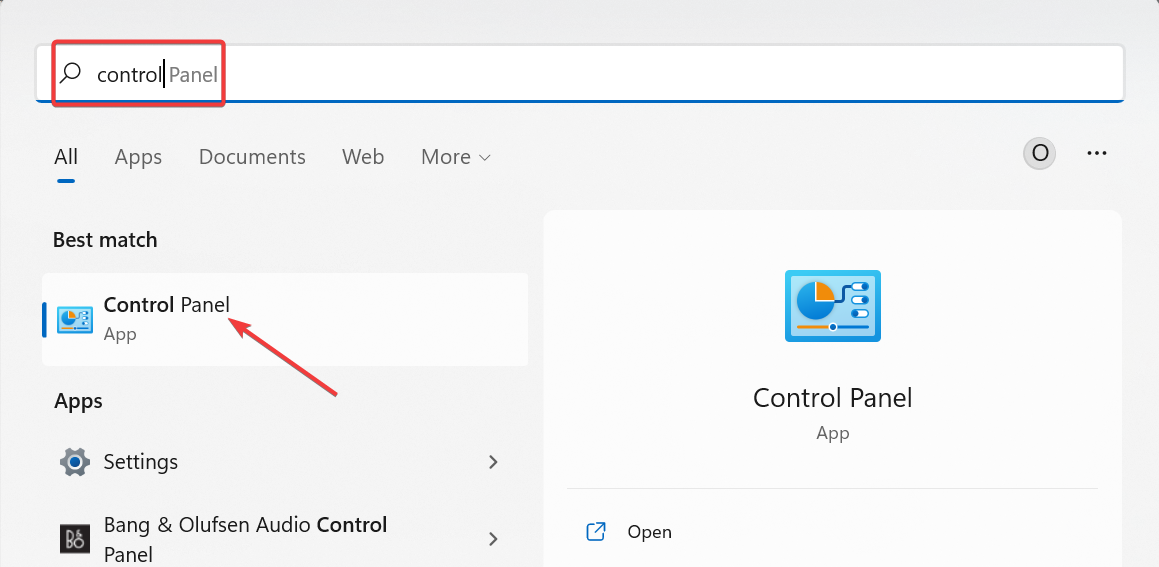
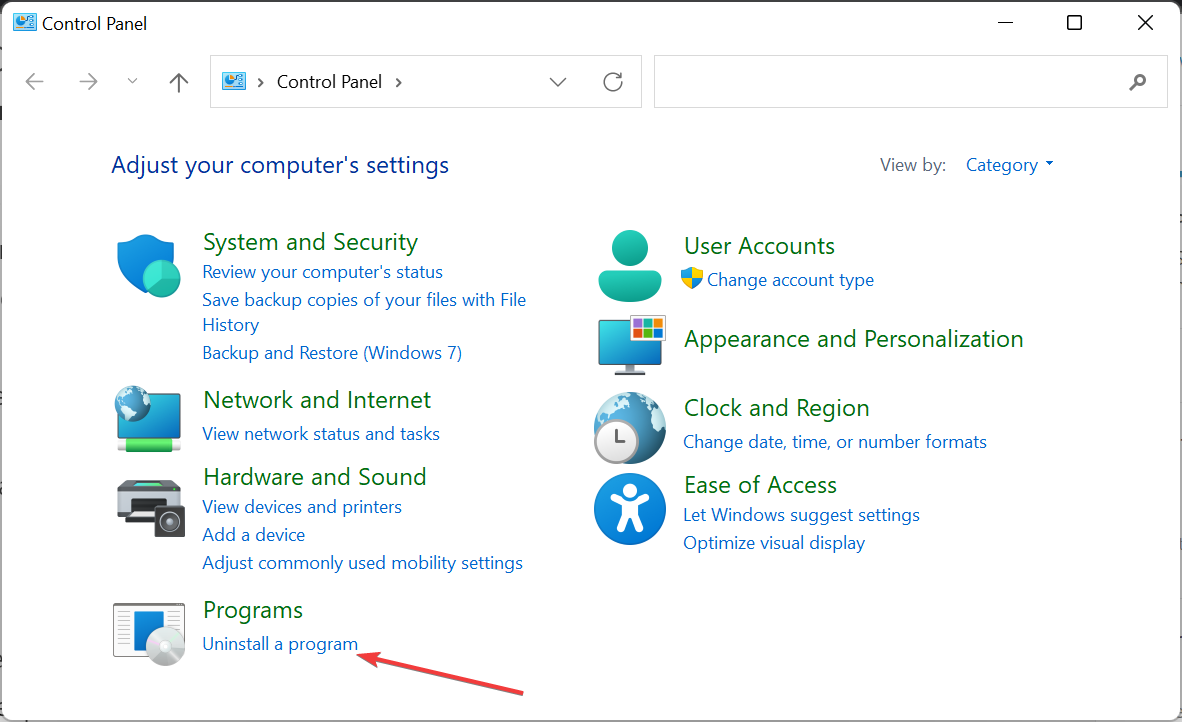
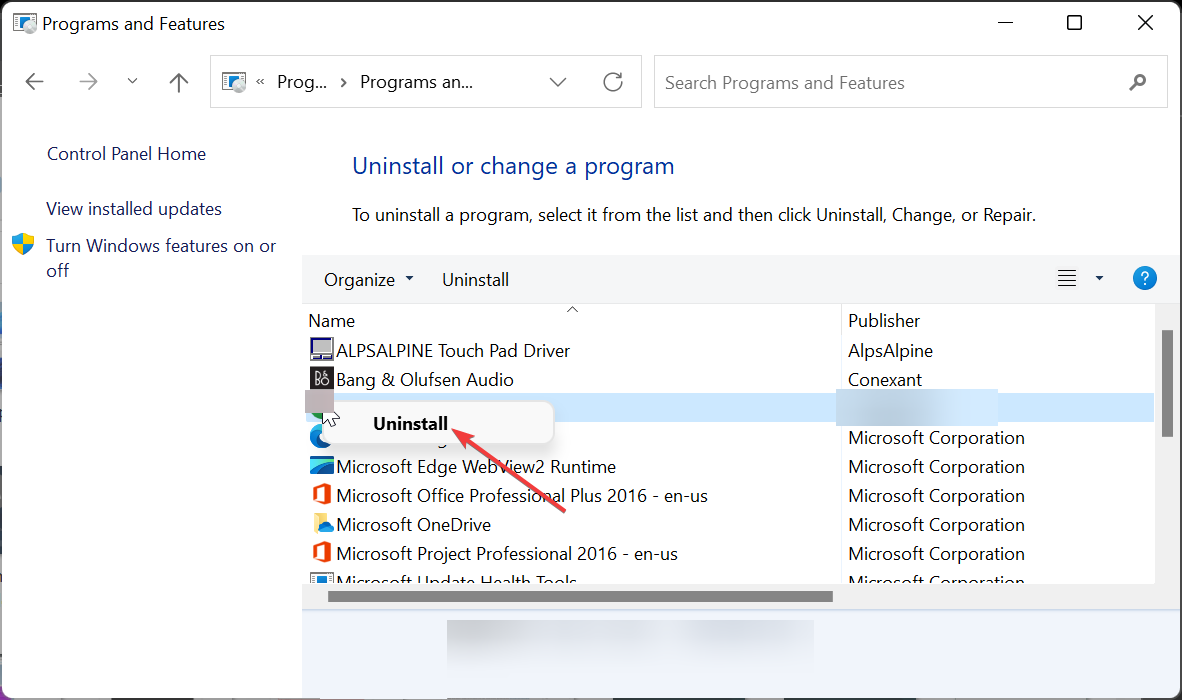
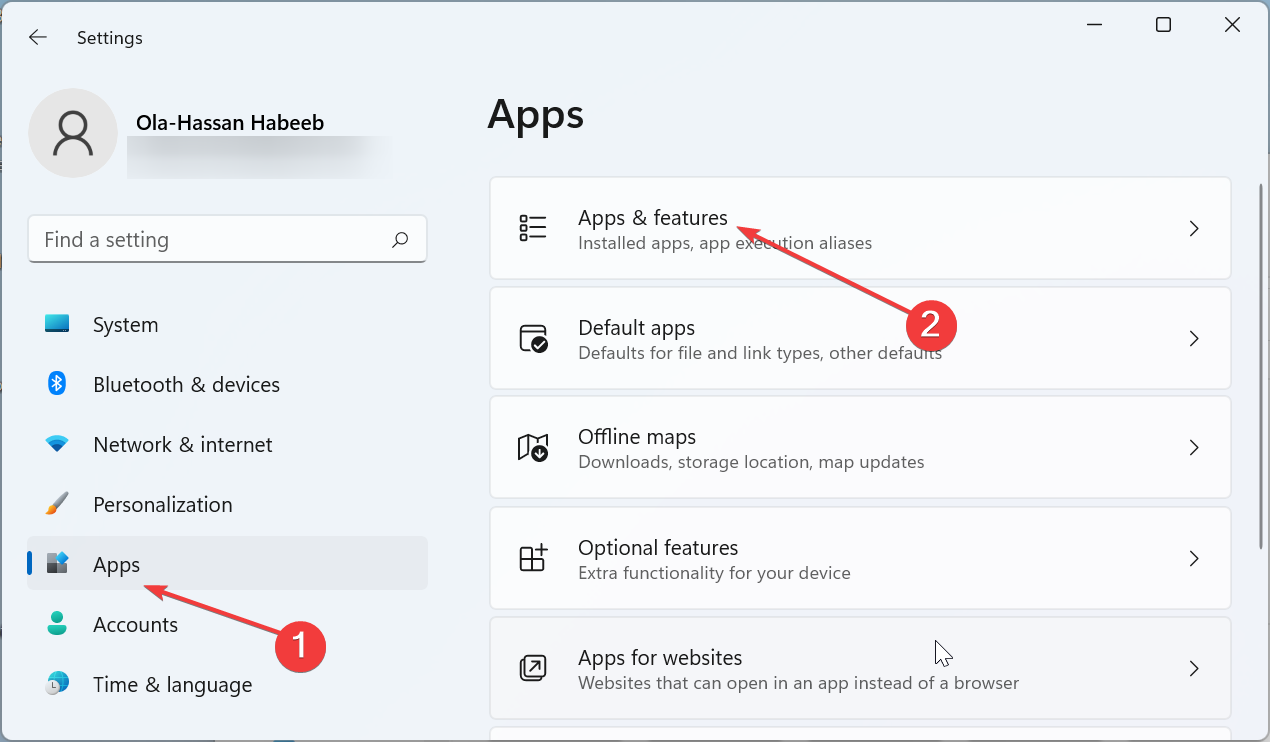
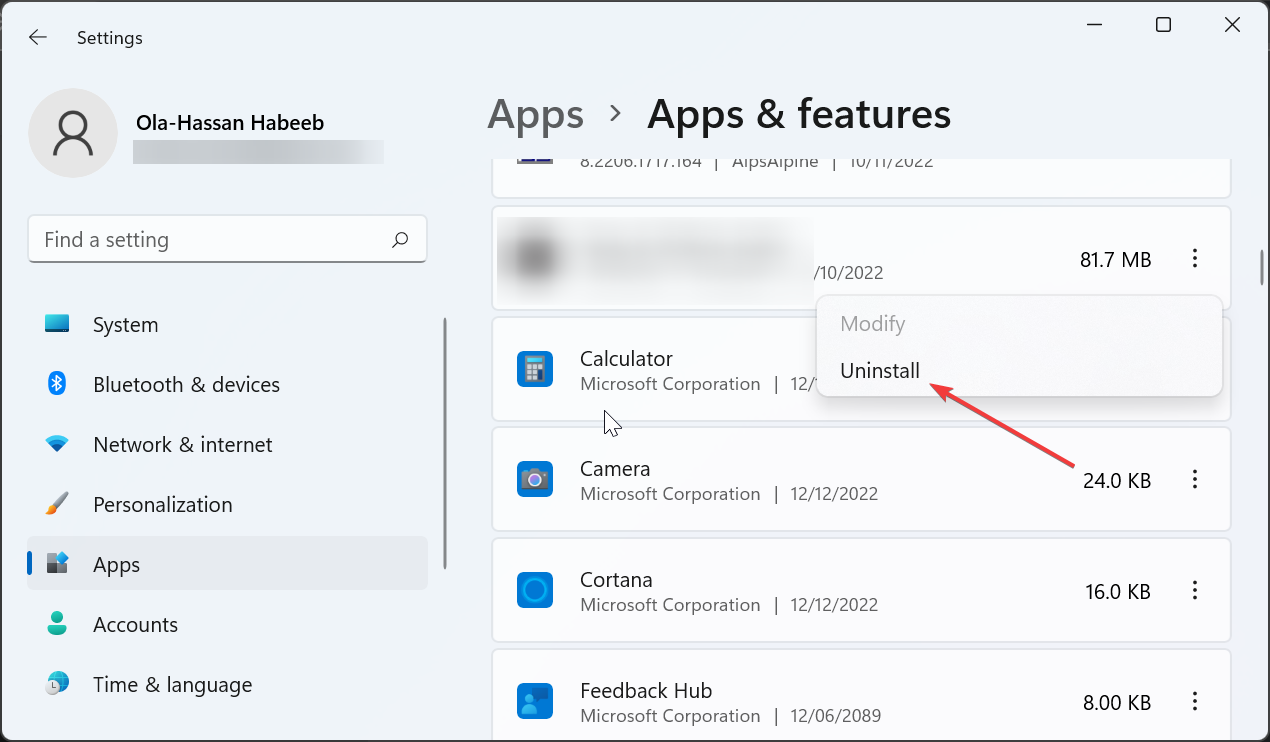
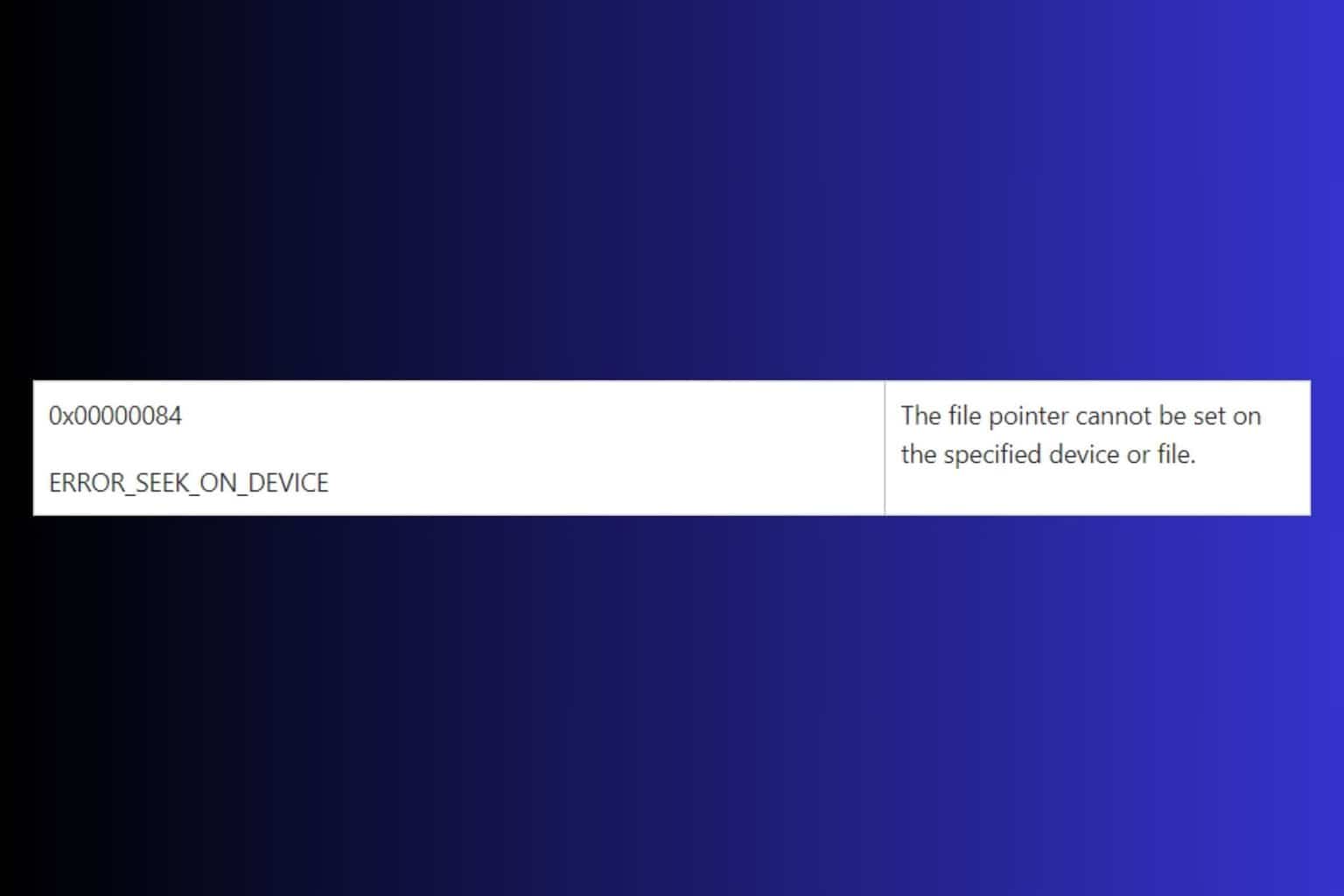
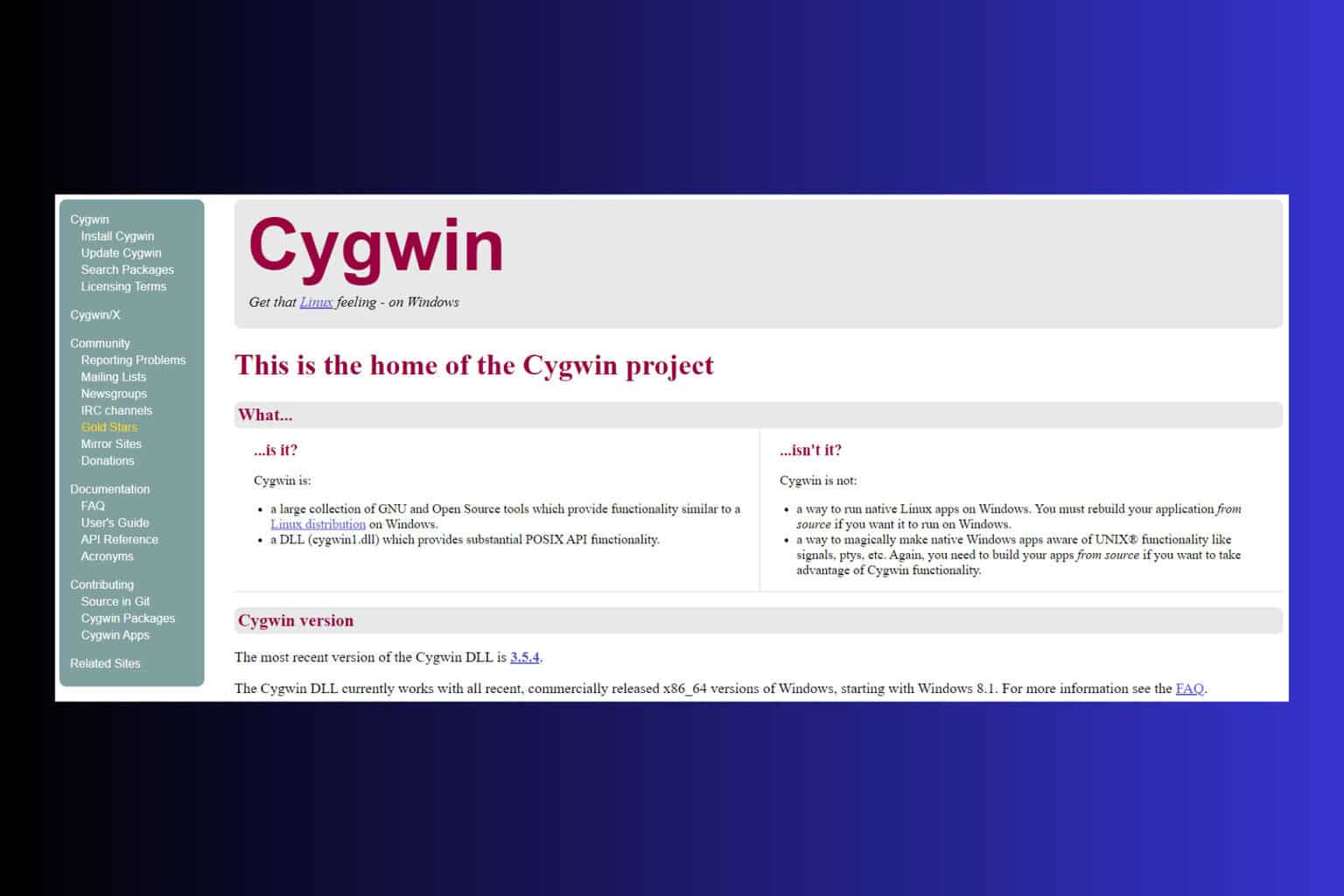



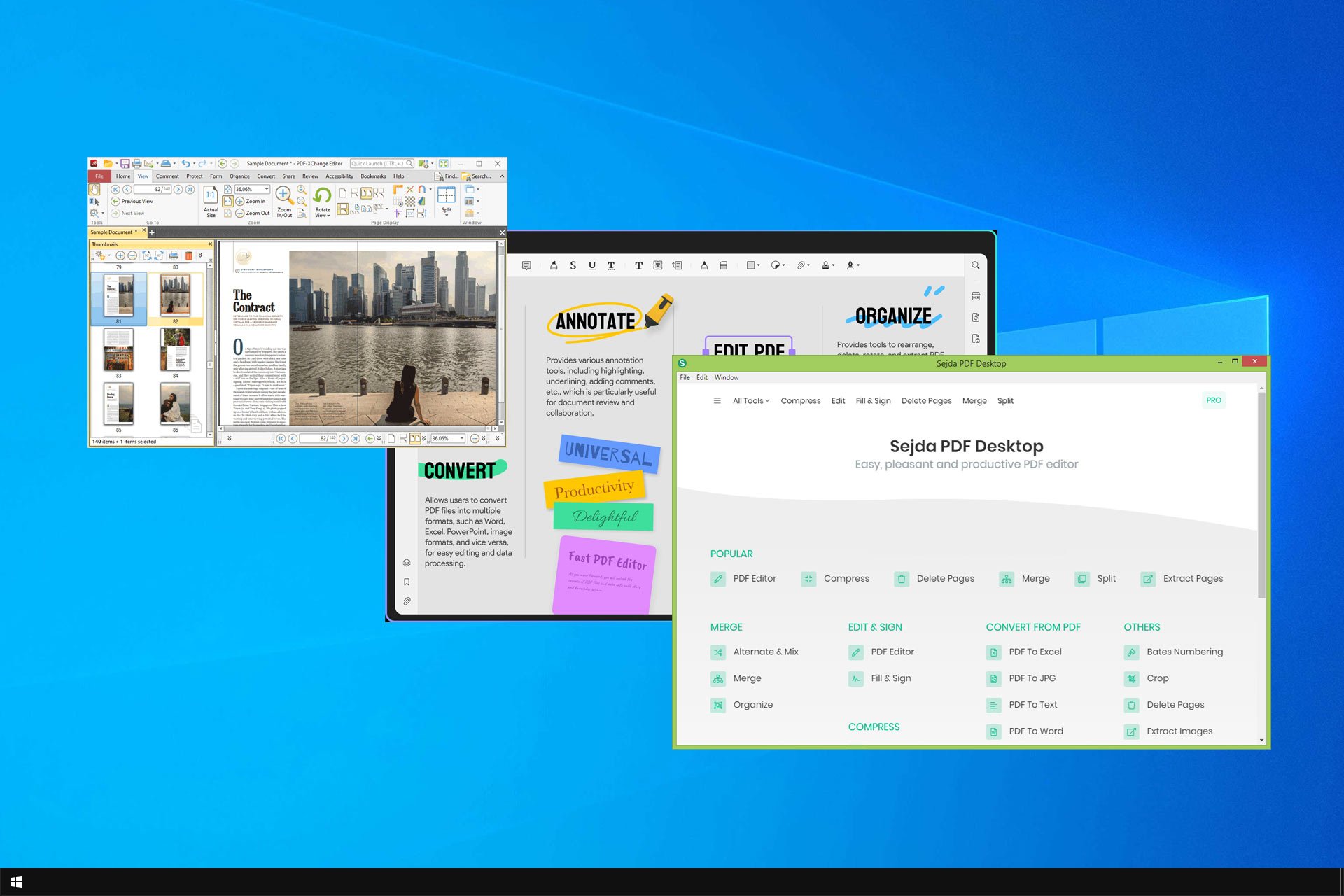
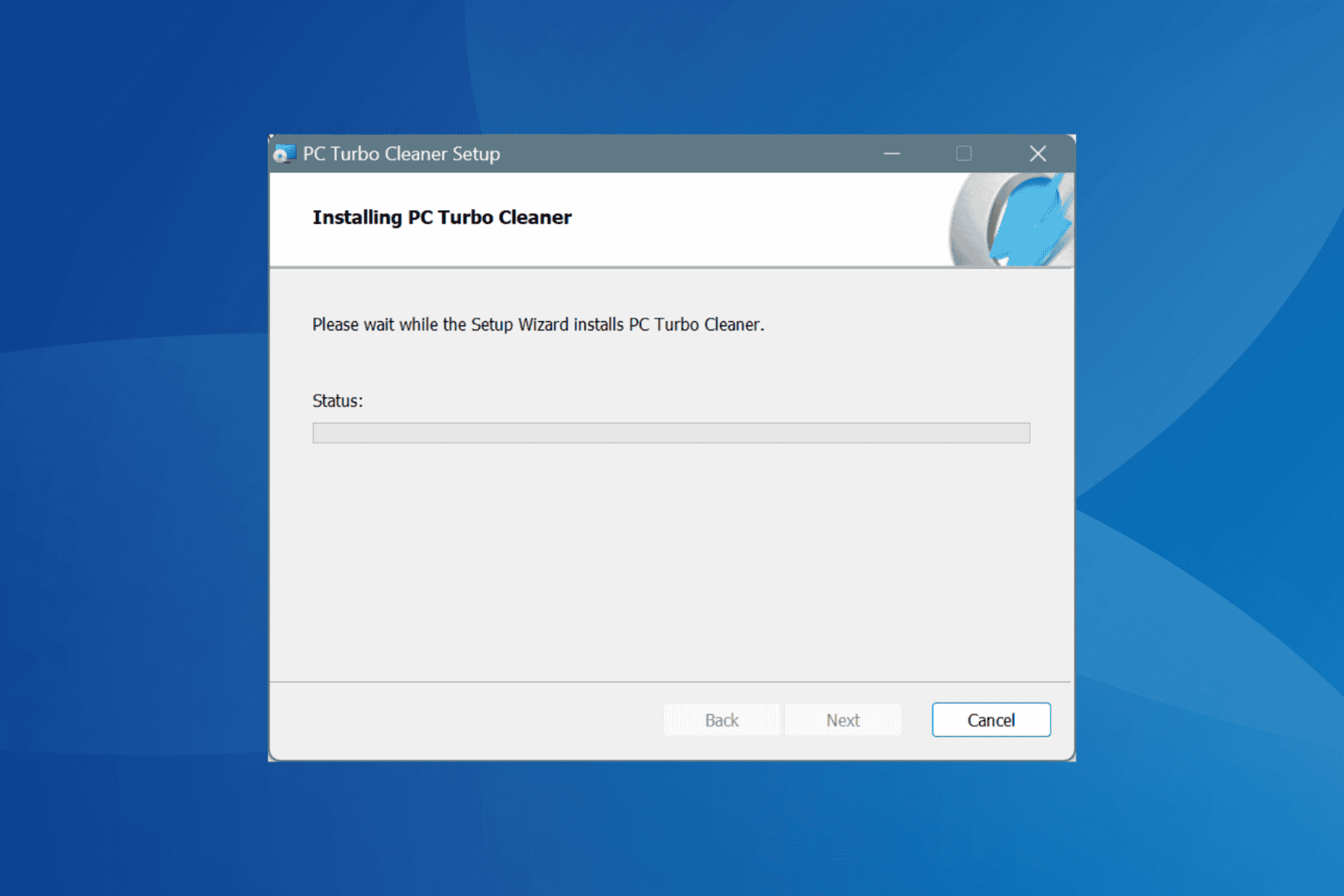
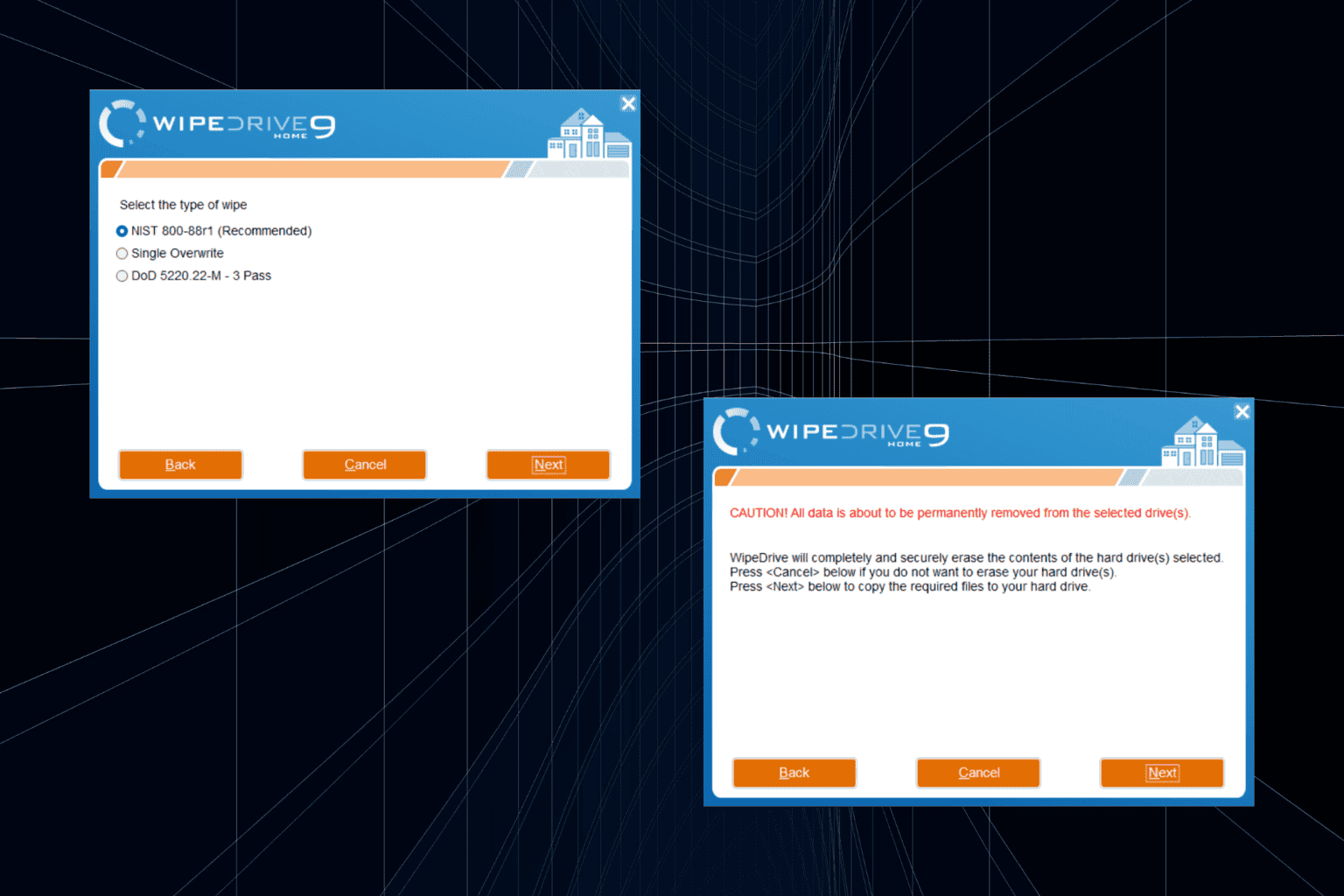
User forum
0 messages