10+ best Wi-Fi adapters for Windows [Cyber Monday]
Check out the best wireless adapters for Windows 10
2 min. read
Updated on
Read our disclosure page to find out how can you help Windows Report sustain the editorial team. Read more
- Lightweight, small, and fast, Panda 300Mbps Wireless N USB Adapter is a great choice for users that want a reliable Wi-Fi adapter.
- Works with any 2.4GHz wireless g/n routers
- Multi O/S support
- Compact
- WiFi can cause problems if plugged in at power-on

- Dual-Band (2.4GHz/5GHz)
- Supported Standards 802.11ac
- Wireless Security Standards Include WPA-PSK, WPA2-PSK
- External antennas
- Minor issues with Linux
- Can sometimes disconnect randomly

- Speeds up to 300Mbps
- Easily establish a high-speed Wi-Fi hotspot
- Comes with a 2-year warranty
- Compact
- Minor issues with Sleep Mode
- It can get hot after a while

- Support for both 2.4GHz and 5GHz networks
- Works on any operating system, including Windows 11
- SoftAP support
- Speeds up to 867Mbps and 300Mbps
- Bulky design
- Minor range issues

- 801.11n standard, speeds up to 300Mbps
- 5dBi antenna
- Supports 64b/128bit WEP, WPA, and WPA2 (TKIP+AES)
- WPS button
- No 5GHz support
- Minor issues with random disconnects
Wireless networks are great, especially if you don’t want to deal with LAN cables, however, not all Windows 10 and 11PCs have built-in Wi-Fi adapters.
Fortunately for you, there’s a wide array of wireless adapters available, and today we’re going to show you some of the best USB network adapters.
Bear in mind that public wireless networks might not be the safest, and if you decide to purchase a wireless adapter for your Windows 10 and 11 device, make sure to properly protect your Windows 10 PC on a public Wi-Fi network.
How we chose the best Wi-Fi adapters
Our team of expert testers, with a combined experience of 15 years, has tackled a variety of testing tasks for any device you could imagine.
Their experience comes into play as a very important element when choosing the products we described in this guide, and a large variety of factors have been taken into consideration.
The options that have been chosen offer great quality and cover the entire spectrum of price ranges, thus enabling everybody to find something that fits their needs both financially and otherwise.
Note: All the prices and offers in this article are subject to change, so be sure to check the official product page to get the latest deal. If the product/offer you’re looking for is no longer available, you can try to find it on its official manufacturer page or get another one from our list.
Panda 300Mbps Wireless N USB Adapter
- Lightweight, small, and fast, Panda 300Mbps Wireless N USB Adapter is a great choice for users that want a reliable Wi-Fi adapter.
- Works with any 2.4GHz wireless g/n routers
- Multi O/S support
- Compact
- WiFi can cause problems if plugged in at power-on
The first thing you’ll notice about Panda 300Mbps Wireless N USB Adapter is its size. This is a tiny USB Wi-Fi adapter, so you can carry it with you at all times.
That’s not all, besides being compact, this model is also affordable, so you won’t have to break the bank to get one.
This Wi-Fi adapter works with a wide range of operating systems, including all older versions of Windows, Windows 11, Linux, and even on Raspberry Pi. Regarding the connectivity, there’s infrastructure and ad-hoc mode support.
In terms of security WEP 64/128bit, WPA, WPA2, 802.11i protocols are supported. However, this model is limited to 2.4GHz frequency. Due to its small size, and its low power usage, it’s a perfect companion for any type of laptop.
Panda Ultra is a great USB Wi-Fi adapter for Windows 10 and 11, so it’s worth checking out.
Alfa Long-Range Dual-Band AC1200 Wireless USB 3.0 Wi-Fi Adapter
- Dual-Band (2.4GHz/5GHz)
- Supported Standards 802.11ac
- Wireless Security Standards Include WPA-PSK, WPA2-PSK
- External antennas
- Minor issues with Linux
- Can sometimes disconnect randomly
This device supports both 2.4GHz and 5GHz frequencies and it works with the latest 802.11ac wireless standard. Of course, the older 802.11n standard is supported as well.
Regarding the speed, you can get up to 300Mbps on 2.4GHz, and up to 867Mbps on 5GHz networks.
One feature that sets apart Alfa Long-Range Dual-Band AC1200 from other devices is its 5dBi dual-band dipole antennas. Thanks to that, you’ll get a decent range, but if want, you can easily remove them and replace them with any other more powerful antennas.
As for the connectivity, the device connects to your PC using a USB 3.0, and it works with a wide array of operating systems including Windows 11 and older, macOS, and Linux.
Regarding security, this adapter supports WEP 64-Bit, WEP 128-Bit, WPA-PSK, and WPA2-PSK encryption.
Overall, this model offers great speed and performance, so it’s worth checking out.
TP-LINK TL-WN823N
- Speeds up to 300Mbps
- Easily establish a high-speed Wi-Fi hotspot
- Comes with a 2-year warranty
- Compact
- Minor issues with Sleep Mode
- It can get hot after a while
This adapter comes with a miniature design and it uses 802.11b/g/n standard, and it can achieve speeds up to 300Mbps, so it’s perfect for both streaming and gaming.
As for the supported networks, 2.4GHz networks are supported allowing you to have great range and stable connection at all times.
TP-LINK TL-WN823N allows you to use Soft AP mode thus turning it into a Wi-Fi hotspot for mobile devices, which can come in handy.
WPS button is also available, so it’s possible to easily connect to a network simply by using the WPS option on your router.
Additional features include Clear Channel Assessment and Multiple Input Multiple Output technologies.
The adapter is incredibly simple to set up, and it should work with any operating system, including Windows 11.
Overall, TP-LINK TL-WN823N is a small, reliable, and faster Wi-Fi adapter, so it’s worth checking out.
TP-LINK Archer T4U AC1200
- Support for both 2.4GHz and 5GHz networks
- Works on any operating system, including Windows 11
- SoftAP support
- Speeds up to 867Mbps and 300Mbps
- Bulky design
- Minor range issues
TP-LINK Archer T4U AC1200 utilizes an 802.11ac wireless standard providing you with speed up to 1200Mbps, which makes it perfect for file transfer, streaming, and gaming.
Regarding the supported networks, this model works with both 2.4GHz and 5GHz frequencies, so you’ll get a great range and a fast, lag-free connection.
As for the file transfer speeds, you can expect up to 867Mbps on 5GHz, and up to 300Mbps on 2.4GHz networks.
To achieve such speeds, this adapter uses a USB 3.0 port, so make sure that you have one available on your PC.
SoftAP feature is also available, allowing you to create a hotspot so that other devices can connect to your wireless network, even if they are far from your router.
Lastly, the adapter comes with a 1m extension cable, so you can position it on your desk to get a better signal.
Panda Wireless PAU06
- 801.11n standard, speeds up to 300Mbps
- 5dBi antenna
- Supports 64b/128bit WEP, WPA, and WPA2 (TKIP+AES)
- WPS button
- No 5GHz support
- Minor issues with random disconnects
Panda Wireless PAU06 fully supports 801.11n wireless standard, but at the same time, it’s compatible with older 802.11g wireless networks as well.
This means that you can expect speeds up to 300Mbps, which should be enough for most less-demanding users.
The adapter comes with a 5dBi antenna and thanks to the low power consumption, it will be perfect for your laptop.
The WPS option is available, allowing you to quickly connect to your network by pressing the WPS button.
Regarding security, Panda Wireless PAU06 works with 64b/128bit WEP, WPA, and WPA2 (TKIP+AES) encryption, and it’s compatible with a wide range of operating systems.
Supported operating systems include all versions of Windows, including Windows 11 and Linux.
Unfortunately, this adapter doesn’t work with 5GHz frequency, so if you plan to use it on a 5GHz network, this model might not be for you.
Bottom runners
Some models didn’t make it to the top 5 list, due to certain factors, but if you want a affordable Wi-Fi adapter that works with Windows 11 and older, you should consider these models:
➡ Cudy WU600 AC 600Mbps USB WiFi Adapter
After extensive testing, we can say that all these models work perfectly on Windows 11 and older versions, so you won’t have to worry about compatibility issues.
It’s also a good idea to have the best tri-band router to go along with your adapter to achieve the maximum download speed.
What is your Wi-Fi adapter of choice? Let us know in the comments section below.










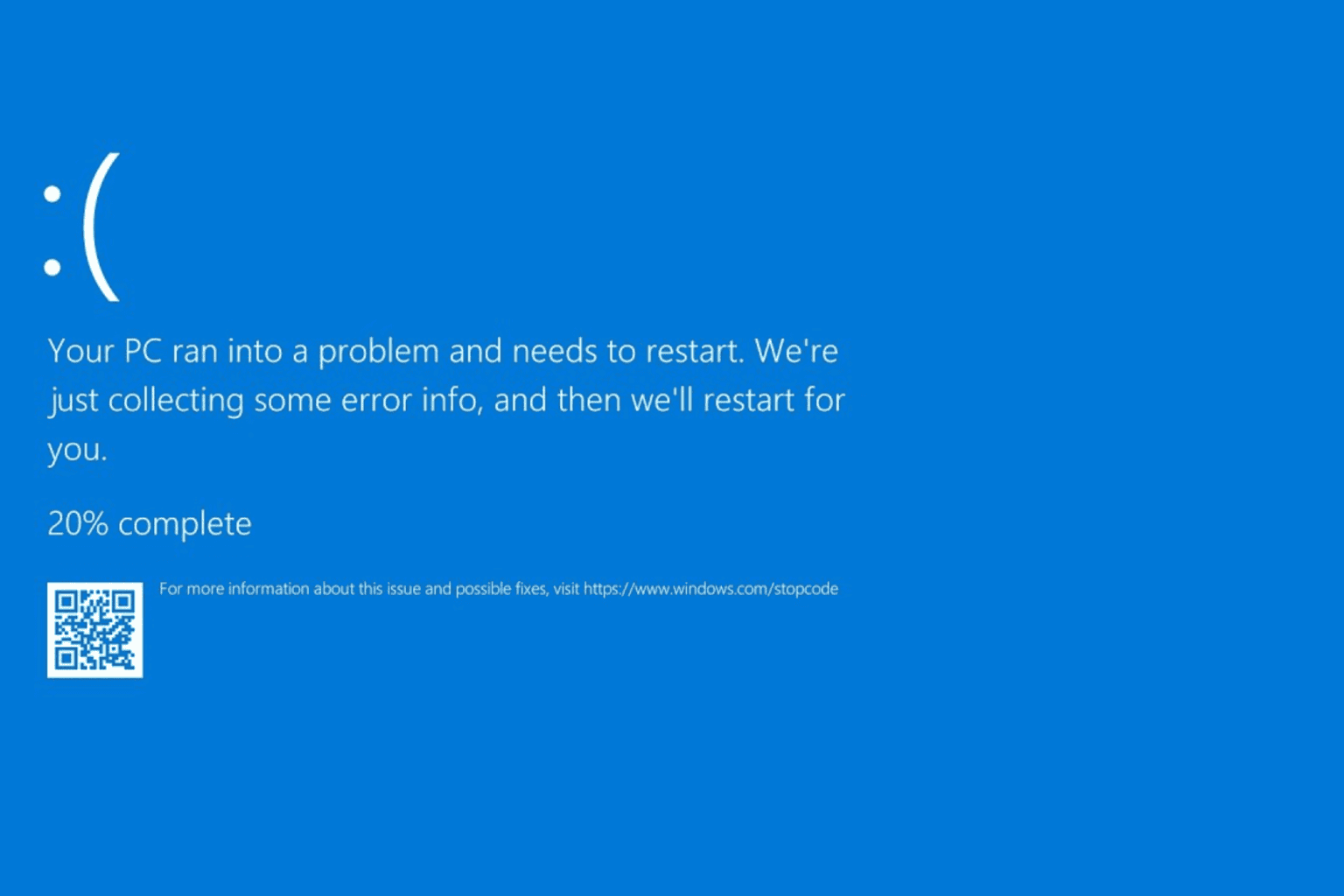
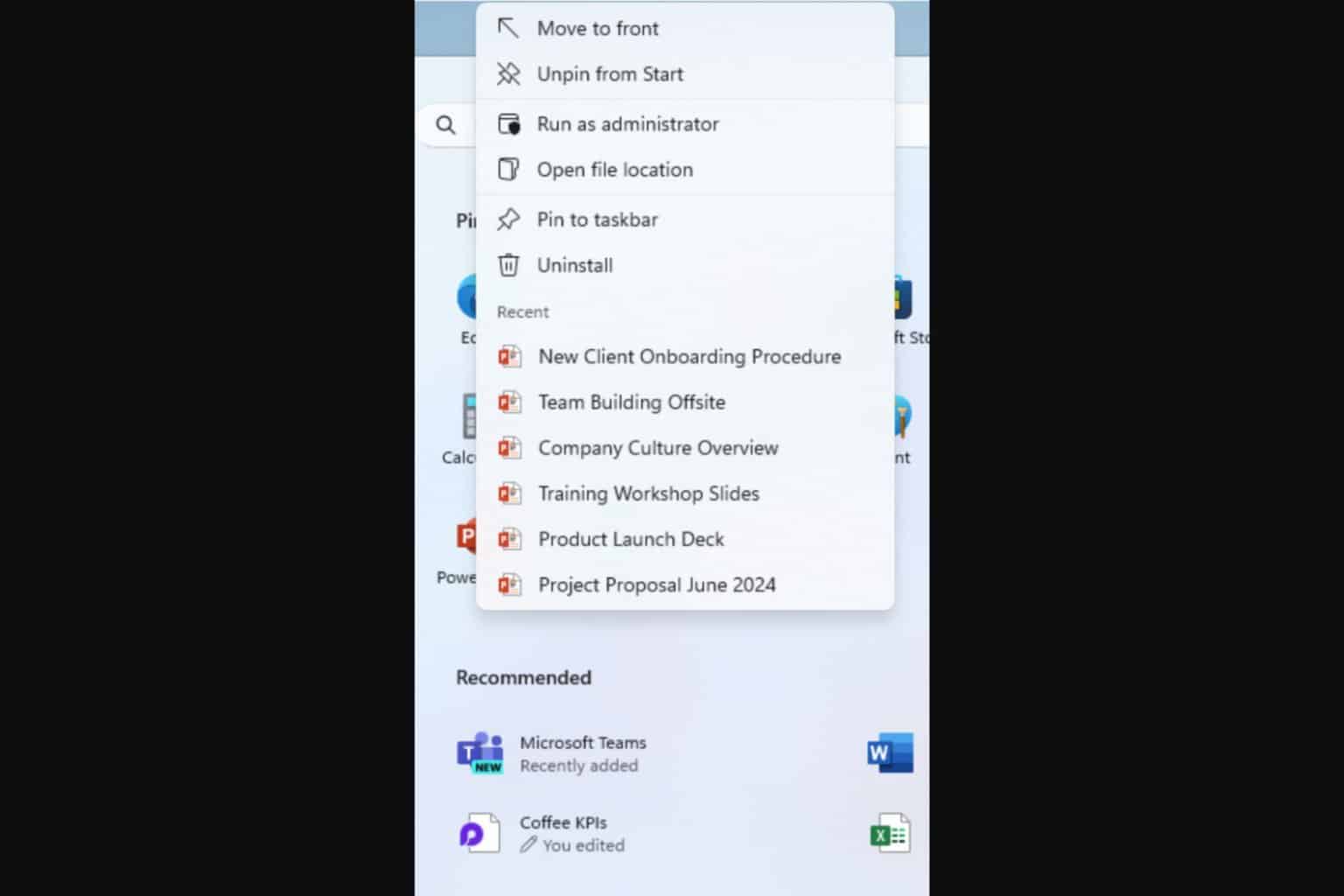


User forum
2 messages