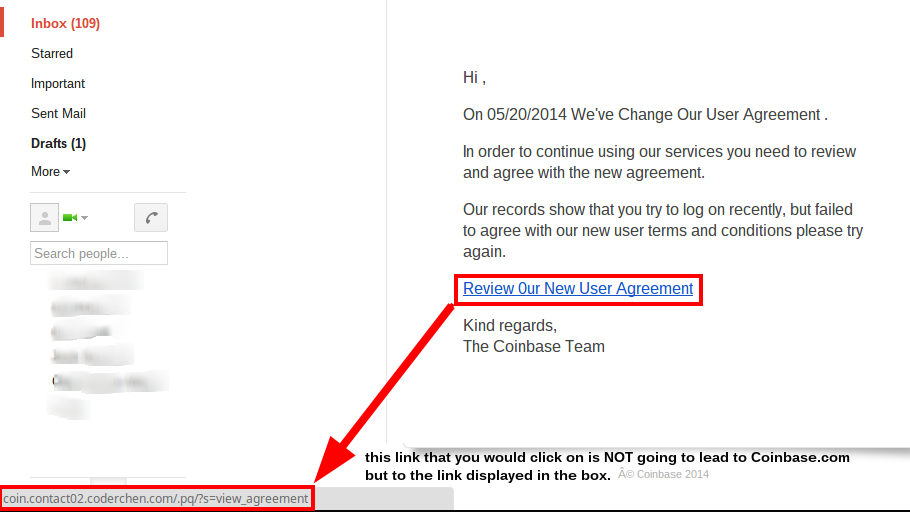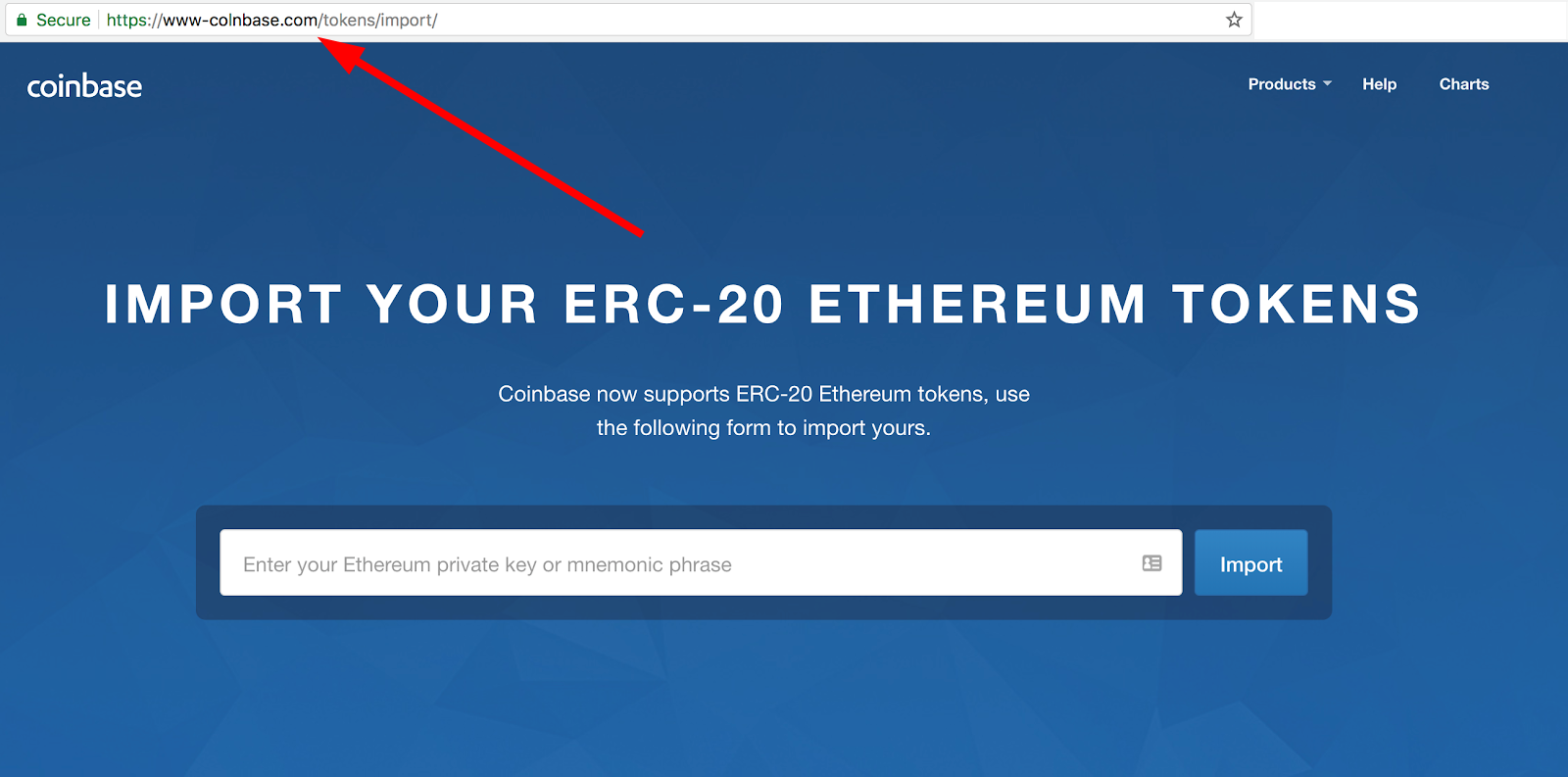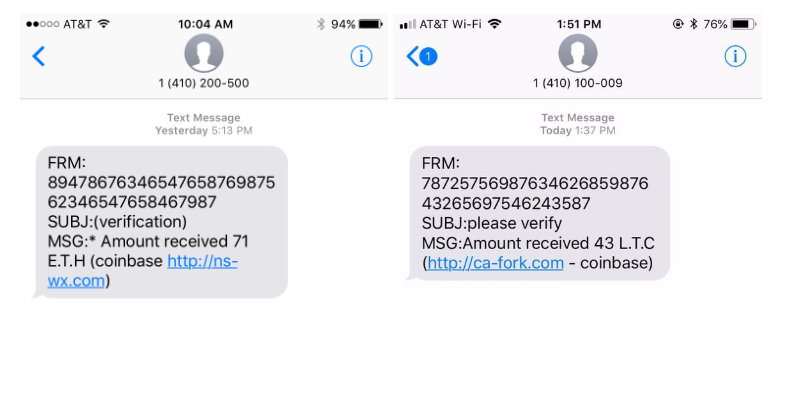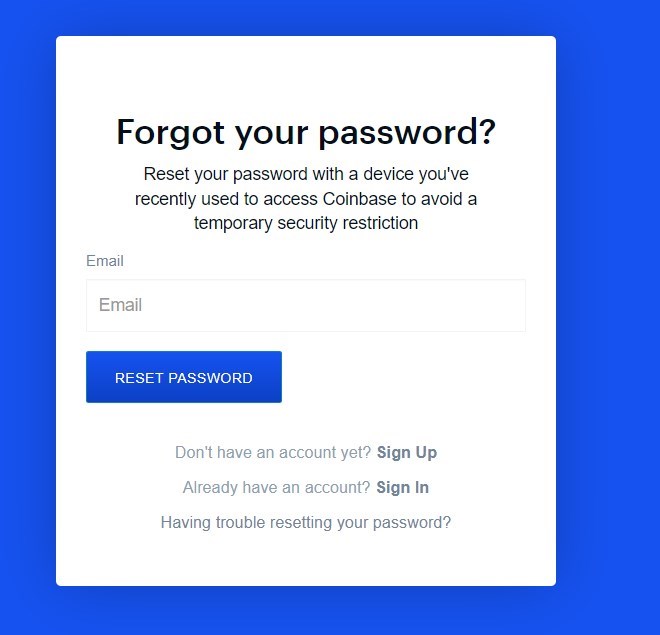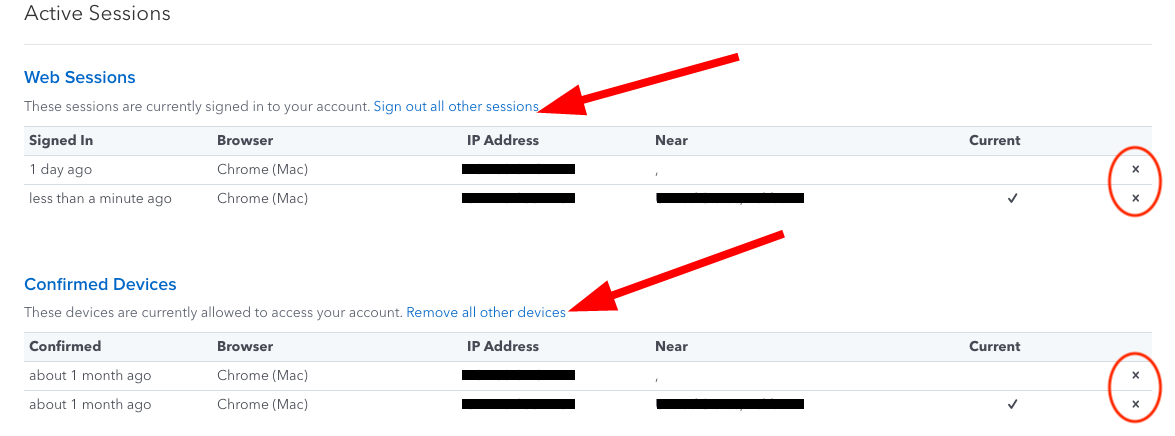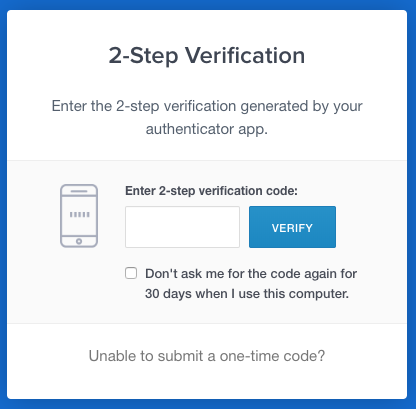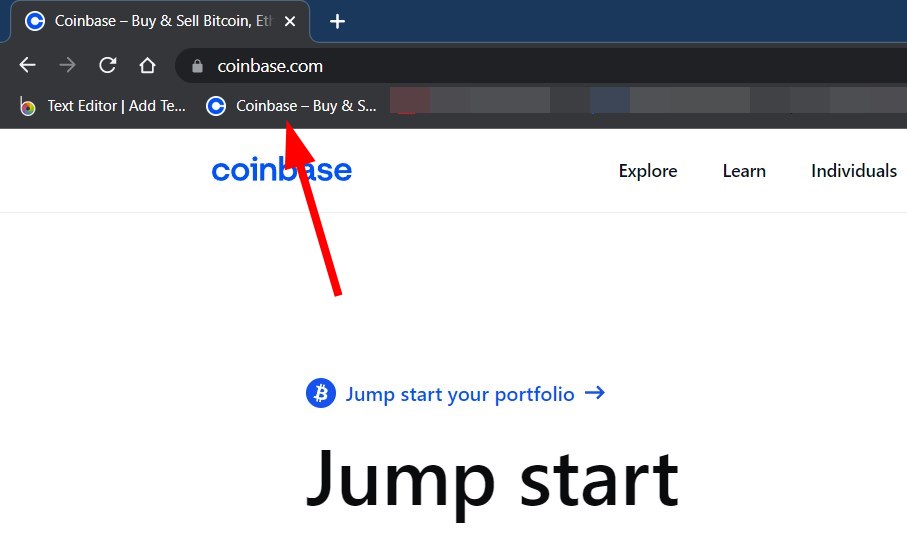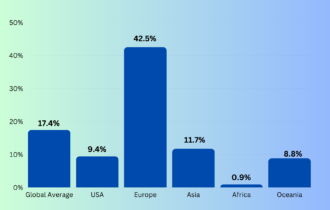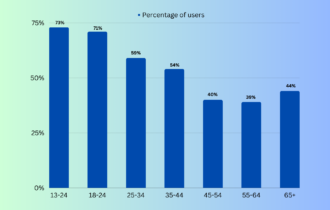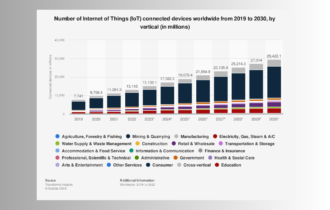Here's Everything About Coinbase Verification Text Scam
Hackers try to get users’ personal information in this Coinbase scam
8 min. read
Updated on
Read our disclosure page to find out how can you help Windows Report sustain the editorial team Read more
Key notes
- Coinbase is a crypto trading platform using which you can send and receive crypto currencies safely.
- However, hackers are trying to get hold of users' personal details via a Coinbase text scam, which lures customers into clicking a link and getting scammed.
- This guide gives you all information on the different varieties of this scam and how you can protect yourself from it.

Hackers can get into your computers without having access to your computer or smartphone, physically. All they need are a few key personal information.
Technology and, along with it, the ways of hacking have evolved so much that hackers and online scammers will lure you into not only providing but giving away your personal information yourself.
Phishing is an online fraudulent practice where hackers send out text messages, emails, social media posts, etc. to the target user to obtain sensitive information.
Reports regarding the Coinbase verification text scam have been reported by users across the globe on multiple platforms.
Users say that they have randomly received multiple verification text messages from Coinbase, several times a day.
Well, it is safe to say, if this had been an actual message from Coinbase, then you would have received it only once or twice, based on the number of activities you have performed that would trigger the verification message.
Not only text messages, but this Coinbase scam is also sent via emails as well. In this guide, we will explain to you the different ways this Coinbase scam is being operated and also the ways to safeguard yourself from giving away your personal information.
The Coinbase scam text has spread like a wildfire and has been reported by users across the globe. There is not one, but different ways hackers try to get users’ personal information in this Coinbase scam.
Let us take a look at the different examples of Coinbase phishing scams.
Quick Tip
Before digging into our following solutions, we recommend you try professional software like Incogni that can successfully remove your personal data from various databases.
It diminishes the risks of identity theft from cybercriminals and completely keeps your private information from being sold.

Incogni
Keep your private and financial details safe from phishing scams and other cyber threats.What are the different examples of Coinbase phishing scam?
1. Via Email
Users have reported receiving an email apparently claiming to be from Coinbase saying that the platform has changed their user agreement and, in order to continue using their services, the user needs to review and accept the new user agreement.
The scam resides in the Review our new user agreement link. Because when you hover over the link, it will show you a link that redirects you to a website that is not related to Coinbase.
This is the red flag that you need to check, and if you come across one, you should not engage with such emails.
First, check the sender of the email. If the email does not have the suffix @coinbase.com, as this is the official email address ending, you will receive emails.
2. Via website
You should always check the website link that you are visiting. Hackers can set up a website that may look similar to the official website, but there will definitely be something fishy about the website link.
If you find a dash or any special character between www and coinbase.com then the URL is not an official one and is a fake website.
Coinbase.com is the only official website of Coinbase, and every other website is just a fake one waiting for you to give away your personal information.
3. Via SMS
If you have received a text message from Coinbase saying that you have received some digital currency or you need to send back your verification code or OTP, etc. then beware. Because it is a Coinbase text scam.
Coinbase does not and will never send out text messages to verify transactions or ask you about your personal information.
This Coinbase scam text will contain a link that will not redirect you to Coinbase.com but somewhere else. Do not click on such links, and simply delete such text messages.
Can you be scammed by opening a text message?
In simple words, no. You cannot get scammed by opening a text message. However, you can get scammed by opening the link in the message or replying to the message.
A hacker will send you a message saying that some amount has been transferred to your Coinbase account, and will ask you to verify your account on the attached link.
As soon as you click on the link, you will be taken to a website not related to Coinbase that will ask you to enter your information, and that’s it! You will be scammed.
Why do I keep getting Coinbase verification texts?
If you have received a text message from Coinbase that you weren’t expecting or haven’t triggered yourself, then you should understand that it is a scam text.
This also means that someone is trying to hack into your account using your password or other credentials.
Moreover, if you receive another text message following the previous one, or a call, then it is set up by a scammer and definitely not from Coinbase.
Now if you receive such a Coinbase scam text, then what should you do? We have a list of solutions that you can take note of to not get scammed in the next section.
How can I ensure the safety of my Coinbase account?
1. Change your password
- Open the password reset page.
- Enter the email address associated with your Coinbase account.
- Hit the RESET PASSWORD to receive an email.
- You will receive an email in your registered email ID. Open it and click on Reset password.
- Enter your new password two times to confirm it.
- Click on UPDATE PASSWORD.
Whenever you get a scam-ish email or text message related to your Coinbase account, you should immediately reset your password.
This not only makes it difficult for hackers to gain access to your account, but it also secures your Coinbase account.
2. Check unknown activity
- Sign in to your Coinbase account.
- Navigate to Settings, then to Account.
- Here you can see all of your account sessions.
- If you come across any of the unfamiliar sessions, you can either hit the Sign out all other sessions button or click on the X button to sign out of individual sessions.
You can also visit https://haveibeenpwned.com/ to check if your email address has ever been compromised in a third-party data breach.
If yes, then chances are someone who has got hold of your email address is trying to access your Coinbase account to get hold of it.
3. Enable 2FA
- Sign in to your Coinbase account.
- Open the Security Settings page.
- Under the Other Options section, click on the Select button in the Authenticator App box.
- Follow the onscreen prompts to complete your authenticator setup.
Do note that you can now not use the Authy authenticator app as it is no longer supported by Coinbase. So, if you face issues with the Authy authenticator, then it is advised that you switch over to Google or Duo two-factor authenticators.
When you enable the authenticator app for your Coinbase account, the SMS code delivery will be disabled. And when you disable the authenticator app, it will re-enable SMS code delivery.
If you want to try out some different alternatives, then we have a guide that lists down some of the best password managers with multifactor authentication, which you can use with Coinbase to add an extra layer of protection to your account.
4. Bookmark the official website
If you search Coinbase on your search engine every time you wish to access the platform, then there are more chances of you visiting a fake website than a person who has bookmarked the official website.
Bookmarking a website is a better way of accessing a much-visited website as it negates the need to manually search for it and also keeps you away from clicking and entering fake websites.
So, you can simply visit the official Coinbase website, and bookmark it on any of your favorite browsers. And when you wish to access it, simply tap the bookmark in the bookmark manager and you will arrive at your destination.
5. Use the Address Book feature
You can make use of the Address Book feature on Coinbase to add and store as many cryptocurrency addresses as you like on your account.
This makes it easier for you to search for and send crypto to the crypto addresses that you trust. Besides, allow listing/whitelisting is another feature inside the Address Book that lets you perform crypto withdrawals only with addresses that are in your Address Book.
In this way, you are avoiding sending your crypto to an unknown address.
6. Contact customer support
If you detect unknown activity or receive a Coinbase scam text message on your phone that is not triggered by your actions, then you should immediately contact customer support.
Although, Coinbase’s customer support isn’t known to be very prompt at handling customer grievances. However, they are the best ones to report any misdoing to your account so that if anything goes down south, they are at least aware of the issues that you have reported.
You can contact customer support by submitting a support ticket. Else, if you have submitted your Coinbase credentials to a fake website other than coinbase.com, then you should submit the link of the website with your report to [email protected].
That’s it from this guide. We hope that this guide helped you learn more about the Coinbase text scam which has been troubling users for quite a while.
We advise you to follow all the safety precautions mentioned in this guide to safeguard your Coinbase account and also avoid getting scammed.