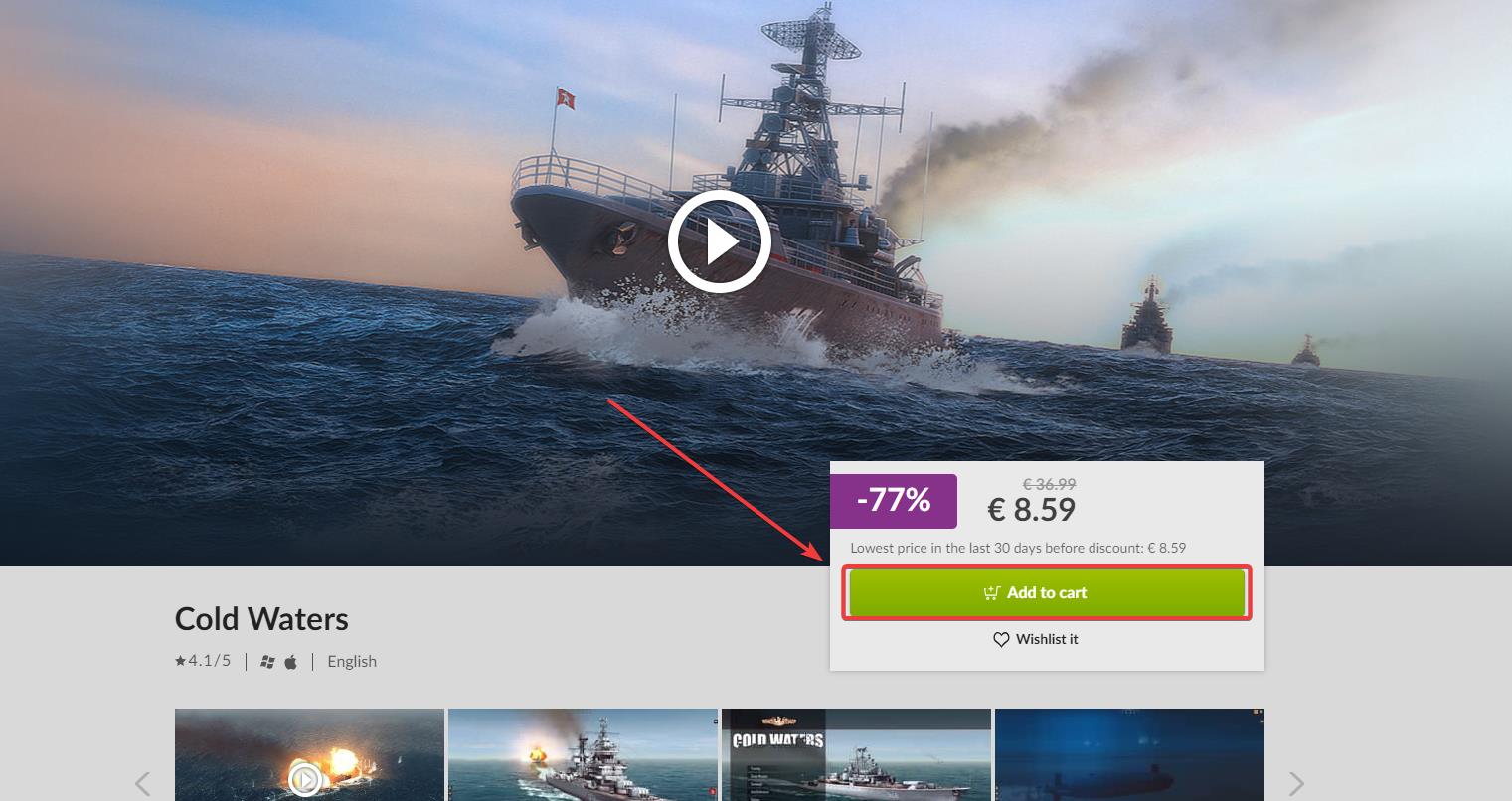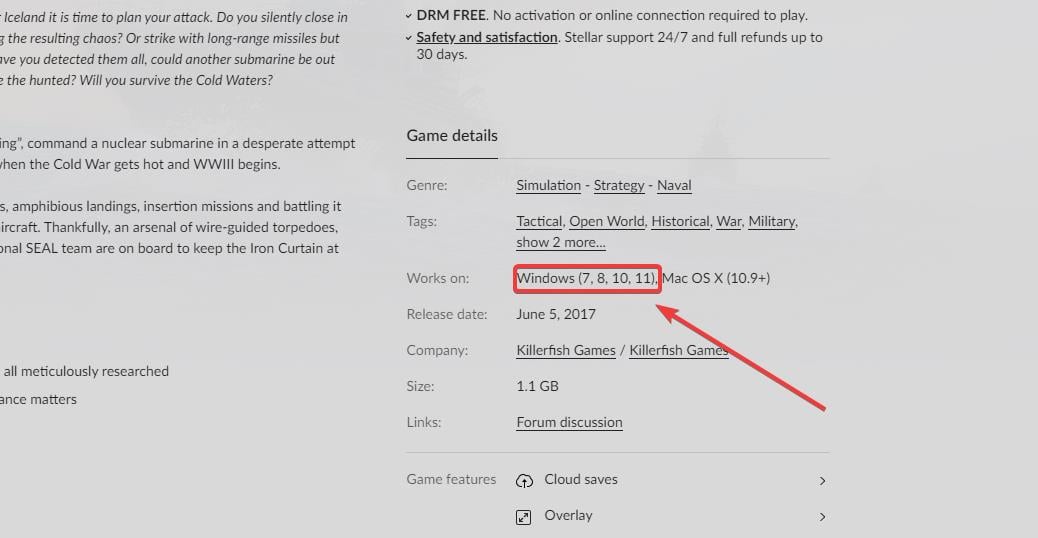How to get Cold Waters to properly run on Windows 11
As with many older games, make sure you get it from an official platform.
2 min. read
Updated on
Read our disclosure page to find out how can you help Windows Report sustain the editorial team Read more
Key notes
- Windows 11 wasn't around when this game was released.
- You can run into compatibility issues sometimes.
- But if you download it from official platforms, you'll have no such issues.
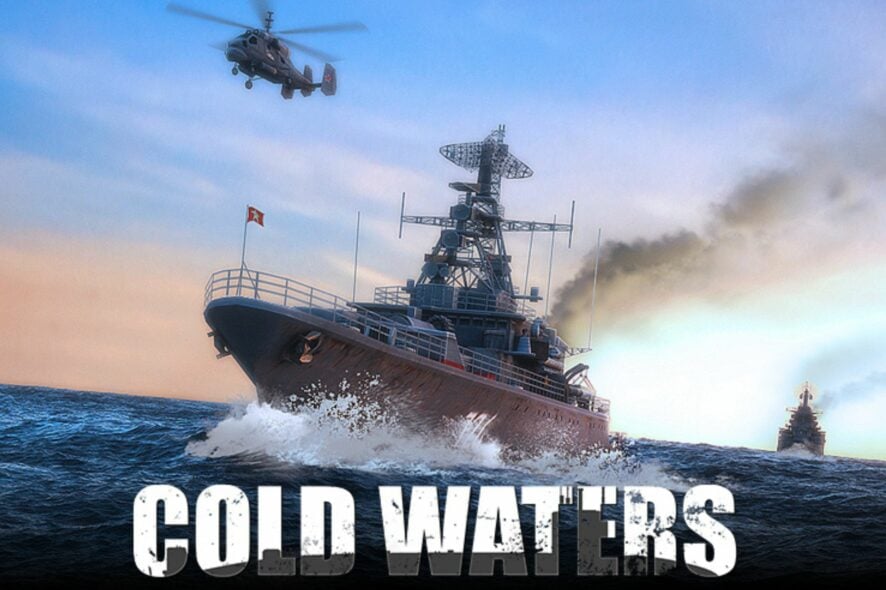
Sometimes older games can run into problems when trying to play them on Windows 11. Gothic 2 and Mirror’s Edge, for example, are two games that sometimes run into compatibility issues on Windows 11.
So when that happens, it’s always the question: can older games run on newer Windows versions? Well, they can. And Windows 11 has a lot of compatibility settings to turn on for this kind of issue.
But one solution that will almost fix any compatibility issues you have, is to make sure you can get the game from an official platform. Let’s take Cold Waters, for instance. This game is not particularly old, but Windows 11 was not around when the game was released, so a lot of you will ask: does it run on Windows 11?
The answer is yes.
Here’s how you can get Cold Waters to properly run on Windows 11
Make sure you buy Cold Waters from official gaming platforms such as Steam, or GOG. Usually, they have older games in their catalog that have no compatibility issues. On GOG, for example, the platform explicitly tells you if the game is running or not on Windows 11.
Get Cold Waters on Steam
- Go to the Cold Waters’ Steam page.
- Once you’re there, buy the game by clicking on Add to Card.
- Download it and install it.
You should have no problems running Cold Waters on Windows 11 from Steam. There is also a community there if you encounter any problems with the game.
Get Cold Waters from GOG
- Go to the Cold Waters’ GOG page.
- Once you’re there, get it by clicking the Add to Cart button.
- Download and install it.
You should also have no problems playing Cold Wars from GOG. The game runs through the GOG platform for additional achievements in the game. Also, the GOG platform makes it explicit that the game runs on Windows 11.
This is how you properly run Cold Water on Windows 11. You should make sure to always get your games from official sources, this way you won’t run into any problems with the games.
Are you playing Cold Waters? Do you like it? Let us know in the comments section below what you like about this game.