This is the complete list of apps that may prevent installing Windows 11 24H2, could trigger Safeguard holds
It will prevent update issues and data loss on the PC
2 min. read
Published on
Read our disclosure page to find out how can you help Windows Report sustain the editorial team Read more
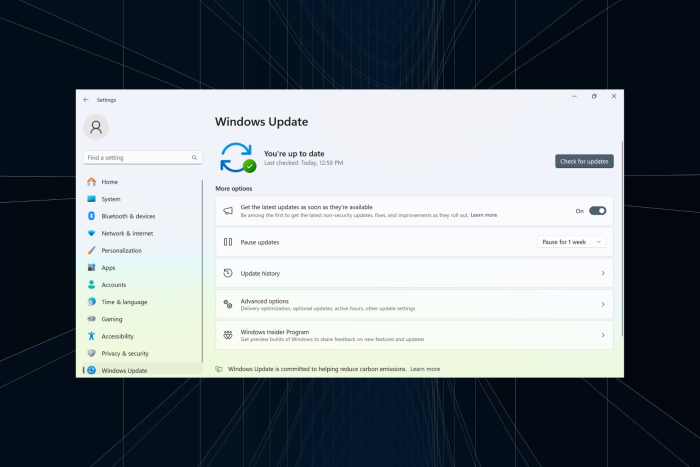
If you were planning to upgrade to Windows 11 24H2 at release, it’s time to get things in order. To start with, make sure no apps and drivers on your PC prevent the installation of the Windows 11 24H2 update due to a Safeguard Hold.
Microsoft often enforces Safeguard Holds after assessing the quality and compatibility data from individual PCs when it identifies that a particular update could cause issues. Safeguard Holds are automatically lifted when the issue is fixed and the same is verified!
With Windows 11 24H2 being a significant update in terms of new features and changes, Microsoft is much more careful with the rollout than it was previously. PCs running incompatible apps or drivers will be automatically blocked from installing the update!
Apps and drivers that may conflict with Windows 11 24H2 installation
1. ConisioAdmin.exe (Solidworks PDM)
2. EaseUS Disk Copy.exe (EaseUS Disk Copy Application)
3. ep_dwm.exe (ExplorerPatcher) Included since 22H2
4. iCloudServices.exe (iCloud files shared in Explorer via WhatsApp) from 23H2
5. RadeonSoftware.exe (AMD GPU perf settings) From 23H2
6. StartAllBackCfg.exe (StartAllBack) Included since 22H2
7. Multi-mon + Copilot (Microsoft)
8. MergeSdb (Microsoft)
9. Intel IntcOED.sys (Intel)
10. Intel IntcAudioBus.sys (Intel) (%WinDir%\System32\drivers\IntcAudioBus.sys)
11. Realtek 8192su Wireless USB 2.0 Adapter (Realtek) (%WinDir%\System32\drivers\RTL8192su.sys)
This list of apps, shared by Deskmodder and sourced from a decrypted appraiser.sdb file, has a few popular names. But it is usually an older version of these apps that prevents updating to Windows 11 24H2. For instance, the Windows 7 version of VLC will trigger Safeguard Holds during the update and not the latest one.
Now, all that’s left is to uninstall these apps!
There’s also a long list of hardware IDs as well on the on Deskmodder’s official blog.
Besides, with Microsoft adding SSE4.2 to the list of compatibility blocks, CPUs without POPCNT won’t be able to run Windows 11. In case you are still unsure, there’s a quick way to find out if your PC can run Windows 11 24H2.
As for the changes in Windows 11 24H2, you can expect features to move from Control Panel to Settings, the removal of WordPad, and more!
Do you have any apps that might prevent updating to Windows 11 24H2? Share with us in the comments section.








