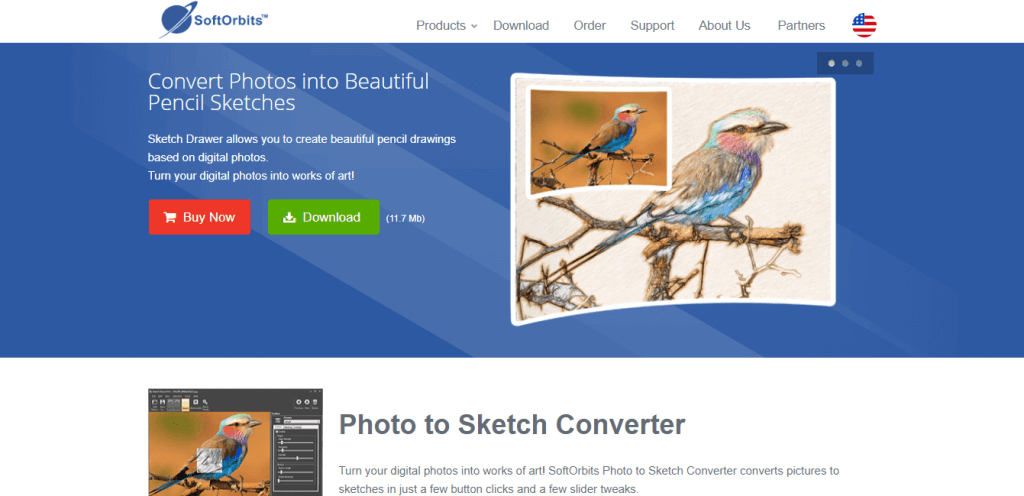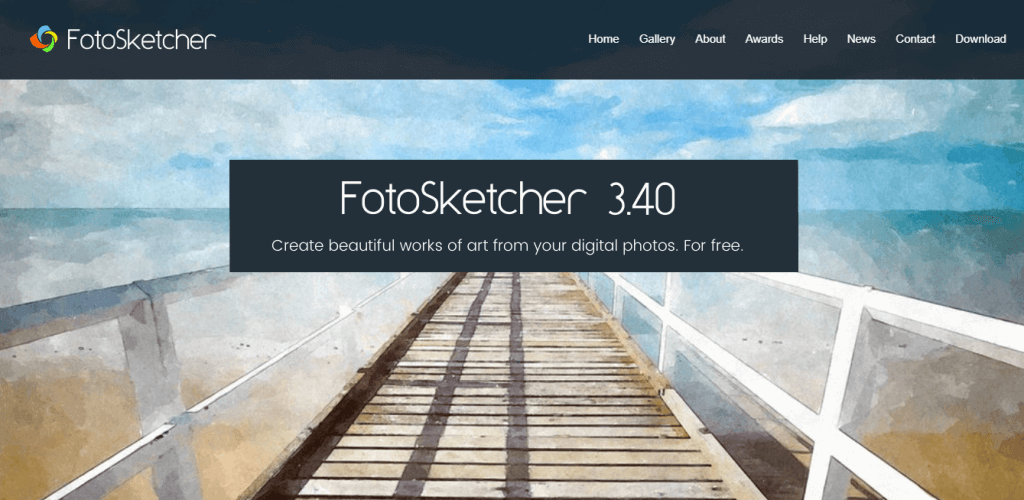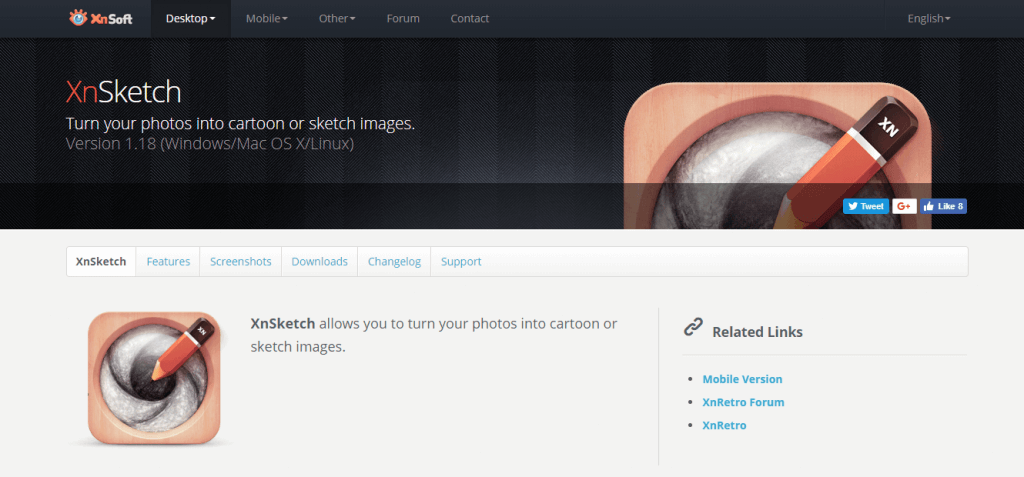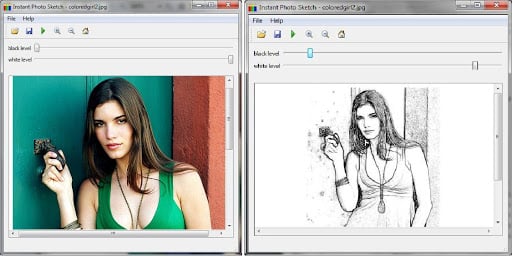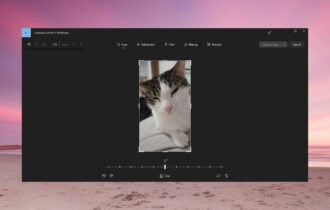10 Best Pencil Sketch Converters for Photos and Drawings
Convert your favorite pictures to pencil sketches
8 min. read
Updated on
Read our disclosure page to find out how can you help Windows Report sustain the editorial team Read more
Key notes
- To convert a photo to line drawing with free software is not as difficult as you may think.
- Apply any customization you need with photo to pencil sketch converter software free for download.
- You can also convert a photo to line drawing with an app that also contains useful features like image cropping.
- If you have ever wondered how to turn a picture into a graphic, then this article is for you.

Have you ever wanted to convert your favorite photo to line drawing with free software? This type of effect makes the elements of the image pop out more and has that characteristic sketch look.
In order to achieve that look, sometimes the guidance lines are visible, and you can see the artist’s smudging of the paper, like the resulting piece of art, was hand-drawn using either charcoal or pencils.
Fortunately for you, you don’t have to start taking drawing classes and then spend more time until you actually learn how to do it properly.
In order to obtain a professional-looking result, the best option is to use specialized tools that analyze all pixels and color gradients found in your photo and then transform them into a sketch-like result.
In this article, we will explore some of the tools to convert photos to line drawing with the best free software, that allows you to transform any of your pictures into sketches in just a few clicks.
What are the best tools to convert photos to sketches?
Adobe Photoshop – Content-Aware Fill feature
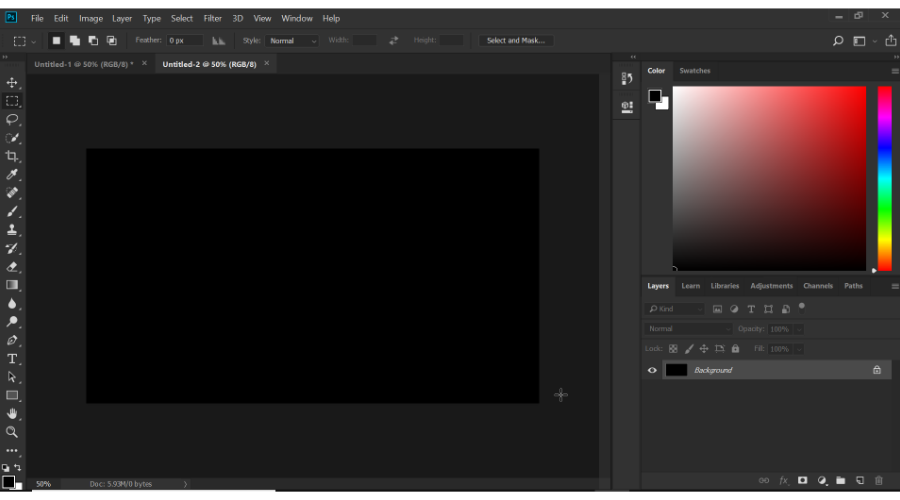
If you’re into graphic design, photo editing, or any other image manipulation process, Adobe Photoshop should always be your first choice.
This software tool is used by millions worldwide. It’s easy to use but it also has some advanced features that come in handy for complex projects. That’s why amateurs and professionals prefer it over other tools.
Photoshop is also great if you want to convert photos to pencil sketches and drawings. Furthermore, it has an incredible array of brushes, filters, and photo effects that can help you take your editing to the next level.
Let’s take a look at some other useful features that you can find in Photoshop:
- Content-Aware Fill lets you cut distracting parts of your image
- A multitude of brushes to choose from
- Customizable workspace with easy-to-use options
- Advanced editing features for professional results
- Frame tools, slicing tools, magic wand, symmetry mode, and many others

Adobe Photoshop
Transform your photos into beautiful sketches with Adobe Photoshop advanced editing features.inPixio Photo Studio – All-in-one photo editor
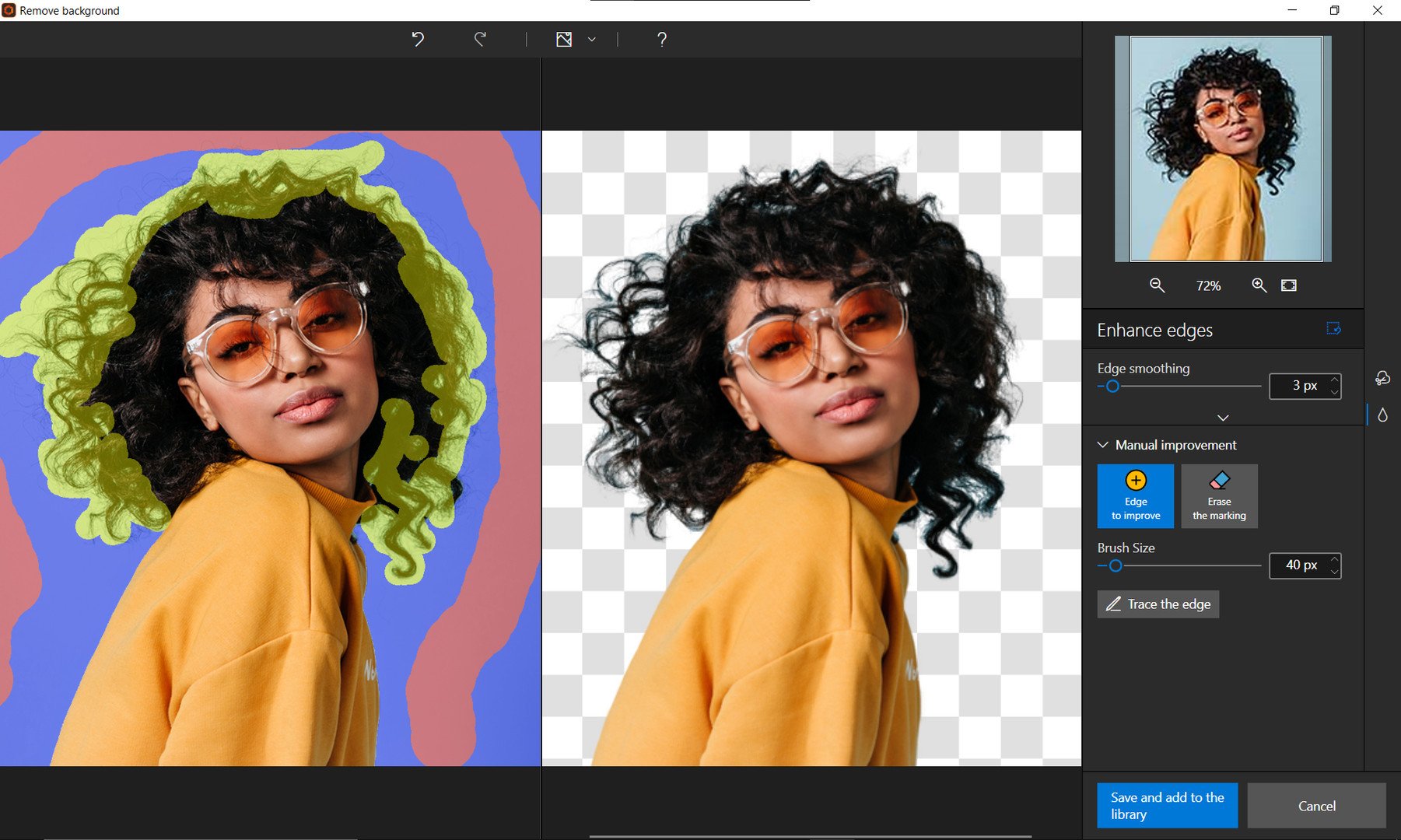
inPixio Photo Studio is yet another reliable editing application you can use to convert your pictures and drawings into sketches.
It has a special filter called Cartoon Effect that easily gets the job done because you can design amazing artwork with its 7 actions and 40 add-ons.
Alongside this filter, there are other useful features to edit your photos, such as an image settings optimizer, wrinkles and blemishes minimizer, background blurring, etc.
Moreover, you can instantly increase light and color and try multiple effects thanks to inPixio Photo Studio’s automatic correction filters.
Other best features include:
- Strong background and objects removal
- Image blur
- One-click effects

inPixio Photo Studio
Try this all-in-one photo editor and transform your pictures effortlessly.Fotor – Online usage

Fotor is an online photo editor with multiple editing tools, including a remarkable photo-to-sketch conversion tool.
Thanks to its AI technology, it helps you convert all your pictures into realistic sketches without any effort.
All you need to do is to upload your photos, choose a sketch filter and convert them into art pieces within a few seconds.
Fotor also offers a drawing converter that turns your photos into professional-looking and high-definition portraits.
Other best features you might want to know about:
- Photo enhancer
- Background remover
- Collage maker

Fotor
Generate amazing sketches fast and efficiently with the Fotor app.Colorcinch – Text masking feature
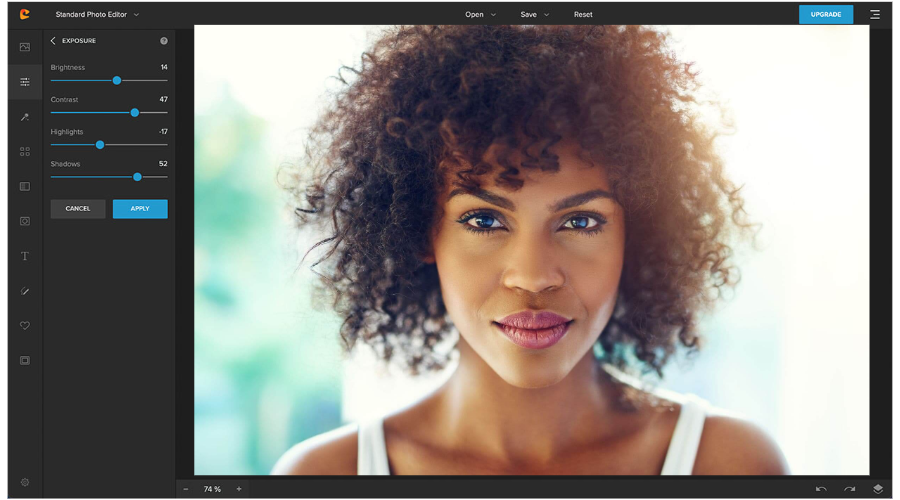
Colorcinch, formerly known as Cartoonize, is a very intuitive software that has not only various basic editing features but advanced settings as well.
That said, you can use this app to convert your photos into sketches and adjust them however you like with just a click.
Moreover, Colorcinch provides lots of sketch effects so that your pictures will look just like a pencil drawing.
You can also benefit from essential editing tools like resizing, enhancing, and exposure-controlling features to create beautiful images.

Colorcinch
Convert your photos into sketches and add color and vibrance with Colorcinch.AKVIS Sketch – Easy to use
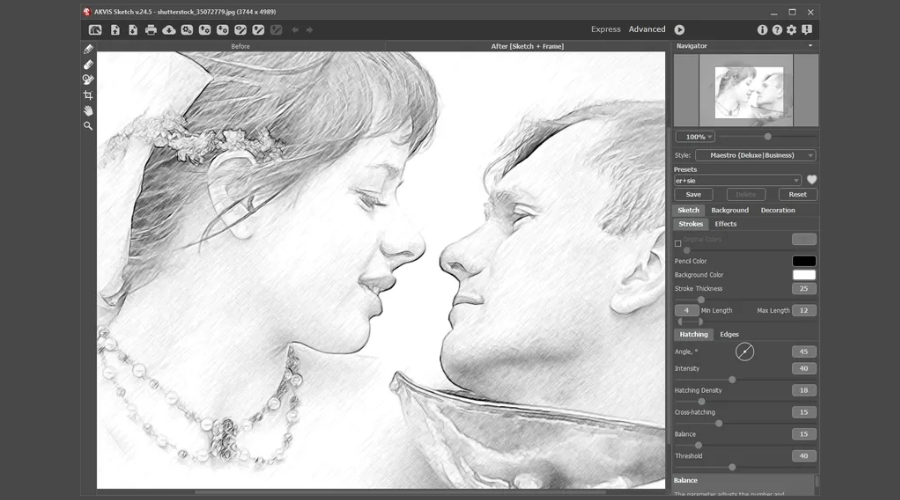
AKVIS Sketch gives you the power to easily apply a wide range of different effects to your digital photos. You can turn your picture into a black-and-white sketch, or into an oil painting.
The algorithms used by AKVIS collect data regarding the colors, proportions, and added effects, to offer you some of the best image processing on the market.
This software has an easy-to-use UI, that allows you to process your picture with any filters or editing you choose. Also, you can modify your image even more by choosing to make the hatching denser or finer.
One of the best features of this software is the Timeline options. This tool shows you a history of your latest 10 actions in the program and makes suggestions regarding the best filters to add.
You can also use this software to batch-process images, allowing you to save time, and offering the same level of results as in the case of single image processing.

AKVIS Sketch
A great app with an easy-to-use interface that allows you to process your pictures into sketches.Canva – Beautiful templates
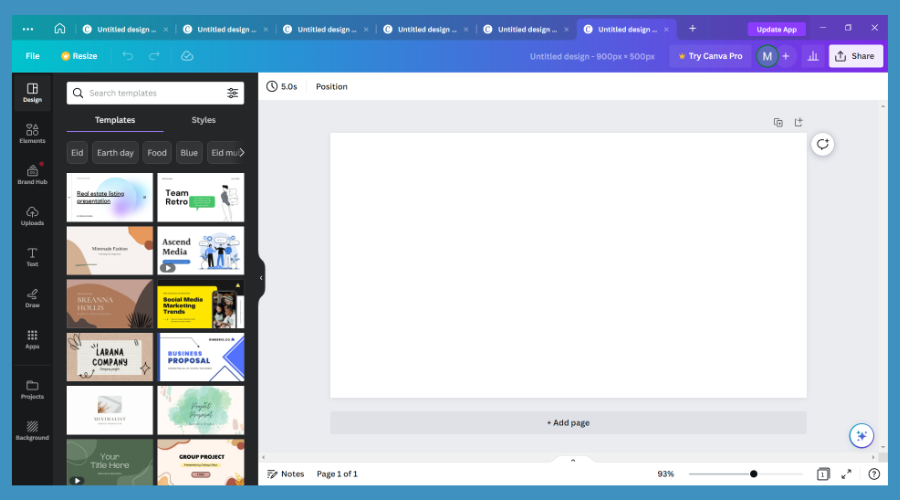
Canva is an excellent program that unlocks your creativity by offering diverse design and editing tools.
It lets you turn your favorite photos into sketches, and drawings, making them look like professional artwork.
With Canva, all you have to do is to upload your photo, edit it however you prefer, adjust settings, and decrease the image transparency.
Furthermore, you can improve your photos with the enhancer tool and fix blurry, dark, or even oversaturated pictures in a matter of seconds.

Canva
One of the most reliable apps you can try to edit your photos and enhance their quality.SoftOrbits Sketch Drawer – Wide range of presets
Sketch Drawer from SoftOrbits is a great software option that allows you to easily transform your digital pictures into amazing works of art with a sketch look.
This software analyzes your image and then, if you choose to do so, can convert all the colors into a colorful sketch, by transforming every pixel into a pencil stroke.
This process allows you to obtain great sketches by just using a few clicks and moving some sliders.
Sketch Drawer contains a wide range of presets that allow you to apply any desired effect – black and white sketch, watercolor, or color sketch.
FotoSketcher – Free usage
FotoSketcher is another great software option that can easily transform your digital images into professional-looking artwork.
The effects found in this program cover a few different styles -pencil sketches, watercolors, oil paintings, abstract art, etc.
You just need to download this free program, and with just a few clicks and movement of slides, you can add a wide range of effects, and then export them directly.
It contains a good range of presets that allow you to make an informed decision regarding how your image will look after the process is completed. Moreover, you can preview the effects before adding them.
The tool also allows you to edit your images with standard features like sharpening effects, luminosity customization, and color saturation. It also can customize options like edge intensity, threshold, and brightness.
XnSketch – Edge strength adjustments
XnSketch is a very powerful and free software that allows you to easily turn your digital images into pencil sketches, among other effects.
This software contains a total of 18 different effects – black strokes, white strokes, pastels, pencil sketches, colored sketches, etc.
Using this software also gives you the power to adjust edge strength and opacity. The tool also offers options for adjusting contrast, brightness, saturation levels, etc.
It allows you to share your artwork with others either by exporting them as a PNG or JPG image on your hard drive or by sharing it on social networks.
Instant Photo Sketch – Lightweight software
Instant Photo Sketch is a lightweight free software that allows you to easily transform your photos into sketches, by the use of its effects.
Compared to the other software options we presented in this list, Instant Photo Sketch doesn’t offer a wide range of features and customization options.
However, as the name suggests, it gets the job done fast when it comes to applying sketch effects to your images. This software can automatically transform your picture by clicking one button and moving one slider.
The slider allows you to choose the level to which the chosen effects are applied, and can also customize the brush stroke.
You can also zoom in when editing your images, and after the conversion is done, you can easily export your images into either .jpeg or .png files.
The ability to turn your photos into sketches can make them look really cool. By using the tools we mentioned above, you should be able to turn a picture into a graphic.
Let us know in the comment section below what software option you chose and how it performed for you.