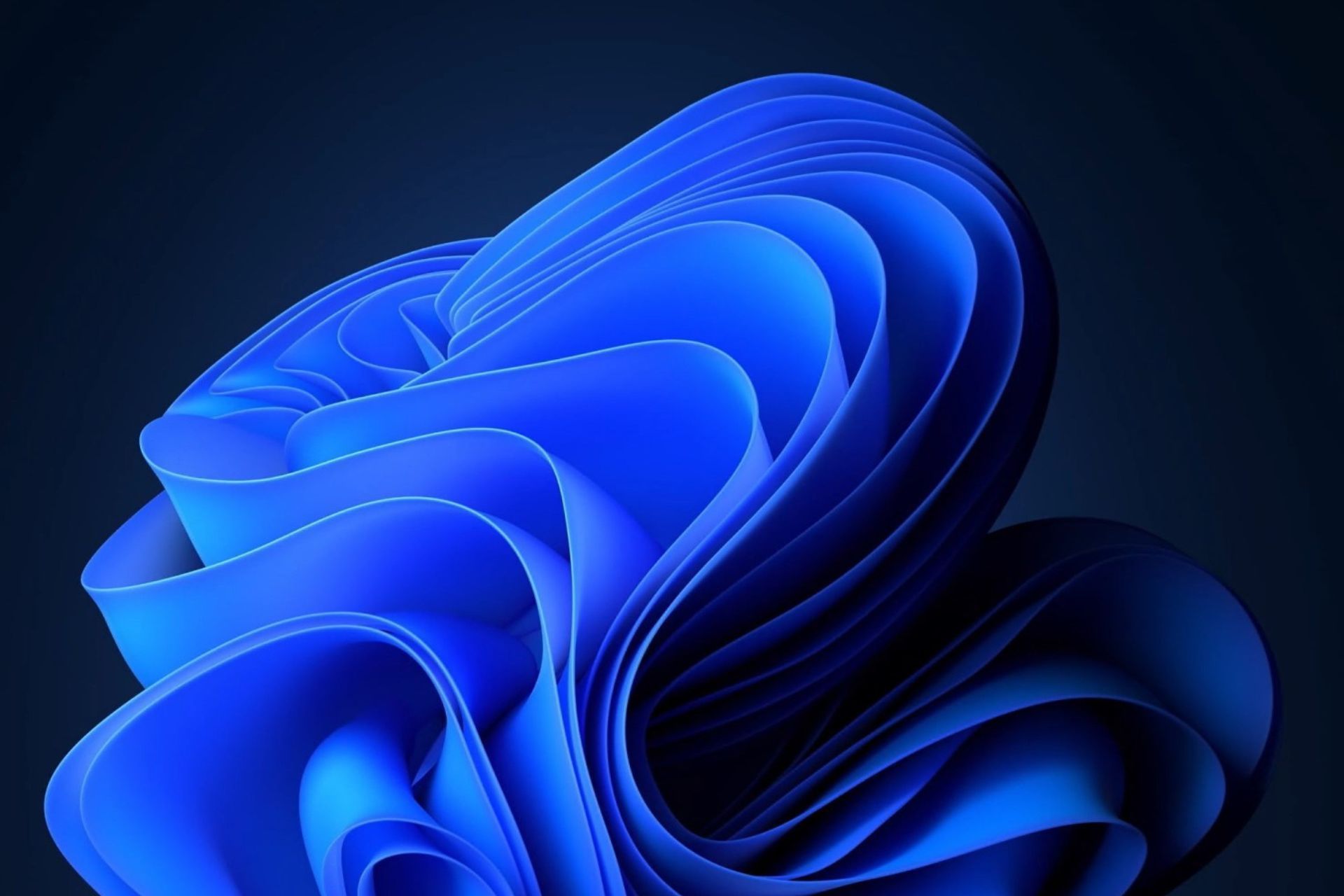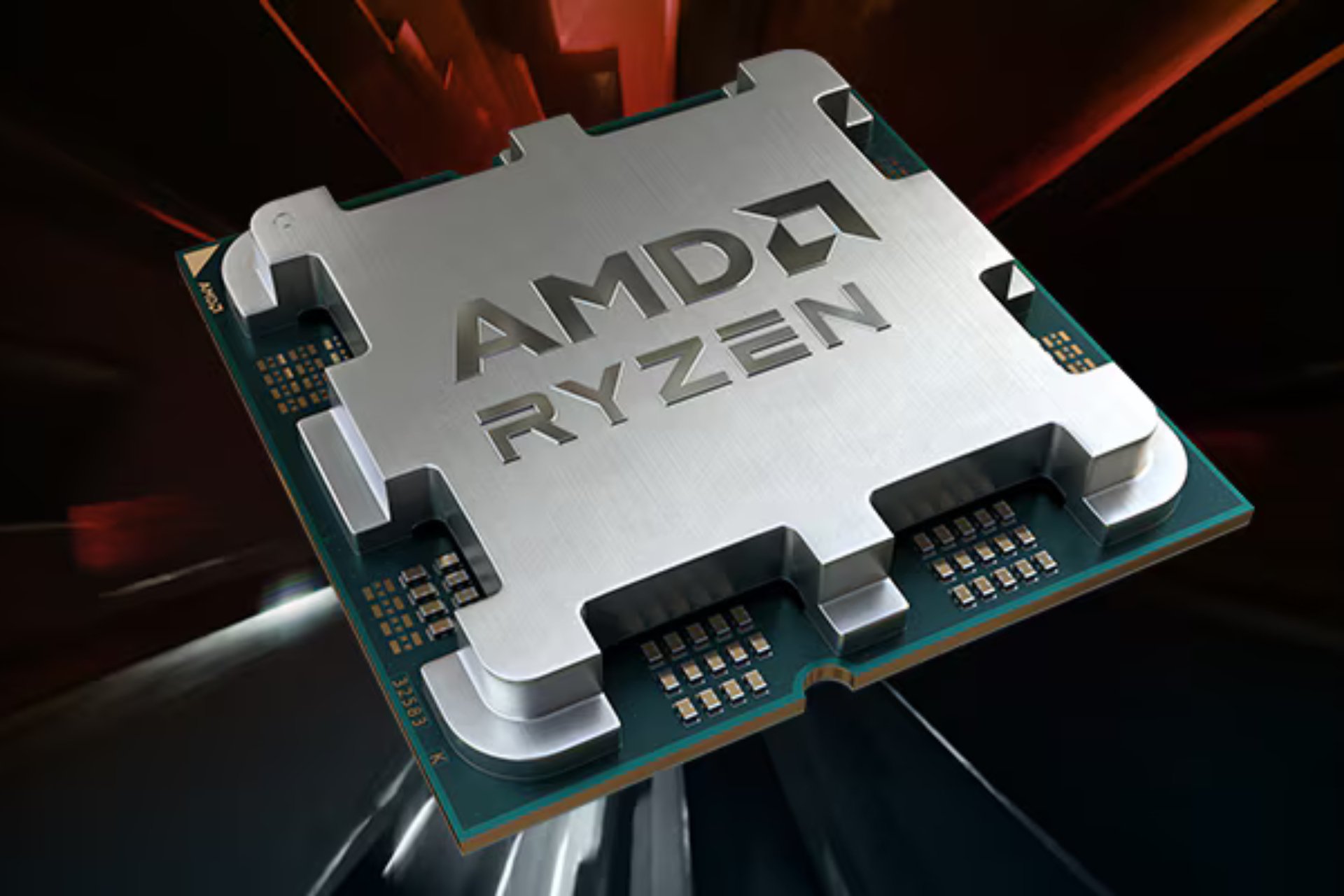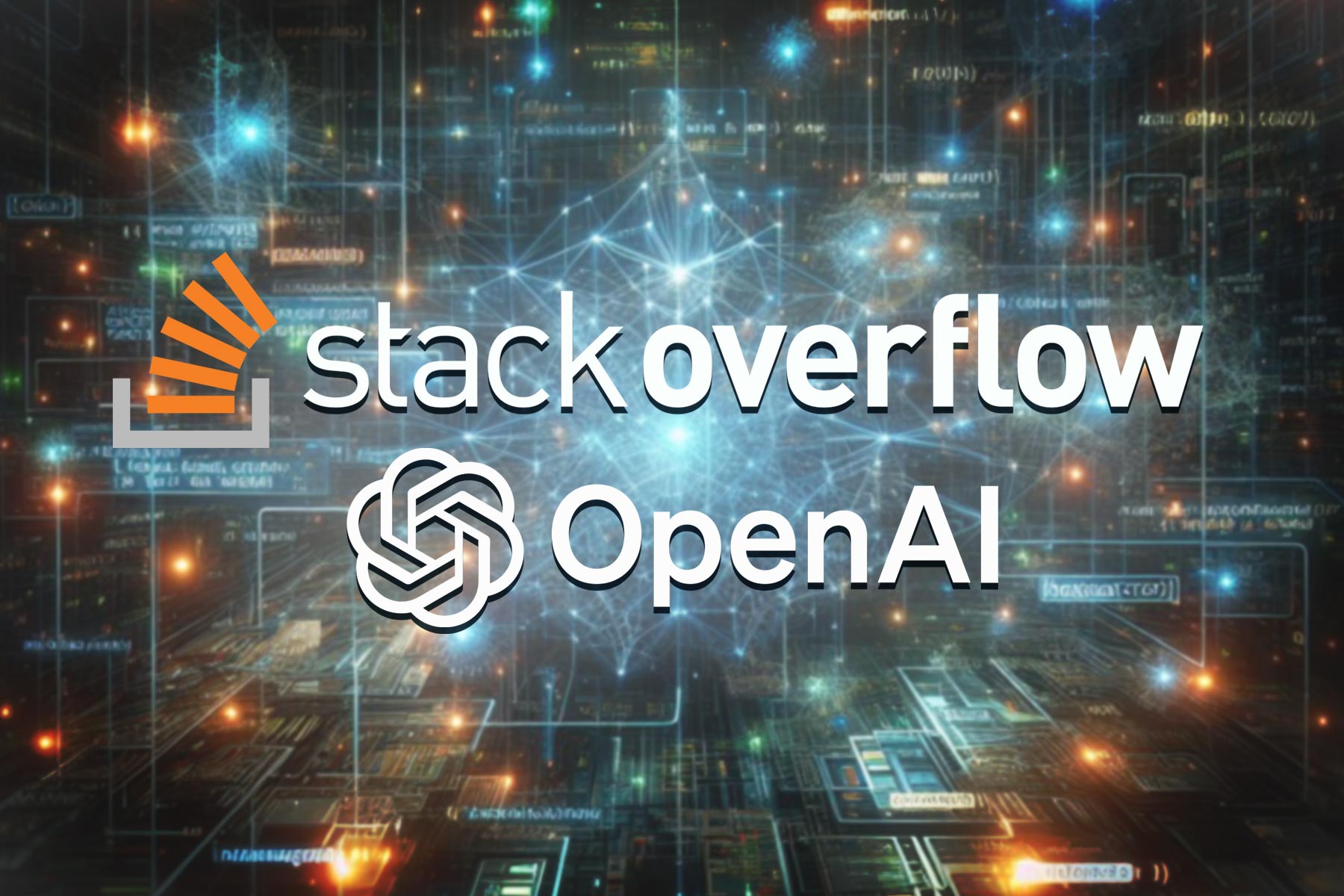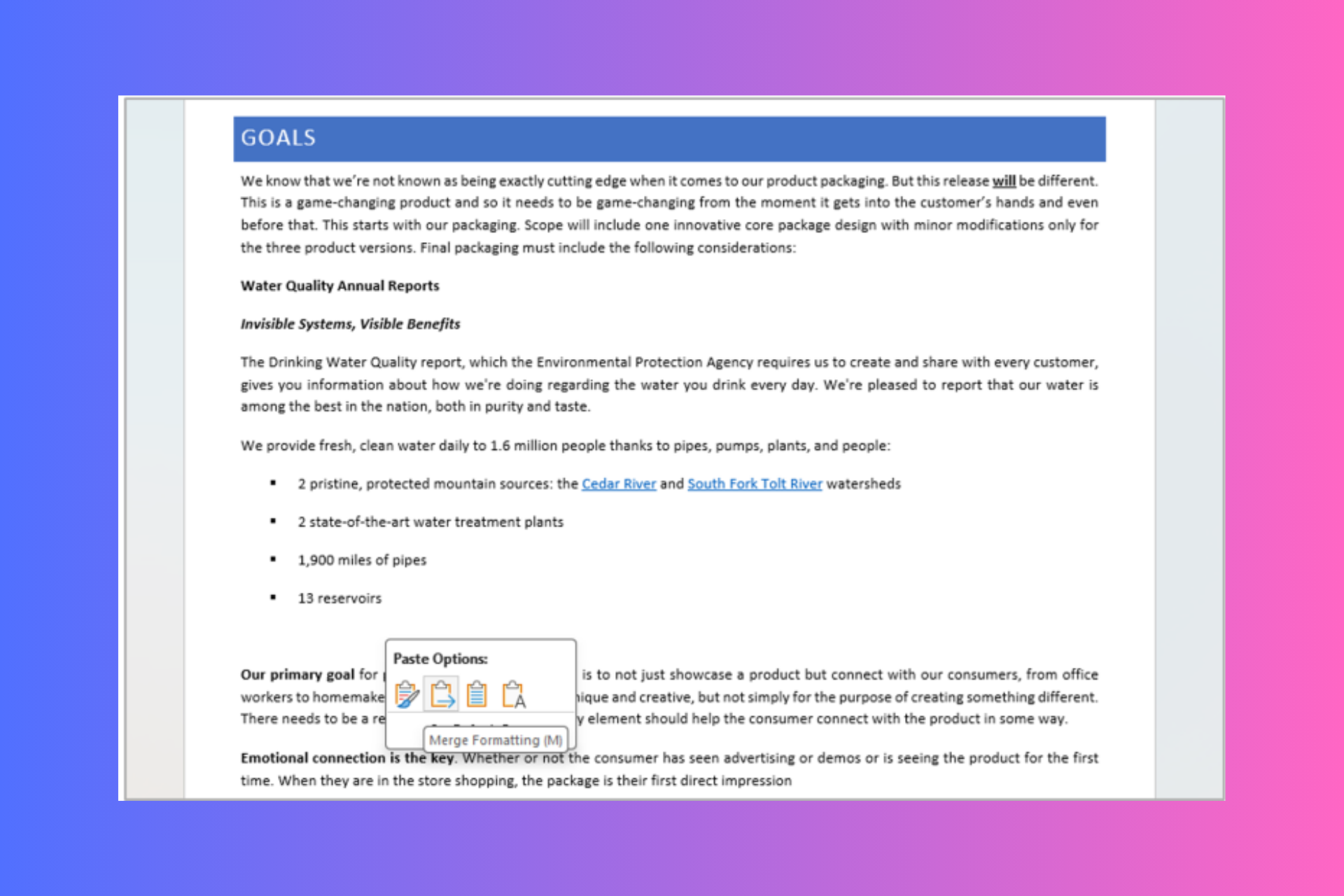Copilot cannot be used on multiple monitors as it will make a mess of your Windows Desktop
Windows 11, and Windows 10 devices are affected.
2 min. read
Published on
Read our disclosure page to find out how can you help Windows Report sustain the editorial team Read more
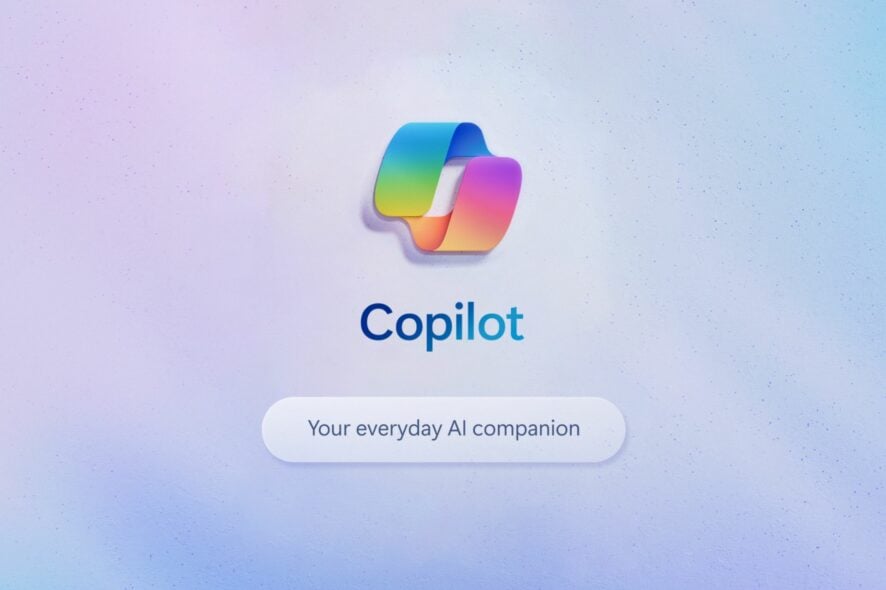
Copilot on Windows 11 was one of the most anticipated tools to ever be released by Microsoft, and for good reasons: the Redmond-based tech giant put so much hype into it, that in a short period (several months) it easily became the most popular topic about Windows 11.
Come October 2023, Copilot was finally released to Windows 11, but the AI tool is not yet available in Europe, for example, nor it will be in the foreseeable future. Then what was expected to be a Windows 11-only feature soon turned out to be a lie: Copilot is on Windows 10, as well.
Not only does the AI tool eat a lot of power, but it seems that once used on a device connected to multiple monitors, it can seriously mess up the Windows Desktop.
Microsoft recently confirmed the issue, after acknowledging it a while ago, and it currently affects Windows 11, version 23H2; Windows 11, version 22H2; and Windows 10, version 22H2.
Windows devices using more than one (1) monitor might experience issues with desktop icons moving unexpectedly between monitors or other icon alignment issues when attempting to use Copilot in Windows (in preview).
Microsoft
How to fix the Windows desktop when running Copilot on multiple monitors
For now, there aren’t any solutions for this issue, according to Microsoft. The Redmond-based tech giant suggests not using Copilot on multiple monitors, and not updating to Windows 11 23H2 yet, the package that contains Copilot, thus the issue.
Note: We recommend that you do not attempt to manually update to Windows 11, version 23H2 using the Update now button or the Media Creation Tool until this issue has been resolved and the safeguard removed.
Microsoft
The Redmond-based tech giant will also prevent users from getting this issue by not letting them have access to Copilot, especially if they have Windows 11 devices connected to multiple monitors.
The company also promised to deliver a resolution to this issue in an upcoming release, but until then, there is nothing to be done.
As soon as the solution provided by Microsoft is released, we’ll update this article, so check it out often to see if the problem is resolved.