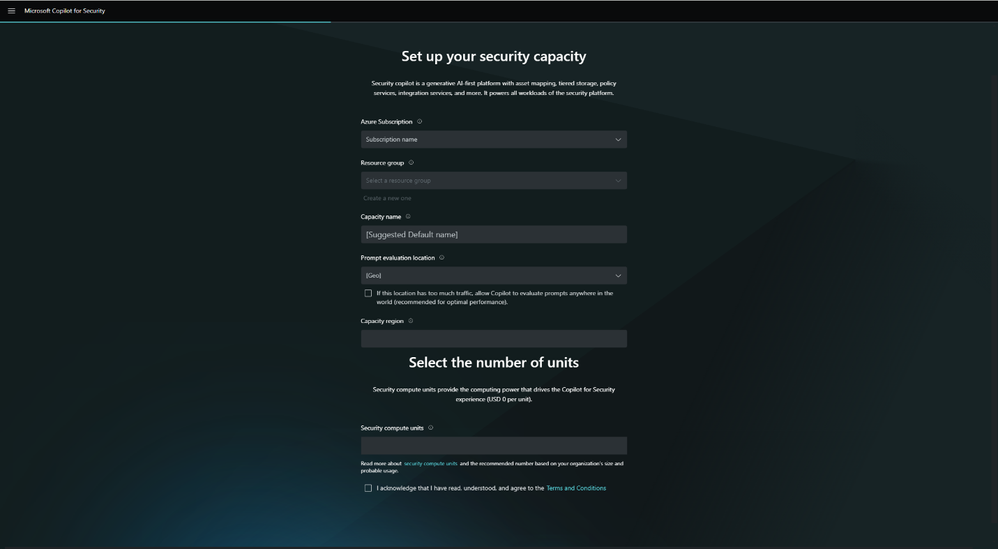Copilot for Security: The AI-powered security is now available for all
It comes with custom promptbooks, knowledge base integrations, third-party integrations and more
3 min. read
Published on
Read our disclosure page to find out how can you help Windows Report sustain the editorial team Read more

Microsoft announced that Microsoft Copilot for Security will be available globally starting April 1, 2024. It can process prompts and provide responses in eight languages, with support for an additional 25 languages via its multilingual interface. Therefore, Copilot for Security can be easily used in different regions, including Europe, North and South America, and Asia.
What is Copilot for Security?
Vasu Jakkal, Corporate Vice President, Security, Compliance, Identity, and Management at Microsoft, said:
Microsoft Copilot for Security is a force multiplier for the entire Microsoft Security portfolio, which integrates more than 50 categories within six product families to form one end-to-end Microsoft Security solution. By implementing Copilot for Security, you can protect your environment from every angle, across Security, compliance, identity, device management, and privacy
This is the first generative AI solution that will enable security and IT professionals to catch what others miss, move faster, and strengthen team expertise.
Copilot is empowered with large-scale data and threat intelligence, including over 78 trillion security signals Microsoft processes daily. This data is complemented by large language models, which provide customized insights and assist you in identifying the next steps.
According to the second Copilot for Security economic study:
Experienced security professionals are faster and more accurate when using Copilot, and they overwhelmingly want to continue using Copilot. The gains are truly amazing:
- Experienced security analysts were 22% faster with Copilot.
- They were 7% more accurate across all tasks when using Copilot.
- And, most notably, 97% said they want to use Copilot the next time they do the same task.
You also get Microsoft Defender Threat Intelligence (MDTI) capabilities, including intel profiles, articles, and the analyst workbench, with Copilot for Security, without additional cost. However, you can’t utilize MDTI’s API endpoints for automated enrichment against incidents or develop advanced scripts via Copilot at the moment, and you need to get the MDTI API license.
To get an accurate price for Copilot for Security, visit Azure’s pricing page and mention your region and currency.
How do I use Copilot for Security?
To start using Copilot for Security, you need to have an Azure subscription, or you can get the SCUs (Security Compute Units) from the Copilot for Security portal or Azure portal.
Once you have the subscription, you need to manage your data-sharing settings and define role assignments.
The in-product dashboard allows you to view the organization’s available number of SCUs and monitor usage patterns. This will help you decide whether to allocate more capacity as usage increases.
Before getting started, if you wish to learn more about how Copilot for Security helps you deal with threat actors, check out our detailed guide on the subject.
What do you think about Copilot for Security? Mention your thoughts in the comments section below.